If you’re wondering how to find the modem IP address behind the router, then you should know that you can’t find one. The router and the modem are two separate pieces of hardware unless you have a combination of the two in one device.
To clarify how you can find the IP address of your router or modem, you must first understand what’s a modem, what’s a router, the importance of IP addresses, and how the combo works.

CONTENTS
What is a Modem?
A modem gets the internet in the form of electrical or light signals from your ISP (Internet Service Provider) and converts them into the data that’s sent through your Ethernet cable to your router. Now, this is all a little too complicated.
To simplify, you get internet access through your modem through coaxial cables, optical fibers, or twisted pair cables (phone lines), depending on the type of ISP you have. You connect the router to do a bit more, and that’s what we’ll discuss next.
Network Address Translation
So, if your modem transforms many signals that come from your ISP into digital signals and sends them to your router, what happens in the router? Well, exactly what the name suggests, the router does all the routing in the network, and it leads the data outside the network.
The router uses IP (Internet Protocol) addresses to identify which devices send and receive data packets in and outside the network. Without the addresses, the router would be functionless, and there wouldn’t be a need for it. However, we have addresses that identify our devices within the network, and that’s how it all works so smoothly.
Now, the major function of the router is network address translation. This is the feature that allows us to connect any of our devices to the internet. In the network, all the devices have private range IP addresses, but NAT makes all those addresses appear as one on the internet.
There you go. All those devices you have connected to your home network use a unique IP address, your phone, your TV, your PS4, etc. However, all of them act as a single public IP address on the internet thanks to your router.
Importance of IP Addresses
The most basic reason IP addresses are important is the communication on the internet. An IP address is an identifier for any device in a network. Every device in a network has a unique IP address.
The internet is essentially one enormous network, and every single device on this network has a unique internet protocol address. Think of it this way, you need a postal code, a street name, and a house number to get mail.
Well, an IP address has the same function as your device. On a significantly smaller scale, such as our home network, our phone has a unique IP address from our laptop, and the addresses on all other devices are different as well.
If two devices had the same IP address, there would be a lot of confusion, and eventually, one device would be disconnected from the network. Imagine having two houses with the same number on the same street. The mailman wouldn’t know what to do.
Modem Router Combo
A modem/router combo is called a gateway, and it’s very practical because you don’t have to buy separate devices to get the same functionality. Gateways convert electrical and light impulses into digital and wireless signals and you get network address translation.
However, there are other advantages. There are fewer cables to deal with, and the setup is much easier. Also, it’s cost-efficient because you don’t buy separate devices, it’s not that efficient when it comes to power saving, but it does save some.
Modem/router combos are not always the right way to go. You can sometimes get more security by having separate devices, and there’s a chance that you might get lower speeds if it’s not a gateway provided by your ISP. So, there are pros and cons.
Modem IP Address Behind Router
Apart from IP addresses being one of the most important things on the internet, we should know what it is to use distinct features of our router. With the router’s IP address, we can go into the router’s settings. So, how do we find a modem IP address behind a router?
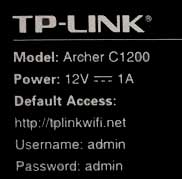
Some router and gateway manufacturers add the IP address of the device on the back to make it easier for you to access it. You might find it labeled “Router IP” or “Router login.” You’ll likely see a numerical address with periods between digits. This is your router’s IP.
If you can’t find it behind the router, you can try one of these methods:
- Command Prompt: Type “command prompt” in the Search box next to the Windows icon. Hit Enter for the first result, type IPCONFIG, and hit Enter one more time. Find the line that says Default Gateway. This is your router’s IP address.
- Settings: Click on the Windows icon, and click on Settings, go to Network & Internet, and click on the blue text saying View hardware and connection properties. Once there, scroll down and you’ll see the line that says Default Gateway. Again, this is your IP address.
Conclusion
If you’re still wondering how to find your modem’s IP address behind your router, and you haven’t found it already, contact customer support to see if they can help you. Hopefully, they’ll have an appropriate answer for you.

Hey, I’m David. I’ve been working as a wireless network engineer and a network administrator for 15 years. During my studies, I also worked as an ISP field technician – that’s when I met Jeremy.
I hold a bachelor’s degree in network engineering and a master’s degree in computer science and engineering. I’m also a Cisco-certified service provider.
In my professional career, I worked for router/modem manufacturers and internet providers. I like to think that I’m good at explaining network-related issues in simple terms. That’s exactly what I’m doing on this website – I’m making simple and easy-to-follow guides on how to install, set up, and troubleshoot your networking hardware. I also review new network equipment – modems, gateways, switches, routers, extenders, mesh systems, cables, etc.
My goal is to help regular users with their everyday network issues, educate them, and make them less scared of their equipment. In my articles, you can find tips on what to look for when buying new networking hardware, and how to adjust your network settings to get the most out of your wi-fi.
Since my work is closely related to computers, servers, and other network equipment, I like to spend most of my spare time outdoors. When I want to blow off some steam, I like to ride my bike. I also love hiking and swimming. When I need to calm down and clear my mind, my go-to activity is fishing.
