A Wi-Fi network broadcasts the internet signal using radio waves. Like other types of radio signals, Wi-Fi networks suffer signal instability due to interference and obstacles.
Interference may come from radio waves from different devices and obstacles usually present in objects, especially the walls and floors.
That’s why it’s not advisable to put a router in the basement. But even in case you have to put your router in the basement, you can still work out some methods to improve its performance. In this article, we propose a few fixes you can try to improve the internet for a router in the basement.
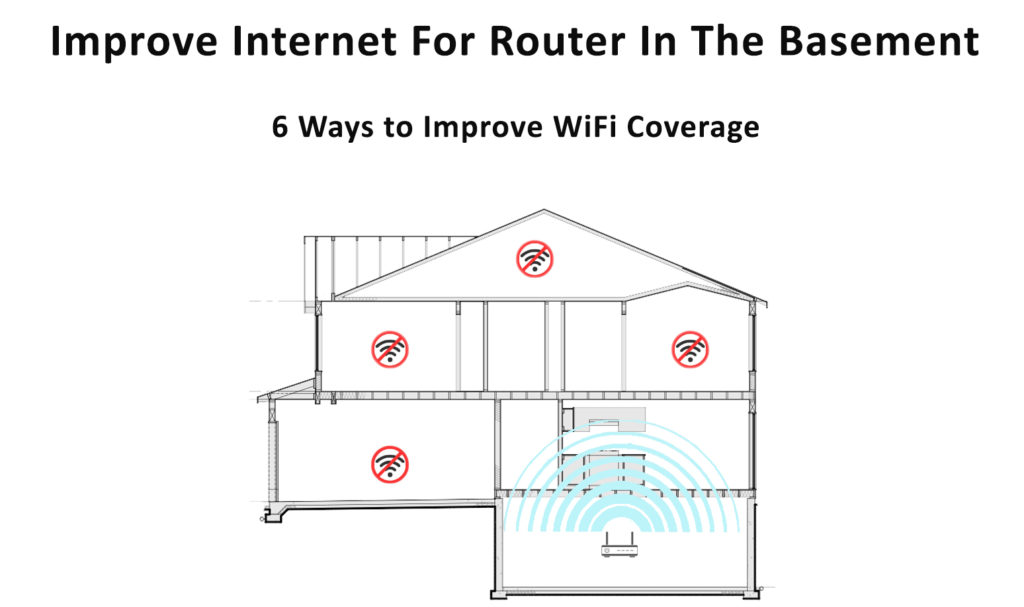
But before we start, let’s look at a few questions regarding the Wi-Fi signal in the basement.
CONTENTS
Can You Place a Router in the Basement?
It’s not appropriate to put a router in the basement because the walls and floor absorb Wi-Fi signal and makes it weaker before reaching other floors in your house. As a result, you will face the inconvenience of dark spots in many places across your home.
Can Wi-Fi Signals go Through Walls?
Wi-Fi signals are radio waves that can pass through most obstacles, including walls. However, it depends on how thick the wall is and what material it’s made from. Thicker walls make the signal a lot weaker. However, Wi-Fi signals can easily go through walls made of plastic, glass, or plywood without showing much reduction in power.
Can a Router in the Basement Send Signals to Upper Floors?
There shouldn’t be any real issue for Wi-Fi signals to reach upper floors with standard floor construction. However, it’s best to place the router on a higher terrace to avoid additional obstacles before it can broadcast signals upwards.
Now let’s look at how to get better internet when the router is in the basement.
Use Wired Ethernet Connection
No matter how popular the Wi-Fi internet connection is lately, the wired Ethernet connection is still the best way to get online. Despite inconveniences with the cords, wired online access provides efficient and uninterrupted signals necessary for high-end online operations, such as online gaming, AR/VR applications, and 4K/8K video streaming. The internet signal over cable is definitely faster than Wi-Fi, and unlike Wi-Fi, it doesn’t mess up with radio signals from other devices.
If you need internet outdoors, a weatherproof cord should do the trick. The most challenging part is probably lining up the cords. That can be messy and uncomfortable. However, with a little bit of DIY expertise, you can drill holes in the basement to let the cables through. In the end, a wired connection is worthed despite all the inconveniences of wiring up since it’s the most reliable option. After all, it doesn’t cost much to set up while getting the best quality internet connection.
Get a Wi-Fi Booster
Wi-Fi boosters or extenders, like the names suggest, boost and extend Wi-Fi signals to a broader area and longer distance from the main router. For instance, if you have the main router in the basement, ideally place a booster in each living space and room.
Setting up boosters is super easy – you just need to plug them in, and they will connect to the network automatically in most cases. Otherwise, follow the simple step-by-step instructions in the manual. The main problem with the Wi-Fi connection is that the signals get weaker the farther your devices are from the main router.
Recommended reading:
- Will a New Router Increase Internet Speed?
- Linksys Router Speed Slower Than Modem: Why And How To Fix It
- How to Increase Internet Speed in Windows 10? – Make it Faster in a Few Clicks
It does help if you choose high-quality boosters from major router manufacturers such as TP-Link and Netgear. Branded routers give a better boost to your internet signals, and such brands create a dedicated booster system for better stability.
Buy a Powerline Kit
A powerline kit extends your original Wi-Fi network using the existing electrical wiring in your house. It works perfectly with routers placed in the basement. This setup lets you connect one end to the basement outlet and another to the upstairs adapter. The adapter now acts as a central point of a Wi-Fi network to distribute signals anywhere within the coverage area. In other words, it’s a combination of wired and wireless networks.
However, a good system frequently comes at a higher cost. So does a powerline kit since it requires the necessary technology to handle a hybrid network. Moreover, its performance depends a lot on your existing electrical wiring quality. Aging electrical wiring may create problems to the powerline kit, and it might not perform satisfactorily.
Install DD-WRT
Most routers come with firmware created by their manufacturer. However, you can replace the pre-installed firmware with a DD-WRT – a third-party Linux-based firmware providing better features or functions. In a nutshell, DD-WRT firmware is capable of drawing more power from your existing router and helping the Wi-Fi signal to reach farther. It allows you to adjust your original router settings and fine-tune the frequencies, boosting your Wi-Fi signal.
Upgrade to the Latest and Modern Router
Upgrading your router is an obvious alternative to make a wireless router work better in the basement. There are 802.11a, b, g, and n Wi-Fi routers that you should avoid. These standards are outdated and produce slow-speed signals. 802.11ac should give you more speed, but everyone should be looking for the latest standard – 802.11ax. This standard works with the next-gen Wi-Fi 6 and 6E, producing industry-leading speed. The best part is, you can get a pretty affordable Wi-Fi 6 router at a cost similar to a pair of blue jeans.
Get a Long-Range Router
Since you have placed the router in the basement, the wireless signals have to travel quite a distance to reach other sections of your house. It should be fitting to get a router specially made to perform at longer distances and provide a wider coverage area.
Conclusion
It’s best to place the router on the main level of your home, but sometimes that is not possible, and you have no choice but to put it in the basement instead. But it would be best if you didn’t worry about that anymore since we’ve covered most of the possibilities with several fixes that could improve the internet for a router in the basement. Any one of these fixes could work for you, or you can even combine a few methods to get decent Wi-Fi coverage.

Hey, I’m Jeremy Clifford. I hold a bachelor’s degree in information systems, and I’m a certified network specialist. I worked for several internet providers in LA, San Francisco, Sacramento, and Seattle over the past 21 years.
I worked as a customer service operator, field technician, network engineer, and network specialist. During my career in networking, I’ve come across numerous modems, gateways, routers, and other networking hardware. I’ve installed network equipment, fixed it, designed and administrated networks, etc.
Networking is my passion, and I’m eager to share everything I know with you. On this website, you can read my modem and router reviews, as well as various how-to guides designed to help you solve your network problems. I want to liberate you from the fear that most users feel when they have to deal with modem and router settings.
My favorite free-time activities are gaming, movie-watching, and cooking. I also enjoy fishing, although I’m not good at it. What I’m good at is annoying David when we are fishing together. Apparently, you’re not supposed to talk or laugh while fishing – it scares the fishes.
