Being online is as much a part of daily life as eating or sleeping. But just like in the real world, the online world has its own dangers. Hackers, viruses, and scams are more common than ever.
How much of your life is online? Your personal messages, your photos, maybe even information about your bank account. That’s why it’s super important to keep all that safe.
Let’s dive in and start making your digital world a safer place!
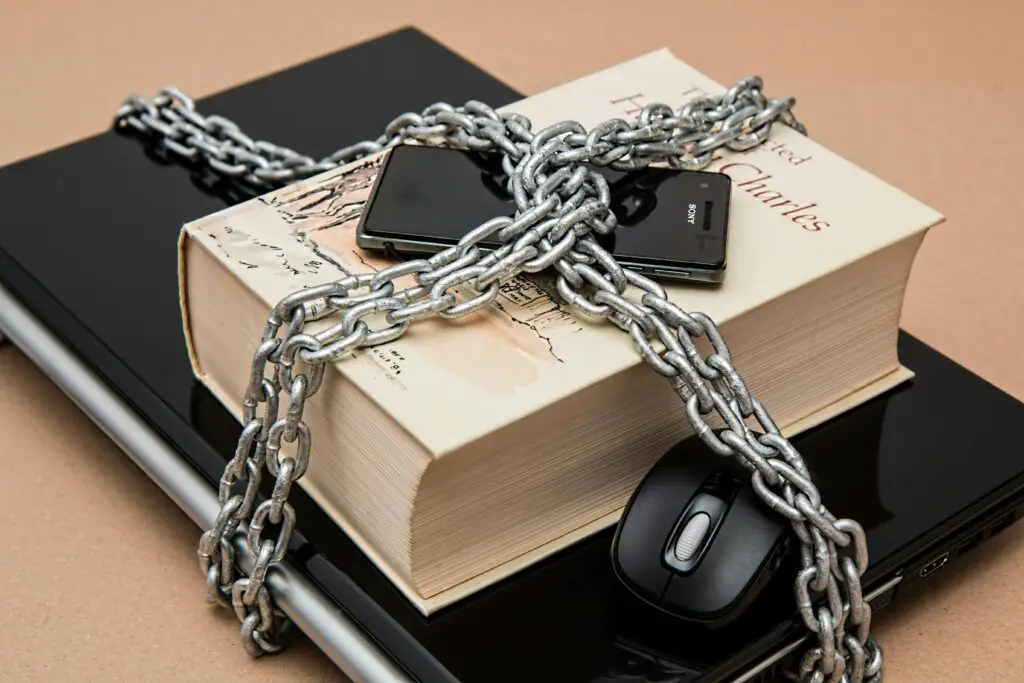
CONTENTS
Start with Strong Passwords
We all have them: passwords. They’re the keys to our online life. But did you know that a lot of us are still using really weak passwords? Things like ‘123456’ or ‘password’; yes, these are actually some of the most common passwords out there!
Imagine your password as a lock on a door. If the lock is flimsy, it’s easy for someone to break in. The same goes for passwords. A strong password is like a sturdy lock that keeps hackers out of your personal information.
o, what makes a password strong? It should be long, at least 12 characters. And a mix of:
- Letters (both uppercase and lowercase)
- Numbers
- Symbols
Try using a phrase or a sentence that only you would understand.
Remembering a bunch of strong, complex passwords can be tough. One trick is to use a phrase and incorporate symbols and numbers.
For example, “I love pizza on Fridays!” can become “1LuvPizz@OnFridays!” Also, consider using a password manager. These are secure apps that remember all your passwords for you.
Secure Your Wi-Fi Network
We all love our Wi-Fi, but an unsecured Wi-Fi network is like leaving your front door wide open with a “Welcome” sign for hackers.
An open or poorly secured Wi-Fi network can allow hackers to access your devices, steal personal information, and even use your internet connection for illegal activities.
Here’s how you can lock down your Wi-Fi:
- Change the default username and password on your router. Default passwords can be easily guessed by hackers
- Enable WPA3 encryption on your router settings for better security
- Hide your Wi-Fi network so it doesn’t show up for others nearby. You can do this by disabling the SSID broadcast feature in your router settings
When you’re out and about, avoid using public Wi-Fi for sensitive activities like online banking. Like if you are on a trip to Texas, consider Houston’s top 5 VPNs for security to encrypt your connection. It will also allow you to continue watching the shows you were following back at home!
Update Your Software Regularly
Keeping your apps and devices up to date isn’t just about getting the latest features. It’s a big part of staying safe online.
Hackers are always finding new ways to break into software. When companies discover these security holes, they fix them through updates. If you don’t update, you’re leaving the door wide open for attackers.
To make life easier, set your devices and apps to update automatically. This way, you’ll always have the latest security patches without having to remember to download them.
Beware of Phishing Scams
Ever get an email from a prince needing your help to unlock his fortune? Or a message saying you won a lottery you never entered? These are classic examples of phishing, and they’re not always that obvious.

Phishing is when scammers trick you into giving out personal information like your passwords, bank details, or Social Security numbers. They might use emails, texts, or even phone calls to lure you into the scam.
Ever get an email from a prince needing your help to unlock his fortune? Or a message saying you won a lottery you never entered? These are classic examples of phishing, and they’re not always that obvious.
Use Two-Factor Authentication
Just having a strong password might not be enough. That’s where two-factor authentication (2FA) comes in. It’s like having an extra lock on your door.
Two-factor authentication adds an extra step to your login process. After entering your password, you’ll also need a second piece of information – like a code sent to your phone or generated by an app.
Even if someone gets your password, they won’t be able to access your account without the second code. This makes it much harder for hackers to break into your accounts.
Take Charge Now: Your start to a Safer Digital Future
Staying safe online might seem overwhelming, but as we’ve seen, it’s really about taking small, manageable steps. Start by strengthening your passwords, updating your software, and being alert to scams like phishing.
Remember, online security isn’t a one-time thing; it’s an ongoing process. But by following these tips, you’re already on your way to a safer digital life.

Hey, I’m David. I’ve been working as a wireless network engineer and a network administrator for 15 years. During my studies, I also worked as an ISP field technician – that’s when I met Jeremy.
I hold a bachelor’s degree in network engineering and a master’s degree in computer science and engineering. I’m also a Cisco-certified service provider.
In my professional career, I worked for router/modem manufacturers and internet providers. I like to think that I’m good at explaining network-related issues in simple terms. That’s exactly what I’m doing on this website – I’m making simple and easy-to-follow guides on how to install, set up, and troubleshoot your networking hardware. I also review new network equipment – modems, gateways, switches, routers, extenders, mesh systems, cables, etc.
My goal is to help regular users with their everyday network issues, educate them, and make them less scared of their equipment. In my articles, you can find tips on what to look for when buying new networking hardware, and how to adjust your network settings to get the most out of your wi-fi.
Since my work is closely related to computers, servers, and other network equipment, I like to spend most of my spare time outdoors. When I want to blow off some steam, I like to ride my bike. I also love hiking and swimming. When I need to calm down and clear my mind, my go-to activity is fishing.

