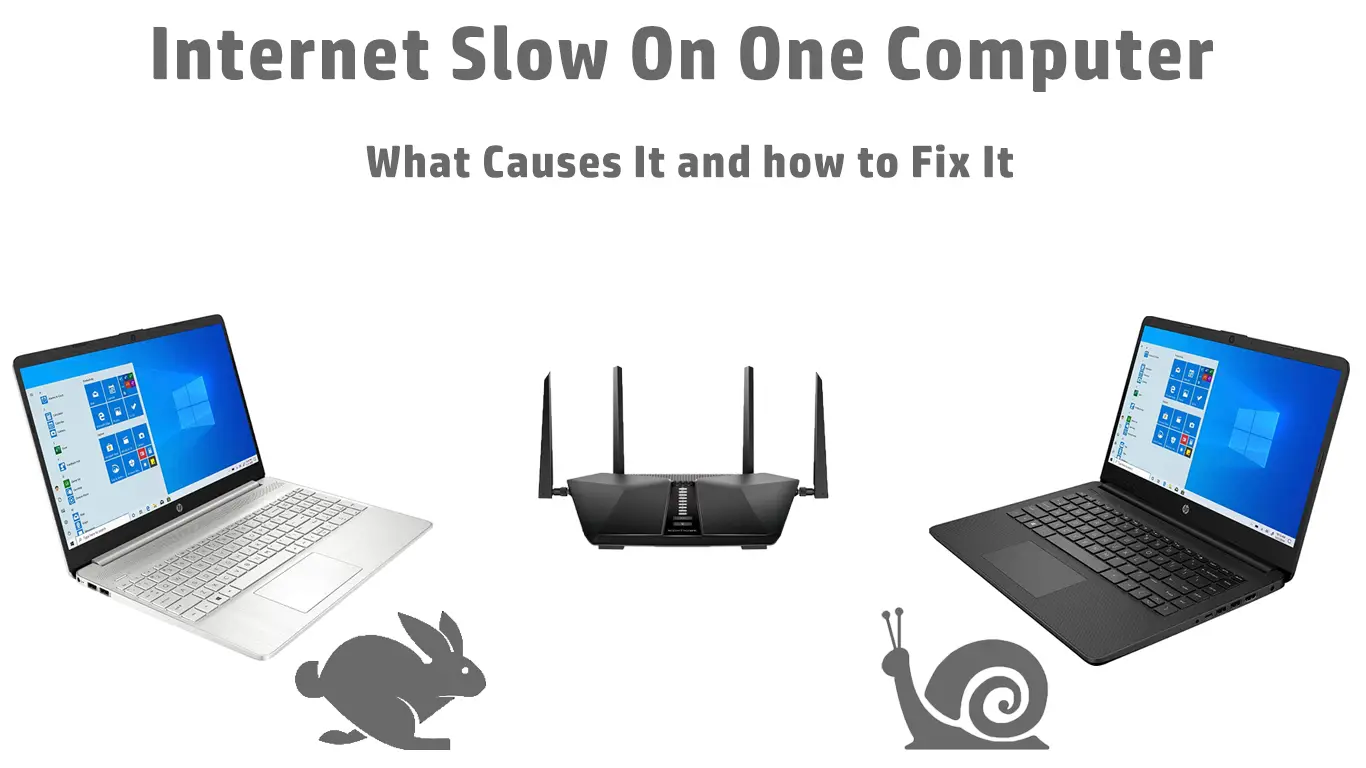You could be fuming to find out why the internet is slow on one computer but fast on other devices. The Covid 19 pandemic has accelerated the shift to work and study from home. Now, the home is somewhat like a battleground for family members fighting for a faster internet connection. Parents need fast internet to do remote tasks and online meetings. Students also need the internet to attend online classes and tutorials. Everyone uses the internet to stream HD videos, movies and play online games at night.
It’s a typical issue when the internet gets slower on one pc. Still, it’s even more frustrating to discover that your computer’s internet speed is slower than on other connected devices. In this post, we will look at the various factors causing the issue and how to fix them and get your computers and devices back on track with speedy internet.
It’s not uncommon to hear internet users complaining about having slow internet. To find out if it really is slow, you have numerous online tools to do that. The tools can test the download and upload speed of your internet connection on a designated computer or device.
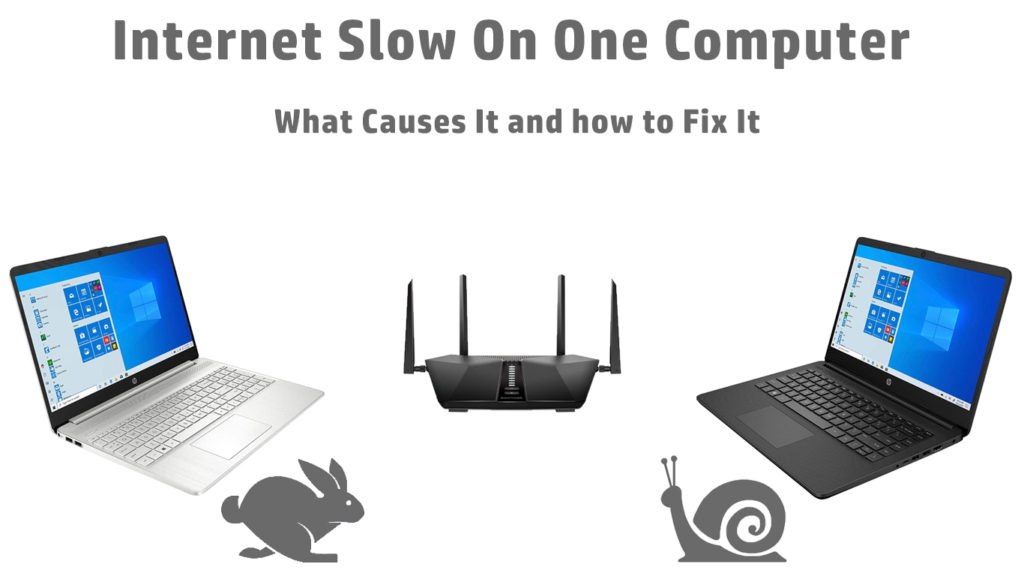
CONTENTS
Computer’s Position
A slow internet speed is most probably the result of a weak Wi-Fi signal. Generally, the modem and router provided by your ISP will not perform as well as you might expect, and they won’t transmit Wi-Fi signals to the entire house. There could also be dead spots here and there. The situation is even worse when there are obstacles like thick walls and floors.
If you can still bear with the standard equipment, try to move your computer closer to the router since the closer the distance between your computer and the router, the stronger and faster the Wi-Fi signal will be. In addition, try to avoid obstacles so that the signal would not pass through so many walls or partitions.
Another thing to consider is other electronic devices such as microwaves, smart TVs, security cameras, and many more that might operate using the same frequency as your computer/router. Moving them away from the travel routes of your Wi-Fi signals may allow for more efficient traffic to your device.
Alternatively, change the ISP standard router to a better one. You may have to spend a significant amount of money, but it will pay off since you won’t have to pay monthly equipment fees anymore. Investing in a high-quality Wi-Fi extender is another smart move in boosting the signal strength. Moreover, you could also consider getting a mesh Wi-Fi system, which would guarantee a more stable and broader coverage area without worrying about dead spots.
Virus and Spyware Attacks
Computer viruses and spyware are two of the most damaging software in the internet world today. When they attack your computer, your internet speed will decrease, in addition to many more other disruptions to your computer. Worse still, you can even lose internet connection altogether.
We recommend you install anti-virus and anti-spyware programs that you can find in abundance in the market. A free version is functional but most likely is not enough to protect your computer. A paid program will ensure strong protection against malicious attacks from such damaging viruses and spyware.
Background-Running Apps
Sometimes, you’re unaware of certain apps or programs running in the background while using the computer. These apps and programs can take a lot of memory and disk and overshadow your web browser operation, causing lagged internet speed. They can cause your internet connection to lose a lot of speed and stability.
In this situation, what you can do is search for faulty background apps and programs. Go to the Task Manager, look out for the culprits that consume a lot of internet bandwidth, and disable them. That way, your browser will have more freedom to use memory space for a seamless internet experience.
VPN
Although a VPN can establish a secure connection with encrypted traffic using a remote server, it can also slow down your internet speed. However, paid VPN offers a better proposition with a relatively faster connection compared to the free option. It also helps if you connect to a nearby server to lessen the time taken for transmitting signals.
Hardware Problems
Other than the software issues discussed above, you could also face specific issues with your computer hardware causing a slow internet connection. You need to boot your computer into Safe Mode to check if the connection issue is coming from the PC hardware. If you really have a hardware problem, then the best thing to do is refer to a technician or do some troubleshooting.
Changing the Frequency
Most modern routers have a dual-band feature – 2.4GHz and 5GHz, with some high-end models having another 5GHz band. If you want a fast and powerful signal, and your device is closer to the router, use the 5GHz band. The 2.4GHz band is more beneficial for a device located at farther locations.
Conclusion
Next time you find the internet slow on one computer, you’d know where to find answers. Any of the methods above could do the trick and fix the problem of slow internet on one PC. Some fixes are straightforward, and you only need to take a few steps, but some require a major fix, like changing to a better and more expensive router.
Anything involving hardware may require you to refer to the IT specialist. One final piece of advice is to go for a wired ethernet connection. Although it won’t totally eliminate the slow connection issue, it will undoubtedly provide a faster, uninterrupted internet connection.

Hey, I’m Jeremy Clifford. I hold a bachelor’s degree in information systems, and I’m a certified network specialist. I worked for several internet providers in LA, San Francisco, Sacramento, and Seattle over the past 21 years.
I worked as a customer service operator, field technician, network engineer, and network specialist. During my career in networking, I’ve come across numerous modems, gateways, routers, and other networking hardware. I’ve installed network equipment, fixed it, designed and administrated networks, etc.
Networking is my passion, and I’m eager to share everything I know with you. On this website, you can read my modem and router reviews, as well as various how-to guides designed to help you solve your network problems. I want to liberate you from the fear that most users feel when they have to deal with modem and router settings.
My favorite free-time activities are gaming, movie-watching, and cooking. I also enjoy fishing, although I’m not good at it. What I’m good at is annoying David when we are fishing together. Apparently, you’re not supposed to talk or laugh while fishing – it scares the fishes.