Let’s be honest – 35 Mbps is not a lot, especially today when you have Gigabit speeds available in so many cities all over the US. But it could be good enough for some people. The purpose of this article is not to convince you that 35 Mbps is blazingly fast download speed, but to show you what you can and cannot do with 35 Mbps. In other words, we’ll tell you how fast 35 Mbps really is. Let’s start with some basic terminology.
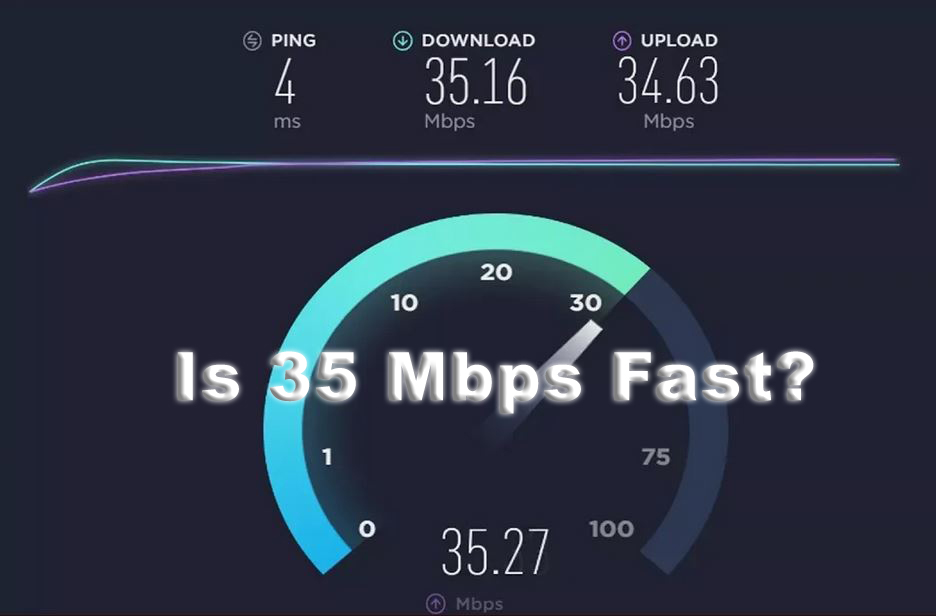
CONTENTS
- Internet Speed Basics
- Difference Between Speed and Bandwidth
- Units of Measurement (Mbps and MB/s)
- Differences Between Various Internet Connection Technologies
- Definition of Broadband Internet
- Broadband Internet Coverage in the US
- Average Internet Speeds in the US
- The Price of the Internet in the US
- Reasons for Poor Coverage, High Cost, and Poor Average Speeds in Rural US
- Required Speeds for Various Online Activities
- Final Verdict – Is 35 Mbps Fast?
- FAQ
Internet Speed Basics
Knowing what some terms that we use every day really mean can help you understand this topic better and realize what kind of speed you need for your home based on your activities and needs.
Difference Between Speed and Bandwidth
While we all use terms bandwidth and speed interchangeably, there is an important difference between these two terms.
So, when we say that our internet plan includes 100 Mbps download and 10 Mbps upload, what are we talking about? Is it internet speed or bandwidth? Surprisingly, it’s not speed – it is bandwidth.
Bandwidth is the measure of the max capacity of your internet connection. It tells us the max amount of data (in Megabits or Mb) that your network can handle per unit of time (in this case, in 1 second). This max capacity is rarely achievable in practice – it’s just theoretical maximum. What our network can handle under real-life conditions is called throughput. It’s also measured in Mbps, and it’s usually lower than the advertised bandwidth.
So, what’s speed then? In terms of internet connection, speed can only be used to describe the responsiveness of your network – it tells you if the latency is low or not. If it’s low, then your connection is fast. When you click on a link, if the page starts opening instantly, then your connection is fast. If your internet connection needs some time to begin to open the page, the speed of your connection is not great.
Using speed and bandwidth interchangeably, or saying that your internet is faster or slower when you’re actually supposed to say that you have higher/lower bandwidth, is not a big deal. We all do that all the time, and we are probably going to use those two terms interchangeably in this article. We just wanted to point out that you should know the difference between these two terms.
Speed and Bandwidth Explained
Units of Measurement (Mbps and MB/s)
You’ve seen both of these units many times. Both units are used to measure the capacity or rate at which the data gets transferred. The first and most important difference is that MB/s (or MBps) is 8x greater than Mbps.
Mbps is used to measure internet bandwidth. That’s the unit ISPs use to advertise their internet plans. MB/s is used to measure data rate when downloading files or when transferring files on your PC.
If your internet speed is, let’s say 35 Mbps, your data rate when downloading a file will be, at best, 4.4 MB/sec (when using a wired connection and when there are no other devices connected to the network).
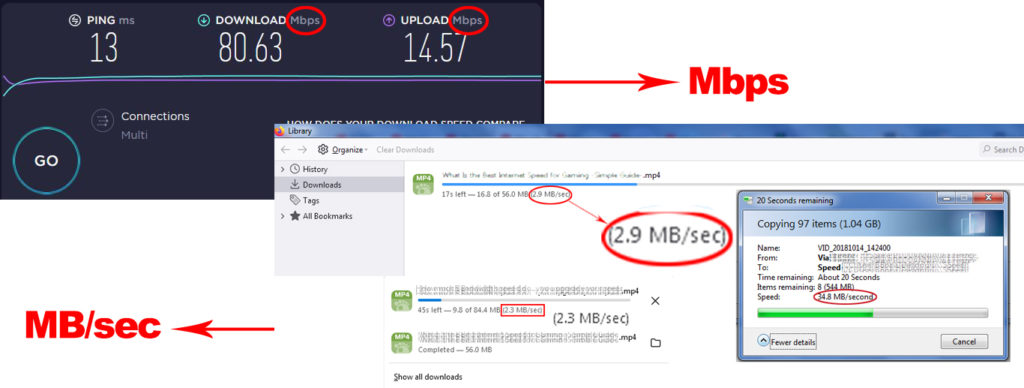
Differences Between Various Internet Connection Technologies
You may think that it doesn’t matter if you’re using DSL, satellite internet, or fiber. 35 Mbps is 35 Mbps, regardless of the connection type. Well, not exactly. I mean, you will always get the same max capacity, but the overall performance of your connection will depend a lot on the type of your connection. Also, your upload speed will depend on the connection type. If you are subscribed to fiber internet, you will get symmetrical download/upload speeds (35 Mbps download and 35 Mbps upload). With other connection types, you will get much lower upload speeds.
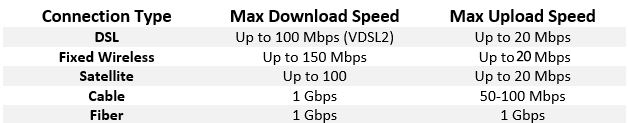
The overall performance of your connection doesn’t only depend on your upload speed. There are also other factors important for your network performance. Factors like latency and jitter. They may not be crucial for some activities (like general browsing or movie streaming) but are very important for activities like online gaming and video conferencing.
You will get the best performance with fiber. It delivers the lowest latency and jitter and it’s, generally speaking, the most consistent and most stable. Cable is the second-best option. The problem with cable is susceptibility to congestion – the bandwidth gets much lower during peak hours. Fiber and cable deliver the highest bandwidths, much higher than DSL, fixed wireless, or satellite. Unfortunately, fiber and cable are rarely available in rural areas.
Most people living in rural areas of the US get to choose between DSL, fixed wireless, and satellite. In this case, your best option is DSL, and your worst is satellite.
Definition of Broadband Internet
You may think that broadband internet is some generic term used to describe any internet connection. It’s not. Broadband internet is the official term, defined by the FCC as an internet connection that delivers at least 25 Mbps download and 3 Mbps upload. Anything below 25/3 Mbps is not considered broadband internet connection.
This definition is in force since 2015. Over the past two years, various experts, journalists, institutions, and politicians criticized this definition and tried to explain why we need to update the definition and raise benchmark download/upload speeds, but the FCC still refuses to make that change.
The truth is, we still have many areas (mostly in the rural US) and millions of citizens without access to broadband internet. We will discuss this issue in the following sections.
Broadband Internet Coverage in the US
As mentioned earlier, benchmark speeds for broadband internet (25/3 Mbps) are maybe too low by today’s standards, but even those speeds are not available to every citizen in the US.
The broadband internet coverage is pretty good. According to the FCC report from January 2021, 95.6% of the population has broadband internet access. Only 4.4% of people don’t have. It’s a relatively small percentage, but that’s more than 14 million people. The actual data is from 2019 (before the pandemic), and we hope that things got better over the past two years, but the deployment of broadband internet is going really slow in rural areas.
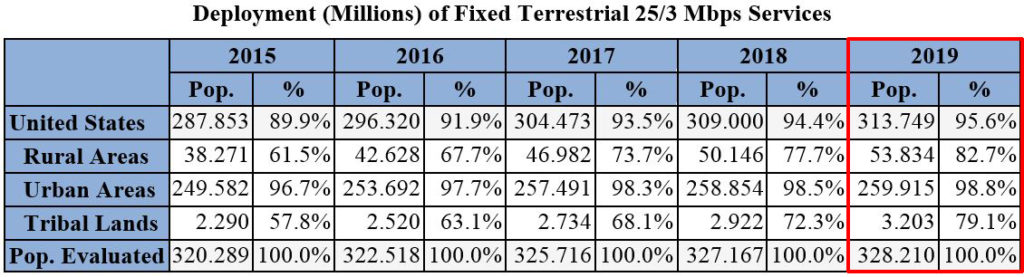
The same report shows that 2.2% of the population doesn’t even have access to 10/1 Mbps. In some areas of the US, people can only get 3 Mbps or 5 Mbps.
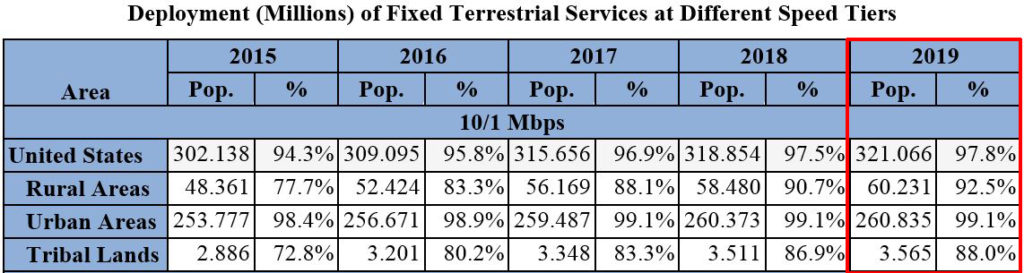
While the FCC report, based on data from 2019, paints an optimistic picture and tells us that more than 313 million people have access to broadband internet, one Microsoft study from 2019 gives us different data. This report shows that almost half of the US population uses the internet at speeds lower than 25/3 Mbps. The whole situation with the pandemic forced many people to upgrade their internet plans, which gives us the right to believe that the situation is much better now, but the chances are – there are still millions of people without access to broadband speeds.
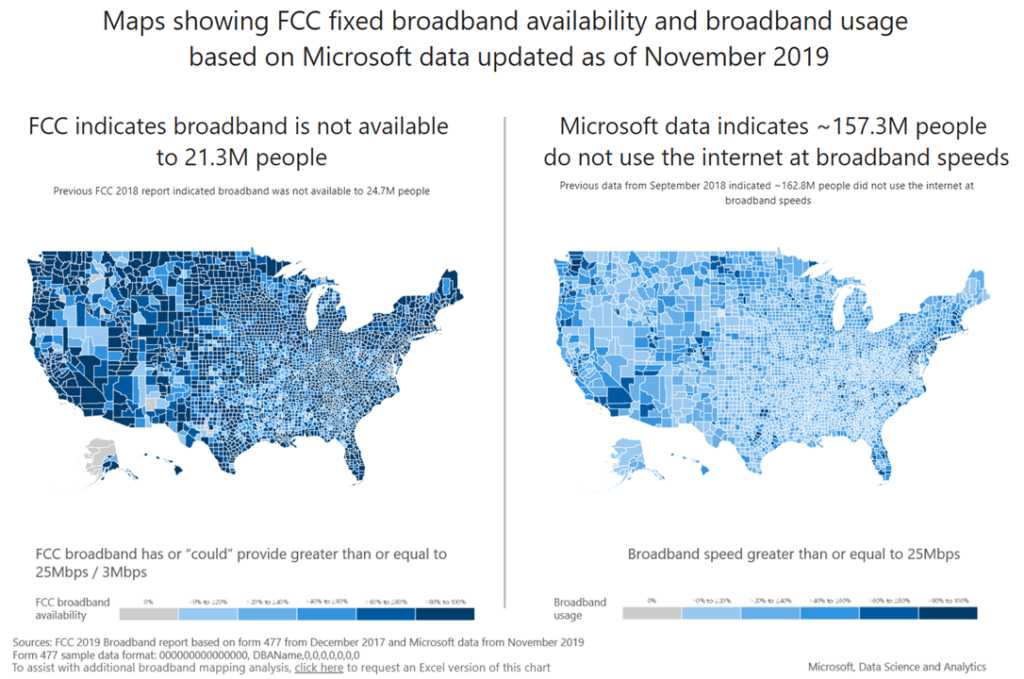
Average Internet Speeds in the US
Average internet speeds in the US are growing rapidly. The growth was moderate but noticeably up until 2017. The introduction of fiber internet and Gigabit internet over cable had a massive impact on the increase in average speeds.
Today, more than 80% of the US population has access to Gigabit speeds (either over cable or fiber). Just 10 years ago, in 2011, the average internet speed in the US was 4.7 Mbps. Can you imagine that? It went up to 18.7 Mbps in 2017. Moderate but noticeable increase.
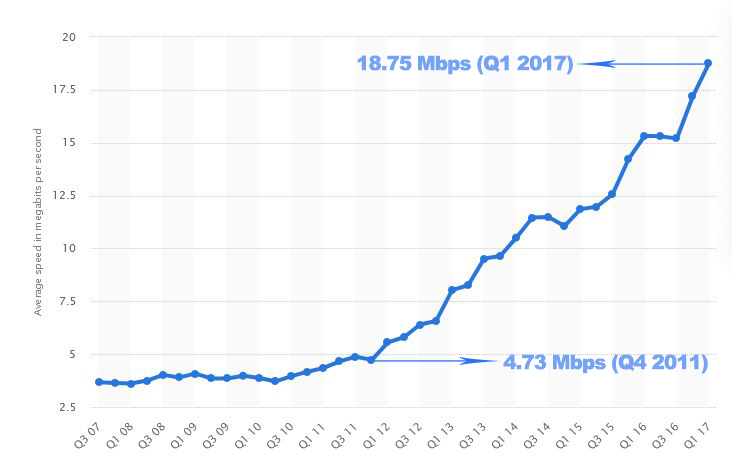
In just 4 years (2017-2021), we went from 18.7 Mbps to 100 Mbps or even 200 Mbps, depending on the source. Highspeedinternet.com claims that the average speed is 99.3 Mbps.
The most popular speed test in the world – Ookla Speed Test estimates that the average download speed in the US is 203 Mbps, while the average upload speed is 74 Mbps. These speeds seem a bit too optimistic, especially when you look at median speeds. They seem to paint a bit more realistic picture. According to Ookla, the median download speed is 131 Mbps, while the median upload speed is 19 Mbps.
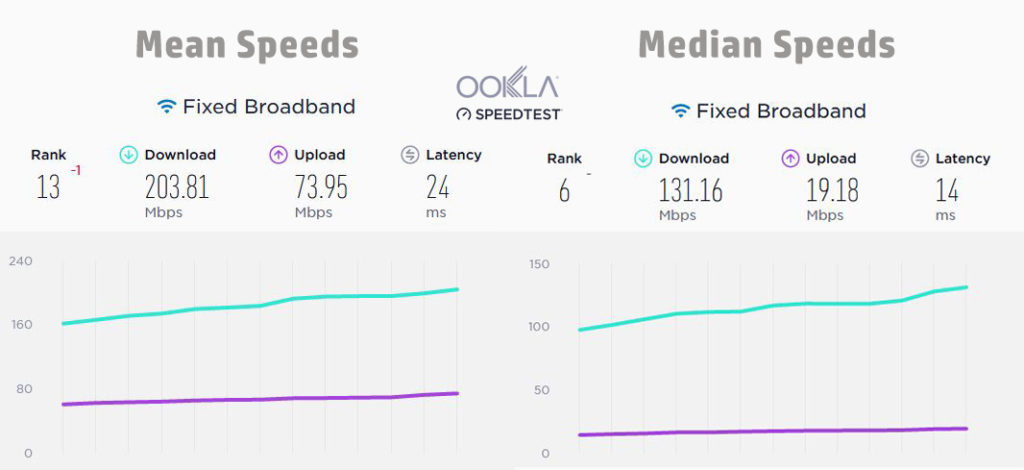
Ookla’s report shows that 16 states have median speeds lower than 100 Mbps. The lowest median speeds are in Alaska, Montana, and Wyoming (lower than 60 Mbps). New Jersey has the highest median speed (158 Mbps).
When it comes to internet providers, Verizon, Xfinity, and Cox deliver the highest speeds. CenturyLink delivers the lowest average speeds. Verizon, Spectrum, and Xfinity deliver the most consistent connection, while CenturyLink has the least consistent speed score.
The Price of the Internet in the US
We can all agree that the price of the internet in the US is quite high. According to a study conducted by the Open Technology Institute, the advertised prices in the US are the highest in the world. The average advertised internet price is $68.38/month. The median is $50/month, which is also higher compared to the rest of North America, Asia, and Europe.
Internet connection technology also has an effect on price. Fiber is the most expensive ($80/month). The average advertised price of DSL internet is $54/month, while the average cable internet monthly price is $66.
When it comes to the Cost/Speed ratio, Asia leads the race, but the US is not the worst. People in Asia are paying $0.09 per Mbps, while people in the US are paying $0.14 per Mbps. In Europe, it’s $0.19 per Mbps.
Broadband internet access (25/3 Mbps) is the most affordable in Europe. The US has the most expensive average price for broadband internet connection. An internet plan that includes 100 Mbps download is also the most expensive in the US.
Reasons for Poor Coverage, High Cost, and Poor Average Speeds in Rural US
What catches the eye is a huge gap between internet availability and pricing in large cities and rural areas. While people living in cities often have access to Gigabit speeds and get to choose between two or multiple internet providers, people living in the rural US usually don’t have that luxury.
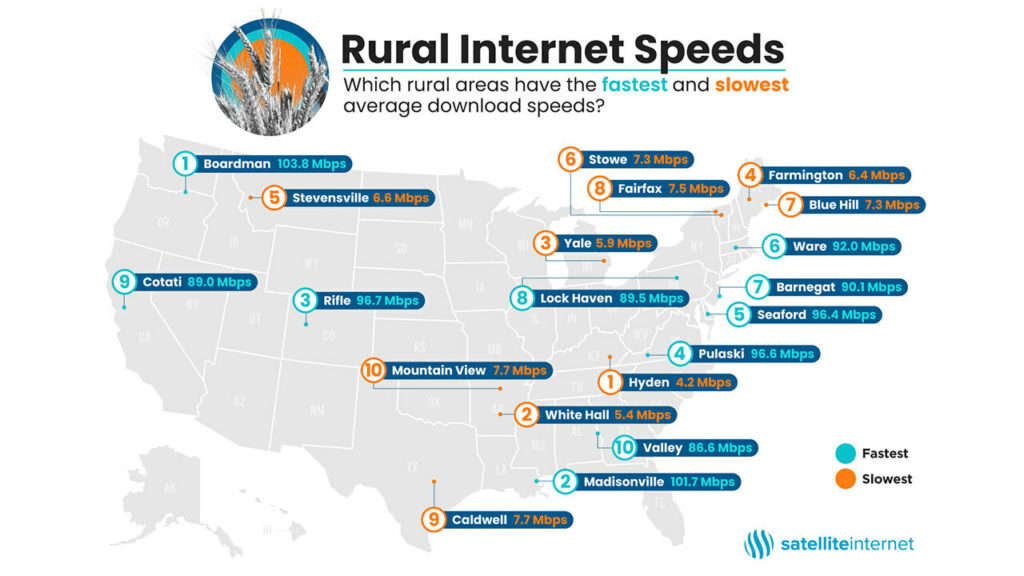
People in some rural areas still don’t have access to broadband internet. Generally speaking, average speeds in rural areas are much lower than in cities. Like that’s not enough, people in rural areas are often forced to pay much more for the same speed than people in cities.
Reasons for such a digital divide are numerous. The most common excuse used by the ISPs is the cost of infrastructure and low population density. In other words, they want to say that rural areas are huge, while the number of potential consumers is small. Because the areas are huge, they need to spend more to build the infrastructure, and because the population density is low, they can’t make a profit if they don’t charge more.
This argument makes sense, but it’s not the only reason why the prices are so high in rural areas. We think that the lack of competition plays a big role. In most rural areas, you don’t really have any competition – you have just one internet provider, and you can take the deal or leave it. In other words, ISPs don’t feel the pressure to compete, which gives them the freedom to charge you as much as they want.
One thing that could improve internet availability and affordability are municipal networks. However, municipal networks are not legal in all states.
Required Speeds for Various Online Activities
We will now go through some recommended speeds for various activities and see if 35 Mbps is fast enough for all those activities.
Recommended Speeds by the FCC
As a government institution that defines the term broadband internet, FCC has the responsibility to keep track of required speeds for streaming, gaming, general browsing, and all the other activities. In fact, the definition of broadband internet is probably based on these required speeds.
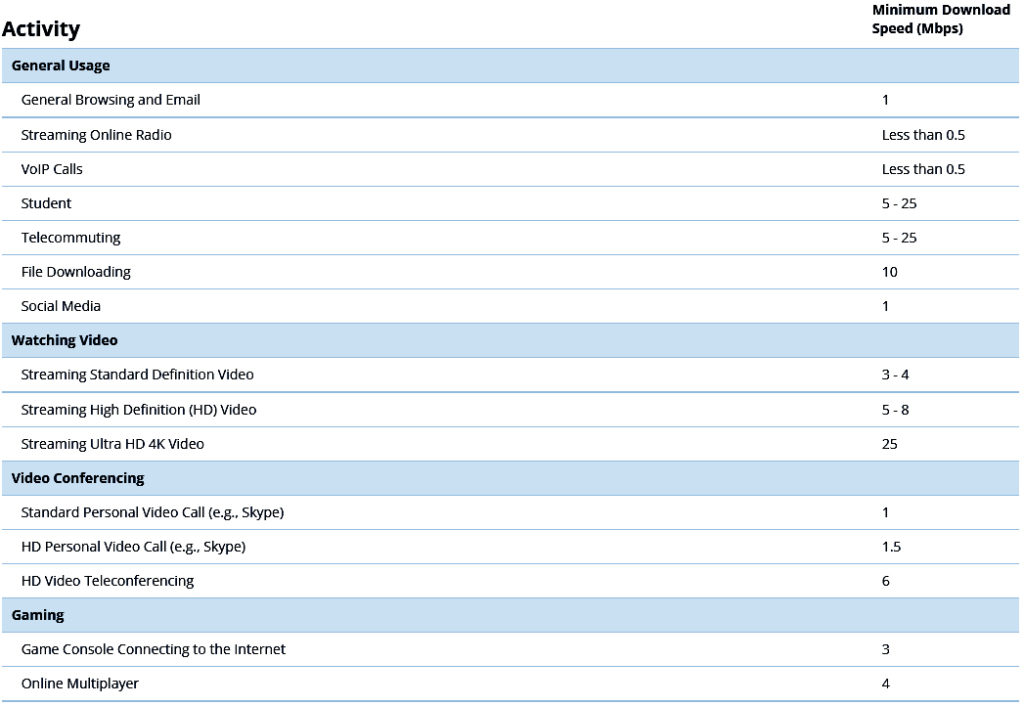
If you look at the table, you will notice that the most demanding activities are telecommuting, learning from home, and 4K streaming. All three activities require 25 Mbps. So, if your internet speed is 35 Mbps, you can do any online activity, even the most demanding ones. The only problem is – you can’t do multiple demanding activities at once and you can’t have too many devices connected and active at the same time. What’s too many? It depends on the type of activities they are used for.
If you take a look at the FCC’s Household Broadband Guide, you’ll see that even two devices/users connected to the same network can be too many and may require more than 25 Mbps if they are used for demanding activities. If your speed is 35 Mbps, you may be able to use three devices for demanding activities at once. If you’re doing some non-demanding activities, then you can have more devices connected. So, even though 35 Mbps is considered an Advanced Service (by the FCC standards), it’s really not that much.

Still, it’s not like 35 Mbps is completely rubbish. You can do lots of things, but you’ll have to pay attention to bandwidth use.
Let’s now discuss recommended speeds for the most popular streaming platforms and some other popular activities like gaming and video conferencing.
Recommended Speeds for Video Streaming
We will start with Netflix since it’s the most popular paid video streaming service. Netflix supports streaming in three different video qualities – SD, HD, and 4K. The min required speed for SD streaming is 3 Mbps, HD requires 5 Mbps, while 4K streaming requires 25 Mbps.

So, based on these recommendations, with 35 Mbps you can only run one 4K Netflix stream and one or two HD streams simultaneously. The situation is a little bit better in practice. The thing is – 4K streaming actually requires just 15 Mbps. Netflix recommends 25 Mbps just to make sure that you have enough bandwidth at all times. In one of our previous articles, we have shown you that you can run one 4K stream and three 1080p HD streams simultaneously with just 30 Mbps. With 35 Mbps, you can run two simultaneous 4K streams or one 4K stream and 4 HD streams. That’s not bad at all.
YouTube is the most popular free video streaming platform. Due to its strong video compression, YouTube has somewhat lower nominal requirements than Netflix. You need the same bandwidth for HD streams, but only 20 Mbps for 4K streams.

Amazon Prime Video features the strongest video compression (or it just has the most realistic requirements). You need just 15 Mbps for 4K streams (just like Netflix in practice) and just 3.5 Mbps for 1080p streams.

Hulu has similar requirements as Amazon Prime Video. You need 16 Mbps for 4K streams and 6 Mbps for 1080p. So, you can run two simultaneous 4K streams without issues (or one 4K stream and 3 1080p streams).

All Apple TV and Disney+ video content is in HD or 4K. The requirements are the same as Netflix requirements – 5 Mbps for HD and 25 Mbps for 4K streaming.


Up until two months ago, HBO didn’t have 4K content. Now, HBO Max has a limited number of titles in 4K, and the list is growing. Most of the HBO content available on its streaming platforms is still in HD and requires at least 5 Mbps.
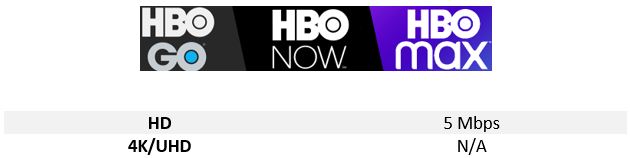
To sum things up, 35 Mbps is fast enough for video streaming. In most cases, you should be able to run two simultaneous 4K streams at once with 35 Mbps.
Recommended Speeds for Audio Streaming
Audio streaming is a very popular activity, but it’s not too demanding. Even if you want to stream Hi-Res audio files, you’ll need just a few Mbps. Most music streaming services require less than 1 Mbps for the lowest quality. TIDAL offers Hi-Res audio streaming and requires a little bit more bandwidth than other services, but 35 Mbps is still more than enough for music streaming.

Recommended Speeds for Gaming
We will discuss two types of online gaming – traditional and cloud gaming. You probably know what traditional gaming is. It is required that you have the latest version of the game installed on your PC and a stable internet connection. When you connect to the game server, you can play the game with other people. The game is rendered on your PC and you don’t have to send or receive large amounts of data.
Traditional online gaming is not too demanding when it comes to bandwidth. You need just 3-4 Mbps, and the game will run smoothly. These requirements apply to PC games as well as consoles. You also need at least 1 Mbps upload.
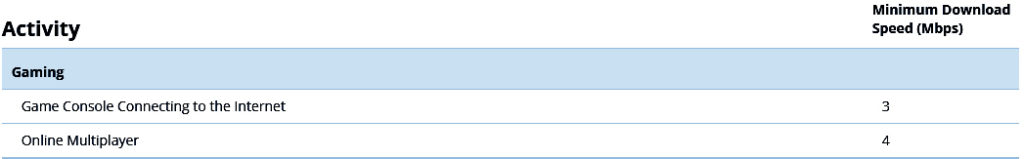
Cloud gaming is a new type of gaming. What makes it different from traditional gaming is the fact that you don’t need a game installed on your PC. The game is rendered on the game server, and the image is then streamed to your PC. So, it’s like a mixture of video streaming and traditional online gaming. The biggest advantage of cloud gaming is that you don’t need a powerful gaming PC to play demanding games. You just need strong and fast internet connection.
The biggest problem with cloud gaming is that requires much more bandwidth than traditional gaming. Depending on the quality of the stream and on the service, you will need 5-50+ Mbps.
The most popular cloud streaming services are PS Now, Google Stadia, GeForce Now, etc. PS Now requires only 5 Mbps for 720p streaming and 15 Mbps for 1080p. Google Stadia and a few more services offer 4K streaming, but most cloud gaming services still offer only 1080p streaming.
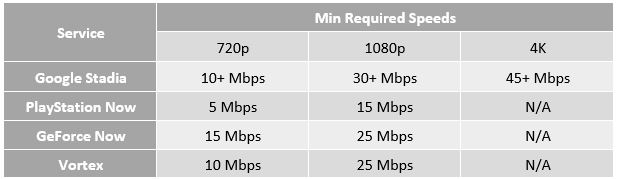
The biggest downsides of cloud gaming are high data consumption and higher latency compared to traditional gaming. If you’re on a plan that doesn’t have a data cap, then your only problem is latency.
Playing Google Stadia games at 35 Mbps, 500 Mbps, and 1 Gbps
Game streaming is also a popular activity. When it comes to streaming games, upload speeds are much more important than download speeds. If you want to create streams on Twitch, you need 3-6 Mbps upload (3 Mbps – 720p, 6 Mbps – 1080p), and if you want to watch streams, you need 4-6 Mbps download.
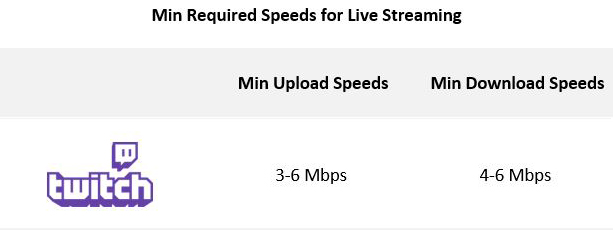
The problem with online gaming is that it’s not dependent on your bandwidth only (on your download/upload speeds). If you want good gaming experience without glitches, flickering, and delay, you need an internet connection with low latency, low jitter, and without packet loss.
Latency
Low latency is crucial for online gaming and for your score. Latency is the measure of time needed for packets of data to make a round trip from PC to the game server and then back to your PC. We need this time to be short, really short. Speedtest.net recommends latency below 60ms for great gaming experience. Theoretically, you should be able to play games even if your latency is between 60 and 130ms. If it’s higher than 200ms, you should really stop trying. Ideally, your latency will be below 20ms.
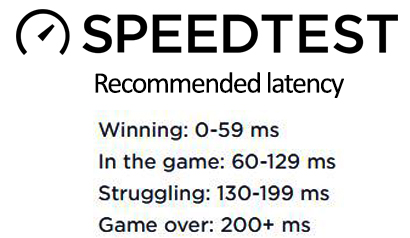
Latency depends a lot on the internet connection type. You have several types – fiber, cable, DSL, fixed wireless, satellite. Of all these connection types, fiber has the lowest latency and delivers the best speeds. So, that should be your first option for gaming. Cable and DSL are fairly similar, but cable has a slight advantage. The only connection that’s not really suitable for online gaming is satellite connection – the latency when using satellite internet is simply too high.
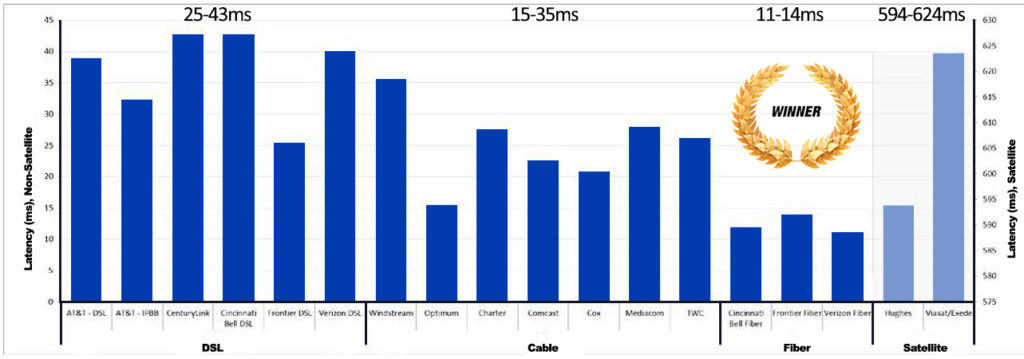
Jitter
Jitter is the measure of latency consistency. If your latency fluctuates a lot, your jitter will be higher. If it’s fairly constant, the jitter will be low. High jitter will result in glitches and will have a negative effect on your experience and your score. Generally speaking, acceptable jitter is anything below 35ms.
Packet loss
During your gaming session, data packets are constantly exchanged between your PC and your game server. Those data packets are handled by the router. If your router also has to handle lots of data from other users, especially if your bandwidth is modest, the router may drop some packets in the process. Those data packets are considered lost (hence the term – packet loss) and that could have a devastating effect on your gaming. Acceptable packet loss is below 1%. Ideally, it should be 0%.
Recommended Speeds for Conference Calls
Video conferencing is fairly similar to traditional online gaming. It doesn’t require crazy download/upload speeds, but it also depends on your latency and jitter.
35 Mbps is more than enough for both Skype and Zoom. 35 Mbps will allow you to receive calls in 1080p (1-on-1 and group calls). Your ability to send video in HD depends on your upload speed. Skype requires 1.5 Mbps for HD calls. Zoom requires 3 Mbps for HD calls.
If your plan comes with a 35 Mbps download, then your upload speed may range between 3 and 35 Mbps, depending on the connection type. So, you should be able to make and receive conference calls in HD.
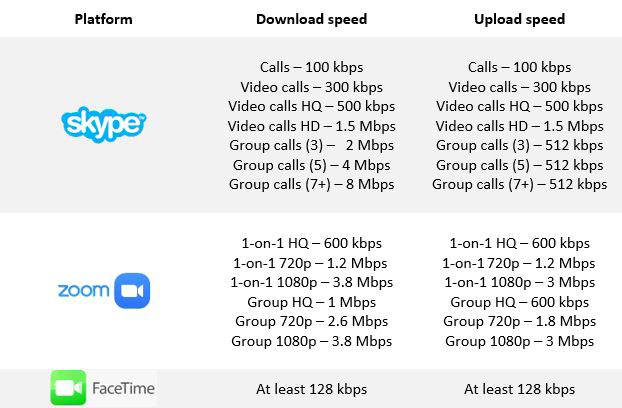
Final Verdict – Is 35 Mbps Fast?
As we’ve said in the introduction, 35 Mbps is not much. However, it’s not completely bad. With 35 Mbps you can do any everyday online activity, even the most demanding ones like 4K streaming. You can even run simultaneous streams in 4K on two or devices (or on multiple devices in 1080p). However, you can hardly run 4K streams on two devices and play games on the third device. So, just three devices can eat up your entire bandwidth. And that’s the biggest issue with this download speed.
An average US household has more than 10 devices connected to the same Wi-Fi. The latest studies show that the number of connected devices in an average household increased to 20+. 35 Mbps can hardly handle so many devices. If this is the best plan available in your area, then you should monitor your bandwidth use and try to be economical. As said earlier, 35 Mbps is fast enough for any activity, but not for multiple users (devices) and multiple demanding activities at once.
One of the biggest issues with this download speed is the long download time. Large files take some time to download. For example, under ideal conditions, it will take more than 4 minutes to download 1 GB. In real-life, it may take more than 10 minutes. Downloading a large game from Steam or a Blu-ray movie will take much longer.
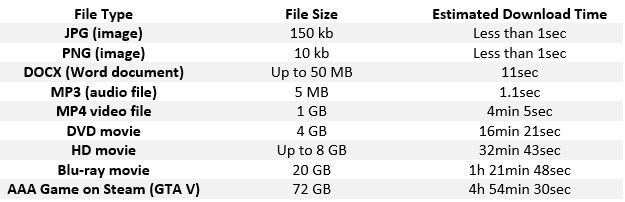
FAQ
Q: Is 35 Mbps an acceptable download speed?
A: We think it is. It’s good enough for most activities you can think of except for cloud gaming in 4K. You can watch 4K Netflix content, you can work/study from home, make video calls. If your latency and jitter are satisfying, you can also play online games. But you cannot do all the listed things at once. That’s the problem with 35 Mbps – it’s not a great download speed if you have multiple users or multiple devices connected at the same time, especially if you don’t want to think about bandwidth use.
Q: Is 35 Mbps fast for gaming?
A: Yes, 35 Mbps is fast enough for traditional online gaming, assuming that your packet loss, latency, and jitter are reasonably low. It’s even good enough for cloud gaming in 720p. Theoretically, it’s fast enough for cloud gaming in 1080p.
Q: Is 35 Mbps good for Netflix?
A: Yes, it’s more than good enough for Netflix. Netflix requires 25 Mbps for 4K streaming, while in reality, it needs just 15 Mbps. So, with 35 Mbps, you can run two simultaneous 4K streams, or one 4K stream, and 3 (or even 4) 1080p streams.
Q: Is 35 Mbps good for live streaming?
A: If you want to create live streams, you must have good upload speed. If 35 Mbps is your upload speed, then yes – you can easily create live streams in 1080p or even 4K.
If your download speed is 35 Mbps, your upload speed is either 35 Mbps (fiber) or 3-5 Mbps (cable, DSL, fixed wireless). With 3-5 Mbps, you can create live streams, but not in 1080p or 4K (only 720p).
If you want to watch live streams, 35 Mbps download is more than enough.
Q: Is 35 Mbps good for online classes?
A: Yes, 35 Mbps should be good enough for online classes. FCC recommends at least 25 Mbps for studying and working from home. Video conferencing services may require up to 8 Mbps download and up to 3 Mbps upload for group calls.
Q: Is 35 Mbps upload speed good?
A: Yes, 35 Mbps is a decent upload speed. It’s good enough for any activity that requires upload speed. With 35 Mbps upload, you can easily use any video conferencing service, and you can upload videos and documents fairly quickly.
Q: How much Mbps do I need?
A: It depends on how you use your internet. If you’re just using it to check e-mail and social media, then even 10 Mbps or 12 Mbps is fast enough. If you want to stream videos in 4K, work from home, or take online classes, then you need at least 25 Mbps. If you want to be able to do multiple demanding activities at once, or if you have multiple users and you don’t want to limit anyone’s bandwidth use, then you need significantly more than 25 Mbps.
If you ask us, an average US household requires at least 100 Mbps download. It’s not the end of the world if you can’t get that speed. You can do most things with just 35 Mbps or less, but you will have to monitor your bandwidth use.
Q: Is 35 Mbps satellite internet the same as 35 Mbps over cable?
A: No, it’s not and will never be the same due to the differences between connection technologies. Your download speeds may be the same, even your upload speeds may be the same, but your latency and jitter will not be the same. Consequently, your overall experience will not be the same. The difference between 35 Mbps over satellite and over cable/fiber is most noticeable during online gaming sessions.

Hey, I’m Jeremy Clifford. I hold a bachelor’s degree in information systems, and I’m a certified network specialist. I worked for several internet providers in LA, San Francisco, Sacramento, and Seattle over the past 21 years.
I worked as a customer service operator, field technician, network engineer, and network specialist. During my career in networking, I’ve come across numerous modems, gateways, routers, and other networking hardware. I’ve installed network equipment, fixed it, designed and administrated networks, etc.
Networking is my passion, and I’m eager to share everything I know with you. On this website, you can read my modem and router reviews, as well as various how-to guides designed to help you solve your network problems. I want to liberate you from the fear that most users feel when they have to deal with modem and router settings.
My favorite free-time activities are gaming, movie-watching, and cooking. I also enjoy fishing, although I’m not good at it. What I’m good at is annoying David when we are fishing together. Apparently, you’re not supposed to talk or laugh while fishing – it scares the fishes.
