Can you watch Netflix with 40 Mbps? Can you play online games? Is 40 Mbps good enough for an average family? Is it fast enough for telecommuting or studying from home? All the answers are in this article. We will analyze speed requirements for all kinds of online activities and help you decide whether 40 Mbps is good enough for your needs or not. Let’s find out.
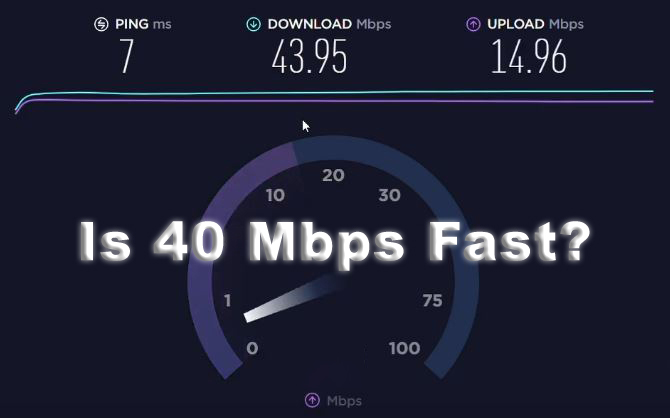
CONTENTS
Speed Basics
We’ll start with a short introduction. If you want to learn a few things about basic internet terminology, internet coverage, prices, and internet speeds in the US, read the following few chapters. If you’re just interested in our main topic, skip the entire introduction and read about speed requirements.
Internet Speed VS Bandwidth
People often misuse and confuse terms speed and bandwidth. Most internet users even think that these two terms are synonyms. But they are not.
When you are talking about your download and upload speeds, about your Mbps, you’re actually not talking about speeds – you’re talking about bandwidth.
Bandwidth is the measure of your internet connection’s max capacity – it basically tells you how many megabits (Mb) your connection can handle in one second. It is a theoretical value that can rarely be achieved in real life. What you get in real life is called throughput and is also measured in Mbps. Throughput will, at best, be equal to your advertised bandwidth. It will usually be lower than your bandwidth.
But what is your internet speed? Is it also measured in Mbps? Speed, in terms of internet connection, is closely related to your latency or ping. It only describes the time needed for the page to start loading. So, if your ping is low, you could say that your internet is ‘fast’. If it’s high, your internet connection is ‘slow’.
While it’s not technically correct to use speed and bandwidth interchangeably, we all do that. And it’s not a big deal. We just wanted to point out that there is a difference.
Units – Mbps and MBps
These two units are not the same thing. One is Megabit per second. The other is Megabyte per second. They both measure data rates. However, they are used for different things. We’ve already said that bandwidth is measured in Mbps. Internet plans are advertised in Mbps. When you visit some internet speed test, the results are in Mbps.
When you’re transferring files or downloading files from the internet, the data rate will be measured in Megabytes per second.
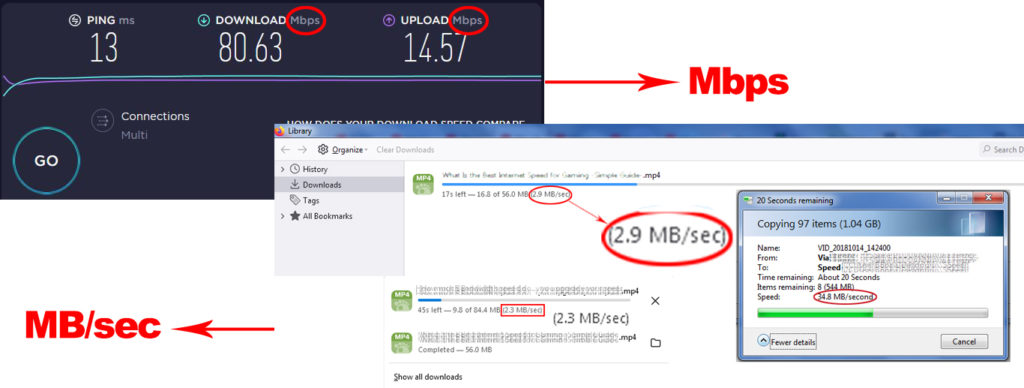
MBps is 8x greater than Mbps. So, if your advertised bandwidth is 40 Mbps, the max data rate at which you can download a file is 5 MB/s.
What is Broadband Internet?
Broadband internet is not a generic term. It’s not just any internet connection. The benchmark speeds for broadband internet are strictly defined by the FCC. The minimum for an internet connection to be considered broadband connection is 25 Mbps download and 3 Mbps upload. If the connection is slower than that, it’s not a broadband connection.
The definition dates from 2015. Before that, the benchmark speeds were 4 Mbps download and 1 Mbps upload.
From today’s perspective, those benchmark speeds from 6-7 years ago seem outrageously low. Even the new benchmark speeds seem low by today’s standards. There has been some criticism towards the FCC because they don’t want to upgrade the definition of broadband internet. Many experts are insisting on raising the benchmark speeds to 100 Mbps download and 20 Mbps upload.
However, the definition is still in force, and the benchmark speeds are still the same. FCC doesn’t see the need to increase the benchmark speeds. Maybe it has something to do with the fact that millions of people, mostly in rural parts of the US, don’t even have access to 25/3 Mbps.
Broadband Internet Availability in the US
As noted, many people in the US still don’t have access to broadband internet. But the situation is not that pessimistic. Or maybe it is. It’s not all black and white. We will compare data from two reliable sources and try to figure out how many people in the US use the internet at broadband speeds.
According to the latest FCC report on the deployment of broadband internet in the US published in 2021, broadband speeds are available to 95.6% of the US population. 4.4% or 14.4 million people don’t have access to speeds equal to or higher than 25/3 Mbps.
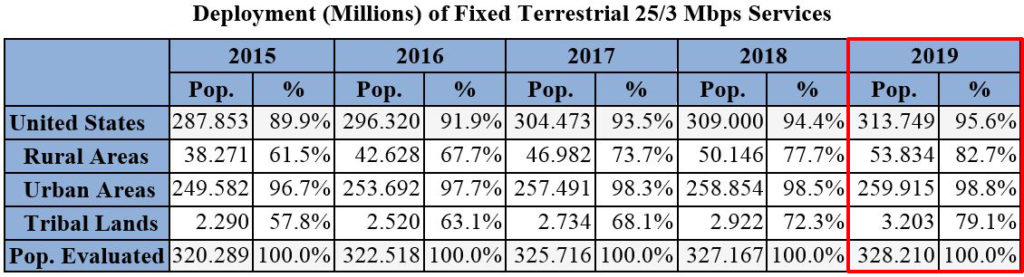
The same report shows that 97.8% of the population has access to an internet connection that can provide at least 10 Mbps download and 1 Mbps upload. This tells us that more than 7 million people in the US have to use the internet at speeds lower than 10/1 Mbps.
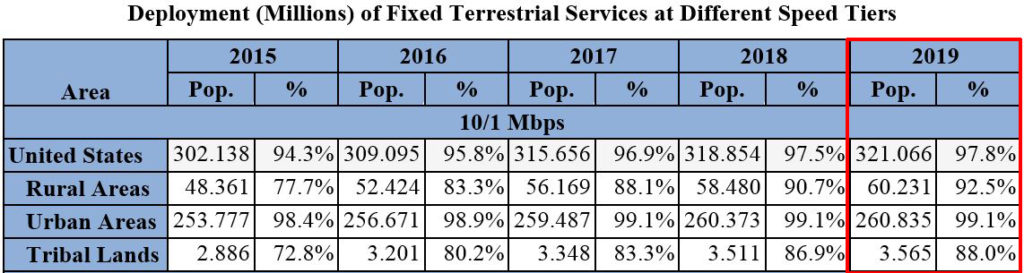
The FCC report from 2021 gathers the data from 2019, not the latest data. So, it would be reasonable to assume that the situation got better over the past two years. Also, have in mind that the report only deals with fixed terrestrial internet coverage. Satellite internet is not encompassed by this FCC research.
The problem with the FCC report is that it tells us how many people have access, not how many people use the internet at speeds equal to or higher than 25/3 Mbps.
Google report from 2019 shows that, even though 95.6% of the population has access to broadband internet, more than 157 million people (almost 50%) don’t use the internet at broadband speeds.
Again, the data is two years old, and the chances are – many internet users are now using the internet at significantly higher speeds than before, especially because many people had to work and study from home in 2020.
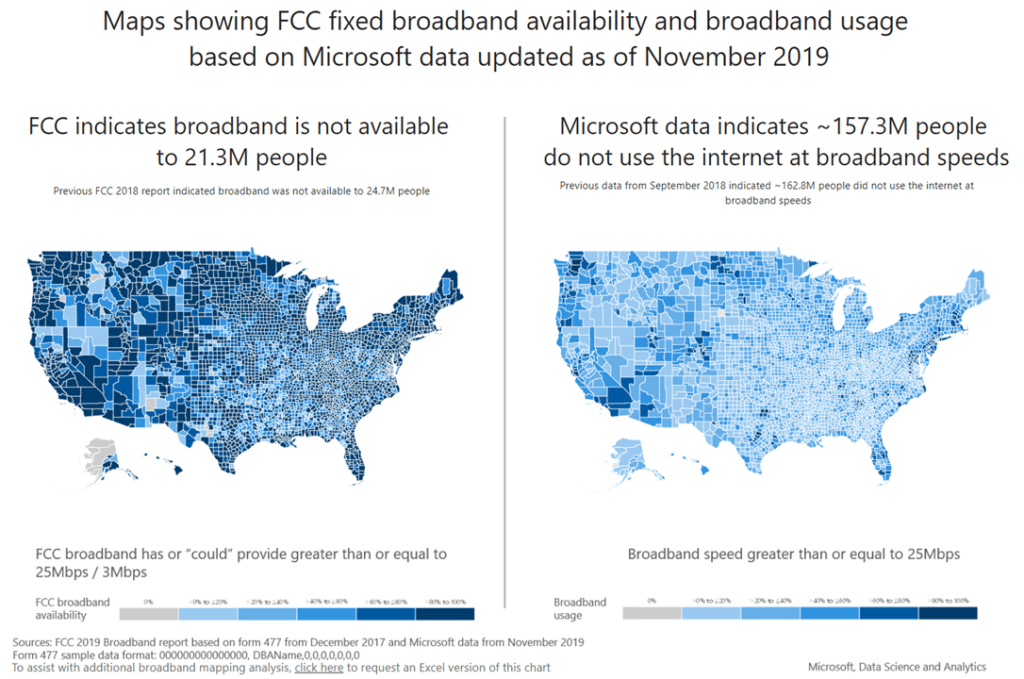
Average Internet Speed in the US
Over the past 3 or 4 years, average internet speeds in the US have been growing exponentially. The increase was noticeable even before 2017, but it wasn’t so rapid.
Statista research shows that the average internet speed in the US raised by 14 Mbps in 6 years (from 2011 to 2017).
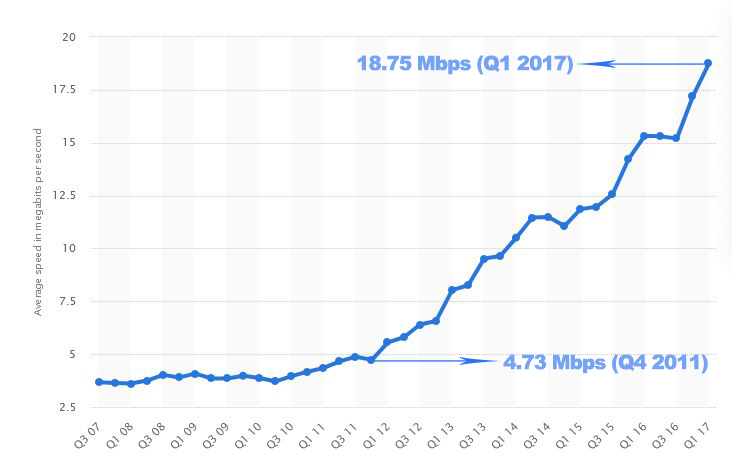
Over the past 4 years, the increase in internet speed was much bigger. The reasons are numerous – improved fiber internet coverage, introduction of Gigabit internet plans, slightly cheaper price per Mbps, etc. Let’s see what different relevant sources have to say about the average internet speed in the US.
Highspeedinternet.com estimates that the average internet speed in the US is 99.3 Mbps. That’s an 80 Mbps increase in just four years. It’s a huge improvement.
The most popular internet speed test in the world, Oookla Speed Test, shows even better results. According to Ookla, the average speed in the US is 203 Mbps. It seems a bit unrealistic, but that’s because the number of people using the internet at speeds higher than 500 Mbps is increasing rapidly. To paint a more realistic picture, Ookla also publishes median speeds. The median speed in the US, according to Ookla, is 131 Mbps.
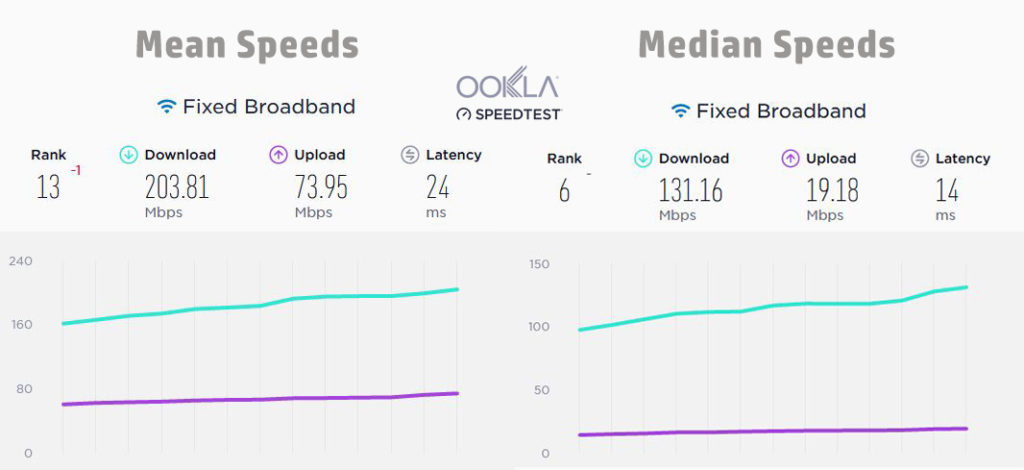
In 16 states, the median speed is lower than 100 Mbps. Alaska, Montana, and Wyoming have median speeds lower than 60 Mbps.
Xfinity, Cox, and Verizon deliver the highest speeds and the lowest latency in the US. Along with Spectrum, these internet providers deliver the most consistent speeds. CenturyLink, which is predominantly a DSL internet provider, delivers the lowest and most inconsistent speeds.
Internet Prices in the US
Regardless of the source you choose, you will see something we all already know – Internet prices in the US are among the highest in the world. Open Technology Institute did comprehensive research and compared internet prices in the US, Asia, and Europe. Here are some of the results:
The median advertised monthly internet price in the US is $50. The average price is $68/month. People in the US are paying $0.14 per Mbps. That’s more than Asia ($0.09) but less than Europe ($0.19 per Mbps). The price of broadband internet connection is the highest in the US and cheapest in Europe. The lowest price of broadband internet connection is in Europe. The same applies to internet speeds up to 100 Mbps.
Internet in rural areas of the US is much more expensive than in big cities, especially when you consider the price per Mbps. What someone in a small village pays for 25 Mbps, people in big cities pay for 100 Mbps.
Poor Internet Coverage and High Internet Prices in Rural Areas of the US
Reasons for poor coverage and high prices in the rural US are numerous. Internet providers will tell you that they have to charge more to make a profit. Rural areas are huge and the population density is low. This means that they need to invest more in infrastructure, and if they charge the same, they won’t make any profit. That’s mostly true.
But there’s another problem that internet providers don’t talk about. The thing is – in most areas, there’s no competition. Internet providers are basically monopolists. They don’t feel any pressure to compete, and they can set any price they want. After all, you can’t reject their offer if you want internet.
One of the things that people in rural areas do to improve coverage and lower the internet price is building municipal networks. The only problem is that municipal networks are not legal in all US states. Making them legal could have a positive effect on internet coverage and prices in the rural US.
Speed Requirements for Streaming, Gaming, and Online Conferencing
In order to figure out how fast 40 Mbps really is, we will now list and analyze min required and recommended speeds for various streaming services and other online activities. This should give you a good idea of what you can/can’t do with 40 Mbps.
Speeds Recommended by the FCC
FCC definition of broadband speed is based on the FCC’s broadband speed guide. FCC did research and established min download speed recommendations for the most common online activities, starting with basic things like internet browsing, email checking, social media.
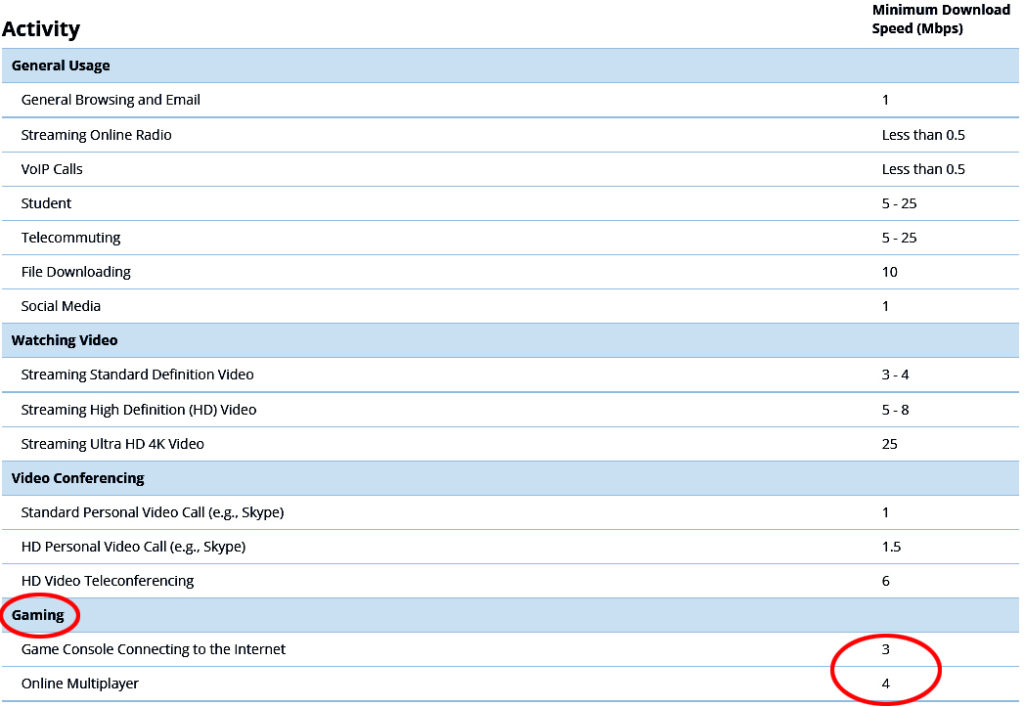
According to the FCC guide, the most demanding activities are 4K video streaming, telecommuting, and learning from home. For all three activities, the min recommended speed is 25 Mbps. That’s why 25 Mbps is the benchmark download speed for broadband internet.
All the other activities (gaming, video conferencing, browsing, audio streaming, etc.) require much less than 25 Mbps. So, if you have just one device connected to your Wi-Fi at a time, you don’t need more than 25 Mbps. But who has just one connected device? Our Wi-Fi networks are much more crowded. We often have more than 10 devices.
FCC gives some guidelines in its Household Broadband Guide, based on the number of connected devices and different use scenarios but, according to these guidelines, we all need more than 25 Mbps.

Household Broadband Guide (source – FCC)
So, what’s the right bandwidth for you? Is 40 Mbps enough? FCC doesn’t give an answer to this question. To answer the question, we’ve gathered information about recommended speeds from various streaming services and tried to determine what kind of performance to expect with 40 Mbps.
40 Mbps – streaming in 4K and downloading
https://www.youtube.com/watch?v=6cgZhXalcK8
What Speeds Do I Need for Video Streaming?
Different streaming services use different compression algorithms and, consequently have different speed requirements for their videos.
Netflix, as the most popular paid movie streaming service, features less aggressive compression and offers content in SD (720p), HD (1080p), and 4K. The min required speeds are 3 Mbps (SD), 5 Mbps (HD), and 25 Mbps (4K). So, based on these requirements, 40 Mbps is enough for one 4K stream and three HD streams (4 simultaneous streams).

In reality, the situation with Netflix is even better. A few weeks ago, we did an article about 30 Mbps and proved that this download speed allows you to run 4 streams at the same time (one in 4K and three in HD). The reason is simple – 4K Netflix content consumes only 15 Mbps most of the time (with some occasional peaks). So, with 40 Mbps, you can probably run two 4K Netflix streams and two HD streams at the same time (or one in 4K and 5 in HD).
YouTube, as the most popular free streaming service, offers video in several different qualities (from 144p to 8K). The speed requirements are slightly lower than for Netflix. 40 Mbps will allow you to run two 4K streams or 8 HD streams at the same time.

Compared to most other services, Amazon Prime has fairly low requirements. You need 15 Mbps for 4K streaming and 3.5 Mbps for HD streaming. So, 40 Mbps is good enough for two 4K streams and two HD streams (4 simultaneous streams).

Hulu also has lower requirements for 4K streaming than Netflix – you need 16 Mbps. So, you can stream two 4K Hulu streams and one HD stream at the same time (you can stream on three devices simultaneously).

Apple TV+ and Disney+ are the only two services that do not have content in quality lower than 1080p. Their requirements are exactly the same as Netflix’s requirements – 5 Mbps for HD and 25 Mbps for 4K streaming. So, based on these requirements, 40 Mbps allows you to run 8 simultaneous HD streams or one 4K stream and 3 HD streams.


Up until two months ago, HBO didn’t have any content in 4K. They only had HD content, and the min required speed for HD videos was 5 Mbps. Now, they also have a limited number of titles (mostly superhero Marvel movies) in 4K. The required speed for 4K streams is 25 Mbps.
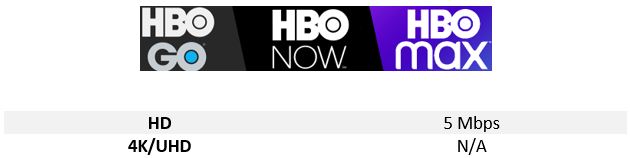
What Speeds Do I Need for Audio Streaming?
Music streaming services have much lower requirements than video streaming services. With 40 Mbps, you can easily use any music streaming service you can think of, and you can stream music on multiple devices simultaneously (even more than 10 devices at the same time). If you’re a fan of high-quality lossless audio, you will need up to 8 Mbps.

What Speeds Do I Need for Gaming?
Online gaming, unlike video and music streaming, requires much more than just good download speed. Other parameters of your connection (latency, jitter) are almost as important as download/upload speeds for a good gaming experience.
Today, we have two types of gaming – traditional gaming and so-called cloud gaming.
We are all more familiar with traditional gaming. It’s the old-school gaming – you have the game installed on your PC, and you have to connect to the game server to play the game. The server doesn’t render the game – your PC does. The amount of data exchanged between your PC and the server is not too large. That’s why you don’t need high download/upload speeds. Most games and gaming consoles require 3-4 Mbps download and 1 Mbps upload. So, with 40 Mbps download, you can easily run just any game. But, as already mentioned, you also need low latency and low jitter. If these two values are too high, any game will be unplayable – it won’t matter if your speed is 40 Mbps or 400 Mbps.
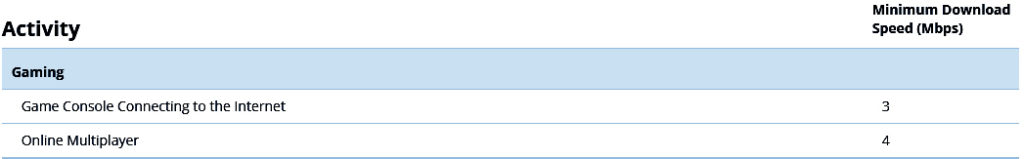
The other type of gaming is cloud gaming. It’s a relatively new kind of gaming, but it’s getting more and more popular. The advantage of this kind of gaming is that you don’t need a powerful gaming machine to play games. Everything is rendered by the server. The disadvantage of this type of gaming is that you need much higher download speeds since you need to receive video from the server. Low latency and low jitter are still crucial for a good gaming experience. Cloud gaming is basically a mixture of video streaming and traditional gaming.
Speed requirements, when it comes to cloud gaming, are much higher. We’re talking about download speeds. Upload speed requirements are the same. Depending on the service and video quality, you will need different download speeds. The most popular cloud streaming services require 5-15 Mbps for gaming in 720p. The speed requirements for 1080p gaming range from 15-30 Mbps. Only a few cloud gaming services offer 4K gaming and most of them require more than 45 or 50 Mbps.
So, if your download speed is 40 Mbps and your latency and jitter are satisfying, you can easily play games online. Traditional gaming is not a problem. Cloud gaming is trickier, but you should be able to play in 1080p. 4K cloud gaming with 40 Mbps is not possible.
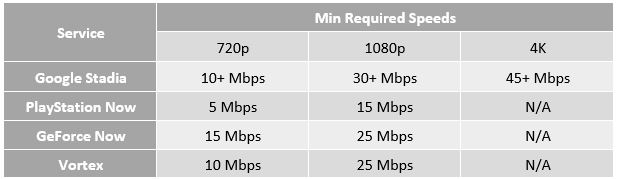
What Speeds Do I Need for Online Conferencing?
Using services like Skype and Zoom is more similar to gaming than to video/audio streaming. There’re some speed requirements, but there are other requirements, too – you also need low latency and low jitter.
To receive video calls over Skype/Zoom you need a certain download speed. To send your video, you need a certain upload speed. Skype download speed requirements vary between 300 kbps (1-on-1 SD video call) kbps and 8 Mbps (HD group call with 7+ people). Recommended upload speed for Skype HD calls is 1.5 Mbps. For Zoom, you need 600 kbps (1-on-1 HQ calls) – 3.8 Mbps (1080p group calls). Upload speed requirements vary between 600 kbps (1-on-1 HQ calls) and 3 Mbps (group calls in 1080p).
If your internet plan includes 40 Mbps download, your upload speed will vary between 4 and 40 Mbps depending on the connection type. So, you should be able to use Skype and Zoom without any issues. 40 Mbps is fast enough for both – Skype and Zoom.
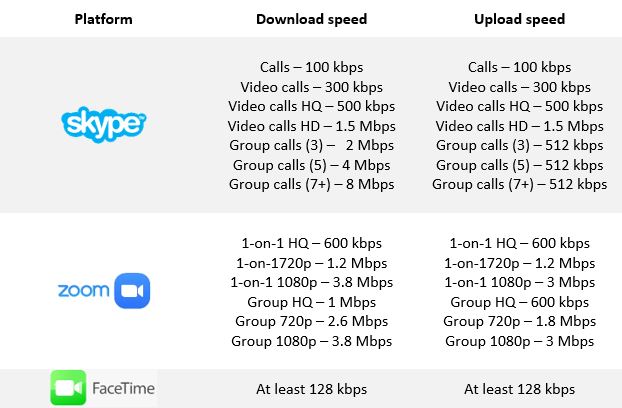
Verdict – Is 40 Mbps Fast Enough for You?
To give you a definitive answer, we must know how you use your internet. Are you a heavy user or a light user? Do you need internet just to check your email and social media? Do you want to stream movies? How many devices do you have in your home? How many family members? For basic needs, 40 Mbps is more than enough. For advanced use and a large family with numerous connected devices, 40 Mbps can hardly be considered good enough.
40 Mbps is fast enough for most everyday activities – you can stream in 4K, you can play games, work from home, you can make video calls, but you can’t do all these things at once. You can hardly have a video call, while your kids are playing online games using Stadia or some similar service, and your wife/husband is watching a Netflix movie in 4K. But you can do each of these things separately.
Our recommended speed for an average US household is at least 100 Mbps. It’s not like you can’t live with 40 Mbps – you can but you will have to monitor your bandwidth use closely.
So, is 40 Mbps fast? It’s kind of fast. It’s fast enough for any activity when done alone. The first problem is that you can’t do multiple demanding activities at once. The second problem is that downloading large files (like games, Blu-ray movies, etc.) can take some time.
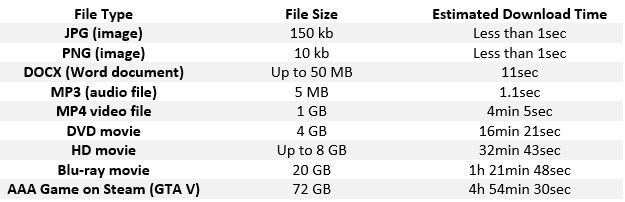
FAQ
Q: Is 40 Mbps fast enough for an average family?
A: 40 Mbps can hardly be enough for an average family, but you can live with it if you plan your bandwidth consumption wisely.
There are many devices in an average US household. Some studies show that the number of connected devices is higher than 20. Some of those devices consume a certain amount of your bandwidth continuously, which means that you can’t use all 40 Mbps for your activities. In some cases, your effective bandwidth will be 35 Mbps or 30 Mbps. That’s simply not fast enough for multiple demanding online activities.
Q: Is 40 Mbps fast enough for Netflix?
A: Yes, 40 Mbps is fast enough for Netflix or any other movie streaming platform (Hulu, Amazon Prime Video, Apple TV+, Disney+, etc.). Most movie streaming services require 20-25 Mbps for 4K streaming and around 5 Mbps for HD streaming.
Q: Is 40 Mbps fast enough for Zoom?
A: Yes, 40 Mbps is fast enough for Zoom. Depending on the video quality and the number of people, you will need 600 kbps – 3.8 Mbps download and 600 kbps – 3 Mbps upload.
Q: How many devices can 40 Mbps support?
A: It depends on what you do. For example, if you want to stream Netflix movies, you can have eight simultaneous streams in HD (1080p) on eight different devices. If you want to use Deezer or Spotify, you can have even more devices connected at the same time. It’s trickier if you’re downloading files – in that case, one machine can consume a large portion of bandwidth and that could affect the performance of your internet connection on other connected devices.
Q: Is 40 Mbps good for 4K streaming?
A: Yes. Most streaming services require only 20-25 Mbps.
Q: Is 40 Mbps slow?
A: We can’t say it’s slow, but it’s not that fast. It’s good enough for most activities that you’re doing every day, but you may experience issues when you have multiple devices connected and used at the same time, especially if they are used for bandwidth-demanding activities.
Q: Is 40 Mbps good enough for 2 people?
A: It could be, but only if you monitor your bandwidth use closely and if you don’t do the most demanding activities at once. You could try streaming videos in HD instead of 4K. You could also try downloading large files overnight.

Hey, I’m Jeremy Clifford. I hold a bachelor’s degree in information systems, and I’m a certified network specialist. I worked for several internet providers in LA, San Francisco, Sacramento, and Seattle over the past 21 years.
I worked as a customer service operator, field technician, network engineer, and network specialist. During my career in networking, I’ve come across numerous modems, gateways, routers, and other networking hardware. I’ve installed network equipment, fixed it, designed and administrated networks, etc.
Networking is my passion, and I’m eager to share everything I know with you. On this website, you can read my modem and router reviews, as well as various how-to guides designed to help you solve your network problems. I want to liberate you from the fear that most users feel when they have to deal with modem and router settings.
My favorite free-time activities are gaming, movie-watching, and cooking. I also enjoy fishing, although I’m not good at it. What I’m good at is annoying David when we are fishing together. Apparently, you’re not supposed to talk or laugh while fishing – it scares the fishes.
