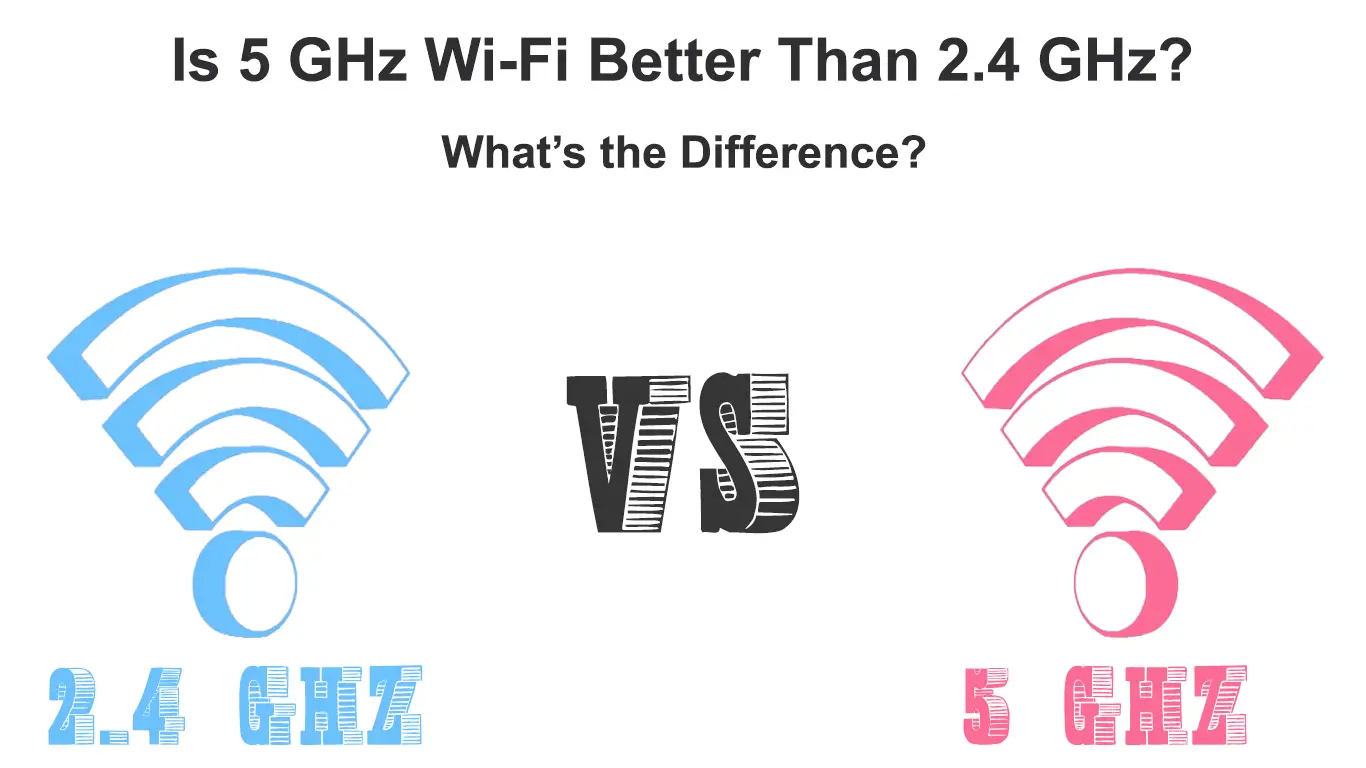5 GHz Wi-Fi and 2.4 GHz Wi-Fi refers to the band or frequency of radio wavelengths on which a Wi-Fi network operates. Today, most modern routers are dual-band (they support both bands), while the latest generation Wi-Fi 6E boasts an additional 6 GHz band. However, most still use the common 5 GHz and 2.4 GHz bands since Wi-Fi 6E is still in the early stage of development. When you get to choose between two frequency options, you might have a question like, “Is 5 GHz Wi-Fi better than 2.4 GHz?”
Many users would like to go for the 5 GHz frequency due to its fast speed, but each band has some pros and cons. The main difference between the two frequency bands is the speed and range. The 5 GHz band can give you faster internet speeds when your device is closer to the router.
On the other hand, the 2.4 GHz band has lousy speeds but can reach devices at longer distances. Luckily, you can always choose what Wi-Fi band you want to use at a particular time. For instance, if you find the high-speed 5 GHz Wi-Fi congested with heavy traffic, you might want to shift to the slower but less crowded 2.4 GHz Wi-Fi to get optimum performance.
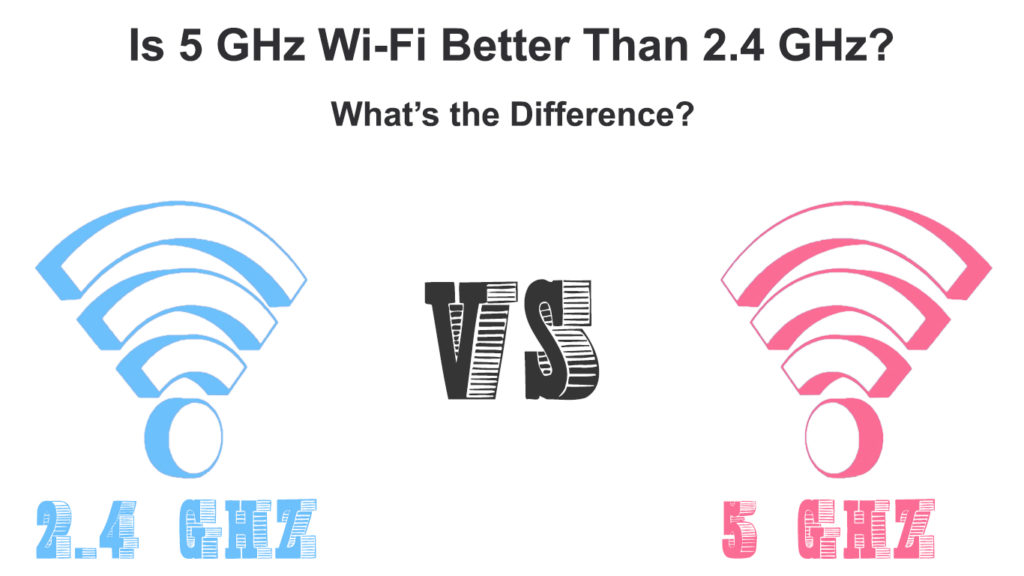
In summary, here’s what the two frequencies have to offer:
CONTENTS
2.4 GHz Frequency
The 2.4 GHz frequency band is used by numerous devices, not only mobile devices but also others, including smart household appliances such as fridges, washing machines/dryers, dishwashers, and many more. Not surprisingly, users often find this frequency congested with traffic.
Because of that, it’s also susceptible to signal disturbance and interference. However, despite offering less speed compared to the 5 GHz frequency, it can penetrate through objects and walls better. In addition, the 2.4 GHz frequency covers a broader coverage area. Therefore, it’s suitable for devices located further away from the router and those devices needing less bandwidth, such as your home appliances.

2.4 GHz Delivers Greater Wi-Fi Range than 5 GHz Wi-Fi
5 GHz Frequency
On the other hand, the 5 GHz frequency can give faster internet speeds, making it a popular choice for users who need more bandwidth, such as online gamers, AR/VR device operators, and Ultra HD/4K/8K video streamers. Moreover, users enjoy a much more stable signal with less interference from other sources.
The downside of connecting to a 5GHz frequency is its short distance coverage. In addition, it has fewer capabilities when it comes to penetrating through obstacles like partitions and walls.
What’s the Difference Between 2.4 and 5 GHz Wi-Fi Bands?
How to Choose the Right Frequency for your Device?
We have explained some of the fundamental features of each Wi-Fi frequency band. Generally, you’d have a better idea of what devices are best for each frequency. We will go through some of the main factors and considerations.
Coverage Area
If you have a large house, you’d want to depend more on the 2.4 GHz frequency since it provides the internet connection to devices further away from the router. Some high-end routers can even extend the coverage to patios and yards so that you can get an internet connection even when you’re enjoying the fresh air outside the house.
On the other hand, 5 GHz frequency is better for smaller houses and apartments. Smaller homes limit the distance the Wi-Fi signal has to travel from one end to another, where the 5 GHz frequency excels. Moreover, congested networks in blocks of flats/apartments will experience less interference when using the 5 GHz frequency.
Signal Interference
As mentioned earlier, a lot of devices depend on the 2.4 GHz frequency to get an internet connection. Most older devices and equipment and new smart household appliances flock to the 2.4 GHz frequency to go online. In the process, crisscrossing traffics may result in major signal interference.
Wi-Fi Interference Explained
You can get a more efficient connection and less signal interference when using the 5 GHz frequency. However, you need to ensure the devices are not that far from the router. Installing multiple access points, range extenders, or mesh points in strategic places could fix the problem.
Determining Which Devices Are Suitable for Each Frequency Band
The 2.4 GHz frequency is better for devices performing low-bandwidth online activities such as basic browsing, watching YouTube videos, or writing. You can place such devices in faraway rooms or corners of the house since the 2,4 GHz band can pass through objects and walls pretty easily.
We advise heavy bandwidth users to connect their devices via the 5 GHz frequency band. Gaming consoles, apps using video/AR/VR interface, and UHD/4K/8K streaming devices should be connected to 5 GHz Wi-Fi if possible.

Conclusion
So, is 5 GHz Wi-Fi better than 2.4 GHz? After reading this post, you should be able to understand that there’s no definite answer. Both bands have their advantages and can be a better choice in certain situations. In a nutshell, the 5 GHz Wi-Fi is better for bandwidth-hungry devices/activities and for devices placed closer to the router. The 2.4 GHz Wi-Fi is best suited for light online activities and for devices located further away from the router.
Whether you want to use the 5 GHz or the 2.4 GHz frequency, you must ensure that your devices support both frequency bands. If your devices support only the 2.4 GHz band, you don’t really have a choice.

Hey, I’m Jeremy Clifford. I hold a bachelor’s degree in information systems, and I’m a certified network specialist. I worked for several internet providers in LA, San Francisco, Sacramento, and Seattle over the past 21 years.
I worked as a customer service operator, field technician, network engineer, and network specialist. During my career in networking, I’ve come across numerous modems, gateways, routers, and other networking hardware. I’ve installed network equipment, fixed it, designed and administrated networks, etc.
Networking is my passion, and I’m eager to share everything I know with you. On this website, you can read my modem and router reviews, as well as various how-to guides designed to help you solve your network problems. I want to liberate you from the fear that most users feel when they have to deal with modem and router settings.
My favorite free-time activities are gaming, movie-watching, and cooking. I also enjoy fishing, although I’m not good at it. What I’m good at is annoying David when we are fishing together. Apparently, you’re not supposed to talk or laugh while fishing – it scares the fishes.