When we look for an ISP (Internet Service Provider) to commit to, we look for one that’s fast, reliable, and secure. It’s only natural to do a bit of research before you opt for the best one. The situation is the same for the hardware your ISP offers.
It needs to be reliable and safe. So, is Xfinity Wi-Fi safe? Like all other wireless networks, it should be safe. However, many public Wi-Fi hotspots are not. Let’s discuss Xfinity Wi-Fi a little and see what kind of security it offers.
CONTENTS
What Is a Wi-Fi Hotspot?
A hotspot is a place where something is happening at an intensive rate. So, a Wi-Fi hotspot is a spot where you can have seamless access to a wireless connection. There are tons of hotspots around the world.
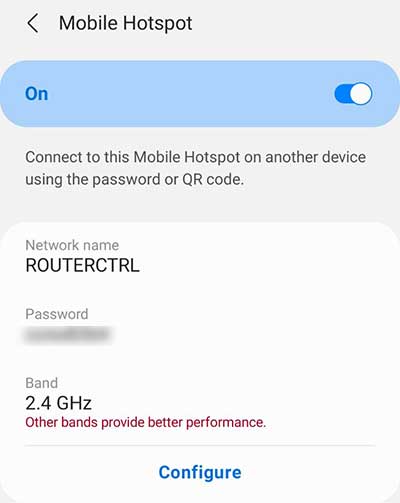
Nowadays, wherever you may find yourself, you can connect to internet access points by accessing these hotspots. There are three different types of hotspots that you may come across, and these include:
- Mobile hotspots: These are the features you can find on your mobile phone. You can turn it on and off as you please. It uses your data plan to provide your device with internet access.
- Public hotspots: These are open to the public and usually provide free internet access. A very common thing in city parks, institutions, train stations, bus stations, etc. That’s why they’re called public hotspots.
- Prepaid hotspots: These are kind of cool because you need to pay to use them. It’s like using your mobile hotspot, but for this one, you reserve the amount of data you’re going to spend during the time you use it.
Xfinity Wi-Fi Hotspot
Xfinity offers a ton of Wi-Fi hotspots across the nation. When you subscribe to Xfinity as your ISP, you get this included in your subscription. They advertise security while surfing using their hotspots.
Once you download the Xfinity WiFi Hotspots app, you’ll have the possibility to connect to any Xfinity Wi-Fi hotspot you’re in range of. Even if you don’t have the app, you can simply connect to the Xfinity network available, and simply log in using your credentials.
The app gives you the possibility to automatically sign in. When you have it installed, you’ll have a safer experience browsing the internet, and you’ll connect to Xfinity hotspots automatically whenever they’re available.
Xfinity Wi-Fi Safety
With Xfinity Wi-Fi Hotspots, the data packets are protected by encryption. This is a continuous effort of encoding and decoding the traffic from and to your device which provides better protection to you as the subscriber.
The Xfinity Wi-Fi hotspots have encryption of 128 bits when you sign in to the hotspot. Financial services use this type of protection. It’s similar to something you get with mobile banking. So, they’re pretty much safe to use. However, there are two different types of them.
Open Xfinity Wi-Fi vs. Secure Xfinity Wi-Fi
There are two different network names users can notice when it comes to Xfinity Wi-Fi. The first one is a public one and it’s open. It appears on your wireless network list as xfinitywifi. However, the second one is more secure because it’s meant for subscribers.
Recommended reading:
- How to Turn Off Xfinity Wi-Fi at Night (Explained in Detail)
- Xfinity Box Says Boot (Causes and Solutions)
- How to Make Xfinity Wi-Fi Faster? (Follow These Simple Steps)
To use the second one you must be an Xfinity customer, and you need to download and install the Xfinity Wi-Fi secure profile. This profile will let you connect with the XFINITY network name. With this network name, you can be at ease.
However, when you’re using the open Xfinity Wi-Fi hotspot, you need to look for secure web pages that start with https:// (Hypertext Transfer Protocol Secure). Be careful what kind of information you decide to share on these hotspots.
Using Xfinity Wi-Fi Hotspots
As we’ve mentioned, you can connect to Xfinity hotspots using either the xfinitywifi or the XFINITY network name. Just go to your wireless network list and check if there’s a network name to connect to. Once you connect, you’ll see the security these hotspots have.
There are ways you can locate the hotspots using the Xfinity app or the maps they have online. You can also download the Xfinity WiFi Hotspots app for Android or iOS and check through the app.
Connect Using Xfinity WiFi Hotspots App
To connect automatically you need to download the app from the App Store or from Google Play. You need to sign in using your credentials. Once you do that, the app is going to install the Xfinity Wi-Fi secure profile, and this is going to be your way of connecting to hotspots.

The hotspot will be added, and you are going to get a prompt to connect to the Xfinity network when you’re within the radius of the hotspot. When you finish setting it up, you’ll be able to use the hotspots without a worry.
Conclusion
So, is Xfinity Wi-Fi safe or not? Well, it’s safe to say that it’s secure when you’re using the Xfinity secure profile. Be careful when you use the open hotspots because they’re not as secure as the ones you locate or use with the app.
Finally, it really doesn’t matter what kind of connection you’re using and which hotspot you’re connected to if your device is not secure enough. Make sure that you have all the necessary security software installed.

Hey, I’m Jeremy Clifford. I hold a bachelor’s degree in information systems, and I’m a certified network specialist. I worked for several internet providers in LA, San Francisco, Sacramento, and Seattle over the past 21 years.
I worked as a customer service operator, field technician, network engineer, and network specialist. During my career in networking, I’ve come across numerous modems, gateways, routers, and other networking hardware. I’ve installed network equipment, fixed it, designed and administrated networks, etc.
Networking is my passion, and I’m eager to share everything I know with you. On this website, you can read my modem and router reviews, as well as various how-to guides designed to help you solve your network problems. I want to liberate you from the fear that most users feel when they have to deal with modem and router settings.
My favorite free-time activities are gaming, movie-watching, and cooking. I also enjoy fishing, although I’m not good at it. What I’m good at is annoying David when we are fishing together. Apparently, you’re not supposed to talk or laugh while fishing – it scares the fishes.
