Istanbul is a transcontinental European city renowned for its diverse culture and hospitality. The city has two major airports, but Istanbul International Airport is the hub between Asia and Europe thanks to its strategic location.
Millions of travelers throng the airport when visiting the city or during layovers. And as the urge to stay connected increases, Istanbul Airport introduced a wireless internet service to help keep visitors informed and entertained.
Travelers can contact their loved ones or business associates conveniently using this complimentary Wi-Fi service. You only need a Wi-Fi-enabled phone, tablet, or laptop to access Istanbul Airport Wi-Fi.
This guide explains how to connect to Istanbul Airport Wi-Fi for a smooth and seamless online experience.

CONTENTS
All About Istanbul Airport Wi-Fi
The Istanbul Airport offers Wi-Fi services to travelers through a third-party company, Turk Telekom.
This service is available throughout the airport in public areas, such as boarding gates, terminal buildings, lounges, baggage collection areas, and arrival and departure halls.
Like many public Wi-Fi services, Istanbul Airport Wi-Fi is free. However, there is a catch. You can access complimentary internet access only for the first hour after connecting. Afterward, passengers must purchase a data package to extend the service.
Turk Telkom operates several wireless internet kiosks throughout the airport where passengers can request complimentary internet access and purchase Istanbul Airport Wi-Fi packages. Depending on your internet needs, you can buy a two-hour or an all-day Wi-Fi plan.
How Does Istanbul Airport Wi-Fi Work?
Istanbul Airport Wi-Fi works like any other public Wi-Fi hotspot. It allows you to connect a Wi-Fi-enabled device to the airport’s wireless network. The Wi-Fi system uses radio waves to transmit data to connected devices so you can access the internet.
While Istanbul Airport Wi-Fi is like any public hotspot, it does not require complex authentication. The service is open and available to everyone within the airport precincts. However, you must request access via SMS or visit one of the airport’s wireless internet kiosks operated by Turk Telekom.

Even though Istanbul Airport Wi-Fi is a public internet service, it is generally safe for most online activities. The one-hour free internet access is more than adequate to help you get things done quickly. You can use Istanbul Airport Wi-Fi to check and respond to your emails, browse the web, stream videos, listen to music, and play online games.
Connecting to Istanbul Airport Wi-Fi
Connecting to Istanbul Airport Wi-Fi is not as straightforward as connecting to other public Wi-Fi hotspots. Although accessible by everyone, the new Istanbul Airport Wi-Fi network requires authentication.
As mentioned above, you can request permission to connect to the Wi-Fi service via SMS or by visiting one of the Turk Telekom wireless internet kiosks at the airport.
Method 1 – Connecting via SMS (Mobile Login)
The quickest way to connect to the Istanbul Airport Wi-Fi network is via mobile login. The mobile login method proves more convenient if you have a European SIM card or a card that supports international network roaming.
Here are the steps:
- Turn on Wi-Fi on your mobile device.
- Search for available Wi-Fi networks.
- Select Istanbul Airport Turk Telekom Free Wi-Fi.
- Select Mobile Login or Mobile Access.
- Select your country code from the drop-down menu.
- Enter your phone number without the area code.
- When prompted, accept the Wi-Fi service terms and conditions.
- You will receive a code on your mobile device via SMS.
- Enter your phone number as the username.
- Tap on login.
- Enter the received SMS code and tap Continue.
- You can now connect to the Airport Wi-Fi network for free for the next hour
Note: The duration of the free connection starts at the time you log in and lasts for 60 minutes.
Connecting to Istanbul Airport Wi-Fi
Method 2 – Connecting via Passport Number
If you don’t have a European SIM card or a handset set on international roaming, you can still access Istanbul Airport Wi-Fi using your passport number. You must visit any of the 33 Turk Telekom wireless internet kiosks to obtain your login code.
Here are the steps:
- Locate the nearest Turk Telekom kiosk.
- Avail your passport to the customer agent.
- Alternatively, scan your passport at the right side of the kiosk.
- Obtain a verification code generated from the scanned passport.
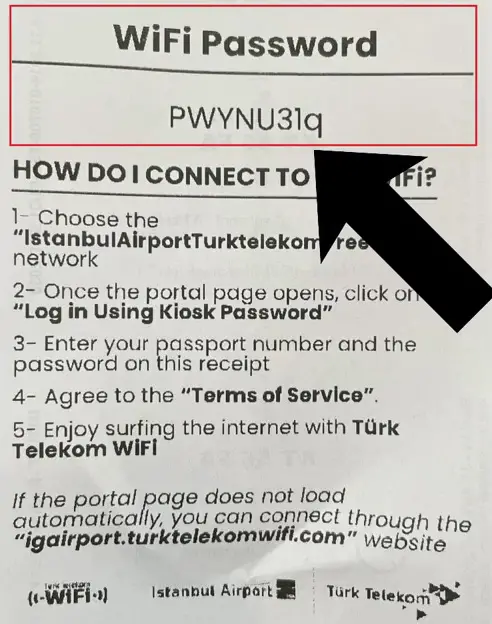
- Turn on Wi-Fi on your device.
- Select Istanbul Airport Turk Telekom Free Wi-Fi.
- Select Passport Login.
- Enter your passport number as the username.
- Enter the generated code as the Wi-Fi password.
- Tap or Click Login to join the network.
- When prompted, accept the Wi-Fi service terms and conditions.
- You can now connect to the Airport Wi-Fi network for free for the next hour
Note: You can only use each generated password code on one device
Connecting to Istanbul Airport Wi-Fi Using Turk Telekom Wi-Fi Kiosks
Staying Safe When Using Istanbul Airport Wi-Fi
Public Wi-Fi hotspots, including those at airports, are prone to digital attacks. Unlike private networks, anyone can connect to a public Wi-Fi, putting your data at risk of getting compromised.
Here are a few precautions you can take to protect your data and privacy while using Istanbul Airport Wi-Fi:
Beware of Suspicious Emails & Websites
Hackers usually use tactics such as phishing and spoofing to trick or deceive unsuspecting Wi-Fi users into revealing their sensitive information. Sometimes, an attacker may request you to download files or install an app on your device.
Avoid opening emails or clicking links from unknown sources to protect your data and safeguard your privacy. These suspicious programs, emails, and websites can provide digital attackers access to your sensitive info without your knowledge.
Staying Safe on Public Wi-Fi
Update Your Device Software
Another way to ensure that you stay safe when using Istanbul Airport Wi-Fi or any public Wi-Fi hotspot is to update your device software. Whether using a phone, tablet, or laptop, updating its software can help secure your device and protect your privacy.
Many device manufacturers usually send firmware updates and security patches to help fix bugs and protect your gadget. Depending on your device, check for updates from the settings or system menus and update the software accordingly.
Install VPN
Installing VPN software or a similar service can help secure your data and safeguard your privacy when using Istanbul Airport Wi-Fi.
A Virtual Private Network service or software encrypts your data and hides your online activities when connected to a public or private Wi-Fi hotspot. The software creates an encrypted connection so no one can see your browsing history or online activities.
While there are many free VPN programs you can use on your device, it is a good idea to go for a paid VPN option to enjoy the premium features of this service.
Best VPN Services
Use a Firewall
An excellent alternative to installing VPN is using a firewall system. A firewall is a virtual security system that controls and monitors incoming and outgoing traffic, effectively blocking unauthorized access to your mobile device or laptop.
Firewalls use predetermined security rules to determine access to your device. You can install a third-party firewall program from a reputable source or use the pre-installed option on your computer or mobile phone.
Avoid Accessing Sensitive Information
Since it is easy for hackers to intercept public Wi-Fi signals, you should avoid accessing sensitive information such as credit info, financial accounts, or private data when connected to a public Wi-Fi network such as the Istanbul Airport Wi-Fi.
Troubleshooting Istanbul Airport Wi-Fi Issues
Istanbul Airport Wi-Fi is reliable and does not usually have connectivity issues. Although rare, this airport Wi-Fi service is not exempt from malfunctions. You might experience connection problems when least expected.
Fortunately, you can try the following tips if you are having difficulty connecting to Istanbul Airport Wi-Fi:
Reset Your Wi-Fi Connection
One of the quickest and simplest ways to fix Istanbul Airport Wi-Fi issues is to reset your connection. Deactivating and activating your Wi-Fi connection afresh can help resolve most internet problems.
Here are the steps:
- Go to your device’s settings menu.
- Go to Network and Internet or Wireless Settings.
- Toggle the slider next to Wi-Fi to disable Wi-Fi.
- Toggle Wi-Fi again on your device to turn it ON.
- Enter the provided password code.
- Check if you can connect to Istanbul Airport Wi-Fi.
Note: If you can’t connect to Istanbul Airport Wi-Fi after resetting your connection, delete all saved wireless networks and search for them afresh.
If enabling/disabling Wi-Fi on your device doesn’t work, try resetting all network settings.
How to Reset Network Settings on an iPhone
Restart Your Device
Another quick way to resolve Istanbul Airport Wi-Fi issues is to restart your device. Rebooting your device will reset and refresh your connection, especially if it has become unstable.
Here are the steps to restart your device:
- Press the power button for a few seconds.
- Depending on the device, select Shutdown or Restart.
- Allow the phone or laptop to reboot.
- Check if you can connect to Istanbul Airport Wi-Fi.
Restarting an iPhone
Check Wi-Fi SSID Name
If you select the incorrect network name, you may have issues connecting to Istanbul Airport Wi-Fi.
Like most international airports, Istanbul Airport has numerous business establishments, from duty-free shops to cafes. These stops might have separate Wi-Fi networks. You won’t connect to Istanbul Airport Wi-Fi if you select the incorrect SSID name.
“IstanbulAirportTurkTelekomFree” is the correct SSID name for Istanbul Airport’s free Wi-Fi service. Paid packages do not have the word “free” in the network name.
Search the nearest wireless networks on your device and select “IstanbulAirportTurkTelekomFree” to connect to the airport’s complimentary internet service.
Check Password Code
Unlike most public Wi-Fi hotspots, you require a password to connect to Istanbul Airport Wi-Fi. You cannot access this airport internet service if you don’t have a unique code that serves as the passkey.
Whether you are connecting via mobile or passport login, you will receive an exclusive code that you will use to join the Istanbul Airport Wi-Fi network. You can obtain this code via SMS or scan your passport at any Turk Telekom kiosks at the airport.
Accept the Wi-Fi Service Terms and Conditions
You cannot connect to Istanbul Airport Wi-Fi if you do not accept the service terms and conditions. The TOS for using the Wi-Fi network highlight critical factors such as acceptable data usage and charges for extended use.
Fortunately, the Wi-Fi service terms and conditions will appear on your device screen as soon as you enter the Wi-Fi password. You cannot proceed with the connection process unless you accept these terms of service.
Move to a Different Location
Sometimes, you may connect to Istanbul Airport Wi-Fi but have issues maintaining a stable connection.
Even though the Wi-Fi signal is available throughout the airport, some areas might have poor coverage and dead spots. Moving to a different location will ensure you enjoy a good reception.
Istanbul Airport Wi-Fi is available at all terminals, including arrival and departure halls, waiting lounges and bays, transfer floors, and baggage collection areas.
Tip: Move closer to the Turk Telekom kiosks to enjoy excellent Wi-Fi coverage
Purchase a Wi-Fi Package
The complimentary Istanbul Airport Wi-Fi service is available for 60 minutes only. You must purchase a Wi-Fi package to continue accessing the internet after this one-hour period elapses.
Travelers can purchase a 2-hour or an all-day Wi-Fi package to continue enjoying the Istanbul Airport Wi-Fi service. The rates vary from time to time since the airport reviews the cost of the Wi-Fi packages.
Contact Airport Staff
If you have tried everything possible and nothing seems to work, consult airport staff or visit the Turk Telekom kiosks for further assistance.
The airport has over 33 Turk Telekom kiosks where you can seek help. The customer care representatives will be at hand to assist you in connecting to Istanbul Airport Wi-Fi without issues.
Alternatively, call support using the phone line: 444 01 45.
Conclusion
Istanbul Airport Wi-Fi is a reliable wireless internet service available to passengers and travelers at no cost for the first hour.
The service allows you to connect your phone, tablet, or PC conveniently to stay connected and keep in touch with your loved ones.
Try it today and let us know how it goes!

Hey, I’m Jeremy Clifford. I hold a bachelor’s degree in information systems, and I’m a certified network specialist. I worked for several internet providers in LA, San Francisco, Sacramento, and Seattle over the past 21 years.
I worked as a customer service operator, field technician, network engineer, and network specialist. During my career in networking, I’ve come across numerous modems, gateways, routers, and other networking hardware. I’ve installed network equipment, fixed it, designed and administrated networks, etc.
Networking is my passion, and I’m eager to share everything I know with you. On this website, you can read my modem and router reviews, as well as various how-to guides designed to help you solve your network problems. I want to liberate you from the fear that most users feel when they have to deal with modem and router settings.
My favorite free-time activities are gaming, movie-watching, and cooking. I also enjoy fishing, although I’m not good at it. What I’m good at is annoying David when we are fishing together. Apparently, you’re not supposed to talk or laugh while fishing – it scares the fishes.

