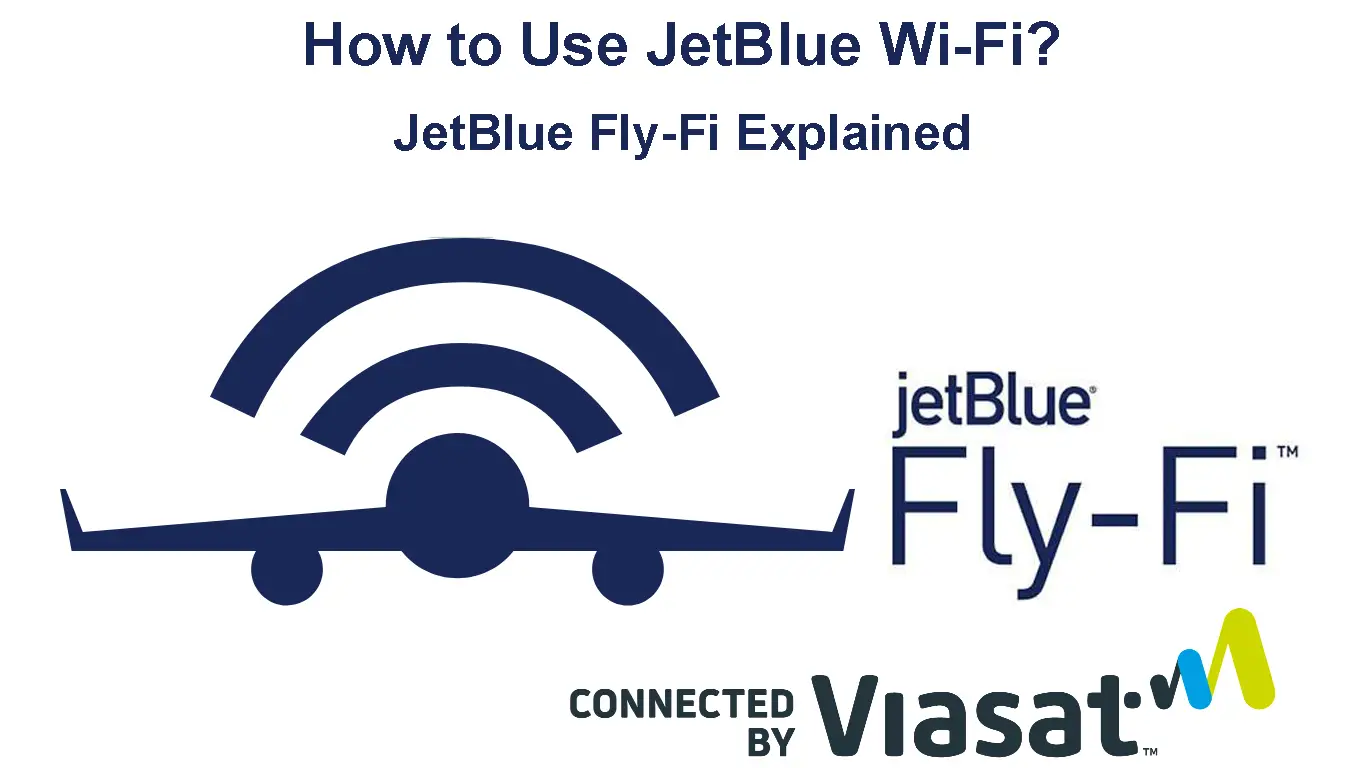Whenever you board a plane, you’ll receive a notice instructing you to activate Airplane mode (flight mode) on your smartphone or tablet.
Airplane mode is a feature that suspends your device’s wireless signals, including Wi-Fi, Bluetooth, and cellular connections. It ensures your phone does not interfere with the plane’s communication systems.
With Airplane mode turned on, you won’t be able to browse the web, stream your favorite shows, or play online games. However, today’s commercial airlines provide in-flight Wi-Fi as a paid service. Wi-Fi is comparatively safe since it uses satellite rather than radio signals.
JetBlue is one of the few commercial airlines offering free, high-speed Wi-Fi on all their planes, keeping you connected from takeoff to landing.
This guide explains how to use JetBlue Wi-Fi on any of their flights for an enjoyable online experience.

CONTENTS
What is JetBlue Wi-Fi?
JetBlue Wi-Fi is a free Wi-Fi service offered by JetBlue Airways, the fifth-largest commercial airline in the United States. The internet service is a gate-to-gate network, allowing you to connect to Wi-Fi from the departure gate to the arrival terminal. You don’t have to wait to get on board to get a connection.
JetBlue Fly-Fi
With JetBlue Wi-Fi, you can browse the web, make online purchases, listen to music, stream your favorite shows and movies, place video calls, and interact on social media. Besides, you can connect as many devices as you want, so long as they are Wi-Fi-enabled.

So, How Does JetBlue Wi-Fi Work?
The airline provides high-speed Wi-Fi to all passengers via the Fly-Fi network.
The best part is that JetBlue Wi-Fi is 100% percent free on all domestic flights, so you don’t have to purchase a separate internet plan.
JetBlue Wi-Fi relies on satellite signals provided by ViaSat, one of the leading satellite providers globally. The essence of using satellite rather than radio signals is to avoid interfering with communication between airplanes and air control centers.
How Does Inflight Wi-Fi Work?
How to Connect to JetBlue Wi-Fi?
Using an Android Device
- Go to Settings
- Go to Network & Internet (Wireless & Network)
- Tap on Wi-Fi
- Tap the slider next to Wi-Fi to turn it on
- Select the SSID (network name) FlyFi
- Tap Connect
- Open your preferred browser
- Type www.flyfi.com or www.flyfijetblue.com (a login screen will appear)
- Enter your JetBlue boarding pass number (check your e-ticket for the number)
- Enter your last name and follow the other sign-in instructions
Using an iOS Device
- Go to Settings
- Tap on Wi-Fi
- Tap the slider next to Wi-Fi to turn it on
- Wait for your device to search for available networks
- Select the SSID (network name) FlyFi
- Tap Connect
- Open your preferred browser
- Type www.flyfi.com or www.flyfijetblue.com (a login screen will appear)
- Enter your JetBlue boarding pass number (check your e-ticket for the number)
- Enter your last name and follow the other sign-in instructions
Using a Windows Computer
- Click the network icon on the taskbar
- Choose FlyFi Wi-Fi network
- Click Connect to connect to the network
- Open your preferred web browser
- Type www.flyfi.com or www.flyfijetblue.com (a login screen will appear)
- Enter your JetBlue boarding pass number (check your e-ticket for the number)
- Enter your last name and follow the other sign-in instructions
Is JetBlue Wi-Fi Reliable?
JetBlue Wi-Fi is fast, reliable, and convenient, allowing you to stay connected wherever your travels take you.
However, as much as JetBlue Wi-Fi is reliable, service availability depends on several factors, including the route and type of plane.
Wi-Fi coverage may also face downtimes due to bad weather and other related variables.

How Fast is JetBlue Wi-Fi?
Wi-Fi speeds on most flights can reach up to 15 Mbps for a fast, smooth, and seamless online experience.
With such link rates, you can stream videos or even Skype without experiencing issues. Latency is, however, too high for gaming.
JetBlue Wi-Fi Performance Test
JetBlue Wi-Fi Perks
JetBlue Wi-Fi has additional perks for a memorable browsing experience. Passengers can earn redeemable points for every dollar spent on inflight Amazon purchases when connected to JetBlue Wi-Fi. You can redeem these points for your next award flight.

You can also enjoy your favorite TV shows, movies, and videos with Amazon Video. This streaming service is free so long as you connect to the Fly-Fi network.
However, you must download the Amazon Video app on a smartphone or tablet to enjoy this service. The only concern is that extreme weather conditions and poor coverage in specific regions may degrade your connection.

How to Fix JetBlue Wi-Fi Issues?
Even though JetBlue Wi-Fi is fast and reliable, it has its fair share of connectivity issues, like any other Wi-Fi connection. You may lose your connection temporarily or experience downtimes when least expected.
Here’s how to troubleshoot and fix common JetBlue Wi-Fi issues:
- Select the correct SSID – Ensure you select the correct SSID (FlyFi) when connecting to JetBlue Wi-Fi.
- Check your boarding pass number – You must enter your boarding pass number and last name when connecting to JetBlue Wi-Fi via the login page.
- Download the correct video app – Download the appropriate Amazon shopping app and Amazon Video app to purchase online and stream your favorite videos and TV shows.
Pros of JetBlue Wi-Fi
- Free in-flight Wi-Fi
- Fast internet connection
- No time and device limits
- Broad Wi-Fi coverage across the USA, Caribbean, Central America, and London
- Gate-to-gate internet access
Cons of JetBlue Wi-Fi
- Might experience slowdowns and downtimes
- Service availability depends on route and type of plane
- Affected by changing weather conditions
- It might have latency and buffering issues
Conclusion
JetBlue Wi-Fi is renowned for its high speeds, reliability, and convenience. This free in-flight Wi-Fi service allows you to stay connected wherever your travels take you. You can stream movies and TV shows, browse the web, make online purchases, listen to music, and chat with your friends.
Besides, you don’t have to worry about interfering with airline communication since it relies on satellite rather than radio signals. Follow our step-by-step instructions to connect to JetBlue Wi-Fi and get online even before you board your flight.

Hey, I’m Jeremy Clifford. I hold a bachelor’s degree in information systems, and I’m a certified network specialist. I worked for several internet providers in LA, San Francisco, Sacramento, and Seattle over the past 21 years.
I worked as a customer service operator, field technician, network engineer, and network specialist. During my career in networking, I’ve come across numerous modems, gateways, routers, and other networking hardware. I’ve installed network equipment, fixed it, designed and administrated networks, etc.
Networking is my passion, and I’m eager to share everything I know with you. On this website, you can read my modem and router reviews, as well as various how-to guides designed to help you solve your network problems. I want to liberate you from the fear that most users feel when they have to deal with modem and router settings.
My favorite free-time activities are gaming, movie-watching, and cooking. I also enjoy fishing, although I’m not good at it. What I’m good at is annoying David when we are fishing together. Apparently, you’re not supposed to talk or laugh while fishing – it scares the fishes.