If you notice the red light blinking on your Jio Fiber router, rest assured that you’ve come to the right place for assistance. This guide is designed to demystify the meaning of the blinking red light and provide various solutions to tackle this common issue. While many of these solutions can be implemented by you, the user, some may require the expertise of a technician.
The red blinking light on a Jio Fiber router often indicates a connectivity or service issue, but it’s a problem that can often be resolved with a few simple steps. We’ll walk you through different methods to troubleshoot and fix the issue. These range from basic checks like ensuring all cables are properly connected and not damaged, to more advanced steps like rebooting or resetting your router.
In cases where these user-initiated solutions don’t resolve the issue, it’s important to know that further help is available. You can reach out to Jio Fiber’s customer support for assistance. They are equipped to guide you through additional troubleshooting steps or, if necessary, dispatch a technician to your location.
Remember, encountering issues with your internet router is a common experience, and there are usually straightforward solutions available. So, let’s get started with the troubleshooting process to get your Jio Fiber connection back up and running smoothly.
CONTENTS
- Jio Fiber Red Light Blinking: What’s The Meaning Of It?
- Fix The Jio Fiber Blinking Red [Step By Step]
- Final Words
- FAQ
- Why is the Red Light Blinking on My Jio Fiber Router?
- How Do I Fix the Red Blinking Light on My Jio Fiber Router?
- Can a Damaged Fiber Cable Cause the Red Light to Blink?
- Is the Red Blinking Light a Sign of a Jio Fiber Service Outage?
- How Can I Contact Jio Fiber Customer Support for Red Light Issues?
- What Does a Persistent Red Light on Jio Fiber Router Indicate?
- How Long Should I Wait After a Reboot to Check if the Red Light Stops Blinking?
- Can Interference from Other Devices Cause the Red Light to Blink?
- How Do I Know if the Red Blinking Light Issue is Local or Widespread?
- What Preventive Measures Can I Take to Avoid Red Light Issues on Jio Fiber Router?
Jio Fiber Red Light Blinking: What’s The Meaning Of It?

When you notice a red blinking light on your Jio Fiber router, it typically signals an interruption in the signal, meaning the router is not successfully receiving a signal. This issue, often encountered by Jio Fiber users, can be due to a variety of reasons.
Service outages are a common cause. If you’re experiencing this issue, it’s worthwhile to check if there’s a known service disruption or maintenance work announced by Jio Fiber. This can often be the reason behind connectivity issues.
Damaged fiber cables are another potential reason for signal interruption. Carefully inspect the fiber optic cable connected to your router for any signs of damage. Even a small nick or bend in the cable can lead to significant connectivity problems.
Loose cables and connectors can also lead to this issue. Ensure that all cables connected to your Jio Fiber router, including the power and fiber optic cables, are securely fastened. This simple check can sometimes instantly resolve your problem.
If these external factors aren’t the issue, you might want to try troubleshooting the router itself. A good starting point is to restart your router. This can refresh your connection and is a common step in resolving various network issues.
If a restart doesn’t work, a factory reset of the router might be necessary. Keep in mind that this will erase all your current settings, so you’ll need to set up your network again after the reset.
In cases where these steps don’t resolve the issue, it’s likely that the problem is outside of your control. In such instances, reaching out to Jio Fiber’s customer support for assistance is the best course of action. They can provide further guidance and, if needed, send a technician to resolve the issue.
Patience is key in dealing with such issues, especially if they stem from broader service outages or complex technical problems that require professional intervention.
For now, let’s focus on the steps you can take to fix this issue.
Fix The Jio Fiber Blinking Red [Step By Step]
At the moment, there are not too many options, but you can still do something to fix the issue. Take your time and go through the steps one by one. Hopefully, one will fix the issue before you get to the point where you need to ask the Customer Support for help,
Reboot Your Jio Fiber Router
Rebooting your Jio Fiber router is a straightforward and often effective solution for various network problems, including the frequently encountered red blinking light issue. This simple process can resolve a range of connectivity issues and is a good first step in troubleshooting.
To reboot your Jio Fiber router, start by disconnecting the router’s power cable from the electrical outlet. It’s recommended to leave it disconnected for about a minute. During this time, the router will clear its cache memory, which can help resolve temporary glitches and network hiccups.
After waiting for a minute, reconnect the router’s power cable. It’s important to give the router some time to boot up properly. This reboot process allows the router to reset its internal systems and often resolves minor connectivity issues, including the red light blinking problem.
However, if you find that the red light on your router is still blinking after you’ve rebooted it, the next step is to check the physical connections. Ensure that all cables, especially the fiber optic cable, are securely connected to the router. Loose or improperly connected cables are a common cause of network problems.
This rebooting process is a quick and easy method to try before moving on to more complex troubleshooting steps or contacting customer support for assistance. It’s a fundamental technique that can save time and effort in resolving basic network issues with your Jio Fiber router.
Check All The Cables And Connections
When troubleshooting network issues with your Jio Fiber router, such as the red blinking light, it’s crucial to thoroughly check all cables and connections. This step is often overlooked, but it’s vital for ensuring a stable and functioning network.
Firstly, inspect both ends of each cable connected to your router. This includes the power cable, the fiber optic cable, and any Ethernet cables you may be using. It’s important to ensure that these cables are not only connected at both ends but also that they are connected securely and correctly.
Pay special attention to how the cables are connected to the router’s ports. A common mistake is to plug a cable into the wrong port, especially during the process of moving or replacing equipment. Double-check that each cable is connected to its designated port. For instance, the fiber cable should be connected to the fiber optic port on the router, not to an Ethernet port.
Another important aspect to consider is the physical condition of the cables. Look for any visible damage, such as cuts or fraying. The fiber optic cable, in particular, requires careful handling; it’s sensitive and can be easily damaged by excessive bending. If a cable is bent unnaturally, it can lead to internal damage, which might not be immediately visible but can significantly impact signal quality.
Finally, ensure that all connectors are firmly in place. Loose connections are a common cause of signal loss, which can lead to issues like the red blinking light on the router. If you find any loose connections, gently but firmly reseat the connectors to establish a secure connection.
By methodically checking each cable and connection, you can often identify and rectify common issues that disrupt your Jio Fiber router’s performance. This step is a fundamental part of any network troubleshooting process and can save you from unnecessary calls to customer support or more complex troubleshooting steps.
To sum up: when we say to check the cables and connections you should pay attention to the following:
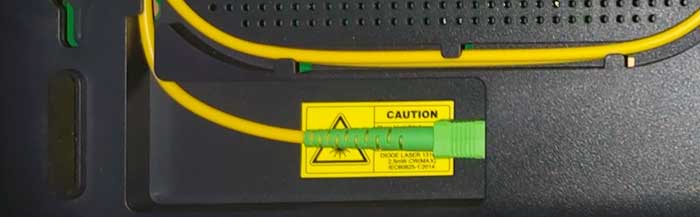
- Always check both ends of the cables.
- Check whether the cables are properly connected to the right ports. It is not unusual to connect a cable to the wrong port when we are moving or replacing our equipment.
- Check whether there is visible damage on the cables or whether any of them is bent extremely. The fiber cable is very sensitive and unnatural bending can easily damage it which will lead to the red blinking light on the router.
- Check whether the connectors are in place and firmly connected. Loose connections can cause loss of signal causing the router to behave strangely.
You can restart your router as described after you check all the cables. If you notice that the fiber cable has been extremely bent, try to replace it with a new one and see what happens.
Is Jio Down?

When you see a red blinking light on your Jio Fiber router, it might indicate a service outage or scheduled maintenance by Jio. To confirm if this is the reason behind the issue, you have a couple of options to explore:
Contact Jio Customer Service
One of the most direct ways to find out about any service disruptions is to get in touch with Jio Customer Service. They can inform you if there’s an ongoing outage in your area or if any maintenance work is causing the connectivity issues. This step ensures you get the most accurate and up-to-date information directly from the service provider.
Check Online Resources
Websites like Downdetector.in offer a platform where users can report connectivity issues. By visiting such sites, you can quickly see if other Jio users in your area or elsewhere are experiencing similar problems. This can be a helpful way to gauge whether the issue is isolated to your connection or is part of a larger outage.
If you discover that there is indeed a service outage or ongoing maintenance, the best course of action is patience. Usually, Jio’s technical teams are aware of these issues and work diligently to restore service as quickly as possible. In most cases, these interruptions are resolved in a timely manner, and your connection should be back up and running before long.
Keep in mind that service outages are not uncommon and can happen with any ISP. They are typically addressed with urgency, and waiting for the resolution is often the only option. However, staying informed through customer service and online resources can provide peace of mind and a sense of the outage’s scope and expected resolution time.
Contact Support Via The Jio App
While it’s not an immediate solution, contacting support through the Jio App is a valuable step in resolving the red flashing light issue on your Jio Fiber router. The Jio App provides several avenues for reaching out to customer support, each designed to assist you in different ways.
Once you’ve installed the Jio App and signed in, look for the “Jio Care” icon. This section of the app is dedicated to customer support and offers a variety of options to address your concerns.
Frequently Asked Questions (FAQs)
One of the first options available is to browse through the FAQs. This section can be particularly useful as it contains answers to common issues and queries that Jio Fiber users might encounter. You might find a solution to the red flashing light problem here without needing further assistance.
Chat Option
If the FAQs don’t provide the answers you need, the Jio App also offers a chat feature. This allows you to communicate directly with a Jio executive who can guide you through troubleshooting steps or provide more specific advice for your issue.
Call Customer Care
For those who prefer speaking directly with a support representative, the “Call Now” option is available. This allows you to talk to customer care over the phone, which can be helpful for more complex issues or if you need more detailed guidance.
Service Request
Finally, the App offers the ability to submit a service request. This is particularly useful if your issue requires a technician’s visit or a more detailed investigation. Once you’ve submitted a request, you can also track its status through the App, keeping you informed about the progress and expected resolution time.
Contacting Jio support through the App can be an effective way to address the red flashing light on your router, especially if previous troubleshooting steps haven’t resolved the issue. The App’s multiple support options cater to different preferences and needs, ensuring that you can find the most convenient way to seek assistance.
Recommended reading: Jio Fiber Router Login And Basic WiFi Network Security
Final Words
We understand how vital a stable internet connection is in today’s world and hope that the solutions provided have helped you resolve the red blinking light issue with your Jio Fiber router. Before reaching out to customer support, it’s always beneficial to try these troubleshooting steps as they can often quickly rectify common issues.
In some instances, users may find that their experiences with customer support aren’t always flawless. However, it remains a valuable option if the problem persists. If necessary, you might need to visit your local Jio service center. When you go, remember to take your service request number and your registered mobile phone number. This information will help the service center staff to quickly locate your account and understand the issue you’re facing.
Keeping these steps in mind for future reference can be a lifesaver the next time you encounter any issues with your Jio Fiber connection. Timely and effective troubleshooting can often prevent a small problem from escalating into a more significant disruption, ensuring that your internet connection remains reliable and functional.
FAQ
Why is the Red Light Blinking on My Jio Fiber Router?
The red light blinking on your Jio Fiber router typically indicates a connectivity issue. It usually means that your router is not receiving a signal due to reasons like service outages, maintenance work, or physical issues with the fiber cable. First, check if there’s any announced service outage or maintenance from Jio Fiber. If not, inspect your fiber cable for damage and ensure all connections are secure.
How Do I Fix the Red Blinking Light on My Jio Fiber Router?
To fix the red blinking light on your Jio Fiber router, start by rebooting the device. Unplug it from the power source, wait for a minute, and then plug it back in. This often resolves temporary glitches. If the issue persists, check for loose or damaged cables and ensure they are correctly connected. If these steps don’t work, a factory reset of the router might be necessary.
Can a Damaged Fiber Cable Cause the Red Light to Blink?
Yes, a damaged fiber cable can cause the red light to blink on your Jio Fiber router. Fiber cables are delicate and can be easily damaged by bending or cutting. Inspect the cable for any visible signs of damage. If you find any, the cable will need to be replaced by a professional technician, as it’s crucial for a stable internet connection.
Is the Red Blinking Light a Sign of a Jio Fiber Service Outage?
The red blinking light on your Jio Fiber router can indeed indicate a service outage. When Jio Fiber is undergoing maintenance or facing a service outage, your router may not receive a signal, leading to the red light blinking. You can verify this by checking Jio Fiber’s service status online or contacting their customer service for confirmation.
How Can I Contact Jio Fiber Customer Support for Red Light Issues?
To contact Jio Fiber customer support for issues with the red light blinking, you can use the Jio App. The app offers multiple contact options, including a chat service, direct call option, and a feature to submit service requests. Alternatively, you can also visit the Jio Fiber website or call their customer service number directly for assistance.
What Does a Persistent Red Light on Jio Fiber Router Indicate?
A persistent red light on your Jio Fiber router generally signifies a more serious connectivity issue. This could be due to internal router malfunctions, prolonged service outages, or significant cable damage. If standard troubleshooting steps like rebooting or checking cables don’t work, it’s advised to contact Jio Fiber support. Persistent red lights often require professional assessment and intervention to resolve.
How Long Should I Wait After a Reboot to Check if the Red Light Stops Blinking?
After rebooting your Jio Fiber router, it’s recommended to wait approximately 3-5 minutes before checking if the red light has stopped blinking. This duration allows the router sufficient time to reset and re-establish a connection. If the red light continues to blink after this period, further troubleshooting or professional help may be needed.
Can Interference from Other Devices Cause the Red Light to Blink?
Yes, interference from other electronic devices can cause the red light to blink on your Jio Fiber router. Devices like microwaves, cordless phones, or even large metal objects can interfere with the router’s signal. Ensure your router is placed in a clear area, away from potential sources of interference, for optimal performance.
How Do I Know if the Red Blinking Light Issue is Local or Widespread?
To determine if the red blinking light issue on your Jio Fiber router is local or widespread, you can check online forums, community boards, or Downdetector.in for reports from other users in your area. Alternatively, contacting Jio Fiber customer support can provide information on whether it’s an individual issue or part of a larger outage.
What Preventive Measures Can I Take to Avoid Red Light Issues on Jio Fiber Router?
To prevent red light issues on your Jio Fiber router, regularly check and maintain your equipment. Ensure cables are not bent or damaged, keep the router in a well-ventilated space, and avoid placing it near electronic interference sources. Periodic reboots can also help maintain router health. Staying updated with service announcements from Jio Fiber can also be beneficial in anticipating potential outages or maintenance activities.

Hey, I’m David. I’ve been working as a wireless network engineer and a network administrator for 15 years. During my studies, I also worked as an ISP field technician – that’s when I met Jeremy.
I hold a bachelor’s degree in network engineering and a master’s degree in computer science and engineering. I’m also a Cisco-certified service provider.
In my professional career, I worked for router/modem manufacturers and internet providers. I like to think that I’m good at explaining network-related issues in simple terms. That’s exactly what I’m doing on this website – I’m making simple and easy-to-follow guides on how to install, set up, and troubleshoot your networking hardware. I also review new network equipment – modems, gateways, switches, routers, extenders, mesh systems, cables, etc.
My goal is to help regular users with their everyday network issues, educate them, and make them less scared of their equipment. In my articles, you can find tips on what to look for when buying new networking hardware, and how to adjust your network settings to get the most out of your wi-fi.
Since my work is closely related to computers, servers, and other network equipment, I like to spend most of my spare time outdoors. When I want to blow off some steam, I like to ride my bike. I also love hiking and swimming. When I need to calm down and clear my mind, my go-to activity is fishing.


Helpful
Please First Name is incorrect
Hansa Hemantbhai Wadia