We’ve come across many issues with routers and modems during our career and a common one is that the router is slower than the modem. With Linksys, it’s a very common situation. Users often wonder why the Linksys router speed is slower than the modem.
There are multiple reasons router speeds can be slower than modem speeds in general. It’s important for us to understand them and to understand how to fix them. While we’re at it, we can discuss other common Linksys issues.

CONTENTS
Reasons Linksys Router Speed is Slower Than Modem
As we mentioned, there are a ton of reasons our router speed can be slow, but there are a few very specific ones when the router’s speed is slower than the modem’s. There are three, in particular, the Wi-Fi can be interrupted, there can be heavy traffic, and our router might be outdated.
Interrupted Wi-Fi
This means that the signal is possibly too weak or that some appliances that emit the same frequency as our wireless radio are interrupting the connection. The issue can be related to the position of the router.
Concrete objects might block the signal. Also, large bodies of water such as aquariums next to the router, or mirrors, might reflect the signal. Microwaves can interfere if your router is close to the kitchen.
Heavy Traffic
Whenever your internet connection is slow, you can assume that the network is crowded and there’s heavy traffic. There’s a lot you can do in this case. You can change the SSID (Service Set Identifier) and the password of your Wi-Fi, and you can turn off the apps that are consuming your bandwidth in the background.
Outdated Router
The most common reason our Linksys router speed is slower than the modem is that the router is outdated. This means that it doesn’t support the same standards and that the connection can be much slower than that of a modem.
Recommended reading :
- Linksys Velop Red Light No Internet: Try These Fixes
- How to Fix the Linksys Velop Blinking Red Light Issue?
- How to Fix the Linksys Velop Yellow Light?
It’s because the modem supports the package provided by your ISP (Internet Service Provider). However, if you bought a router before you subscribed to the internet service, the router might not support the full speed.
Linksys Router Speed Fixes
Luckily, we have plenty of possible solutions in store for you. There are a few things we can do with the Quality of service feature of the router. We can change the maximum transmission unit, find a better location for the router, and simply upgrade it.
Linksys Router Upgrade
Some Linksys routers have reached their end. If you have one of these Linksys obsolete products, you should consider getting a new router. There are multiple reasons:
- No updates: There are no firmware updates for these devices as they are discontinued. If there are no firmware updates, the products don’t work well with other newer hardware, i.e. modems.
- Newer standards: They might not support some of the newer wireless standards. One of the newest standards is IEEE (Institute of Electrical and Electronics Engineers) 802.11n, and the maximum transmission speed of this standard is 100 Mbps (Megabits per second).
- No support: If the product was discontinued at least 7 years ago, you won’t get support from Linksys.
Linksys QoS
Your Linksys router probably has QoS, and this might limit the bandwidth. You might need to configure it to get the best speed. The first step is to log in to your Linksys router. Second, we need to select Configuration > Security > QoS.
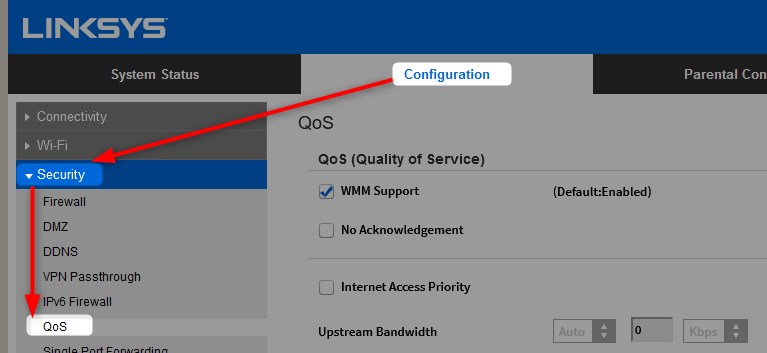
Then, you can configure the QoS to your liking. There’s an Internet Access Priority checkbox. If we tick that, we’ll be able to select whether we want to control the priority of Applications, Online Games, a Voice Device, or a particular MAC Address. The choice is yours, just hit Apply, and this might boost your speed.
Linksys Recommended MTU
The maximum transmission unit refers to the size of the packet that can go through the internet. To change it, we need to log in to the WEB-UI and go to Connectivity > Internet Settings. Once there, you’ll see the MTU section.
There’s a dropdown menu where we need to click on Manual. Once we do that, we need to specify the size of the maximum transmission unit and hit Apply. There’s a procedure for determining the correct MTU size.
Linksys Router Location
Everyone should pick out the best location for their router in their home for the most optimal wireless connection. The way to do this is to:
- Pick a centralized location for the router so that all the devices might receive a good signal according to the range of the router.
- Place the router in a higher position if you’re living in a two-story house or an apartment with two stories.
- Place the router away from other appliances that may interfere.
- Find a location away from aquariums, microwaves, mirrors, and other objects with a reflective surface.
- No corners, a wall behind the router is okay, but it won’t do much good if it’s in a corner.
Update Network Adapter Driver
Another way we might fix the issue is if we update the network driver on our device. The way to do this is to click on the Search box next to the start button. Type “Device manager,” and select the first result that pops up.
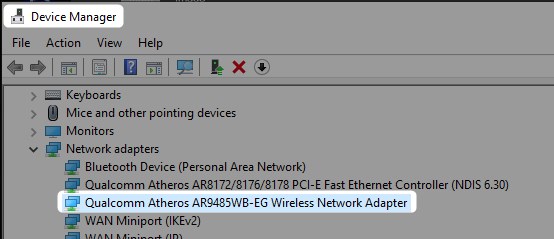
Once the window opens, locate Network adapters, find the wireless network adapter, right-click on it and click Update driver. Click Search automatically for drivers. This should take care of the driver update, and it might fix the issue.
Other Common Linksys Issues
Like with any other router, Linksys users experience other issues as well. The other common Linksys router issues are:
- Slow download/upload: This happens because the IPv6 (Internet Protocol version 6) is an advanced version, and we’re still pretty much actively using IPv4. So, the data gets translated into IPv6 form and this causes a slower connection.
- Wi-Fi keeps dropping: This can happen because of any reason we listed above. So, going through the suggested solutions might resolve this issue. However, make sure to check the power supply.
- WEB-UI not working: It happens if someone’s changed the credentials for logging in. There might be a problem with the IP address, there might be an issue with the firmware of the router, our firewall might interfere, or we simply don’t have a good connection.
Conclusion
When the Linksys router speed is slower than the modem, then we need to figure out why and try some of the listed solutions. These fixes can help with other common Linksys router issues. You can also try updating the driver of your network adapter, and that might work.
If you have one of the discontinued products, try upgrading to a better router. Finally, if none of these work, try contacting Linksys support. You might still get support for your product if it hasn’t been discontinued.

Hey, I’m Jeremy Clifford. I hold a bachelor’s degree in information systems, and I’m a certified network specialist. I worked for several internet providers in LA, San Francisco, Sacramento, and Seattle over the past 21 years.
I worked as a customer service operator, field technician, network engineer, and network specialist. During my career in networking, I’ve come across numerous modems, gateways, routers, and other networking hardware. I’ve installed network equipment, fixed it, designed and administrated networks, etc.
Networking is my passion, and I’m eager to share everything I know with you. On this website, you can read my modem and router reviews, as well as various how-to guides designed to help you solve your network problems. I want to liberate you from the fear that most users feel when they have to deal with modem and router settings.
My favorite free-time activities are gaming, movie-watching, and cooking. I also enjoy fishing, although I’m not good at it. What I’m good at is annoying David when we are fishing together. Apparently, you’re not supposed to talk or laugh while fishing – it scares the fishes.
