While some people may call them outdated, wireless range extenders are still widely used devices that increase internet coverage in households around the world. If you’re considering purchasing this gadget and placing it outdoors, you will definitely need our help.
The majority of extenders are easy to set up, but their placement can be tricky. Moreover, if you’re going to mount your extender outside, picking the right gadget will be harder than you might think. Luckily, we are here to help you in your search for the most powerful outdoor Wi-Fi range extender!
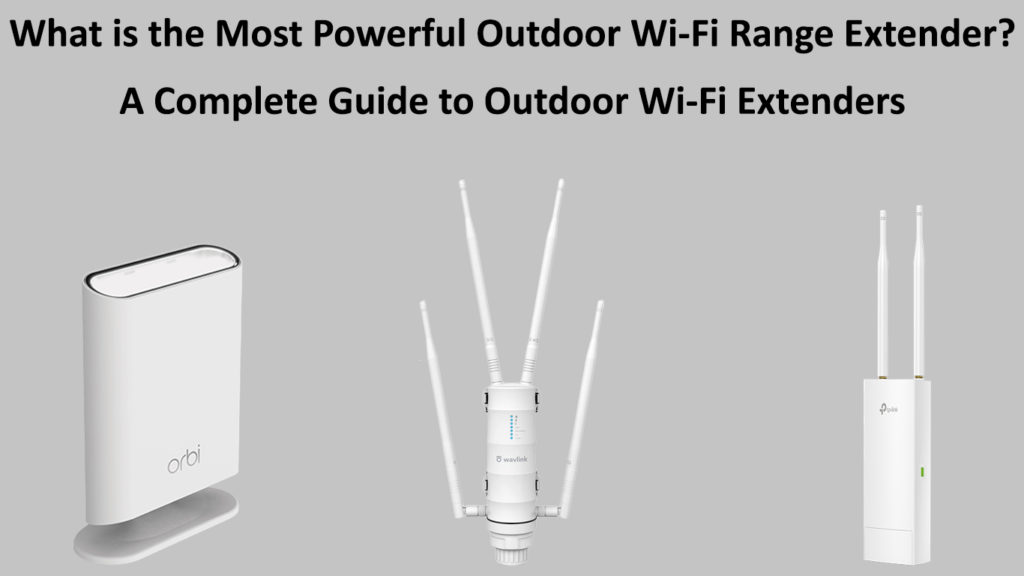
CONTENTS
- What is a Wi-Fi Range Extender?
- Benefits and Downsides of Wireless Extenders
- Do You Need a Wireless Extender? The Difference Between a Wi-Fi Extender, a Wi-Fi Repeater, a Mesh Network, and an Access Point
- Other Types of Wi-Fi Range Extenders
- Setting Up an Outdoor Wireless Extender
- The Placement of Your Outdoor Wi-Fi Extender
- Is the Quality of an Outdoor Wireless Extender Important?
- Best Outdoor Wireless Extenders
- 1. Best for a Fast Internet: Netgear Orbi Outdoor Satellite Wi-Fi Extender
- 2. Best Weatherproof: WAVLINK AC1200 Weatherproof Wi-Fi Extender
- 3. Best Affordable Outdoor Wi-Fi Extender: Jialvs Wi-Fi Extender
- FAQ
What is a Wi-Fi Range Extender?
As its name indicates, a wireless range extender is a device that increases the range of your Wi-Fi signal. It’s an amazing gadget that can really help you out if you have a larger house or a bigger household because it ensures that everyone in your home receives a good internet connection.
The Wi-Fi extender works by duplicating your wireless signal and broadcasting it to its surroundings. That is why you will need to link it to your router, as the extender’s signal depends on your wireless network.
Since its main purpose is to increase the coverage of your wireless network, you can already see how useful a Wi-Fi range extender can be. However, it won’t solve every problem you have with your coverage. The range extender relies on the network your router provides. So, it won’t do much if your wireless signal isn’t good enough, to begin with. What’s more, many users reported that their signal is a bit weaker when they connect to the extender.
Therefore, we advise you to read this article thoroughly and examine all of the pros and cons of this device.
What is a Wi-Fi Extender?
Benefits and Downsides of Wireless Extenders
Wireless range extenders are a cheap solution to your coverage problem. They are extremely easy to set up as the whole process won’t take more than ten minutes. In addition, they usually work with any router, which means you won’t have to invest in a new device to ensure better Wi-Fi coverage. They won’t take up much room and can be placed outside for those who want extra coverage in their backyards.
However, they won’t do wonders for your signal. Moreover, you may get less bandwidth than what your main router provides. They also usually broadcast a new wireless network, which means that you might have to disconnect from your main one to connect to the network your extender is broadcasting.
What you can take from this part of the article is that a Wi-Fi extender will be great if you have a smaller house and not that many household members. You won’t have to spend too much money on it, which means that it will be worth at least trying out.
If you want your router and extender to broadcast the same wireless network, you will have to choose wisely. Lastly, in case you need much more coverage and fear that an extender won’t be able to provide you with that, you can go for a different signal extending device.
Do You Need a Wireless Extender? The Difference Between a Wi-Fi Extender, a Wi-Fi Repeater, a Mesh Network, and an Access Point
If you’ve been researching wireless extenders for some time, you’ve probably come across terms like a Wi-Fi repeater, a Wi-Fi booster, and a mesh network. So, how do you determine which of these devices would be the best one for you?
Well, the answer is easier than you might think. A wireless booster, repeater, and extender basically mean the same thing. All of them have the same purpose and work the same way. In most cases, the only difference between all three terms is in the way the manufacturers (or sellers) choose to describe them.
You might find different definitions of these gadgets, but experts would mostly agree that, in essence, purchasing any of these products will yield the same results. Therefore, you shouldn’t get too caught up in the terminology when it comes to wireless range boosters, extenders, and repeaters.
On the other hand, a mesh network and the access point are entirely different than the three terms we described above. Let’s get more in detail about those two devices.
Other Types of Wi-Fi Range Extenders
A Mesh Network
A mesh system usually replaces your home wireless network. You can use it in combination with your current router in case your internet provider requires the use of that router. However, that may not be necessary.
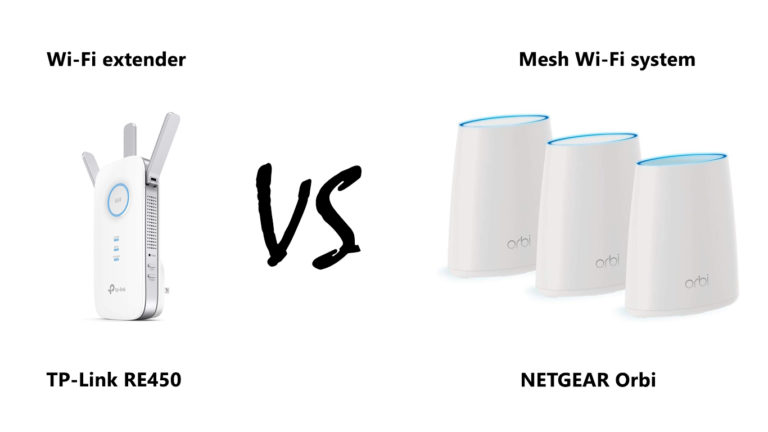
The whole mesh system works by having one main mesh router and one or more mesh extenders you can place around your house. These gadgets can be called mesh satellite units and are great for larger houses or when you have too many people in your household. It’s a more expensive system but a more durable one in the long run.
You’ll set the mesh network up by connecting the main unit to your modem and then linking the satellite units to the main one. Every unit creates a unified network with a single wireless network name, so it’s easier to connect. Your device will automatically connect to the unit that’s the closest to you and provides the strongest signal. As you can see, this setup is pretty advanced, and it’s usually best for businesses.
This option will provide you with the best possible wireless coverage and a fast internet speed. However, it can’t be pretty expensive and won’t be necessary if a wireless extender can do the job.
Wi-Fi Extenders VS Mesh Wi-Fi Systems
An Access Point
An access point connects to your router to create a wireless local area network. You’ll be linking it to your router via an Ethernet cable (not wirelessly). Access points can handle so many different devices connected, which is why they are another great option for offices and businesses in general. A great thing about them is that you won’t need to buy another router, as yours will be necessary for the access point to have an internet connection.
Their main downside is that they are harder to set up and are more expensive than regular range extenders. In addition, access points largely depend on the quality of the connection your router provides. Thus, if you have an older or a weaker device, chances are the access point won’t help you out as much. Moreover, many access point users reported an issue of overlapping channels and networks. That means that you might have to change your wireless channel manually to avoid overlapping.
Setting Up an Outdoor Wireless Extender
Did you go through all of the different types of devices that can extend your signal? Are you still going with the wireless range extender and want to place it outside? Well, now it’s time to learn how to set it up.
In most cases, you’ll be able to set up your wireless extender in two different ways. However, you should keep in mind that not all the boosters work the same and that your method might be different. That is why you should check out the instructions that come with your device. Still, most of these devices can be configured either via your computer or your phone.
Using Your Computer
Your first step will be taking an Ethernet cable and connecting it to your computer. The majority of outdoor wireless extenders already come with an Ethernet cable, so you won’t have to purchase one.
Then, you should plug your extender into an electrical socket. You can then take the other end of the Ethernet cable to plug it into your extender. In case you see some kind of button or a switch on the side of the extender, you should make sure that it’s set to “Extender.” Many extenders have the access point option as well. That’s for connecting your extender directly to the modem. It’s a more complicated process, which is why using your computer or phone is the way to go.
Recommended reading:
- Does Xfinity Voice Require a Special Modem? (Everything You Need to Know About Xfinity Voice Compatible Modems)
- What Does CAT 6 Mean on Ethernet Cable? (Ethernet Cable Categories Explained)
- What Is A Dual-Band Router? (Introduction to Dual-Band Routers)
Then, you should open your web browser and type in either 192.168.0.1 or 192.168.1.1 on the address bar. In case that doesn’t work, you’ll need to take the extender’s instructions and find the default IP address of your extender. It’s also good to check your username and password. In most cases, your username will be “admin,” and the password will be “password.”
Once you log in, your extender will ask you to choose a wireless network you want it to connect to. Select your network and enter your Wi-Fi password.
After that, you’ll have to go to the Wi-Fi settings portion of the page and create a new SSID and password for your outdoor Wi-Fi network. When you’re done, save your changes and log out. You should give your device a couple of minutes before attempting to use it.
Connecting Your Wi-Fi Extender via the Computer Without the Ethernet Cable
In case you don’t have an Ethernet cable or the designated Ethernet port on your computer, you can choose a different route. Once you plug your extender in, your computer will detect a wireless network of the extender. You can log into that network using the extender’s default Wi-Fi password (it’s on the label somewhere on your extender) and then go through the same steps as if you’ve connected the extender and the computer via the Ethernet cable.
Using Your Phone
Setting up your wireless extender using your phone will be similar to the process you’d go through if you would do the configuration via the computer but without the Ethernet cable. So, you should first plug your extender into an electrical socket and wait a few minutes. Next, you’ll have to find the network of your extender on your phone, connect to it, and visit the extender’s configuration page. You should then find select the network you want your extender to connect to.
Alternatively, you can go through an app, if there is one. Many extenders have their own apps you can download on your Android or iOS device. The process s will probably be the same as with any other indoor extender. Once you download the app, you should sign in and find the wireless settings. After you enter the password for your home wireless network, the extender will connect to it and provide you with increased coverage.
The Placement of Your Outdoor Wi-Fi Extender
Another important aspect to consider when configuring the Wi-Fi booster is its placement. The ideal place for the extender will be halfway between your router and the area of your backyard or front yard where you want improved coverage. That’s because the wireless booster needs to receive a strong signal to rebroadcast it properly. You will also need to pick an area with an electrical outlet nearby.
If you can’t find the right spot for your outdoor extender, then you might want to think about using it in AP (Access Point) mode. In that case, you will have to run the Ethernet cable from your router/gateway all the way to your outdoor extender, and you’ll have to find a way to hide the cable (might even try to bury the cable underground). It’s much more hassle than setting up a simple repeater/extender, but you will get better coverage, better signal quality, and much higher speeds.
In most cases, the outdoor Wi-Fi extender could add from 100 feet to 500 feet of wireless range.
Is the Quality of an Outdoor Wireless Extender Important?
Of course, it is! If you want more coverage and a better signal, you should invest in a high-quality device. That’s especially important for those who are looking for an outdoor extender, as that device has to be more durable, especially if you’re leaving it exposed. However, you should keep in mind that high-quality, durable devices tend to come with a higher price tag Luckily, we will help you find the perfect outdoor wireless booster for your home!
RouterCtrl.com is reader supported. If you buy something using the links on our site, we may earn a small commission.
Best Outdoor Wireless Extenders
1. Best for a Fast Internet: Netgear Orbi Outdoor Satellite Wi-Fi Extender
Netgear Orbi Outdoor Satelite Wi-Fi Extender is a great outdoor extender. It’s a bit pricey, so it won’t be the best solution if you just want a simple device to try out at your home. On the upside, it will most definitely last you for years and can withstand harsh conditions. Thus, the Netgear Orbi extender will be perfect for placing outside your home.
The main reason why the Netgear Orbi Wi-Fi extender is excellent for outdoor use is its weather resistance (IP66-rated). So, it should be able to endure frequent weather changes and different temperatures. It was tested and approved for snow, rain, and even sprinkles. In addition, you can easily mount it to your wall, porch, gazebo, or the side of your house.
The Netgear extender also provides amazing coverage, so you can be certain that you’ll get a good signal inside your home as well. This wireless extender features an award-winning tri-band mesh Wi-Fi technology. Therefore, you are probably not going to experience issues most other extenders come with: a weaker signal and a slower internet speed.
This Netgear Orbi Wi-Fi extender will work with almost any wireless router and gateway. Thus, you can use it even when you change your internet provider! This device is great for smart homes and bigger households.
Orbi Outdoor Satellite Review
Pros
- Weather-resistant
- Water-resistant
- Provides a faster internet speed than most other extenders
Cons
- Expensive
- No Ethernet Port (doesn’t support AP mode)
2. Best Weatherproof: WAVLINK AC1200 Weatherproof Wi-Fi Extender
WAVLINK AC1200 is among the most underrated wireless extenders out there. It’s a great device to have both inside and outside of your home and has amazing specs that make this extender durable and reliable.
WAVLINK AC1200 Wi-Fi extender comes with four omnidirectional dual-band antennas, which means that it will work with routers that have both the 2.4 GHz band and the 5 GHz band. It’s a pretty strong device, which means you’ll likely have a good signal both inside and outside your home.
WAVLINK AC1200 Setup Guide
What’s more, this wireless signal extender has a weatherproof RJ45 connector and an integrated passive Power over Ethernet (PoE) support for a flexible arrangement. The device also comes with a built-in lightning arrester and a weatherproof case which will definitely be able to withstand harsh conditions. Moreover, the WAVLINK device was tested for high humidity and variating temperatures. It also has 4KV lighting protection.
WAVLINK AC1200 Wi-Fi extender operates in various modes. It supports repeater, access point, and mesh operation modes. Furthermore, the extender has an independent high-power amplifier that can provide up to five times the transmission power.
Pros
- Water-resistant
- Weather-resistant
- Dual-band
Cons
- Pricey
3. Best Affordable Outdoor Wi-Fi Extender: Jialvs Wi-Fi Extender
Jialvs is a generic electronics brand, probably Chinese. That is exactly why it’s so cheap and why its Wi-Fi extender boasts fantastic features at a much lower price. This wireless extender supports dual-band transmission and can deliver speeds of up to 1,200 Mbps (both bands combined).
The Jialvs Wi-Fi Extender can provide you with a good signal both inside and outside your home. The device covers around 3,000 square feet and will allow you to connect up to 30 devices to the extender. Even though you can link it to your modem wirelessly, it does come with an Ethernet port. Therefore, you’ll be able to create a wireless bridge and link various wired devices such as game consoles, smart TVs, and Blu-Ray players.
As we mentioned, the connection with the internet source is completely wireless. The Jialvs Wi-Fi Extender is also extremely easy to set up and works using a one-touch connection. You’ll simply need to press the WPS button on your router and the same one on the wireless extender. The indicator light on the extender will inform you whether your attempt has been successful. In case it wasn’t, you’ll simply need to repeat the process.
Note: While this Wi-Fi extender is advertised as indoor/outdoor, nothing about it indicates that it’s made for outdoor use. It has no IP/IPX rating, it doesn’t feel rugged, and it doesn’t look like a piece of equipment that could withstand harsh weather.
Pros
- Affordable
- Dual-band
- Easy to set up
Cons
- Not as durable as other outdoor extenders and access points
FAQ
Q: How do I make sure that my Wi-Fi coverage will Improve with a wireless extender?
A: If you’ve read our article carefully, you know what a Wi-Fi range extender can do for you. In case you suspect that your needs are much bigger than what this device can provide, you can check out other similar devices from the article. Some of them are a better option for larger households and businesses.
In addition, you should make sure that your router can broadcast the strongest possible signal. For instance, proper placement can help with that a lot. Your router should never be on the floor or close to the corners of your home. That’s because they can make the signal bounce off and become weaker by the time it gets to your device.
What’s more, any large pieces of furniture and appliances should not be placed between the router and the extender. Finally, it’s wise to keep all Bluetooth devices you’re not using turned off, as those can disrupt the signal as well, especially if your Wi-Fi network uses only the 2.4 GHz band.
Q: Where should I place my outdoor Wi-Fi range extender?
A: In most cases, your wireless extender will come with placement instructions. If you don’t receive that, you can always go with the safest option: mounting it to your house.
Furthermore, in case your porch is covered, putting your extender won’t be such a tough task. You should make sure that your device is under that cover and mounted on a steady object. That way, you’ll protect it from extreme weather conditions and other damages.
Q: What features should I look for when purchasing an outdoor wireless extender?
A: Features you should be looking for in your wireless extender typically depend on your budget and household needs. In general, you can buy a device that’s not as durable and is less expensive, and you will have an extender that will serve its purpose. However, outdoor wireless extenders are a different story.
These devices will be mounted outside. Therefore, they will have to endure temperature changes and different weather conditions. That is why it’s wise to do some research before purchasing a wireless extender. Some of the features you should look for are durability and weather, and water resistance. You don’t have to purchase a waterproof device. However, water resistance is really important, as it will help the device survive high humidity.
Q: Would I have to switch between internet sources on my own when I install my wireless range extender?
A: That depends on the model of the extender and how you set it up. Most of the Wi-Fi boosters will allow for automatic switching between networks. Thus, your device will automatically pick up either the extender’s network or the router’s one, depending on which of them has a better signal in that area of the house. Still, that won’t be the case for all of the gadgets of this kind, which is why you should check their specs before purchasing.
Q: Can I have more than one extender in my house?
A: Yes, you can! The configuration of wireless extenders allows you to create a kind of a network of devices that can provide even broader Wi-Fi coverage in your house. However, you should keep in mind that it’s not advisable to connect extenders to each other, as that might weaken the signal even further. Thus, as long as you connect all Wi-Fi boosters to your router and not to each other, you’ll have an internet connection everywhere in your house.

Hey, I’m Jeremy Clifford. I hold a bachelor’s degree in information systems, and I’m a certified network specialist. I worked for several internet providers in LA, San Francisco, Sacramento, and Seattle over the past 21 years.
I worked as a customer service operator, field technician, network engineer, and network specialist. During my career in networking, I’ve come across numerous modems, gateways, routers, and other networking hardware. I’ve installed network equipment, fixed it, designed and administrated networks, etc.
Networking is my passion, and I’m eager to share everything I know with you. On this website, you can read my modem and router reviews, as well as various how-to guides designed to help you solve your network problems. I want to liberate you from the fear that most users feel when they have to deal with modem and router settings.
My favorite free-time activities are gaming, movie-watching, and cooking. I also enjoy fishing, although I’m not good at it. What I’m good at is annoying David when we are fishing together. Apparently, you’re not supposed to talk or laugh while fishing – it scares the fishes.



