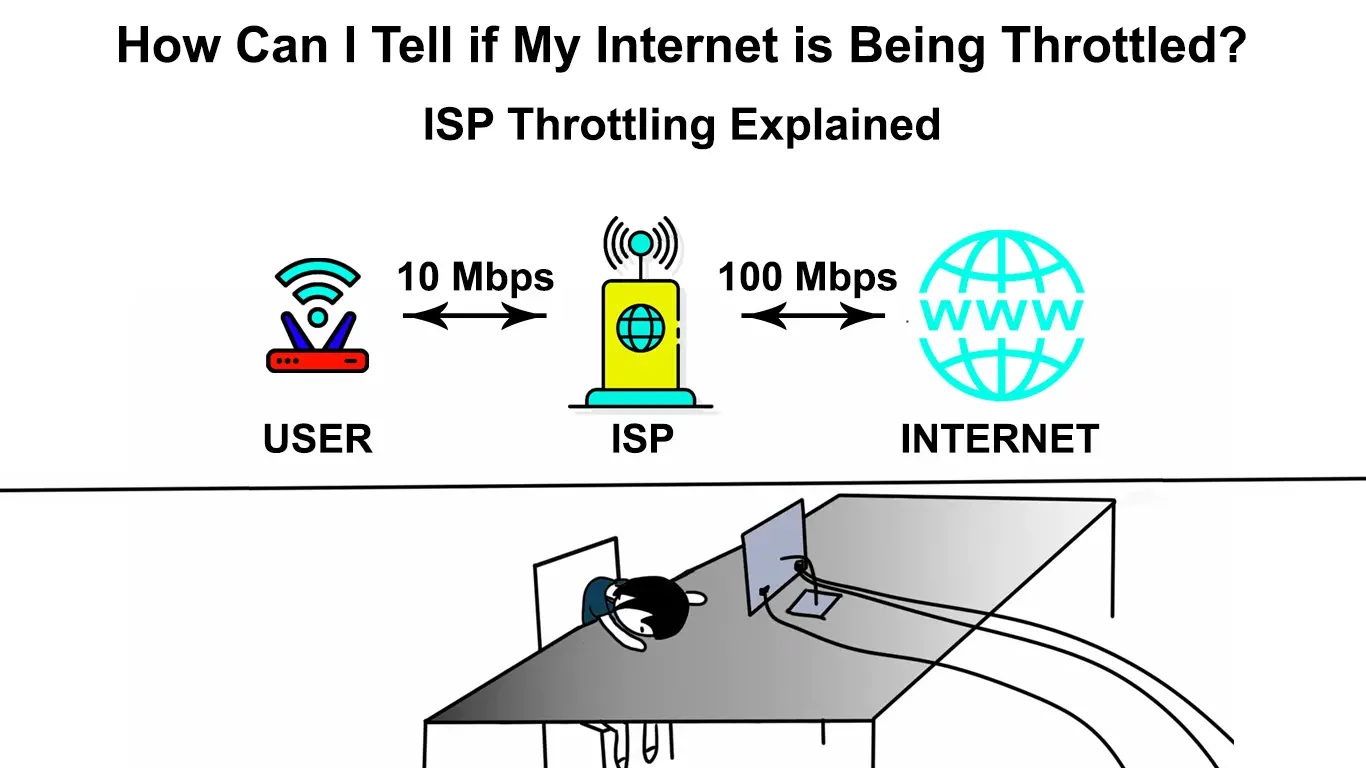It’s always easy to blame your Internet Service Provider (ISP) when your internet runs like a snail. But there are other reasons why your internet performs at slower speeds, such as router issues, traffic clogging, and bad weather. So, how can I tell if my internet is being throttled?
To verify if your ISP is throttling your bandwidth, connect your device directly to the modem and run a speed test. Then, open a Virtual Private Network (VPN) and run the test again. Analyze the result – if you get a lot faster signal via the VPN, your ISP could be the culprit.
The reason is that your ISP throttles your bandwidth when they realize awkward online activities like torrenting, for instance. When you use a VPN, the system encrypts your data and disguises your traffic so that your ISP has no clue what you’re doing online.
If you’re one of the victims of ISP throttling, you have come to the right place, and we’ve got you covered. Let’s dive into the issues of bandwidth throttling.
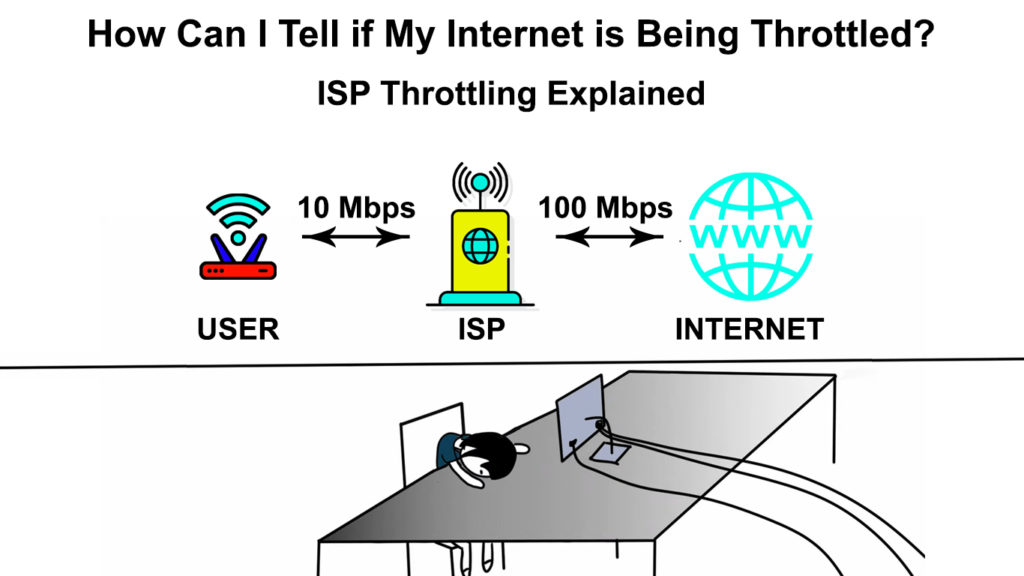
CONTENTS
What is ISP Throttling?
Throttling is when your Internet Service Provider limits your bandwidth on purpose, limiting your connection speed for some sites. In fact, your ISP can throttle whatever they like, such as multi-player HD online gaming, live-streaming, and visiting pirate websites. But one of the most common throttling scenarios is when you have surpassed your data cap. When that happens, your internet will become slower than a snail.
Bandwidth Throttling Explained
ISPs throttle your bandwidth for many reasons. Here are some of the most common ones:
Internet Traffic Congestion
The internet network gets congested when too many subscribers try to access the network at the same time. When that happens, your Internet Service Provider will throttle some of the users’ bandwidths to redistribute the connections equally amongst the users.
The most common time you will get network congestion is during peak hours, like after office hours to before midnight. Congestions can also happen in high concentration areas like apartments, familiar public places, concentrated communities, and neighborhoods.
If managed well, you would not even notice when your internet is being throttled, but sometimes your Internet Service Providers may unknowingly discriminate against certain users.
Exceeding Data Limits
Several Internet Service Providers put caps on the amount of data you use during a billing cycle. When you exceed those data caps, you will get limited bandwidth if you don’t top up your data. Sometimes you may think that you have a lot of data and will unlikely use up all in a month.
But you must remember that every online activity requires data – webpage visits, emailing, streaming videos/music, updating, not to mention data-sapping activities like downloading apps, online gaming, and AR/VR applications – they all use data.
On the bright side, your Internet Service provider typically provides an online portal or an app to monitor your Wi-Fi data usage. It’s good since you’ll know how much data you still have until it’s replenished on the next billing cycle.
That way, you will have a guide so that you don’t use up all your data and get throttled by your ISP. You can’t blame your ISP if that happens because it’s usually written (purposely in small prints?) in the agreement that you had signed when you purchased the monthly internet plan.
For your information, many Internet Service Providers impose a data cap. Here is the list:
If you are looking for an ISP that won’t throttle your bandwidth because of data caps, buy the monthly internet plan from one of the following ISPs that offer unlimited data:
Paid Prioritization
Paid prioritization is like an internet connection fast lane. Companies pay an ISP to place their data over others in a network. Therefore, your ISP sometimes throttles your bandwidth to make way for this paid prioritized traffic, not because of your wrongdoings or overspending of data.
While paid prioritization is excellent for Internet Service Providers to increase their revenue, it’s not welcomed by the users and can lead to the following circumstances:
- An ISP throttles popular streaming sites like Netflix, Hulu, and similar services, making its subscribers turn to in-house streaming with additional charges.
- An ISP imposes costs on certain sites to get faster internet speeds.
- An ISP charge additional costs for a ‘fast lane’ to certain popular sites. If users don’t subscribe, they will lose access to those sites.
Paid Prioritization and Net Neutrality
Forbidden Activities
If users perform forbidden online activities, they can be the target of the Internet Service Providers’ throttling exercise. Some good examples are visiting obscene adults, pirates, or torrent websites.
How to Tell If your ISP Throttles your Bandwidths?
Gig connectivity seems to be on every user’s wish list these days. In fact, many users have already spent money on premium plans offering Gig connectivity (internet connection speed approaching or faster than 1 Gbps). But, having a Gig plan does not mean you will not experience slow connections.
There could be many reasons your internet gets slower, like device issues or technical glitches on the ISP network. But if you want to know if it’s the result of bandwidth throttling, these are steps you can make:
How to Know If Your Connection Is Being Throttled?
Internet Health Test
Internet Health Test is one of the quickest methods to know if you get throttled. While most other tests can only show your internet speed, that doesn’t tell you much. With the internet health check, the free test can check your network connection speed differences by sending signals outside your ISP network. When many speed tests run from different spots, it’s easy to identify network performance differences.
Run a Second Speed Test Using a VPN
You can find the actual working internet speeds and compare them to the speed your Internet Service Provider advertised using a speed test platform or application. But ISPs can monitor and modify these speed tests, so you can have a ‘second opinion’ by running the speed test via a Virtual Private Network. It will give you a true speed result since no one can get access to your network to temper the reading when you run the test via a VPN.
Compare the Results
Compare the first speed test result with the result run on the VPN. Chances are you’re not being throttled if the results are about the same. However, if the two speed test results differ a lot, it’s most likely that your ISP has throttled your bandwidth for some reason.
How to Stop Bandwidth Throttling?
A straightforward answer is to use a reputable Virtual Private Network (VPN). A VPN protects your network with secure, encrypted coding, making it impossible for outsiders like hackers and your Internet Service Provider. In no way the VPN allows traffic data to include your network IP address.
Best VPNs to Use in 2022
To avoid leaks, only subscribe to a reputable VPN since some low-fee VPNs have loopholes that your ISP can penetrate. Please don’t bother about getting the free VPNs since they do not work at all and can deteriorate your throttling issues.
Is Throttling Legal?
As much as you hate it, throttling is legal. However, your Internet Service Provider should include it in the terms of the agreement. If they don’t, and they still throttle your bandwidth, you can sue them in court because it’s illegal. There have been multiple lawsuits regarding ISP throttling involving the deceptive advertising of an unlimited data plan, which is actually a data-capped plan.
Conclusions
Despite numerous complaints about ISP bandwidth throttling, it is a legal process. As long as you sign the agreement, which usually includes internet throttling, you cannot complain if the ISP throttles your bandwidth for the specified reasons, like reaching data caps or performing illegal online activities. If you have read this post to this point, we have answered your question, ‘how can I tell if my internet is being throttled?’
To sum it up, if you discovered that your ISP had throttled your internet for some reason (other than reaching your data limit), you could use a credible Virtual Private Network (VPN) that can disguise your online traffic.

Hey, I’m Jeremy Clifford. I hold a bachelor’s degree in information systems, and I’m a certified network specialist. I worked for several internet providers in LA, San Francisco, Sacramento, and Seattle over the past 21 years.
I worked as a customer service operator, field technician, network engineer, and network specialist. During my career in networking, I’ve come across numerous modems, gateways, routers, and other networking hardware. I’ve installed network equipment, fixed it, designed and administrated networks, etc.
Networking is my passion, and I’m eager to share everything I know with you. On this website, you can read my modem and router reviews, as well as various how-to guides designed to help you solve your network problems. I want to liberate you from the fear that most users feel when they have to deal with modem and router settings.
My favorite free-time activities are gaming, movie-watching, and cooking. I also enjoy fishing, although I’m not good at it. What I’m good at is annoying David when we are fishing together. Apparently, you’re not supposed to talk or laugh while fishing – it scares the fishes.