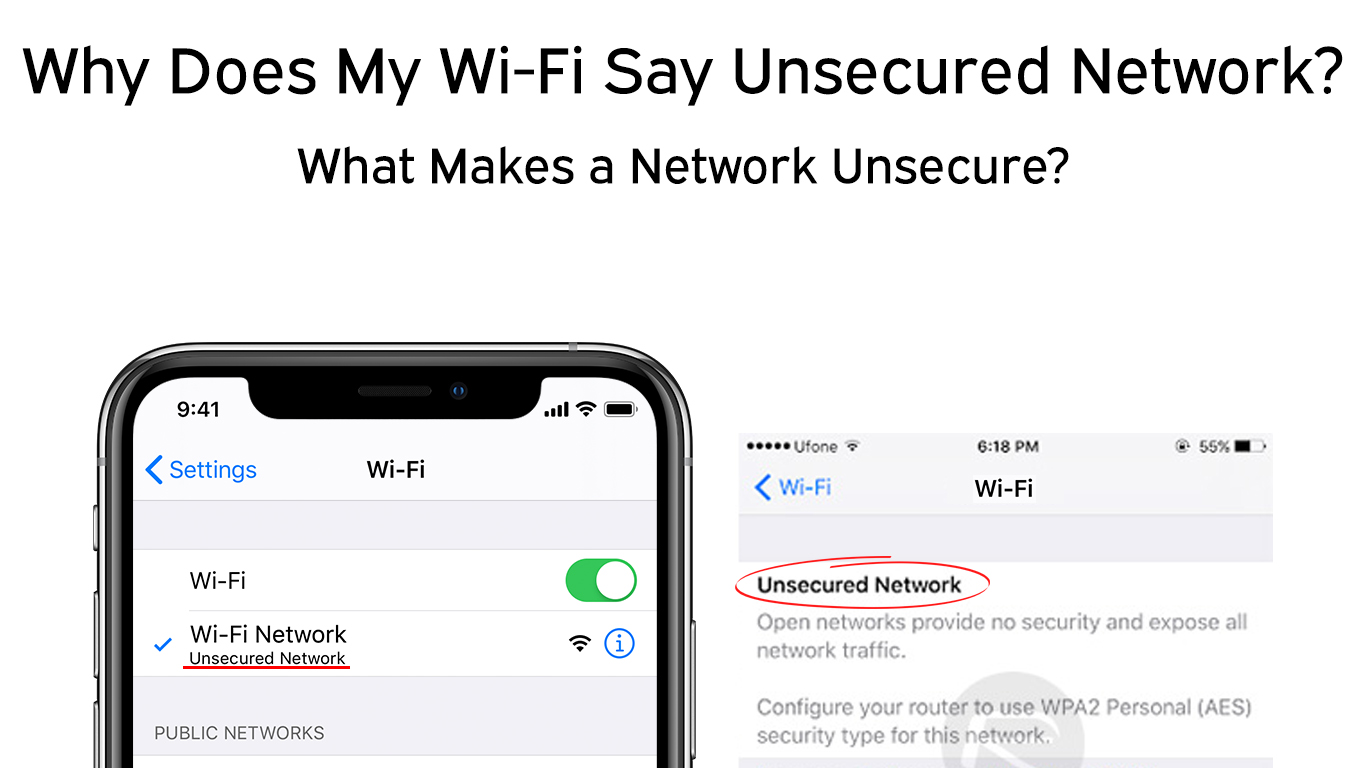Have you ever wondered what an Unsecured Network is? Well, that is exactly the main topic of this article, and we will do our best to explain everything about it in detail.
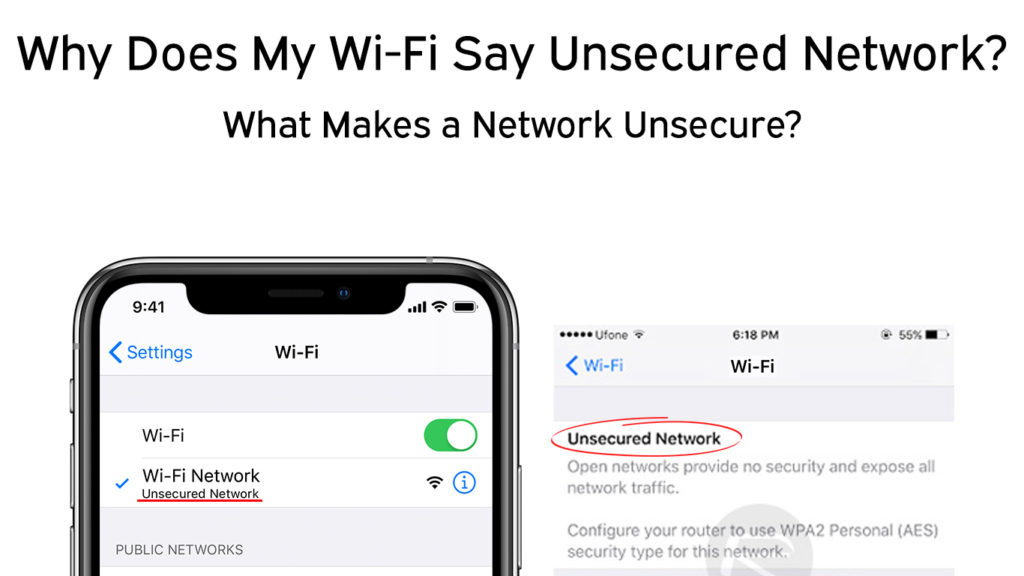
CONTENTS
What is an Unsecured Network?
An Unsecured Network means that it can be accessed without entering a password. Wi-Fi connections have several different levels of security, as well as types of encryption that successfully protect your personal data or information from other users on the network, whether they are hackers or ordinary users. If you receive the message Unsecured Network, it means that security measures are not enabled (not active).
Public Networks
Unsecured networks are most often public networks. Public networks are usually available in places such as shopping malls, hotels, restaurants, etc.
While the free internet that you can access without a password seems like a great thing, keep in mind that accessing such networks carries certain risks for you and your computer. Here’s one:
If you’re using an open, unsecured network to log in to your bank account or pay some bills, know that hackers can very easily see exactly what you’re doing and access your information. That way they could very easily take control of your bank account.
Also, it is not recommended that your home network be unsecured – it shouldn’t be without a password.
Why Should You Secure Your Home Network?
There are many reasons why we advise you to secure your home network, here are a few:
- Unauthorized use of Wi-Fi network – This is the most common case that happens if Wi-Fi is unsecured. A large number of users can use your open Wi-Fi network without permission. These are the people who are within the range of your Wi-Fi network, most often neighbors. These activities may not compromise your security, but they can certainly slow down your internet connection.
- Abuse of your Wi-Fi network – Using your open network, hackers or other people with bad intentions can commit illegal activities and thus cause you huge problems.
- Information theft and activity tracking – Hackers can monitor absolutely every activity of yours while you are online, including banking activities or any other e-payment activities, where in addition to personal data, you also enter bank data. They can also take control of your social networks and gain access to your email address.
- Hackers can take control of your network – Although this does not happen too often, we will list hackers who take control of your network as another potential danger from using an unsecured network. If your network is not secure, and you still use the default credentials to log in to the router, it will take a few minutes for an experienced hacker to take absolute control of your network.
Network Encryption
Routers have certain functions that are in charge of network security. You can activate these functions via the OS or via the router itself.
Depending on the router model, you can find and activate the functions that regulate network security through the router’s admin page. To log in to the router’s administration page (where you will adjust network security settings) you need to know its IP address and other default credentials (they are easy to find – in most cases, they are on the sticker on the back of the router)

When you are connected to an unsecured network, the data sent or received is unprotected, and people with some experience and knowledge or hackers can access that data.
If you want to see detailed steps on how to change an unsecured wireless network to secured, click here.
A secured network is only the network protected by WPA, WPA2, and WPA3 encryption. WPA2 is the most used, while WPA is considered the weakest. WPA3 is the latest and most secure encryption type If, when viewing available Wi-Fi networks, you see a notification that some network is not secured, it means that the network is not protected by WPA, WPA2, or WPA3 encryption.
The password you set must be a strong one – it should contain letters, numbers, and characters. It is not recommended that your name be included in the password, or the name of a family member, as these passwords will be the easiest to guess for your neighbors. Of course, you should only share the password with family members and people you absolutely trust.
When there is a password, the data sent and received is encrypted so that hackers cannot reveal your data.
For additional protection, you can create a separate guest network for all the guests, but you should protect this network with a password as well.
Tips on How to Use Public Networks Safely
If you still want to use public networks to connect to the Internet, you should at least try to stay safe by following these tips:
- When connected to a public network, do not enter personal information (especially bank information or payment card numbers).
- If you really need to access sensitive data when you are in public places, turn on the VPN (Virtual private network) which encrypts all the data you send.
VPN Explained
- File sharing must be disabled as long as you use a public network to connect to the Internet.
- Only access sites that use secure socket layer connections. There is a very simple way to check whether the site you want to access uses SSL or not. In the address bar, check if the site URL starts with “HTTPS” or “HTTP”. Remember that sites whose URLs contain “HTTPS” are much more secure than those whose URLs begin with “HTTP”.
Conclusion
We hope that it is now completely clear to you what an unsecured network is. We advise you to follow the instructions listed above and be very careful when connecting to unsecured networks.

Hey, I’m Jeremy Clifford. I hold a bachelor’s degree in information systems, and I’m a certified network specialist. I worked for several internet providers in LA, San Francisco, Sacramento, and Seattle over the past 21 years.
I worked as a customer service operator, field technician, network engineer, and network specialist. During my career in networking, I’ve come across numerous modems, gateways, routers, and other networking hardware. I’ve installed network equipment, fixed it, designed and administrated networks, etc.
Networking is my passion, and I’m eager to share everything I know with you. On this website, you can read my modem and router reviews, as well as various how-to guides designed to help you solve your network problems. I want to liberate you from the fear that most users feel when they have to deal with modem and router settings.
My favorite free-time activities are gaming, movie-watching, and cooking. I also enjoy fishing, although I’m not good at it. What I’m good at is annoying David when we are fishing together. Apparently, you’re not supposed to talk or laugh while fishing – it scares the fishes.