You being here probably means one of two things. You are either a curious individual who wants to learn how things work and why, or you have a particular problem with your NETGEAR router. Either way, you’ve come to the right place.
This article will explain why the NETGEAR router resets itself, whether it is a good or bad thing, and what you can do to fix the problem if there is one.

So, let’s dive right into it by answering the following question:
CONTENTS
What Can Cause the NETGEAR Router to Reset Itself to Factory Settings?
There are a few possible causes for this, and it doesn’t necessarily mean that the factory reset is a bad thing for you and your router but more on that in a bit. First, let’s see what factory reset entails.
When a NETGEAR router performs a factory reset, either initiated by you or by some built-in safety protocol, it deletes all the updates, inputs, and settings. It returns to the out-of-box state regarding software inside.
To function properly, the router needs its operating system and other software just like any computer, which the router essentially is. That software is called firmware, and it is stored on a chip.
When it comes out of the factory, every NETGEAR router already has a version of that software preinstalled, allowing you to set it up and connect to the internet once you unpack and install it.
However, periodic updates will be sent to the router over time to improve security and other features. The update process is highly sensitive, and if something goes wrong, your router will be left essentially brainless. Some of the unwanted events during the update process are ISP downtime or power outage, for example.
Fortunately, a built-in safety protocol forces NETGEAR routers to go back to factory settings if the router senses something suspicious.
Therefore, two main reasons for the NETGEAR router to reset itself to factory settings are:
- Faulty or damaged firmware
- Power outage.
If you know that one of those two events occurred during the update process, and the router resets itself to the factory settings a short time after that, there is no need to worry. It is doing what it is supposed to do. The router will receive all the updates again, you will set everything up one more time, and you will be good to go.
When is NETGEAR Router Factory Reset a Bad Thing?
However, if that factory reset is happening a bit too often or without any apparent reason, you might have a problem on your hands. Frequent factory resets usually mean there is an underlying problem with the router.
Those underlying problems are usually:
- Stuck or broken reset button
- Damaged firmware chip or some other internal component
- Unstable power supply
Each of the reasons above can make your router go wild with factory resets. Some of them are more fixable than others, so let’s check them one by one and see if there is something you can do to solve the problem.
How to Fix NETGEAR Router if it Starts Resetting Itself Too Often
As mentioned earlier, often resets to factory settings are usually a strong signal that something bad is going on with your router.
Most people never press the factory reset button on their routers, and if you fall into this category, you can skip this section. However, if you are among those who like to experiment with different settings, updates, and firmware, so you end up factory resetting your router every too often, then please read on.
People tend to overlook this, but the reset switch is reasonably tiny, fragile, and deep inside the reset hole. If you press it too often, especially with an inadequate tool, it is not uncommon to get it stuck or broken.
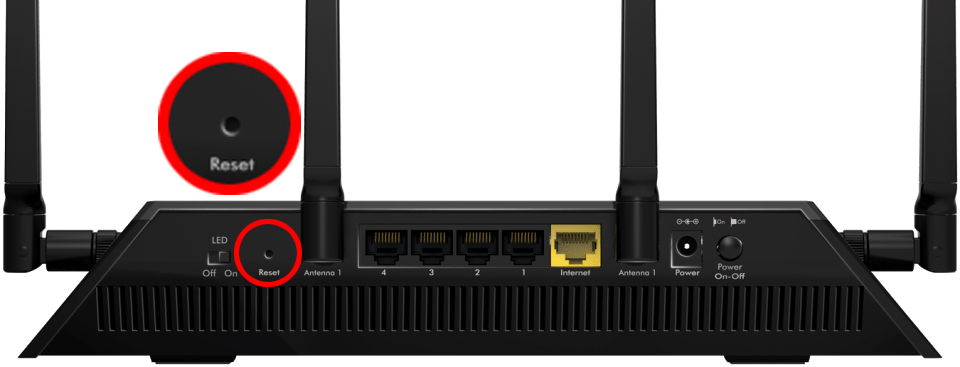
If you feel like this is something that could happen to you, then you have two options. You can take your router to someone qualified and have it serviced or attempt to do it yourself.
In case you opt for the latter, make sure you have enough basic knowledge and adequate tools for the job. Otherwise, you might end up doing even more damage to the router.
Damaged Firmware, Firmware Chip, or Some Other Internal Component
As we mentioned before, the factory reset can be good if something goes wrong during the update process. However, if the firmware itself is unstable or faulty, you may end up in a frequent factory reset loop.
The same thing may happen if the firmware chip itself gets damaged during a power surge or other reason. So, is there something you can do about it? Well, yes and no.
If you suspect that the firmware is the cause of the problem, you can disable automatic firmware updates from the router’s settings and see if the router works properly with the factory software. If that doesn’t solve the problem, you may be the proud owner of a broken NETGEAR router in need of an upgrade.
Still, before you rush to Amazon or some other retailer and spend a hundred bucks or more on a new unit, read the last part and see if that is causing your frequent factory resets.
Unstable Power Supply
Depending on your router’s location and a number of other devices connected to the same extension cable or power line, you may be plugging in more devices than the line can handle. Plugging in more devices than the line can handle typically results in an unstable power supply, thus causing different devices to act up and may result in damaging the power brick and/or other electrical components within the router.
To eliminate this as a possible source of the factory reset problem, you could try plugging the router into a different power socket and/or testing it with another power brick with the same power output.
If that fails to solve the problem, it might be a good time to look for a replacement for your NETGEAR router.
Summary
NETGEAR router can reset itself to the factory settings due to a built-in safety and security protocol. Factory reset usually occurs when there is an interruption in the firmware update process. Those interruptions usually come from power outages or ISP downtime at the wrong moment.
However, that is a good thing, and if it happens for a known reason, your router will download all the updates, you will set everything up again, and you won’t have any further issues.
However, if the factory reset starts occurring frequently and for no apparent reason, you might want to check one of the following things:
- Is your reset button functioning properly?
- Is your automatic firmware update turned off?
- Is your router getting a stable power supply?
If the answer to all three questions is positive, but your NETGEAR router is still performing factory resets every so often, it might be time to look for a replacement.

Hey, I’m Jeremy Clifford. I hold a bachelor’s degree in information systems, and I’m a certified network specialist. I worked for several internet providers in LA, San Francisco, Sacramento, and Seattle over the past 21 years.
I worked as a customer service operator, field technician, network engineer, and network specialist. During my career in networking, I’ve come across numerous modems, gateways, routers, and other networking hardware. I’ve installed network equipment, fixed it, designed and administrated networks, etc.
Networking is my passion, and I’m eager to share everything I know with you. On this website, you can read my modem and router reviews, as well as various how-to guides designed to help you solve your network problems. I want to liberate you from the fear that most users feel when they have to deal with modem and router settings.
My favorite free-time activities are gaming, movie-watching, and cooking. I also enjoy fishing, although I’m not good at it. What I’m good at is annoying David when we are fishing together. Apparently, you’re not supposed to talk or laugh while fishing – it scares the fishes.

