Although we are practically obsessed with wireless connections today, there is one wired connection that is still very important – it’s the Ethernet connection. Although some people prefer connecting their devices using the Ethernet cable, there are still some issues that may arise from time to time. One such issue is the Orange light on Ethernet port.
In this article we are going to go through the reasons why the orange light may appear on the Ethernet port on your router or modem, as well as what you can personally do to fix this issue.
So, let’s begin!
CONTENTS
Orange Light on Ethernet Port: Meaning
Well, depending on the router or the modem model you will or won’t have a LED light indicator on the Ethernet port.
Depending on the router brand the interpretations of the orange Ethernet light can be different.
In most cases the solid orange light on your router won’t indicate that there is a problem. However, a blinking orange light can indicate the following.
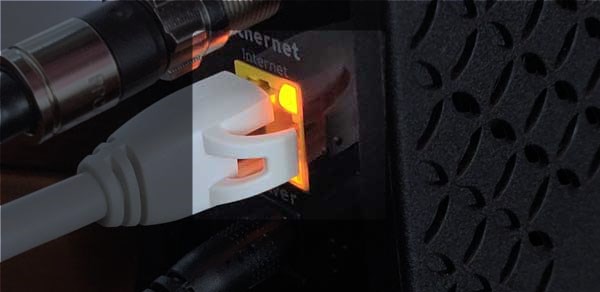
The Connection Speed
Some routers, like ones produced by Netgear, will show orange light on the Ethernet port if the connection speed is 10 Mbps. Or AT&T routers will show this light when the device is connected to 1 Gbps connection.
Connection Problems
Other routers, like the ones produced by TP-Link and others, will show orange light when there is a problem establishing connection with the ISP.
Router Can’t Detect The Modem
Routers produced by Belkin and some other manufacturers, will show the orange light on the Ethernet port when the router can’t connect to the modem (modem turned off or unresponsive, modem not connected to the router)
There are also other reasons why the orange light may appear on the Ethernet port, like an automatic firmware upgrade running in the background, but let’s focus on these ones for now.
How To Fix The Orange Light On Ethernet Port?
There are some things you can try on your own in order to fix the orange light on the Ethernet port. Let’s start with the most obvious ones.
Check The Cables, Especially The Ethernet Cable
Checking the Ethernet cable is the first thing we should do. It is normal since we have to plug it into the Ethernet port. If the connection is loose, it may trigger the orange light. Therefore we recommend disconnecting this cable first. Then plug it in firmly until you hear it click. This is a sure sign that it will sit firmly into the port.
Also check the other end of the cable and also check other cables as well. Replace any damaged cables and connectors or splitters, if you notice something. Hopefully the problem will be fixed at this point.
Check The Ethernet Cable Between The Router And The Modem
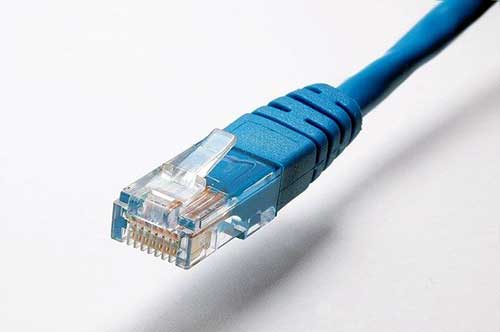
We have already mentioned that one of the reasons for the orange light on the Ethernet port is that the router can’t detect the modem. So, we have to check this as well. In order to make sure that everything is connected firmly and that the cable goes to the right ports, it is recommended to disconnect and connect the cable. Check the Ethernet port light now. Is it still there? Try the following solution.
Power-Cycle (Reboot) The Router
We can say that sometimes the router gets confused. Well, this step will clear the router cache memory and hopefully when the router is up again the problem will be cleared.
To power-cycle the router you need to turn it off first. Then unplug the power cable from the router or from the electrical outlet.
Leave the router with no power for 1-5 minutes and then plug the power cable back in.
Turn the router on and wait until it boots up.
If there was a problem with the settings or a software related issue, this should fix the problem. On the other hand, if the problem is still there we have to dig deeper.
Recommended Reading:
- Netgear Router Not Recognizing Ethernet Cable (Solutions Provided)
- Does Ethernet Cable Affect Wi-Fi Speed?
- Can I Plug An Ethernet Cable Into A Wi-Fi Extender?
Is Your ISP Down?
When the router is receiving poor or no signal at all it may show this over the Ethernet port light. The most common reason for this is your ISP. It is either performing scheduled maintenance or it is experiencing a power or service outage. The bad thing about this is that we have no power to fix it, so we just have to wait till they sort it out. The good thing, on the other hand, is that these problems don’t last for too long and that the orange light on the Ethernet port will disappear when the ISP fixes the issue.
You can check this by getting in touch with your ISP’s support team, by signing into your ISP account or by checking whether other users are reporting issues with the ISP on sites like DownDetector and similar.
Ask The Support Team For Assistance
If you haven’t managed to fix this issue by now or you have just contacted your ISP, ask them to help you fix the problem. They can easily check it remotely and fix it eventually. They can guide you through the troubleshooting steps or if they can’t help you remotely, they can send a tech guy to determine the cause and resolve the issue. Some people won’t say that this is a quick-fix issue, but after you do your best to fix it alone and fail, getting help from your ISP is a normal step. We just want to have our connection back up and running like before.
Final Words
As you can see from this article there are several different reasons for the orange light on your router’s Ethernet port. If you decide to try and fix it on your own, just follow the recommendations given in this article. Otherwise, if you aren’t confident about doing it alone, call your ISP and ask for help. Just make sure to remember what has helped you fix the problem and the next time such things occur, you’ll know what to do. Let’s just hope it doesn’t happen soon.

Hey, I’m David. I’ve been working as a wireless network engineer and a network administrator for 15 years. During my studies, I also worked as an ISP field technician – that’s when I met Jeremy.
I hold a bachelor’s degree in network engineering and a master’s degree in computer science and engineering. I’m also a Cisco-certified service provider.
In my professional career, I worked for router/modem manufacturers and internet providers. I like to think that I’m good at explaining network-related issues in simple terms. That’s exactly what I’m doing on this website – I’m making simple and easy-to-follow guides on how to install, set up, and troubleshoot your networking hardware. I also review new network equipment – modems, gateways, switches, routers, extenders, mesh systems, cables, etc.
My goal is to help regular users with their everyday network issues, educate them, and make them less scared of their equipment. In my articles, you can find tips on what to look for when buying new networking hardware, and how to adjust your network settings to get the most out of your wi-fi.
Since my work is closely related to computers, servers, and other network equipment, I like to spend most of my spare time outdoors. When I want to blow off some steam, I like to ride my bike. I also love hiking and swimming. When I need to calm down and clear my mind, my go-to activity is fishing.
