Netgear Orbi is a WiFi mesh system designed to provide a strong and reliable connection in every part of your home. A great number of users have nothing but good words about this system, but here and there some users report some issues with their Orbi system.
One such issue is the Orbi purple light. If you are experiencing problems with your network connection and you see the purple (magenta) light on your Orbi router you are at the right place. We are going to discuss what the purple light means, what might be causing it and of course, how to fix it.
So, let’s begin!

CONTENTS
What Does The Purple Light Mean On My Orbi Router?
The LED light on your Orbi router will change its color based on the current status of the network.
When we talk about the purple light we have to pay attention to where we are seeing it. Is it on the router or the satellites?
If you are seeing a solid purple light on your Orbi router it indicates that the router can’t connect to the Internet.
If you are seeing the purple light on your Orbi satellite it indicates that it can’t sync to the router.
Recommended Reading:
- Can You Use an Orbi Router as a Satellite?
- Orbi Network Not Found
- Netgear Orbi Router Login – A Step-by-Step Guide
How To Fix The Orbi Purple Light?
Although the reasons for the Orbi purple light may seem that you need some advanced technical knowledge in order to get it fixed, we assure you that most of the solutions don’t.
However, if you start following some of the suggestions and you simply get stuck at one point, you can always get in touch with the support and fix the problem under their guidance. In the end, they can send someone to fix the problem.If you have decided to continue, let’s start with the simplest solutions.
Check Your Connections
Although you may think there is nothing wrong with the connections, since you haven’t touched or moved anything, it is still worth checking all the cables and connectors. We pay minimal attention to them, usually only when we or someone else sets up the network and that’s it.
However, there are chances that you have moved some cables while you or someone else were cleaning your house, if the connector was loose it would be enough to cause a problem. Or maybe your pet has played with the cables. It really doesn’t matter, checking the cables and connectors is not too difficult, but it is important to check each cable and make sure it is firmly connected to the correct port.
After you check and confirm that there are no loose connections take a look at the light on your Orbi router. If it’s still purple try the following solution.
Make sure that your Ethernet cable goes from the modem to the Orbi WAN port. You can also try another cable if you have one.
Restart Your Orbi Router
There is no better way to fix a buggy router or some other device than restarting it. It’s a pretty simple task to do – just disconnect the power cord from the router. Wait a little and connect it back again. Wait for the router to boot up again and check the light on the router. There are great chances that the purple light will be fixed. However, if you still see the Orbi purple light after resetting the device, you can try to restart the entire network.
Restart Your Orbi Network
When you are restarting your Orbi network it is important to do things in a specific order. Don’t rush things and make sure to do the following in the exact order.
- Turn off the modem and unplug it.
- Turn off your Orbi router
- Plug the modem in and turn it on. Give it some time to boot up, around 2 minutes.
- Turn on the Orbi router. Give it two minutes to boot up.
- Check the Orbi light now.
Resync Your Router And Satellite
In case you suspect that the purple light is a result of a failed sync, then you need to sync them again.
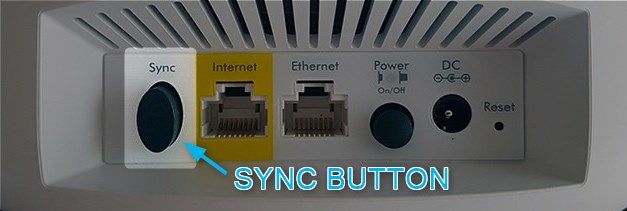
The process is pretty simple. All you need to do is to find and press the SYNC button on your Orbi router. After that you have to press the SYNC button on your satellite. You have two minutes to do that. After you press the SYNC button on the satellite you need to wait until they sync. During the sync process the satellite will blink white and after that it will change its color into one of the following and then turn off.
If it turns blue the sync is successful and the connection is good.
If it turns amber (orange) it means that the sync was successful but the connection is weak.
If it turns purple (magenta) the sync has failed and you need to try that again.
Contact Your ISP
If the Orbi purple light is still present, maybe the reason is not inside your house. There are chances that your ISP is experiencing some issues or they are maintaining their network. To check whether this is causing the Orbi purple light you can call your ISP support and explain your issue. At the same time ask them whether they are experiencing some service or power outage.
You can also visit their official website and check the outage page, or visit some third-party sites like downdetector.com and see whether other user’s have reported having problems with their connection. If you get confirmation that a power or service outage is the reason for the purple light, then be patient until they fix the problem. It usually doesn’t last for too long.
Contact Netgear Support
Finally, if you get confirmation that everything is fine on your ISP’s side, maybe your Orbi router is experiencing some problems. In that case get in touch with Netgear support. They can help you troubleshoot the problem and get rid of the Orbi purple light.
Final Words
We hope that you have managed to fix the Orbi purple light without reaching the point where you have to contact your ISP or Netgear support. As you could see, all the other solutions presented here are easy to follow. The good thing is that they can also help you resolve other Orbi issues so it’s good to remember them in case you need them in the future.

Hey, I’m David. I’ve been working as a wireless network engineer and a network administrator for 15 years. During my studies, I also worked as an ISP field technician – that’s when I met Jeremy.
I hold a bachelor’s degree in network engineering and a master’s degree in computer science and engineering. I’m also a Cisco-certified service provider.
In my professional career, I worked for router/modem manufacturers and internet providers. I like to think that I’m good at explaining network-related issues in simple terms. That’s exactly what I’m doing on this website – I’m making simple and easy-to-follow guides on how to install, set up, and troubleshoot your networking hardware. I also review new network equipment – modems, gateways, switches, routers, extenders, mesh systems, cables, etc.
My goal is to help regular users with their everyday network issues, educate them, and make them less scared of their equipment. In my articles, you can find tips on what to look for when buying new networking hardware, and how to adjust your network settings to get the most out of your wi-fi.
Since my work is closely related to computers, servers, and other network equipment, I like to spend most of my spare time outdoors. When I want to blow off some steam, I like to ride my bike. I also love hiking and swimming. When I need to calm down and clear my mind, my go-to activity is fishing.
