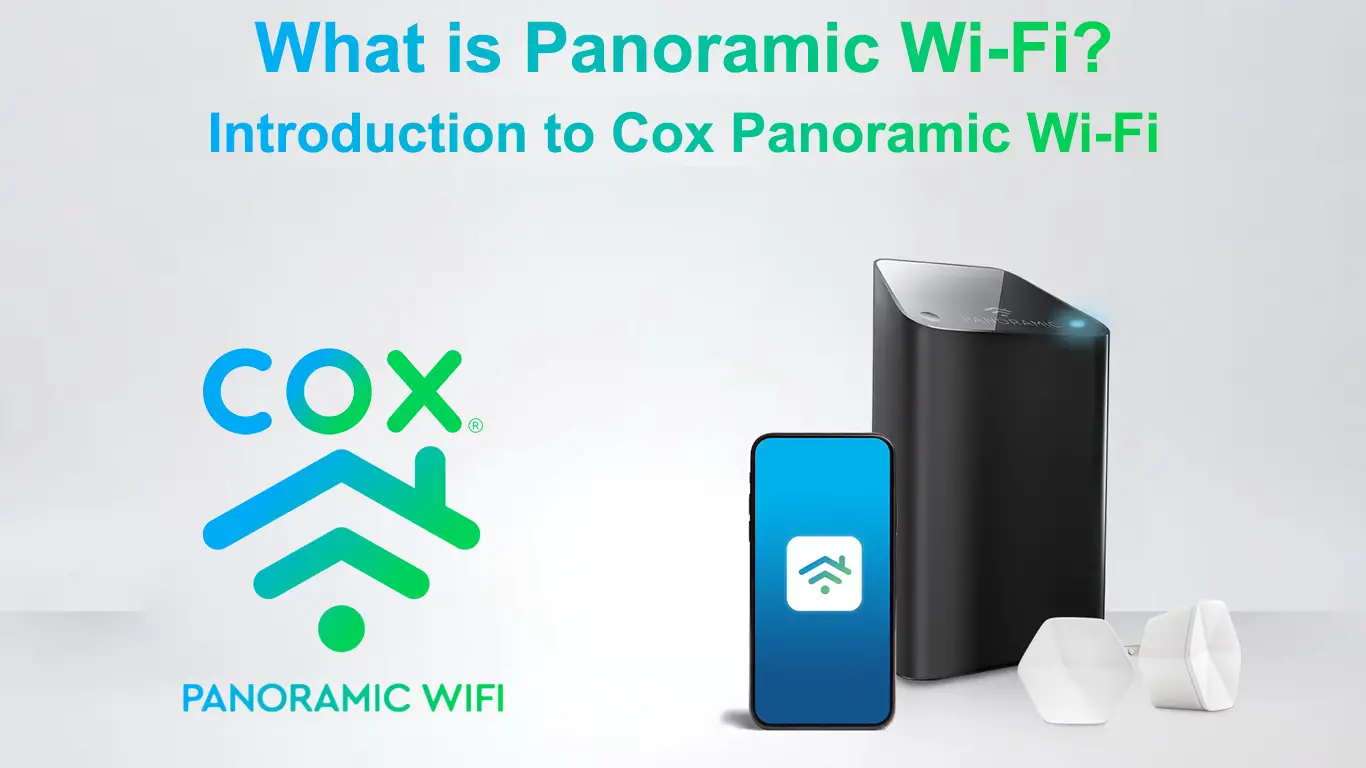The demand for high-speed internet increases every day as our reliance on Wi-Fi continues to grow.
After all, most modern applications such as video streaming, online gaming, file sharing, and video conferencing require fast, uninterrupted internet access.
Panoramic Wi-Fi has emerged as the ultimate solution to all your internet needs. This Wi-Fi package guarantees fast and reliable internet coverage throughout your home or business.
In this post, we will explain everything you need to know about Panoramic Wi-Fi.
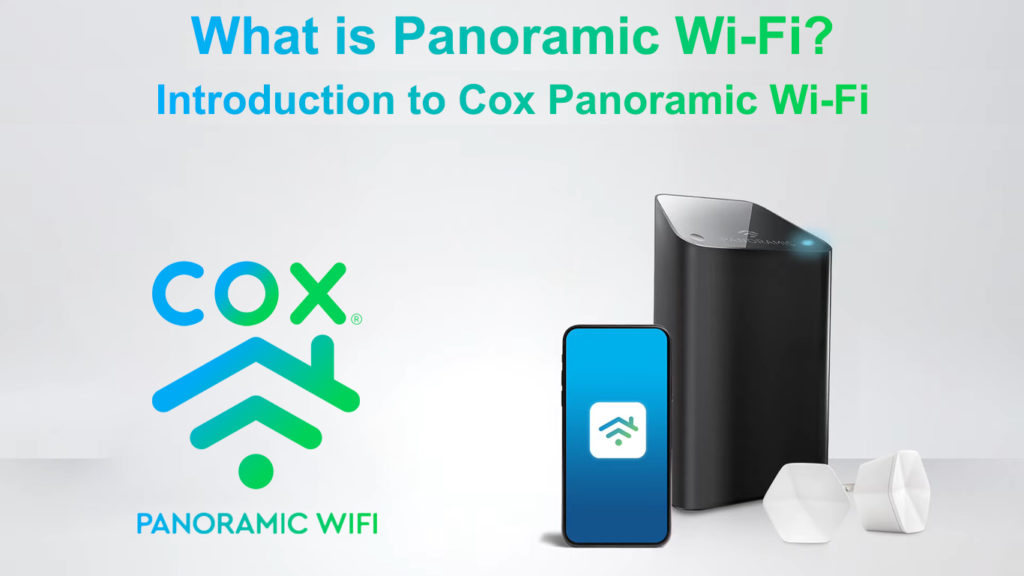
CONTENTS
What is Panoramic Wi-Fi?
Panoramic Wi-Fi is a wireless internet service offered by Cox Communications, an American digital cable TV provider.
The company provides customers with an all-in-one modem and router (aka gateway) that optimizes your network and selects the best frequency band for your wireless internet connection.
This Wi-Fi gateway is a combo of a modem and router. It uses cutting-edge technology to deliver a fast and reliable signal and guarantee the best Wi-Fi coverage throughout your home.
Aside from the router and modem, you can add additional equipment such as Wi-Fi pods and access points to extend coverage in the entire building, effectively eliminating dead zones.
With this Wi-Fi solution, you do not need to buy a modem and router separately. The service provider offers all the equipment you need on a lease, except Wi-Fi pods, for a panoramic Wi-Fi experience.
The best part is that Panoramic Wi-Fi comes with an easy-to-use mobile app that you can use for parental control and to monitor your network, create personalized profiles, and receive notifications.
Introducing Panoramic Wi-Fi
How Does Panoramic Wi-Fi Work?
Panoramic Wi-Fi works using a Panoramic Wi-Fi gateway. This wireless system uses this gateway hub to reduce interference and guarantee fast, secure, and stable Wi-Fi coverage throughout the building.

The getaway uses artificial intelligence and other smart features to select the best Wi-Fi frequencies to transmit to connected devices. Besides, it allows you to connect additional equipment such as pods and access points to ensure broader network coverage.
Recommended reading: What is EVDO? (Guide to EVDO Telecommunications Standard)
Cox offers two types of gateways, and the ideal choice depends on your specific needs and preferences:
- Arris TG1682 3.0 Gateway
- Technicolor CGM4141 DOCSIS 3.1 Gateway
The Arris TG168 3.0 gateway is suitable for light to moderate browsing, light gaming, and social media use. It comes with a dual-band router with four Ethernet ports. It has an internal power supply and an optional battery backup system that lasts up to 8 hours of regular use.

The Technicolor CGM4141 gateway is ideal for heavy streamers and gamers. The hub supports downstream speeds ranging from 300 Mbps to 940 Mbps. It also comes with a dual-band router that supports the 802.11n and 802.11ac standards. The gateway has two gigabit Ethernet ports and several regular ports for wired connections.

Differences Between Panoramic Wi-Fi and Regular Wi-Fi
Panoramic Wi-Fi is not your everyday internet connection. It uses different Wi-Fi equipment and transmits data differently from regular Wi-Fi systems.
Here is a breakdown of the most notable differences between Panoramic Wi-Fi and regular Wi-Fi:
- Advanced Equipment
Unlike regular Wi-Fi, Panoramic Wi-Fi uses highly advanced, state-of-the-art equipment for internet connections. Cox, the company behind this Wi-Fi system, provides a 2-in-1 gateway hub that consists of a modem and a dual-band router.
Regular Wi-Fi requires a separate modem and router, but Panoramic Wi-Fi offers both devices bundled into one.
Setting Up Panoramic Wi-Fi Gateway
- Faster Wi-Fi Speeds
Panoramic Wi-Fi guarantees fast internet speeds of up to 940 Mbps, making it suitable for heavy 8K streaming, online gaming, and video conferencing.
The all-in-one gateway hub uses artificial intelligence to select the best Wi-Fi frequencies and paths to transmit data to connected devices.
Recommended reading: What is Dual-Band Wi-Fi? (Dual-Band Wi-Fi Explained)
It also reduces interference from other wireless devices, significantly preventing slowdowns and Wi-Fi drops.
- No Dead Zones
With Panoramic Wi-Fi installed in your home, you can rest assured that the entire building is well-covered.
Panoramic Wi-Fi works to provide better network coverage and eliminate dead zones. Moreover, you can install additional pods to create a mesh network on your premises, effectively covering the entire building with a Wi-Fi connection.
How to Install and Set Up Panoramic Wi-Fi Pods
How Many Devices Can Connect to Panoramic Wi-Fi?
You can connect as many devices as you wish. However, Cox recommends connecting a maximum of five wireless gadgets for a better Wi-Fi experience.
Connecting too many devices can slow down your network and compromise Wi-Fi speeds.
How Much Does Panoramic Wi-Fi Cost?
Panoramic Wi-Fi has six different internet plans tailored to suit your budget and Wi-Fi needs.
The rates of these plans are based on download and upload speeds:
| Panoramic Wi-Fi Plan | Download Speed | Upload Speed | Standard Rate p/m | |
| 1. | Starter 25 | 25 Mbps | 3 Mbps | $44.99 |
| 2. | StraightUp Prepaid | 50 Mbps | 3 Mbps | $50 |
| 3. | Essential 50 | 50 Mbps | 3 Mbps | $65.99 |
| 4. | Preferred 150 | 150 Mbps | 10 Mbps | $83.99 |
| 5. | Ultimate 500 | 500 Mbps | 10 Mbps | $99.99 |
| 6. | Gigablast | 940 Mbps | 35 Mbps | $119.99 |
Panoramic Wi-Fi has several promotional rates, but you have to pay a one-year subscription to enjoy these subsidized charges.
These internet plans also have data caps of 1,280 GB per month, meaning you may have to top up for additional data.
Recommended reading: What is 2.4 GHz Wi-Fi? (When Should I Use 2.4 GHz Wi-Fi?)
Professional installation costs up to $100, but you can save a few bucks through self-installation.
Is Panoramic Wi-Fi Secure?
Panoramic Wi-Fi is highly secure. The Wi-Fi system uses advanced security mechanisms via the Panoramic Wi-Fi app to protect your network from digital threats.
The app lets you monitor incoming and outgoing traffic and allows you to deactivate your Wi-Fi connection remotely.
It also allows you to establish the devices connected to your network so you can disconnect or block unknown connections.
Pros of Panoramic Wi-Fi
- Optimized Wi-Fi Connectivity
Panoramic Wi-Fi uses an all-in-one modem and router (gateway) to guarantee a fast, reliable, and secure internet connection.
The gateway uses artificial intelligence to select the best Wi-Fi frequencies, ensuring a stable connection throughout the building.
It also reduces interference from other wireless devices, providing faster speeds to connected devices for surfing, streaming, gaming, and sharing.
- Advanced Network Security
Security is usually an issue when dealing with wireless networks, but this is not the case with Panoramic Wi-Fi.
This Wi-Fi system uses advanced security mechanisms to enhance your privacy and secure your wireless network from cyber threats.
The best part is that the service is free to all Panoramic Wi-Fi subscribers.
- Mobile App
Cox’s Panoramic Wi-Fi has a smartphone app (Android/iOS) that allows you to conveniently monitor and control your network from the palm of your hand.
You can use the app to adjust security settings, change your password, activate parental controls, pause your Wi-Fi connection, rename devices, view signal strength, and receive outage notifications.
- Free Equipment Upgrades
Panoramic Wi-Fi subscribers are eligible for free equipment upgrades every three years.
Older gateway models can take a toll on your Wi-Fi speeds, but Cox ensures you stay updated with the latest equipment upgrades for optimal internet connectivity.
The best part is that these upgrades are 100% free with no additional charges added to your plan.
- Software Updates
Aside from receiving free equipment upgrades, Cox provides various automatic software updates to help fix bugs, improve performance, and secure your Wi-Fi network.
These firmware updates are available regularly to protect your network from digital threats and ensure a seamless connection.
- Supports Wired Connections
Even though Panoramic Wi-Fi is a wireless internet network, the all-in-one gateway has several Ethernet ports for wired connections.
You can use these ports to connect your old and non-Wi-Fi-compatible equipment to the network for seamless internet access.
You only need to plug the provided cable into your gateway and PC ports to set up your network.
- Affordable Internet Plans
Panoramic Wi-Fi is available under six affordable internet plans tailored to your connectivity needs.
Each offering has different download speeds ranging from 25 Mbps to 940 Mbps, suitable for light web surfing and social media use to 8K streaming and online gaming.
- 24/7 Customer Support
If you encounter any problems with your Panoramic Wi-Fi network, you can always count on Cox’s support staff to attend to your issue.
Recommended reading: What is VZW Wi-Fi? (Do I Want VZW Wi-Fi Calling ON or OFF?)
The company offers 24/7 customer support to ensure your network is up and running and you stay connected.
Cons of Panoramic Wi-Fi
- One-year Minimum Contract
You have to purchase a minimum one-year contract to be eligible for promotional rates. Besides, standard rates are comparatively higher than some competitors.
- Leased Equipment
Cox does not sell Panoramic Wi-Fi equipment. Instead, the company offers the gateway on a lease, and you have to pay a monthly fee to use it. You may have to return the device when your contract expires.
- Limited Availability
Panoramic Wi-Fi is not available everywhere. This wireless internet service is limited to select cities and towns. You have to check with the company if they have your location covered.
- Variable Speeds
Even though Panoramic Wi-Fi is renowned for stable internet connectivity, Wi-Fi speeds may vary depending on the number of connected devices and time of day.
Conclusion
Panoramic Wi-Fi is undoubtedly the ultimate solution for ardent internet users, including gamers, streamers, and regular surfers.
This wireless system provides excellent Wi-Fi speeds and full in-home coverage, ensuring a stable and secure internet connection in the entire building.
With six affordable plans and round-the-clock support, you can always count on Panoramic Wi-Fi to solve your internet needs.

Hey, I’m Jeremy Clifford. I hold a bachelor’s degree in information systems, and I’m a certified network specialist. I worked for several internet providers in LA, San Francisco, Sacramento, and Seattle over the past 21 years.
I worked as a customer service operator, field technician, network engineer, and network specialist. During my career in networking, I’ve come across numerous modems, gateways, routers, and other networking hardware. I’ve installed network equipment, fixed it, designed and administrated networks, etc.
Networking is my passion, and I’m eager to share everything I know with you. On this website, you can read my modem and router reviews, as well as various how-to guides designed to help you solve your network problems. I want to liberate you from the fear that most users feel when they have to deal with modem and router settings.
My favorite free-time activities are gaming, movie-watching, and cooking. I also enjoy fishing, although I’m not good at it. What I’m good at is annoying David when we are fishing together. Apparently, you’re not supposed to talk or laugh while fishing – it scares the fishes.