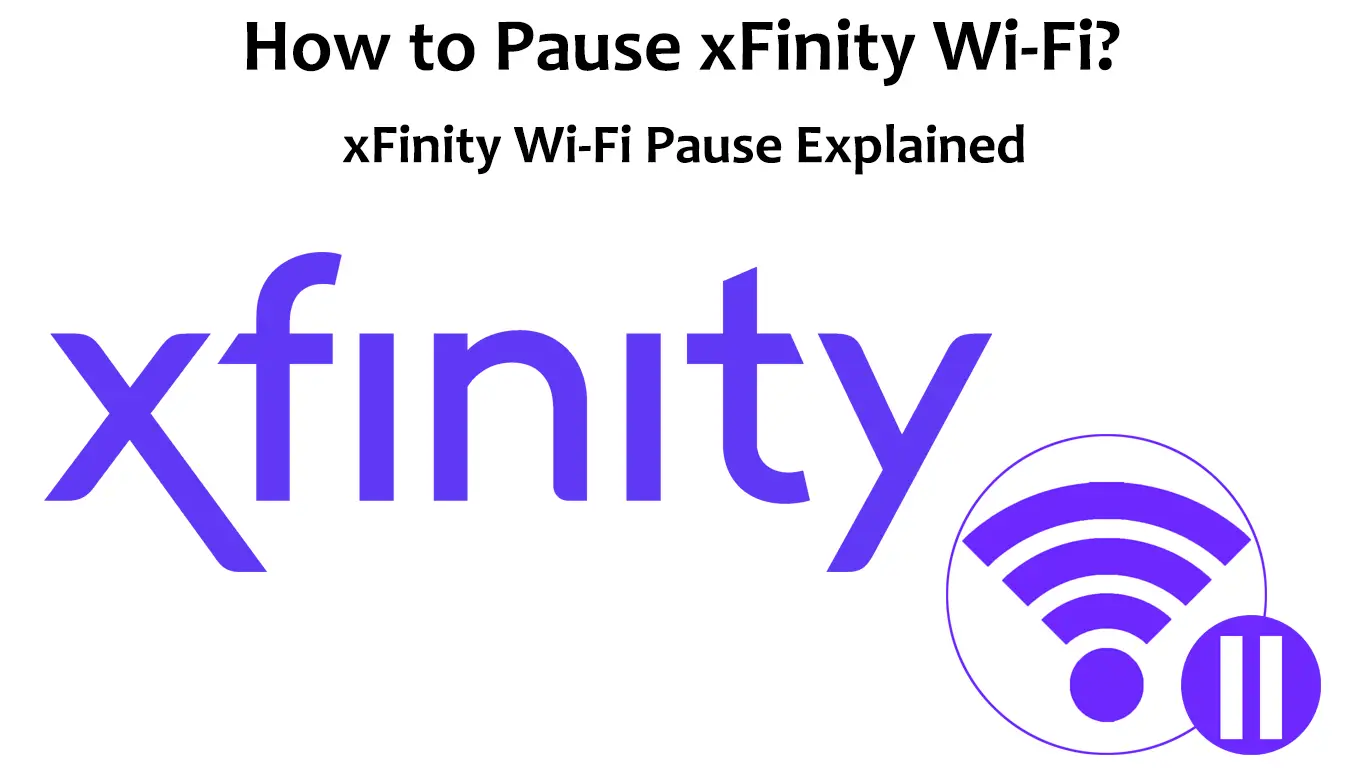This article will show Xfinity users how to pause their Wi-Fi. The Wi-Fi pause feature allows network users (administrators) to disable, more precisely pause Wi-Fi on certain devices. Of course, they can unpause it whenever they want.
In this article, we will discuss the importance of this procedure, and give you a complete guide on how to pause Xfinity Wi-Fi.
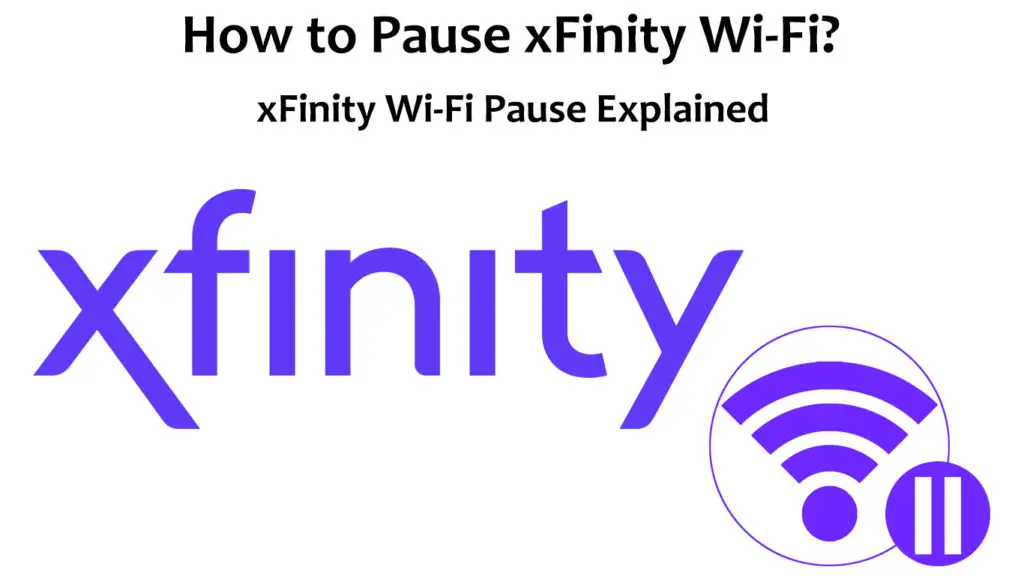
CONTENTS
Why is Pausing Xfinity Wi-Fi Useful and When to Apply It?
You can find this option in the Parental Controls section. It is the parents who use this function most often. Why? Well, parents are often away from home, because of work or other obligations, and they don’t want their children to spend too much time online – that’s when they pause Wi-Fi on their devices.
You can this feature to pause devices in a certain time interval (create a schedule), to pause a group of devices, or you can also apply it to devices that consume a large amount of data.
Pausing Wi-Fi for a period of time (creating a schedule) is a very useful option as it can provide some data savings. Simply pause Xfinity Wi-Fi during the night, and you will also prevent your kids from using Wi-Fi when they are supposed to sleep.
Xfinity Wi-Fi can be paused for a specific group of devices at once. You can pause a certain group of devices at any time – this is good because you can ensure better and faster functioning of the Internet (because you already know that the Internet works better with fewer devices connected to Wi-Fi). Also, using this option you can see all the devices that are currently on your network.
Have you noticed that certain devices consume a huge amount of data? Don’t worry, pausing large consumers will allow you to save data so that you don’t exceed the packages you pay for.
How to Pause Xfinity Wi-Fi on a Single Device?
Let’s see how we pause Internet access for one device. Follow these steps:
- Use the Xfinity app to pause. Alternatively, you can use the Xfinity Xfi web page.
- Open the app, then tap Devices.
- In the Connected Devices section, you can see the devices that are connected to your network (next to all those that are currently connected to your Wi-Fi, there is a green dot).
- Pausing a device is extremely simple – just tap on a device that has a green dot and then select Pause device. This way, the device you chose won’t have access to your Wi-Fi network.
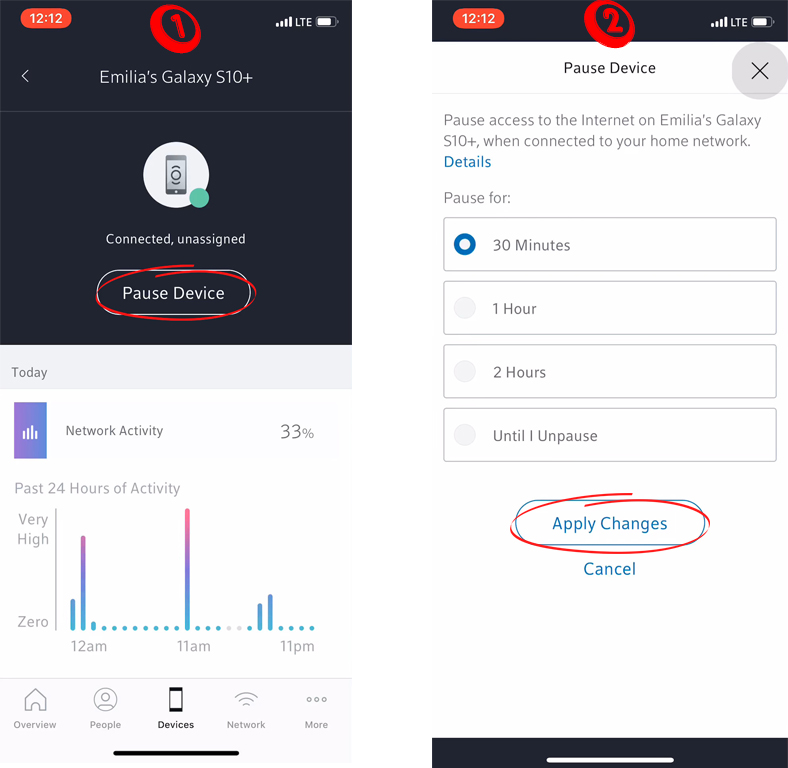
Note: Pause Wi-Fi temporarily is possible when pausing individual devices and a group of devices.
How to Pause Xfinity Wi-Fi on a Single Device
How to Pause Xfinity Wi-Fi at Profile Level
In addition to individual devices, we can pause devices at a profile level. This will pause all devices that are logged in from a specific profile. Here’s how to do it:
- Select the profile you want to pause, then tap Pause All Devices. Naturally, before selecting a profile, you will have to create that profile and group all devices that belong to a certain user or a group of users (like Kids’ profile).
- After you have paused a profile, all the devices under that profile will be paused.
Pause Xfinity Wi-Fi in the People Section
There is a People section in the app where you can organize all your connected devices according to the people who use them. You can create a profile that will allow you to get some additional features. These features are suitable for home network management and, among other things, they provide the ability to pause all devices.
If you want to pause the profile in the People section, simply click on Pause all.
Note: This option will not be available on profiles that are already paused. Also, it is sufficient that the profile has at least one connected device for this option to be available.
How to Pause Xfinity Wi-Fi (Block Wi-Fi Access) Using Xfinity Xfi Web Page
How to Unpause Xfinity Wi-Fi?
Canceling a pause is just as simple as pausing. If you have paused an individual device, in the Devices section, find the paused devices and then tap Unpause.
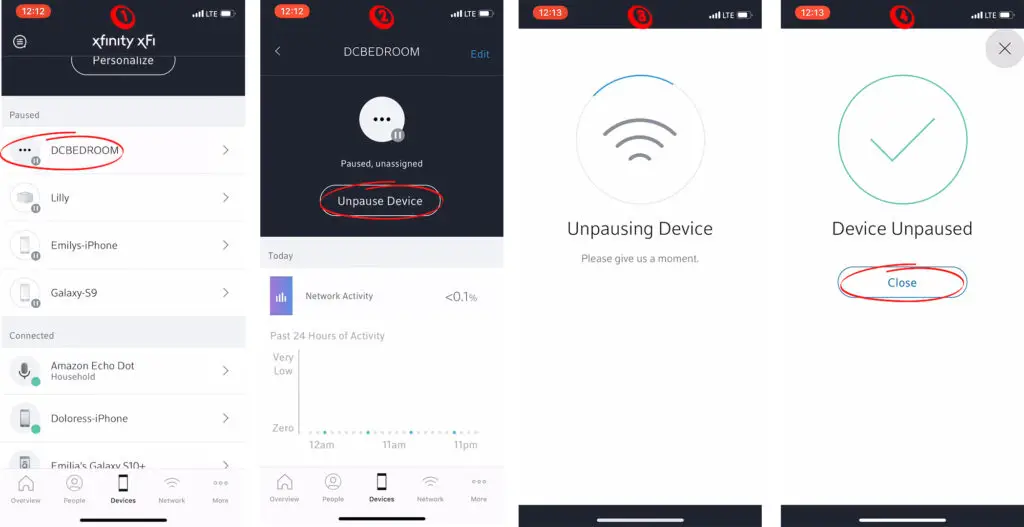
When you want to unpause a profile, just click on it, and then tap on Unpause All Devices.
In the situation when you pause the device during its downtime, you can unpause it by tapping the Wake-Up option. Before that, you must select the corresponding profile.
Of course, on a paused device, you can easily use the Internet via mobile data or some other available Wi-Fi network. By pausing access to your Xfinity Wi-Fi network, you only disable devices that use your Wi-Fi.
Conclusion
As you can see, using the Xfinity Wi-Fi pause feature is not a bad option if you’re trying to limit your kids’ online time or save data. It’s a useful tool, and it’s user-friendly. In just a few clicks, you can pause Xfinity Wi-Fi on one device, group of devices, or all devices. Hopefully, our article helped you understand this feature and learn how to use it.

Hey, I’m Jeremy Clifford. I hold a bachelor’s degree in information systems, and I’m a certified network specialist. I worked for several internet providers in LA, San Francisco, Sacramento, and Seattle over the past 21 years.
I worked as a customer service operator, field technician, network engineer, and network specialist. During my career in networking, I’ve come across numerous modems, gateways, routers, and other networking hardware. I’ve installed network equipment, fixed it, designed and administrated networks, etc.
Networking is my passion, and I’m eager to share everything I know with you. On this website, you can read my modem and router reviews, as well as various how-to guides designed to help you solve your network problems. I want to liberate you from the fear that most users feel when they have to deal with modem and router settings.
My favorite free-time activities are gaming, movie-watching, and cooking. I also enjoy fishing, although I’m not good at it. What I’m good at is annoying David when we are fishing together. Apparently, you’re not supposed to talk or laugh while fishing – it scares the fishes.