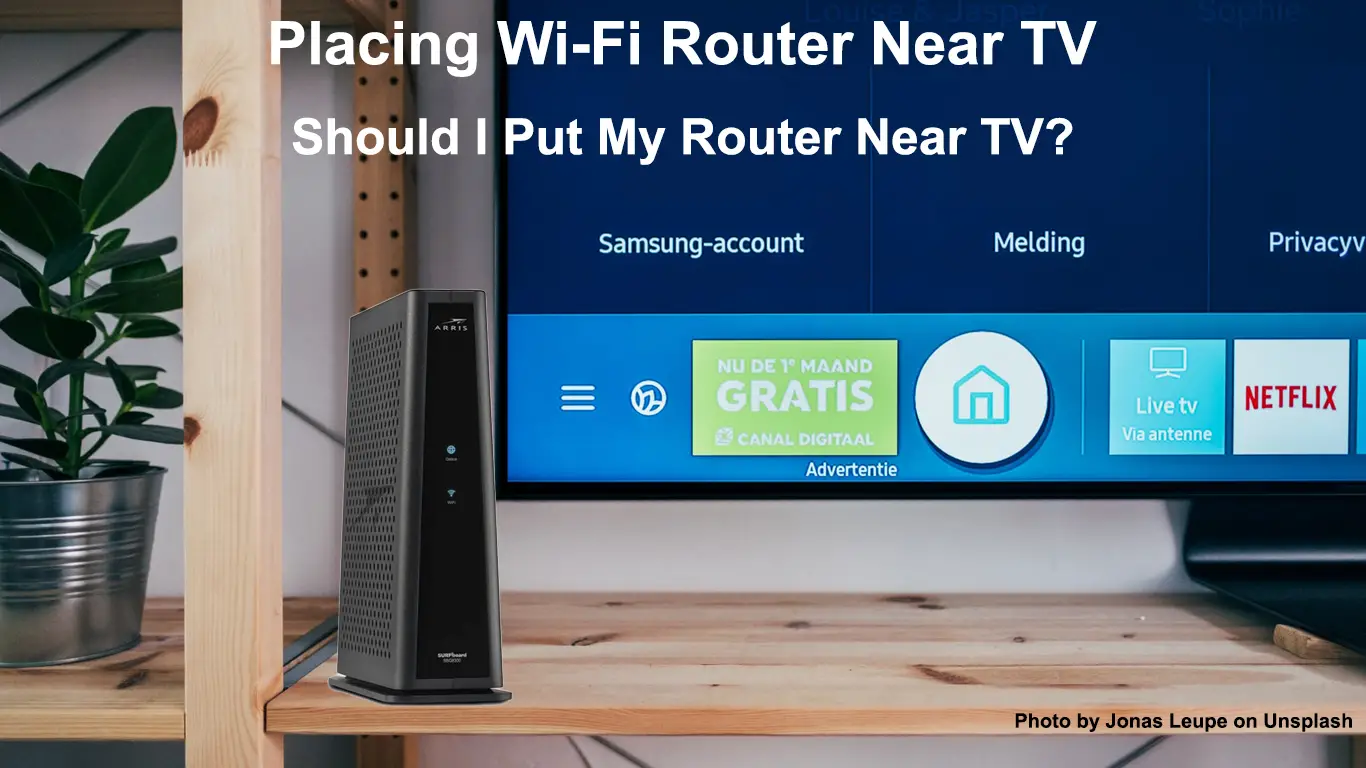Naturally, everyone wants to place the router close to the TV for obvious reasons. The closer your device is to the router, the stronger and faster the internet signal you get, right? The answer is right and wrong. Yes, a connected device will get a better signal the closer it is to the router. However, placing a Wi-Fi router near TV is not a good idea. Wi-Fi uses radio waves to broadcast internet signals to your home network. Radio waves are susceptible to many interferences produced by electronic devices, including TVs.
Another reason why you shouldn’t place your router near a TV is that the TV can obstruct the Wi-Fi signal. While the signal can still pass through the TV, its metal casing will degrade the signal’s strength and speed. If you have no choice but to place the router near the TV, keep them at least six feet apart.
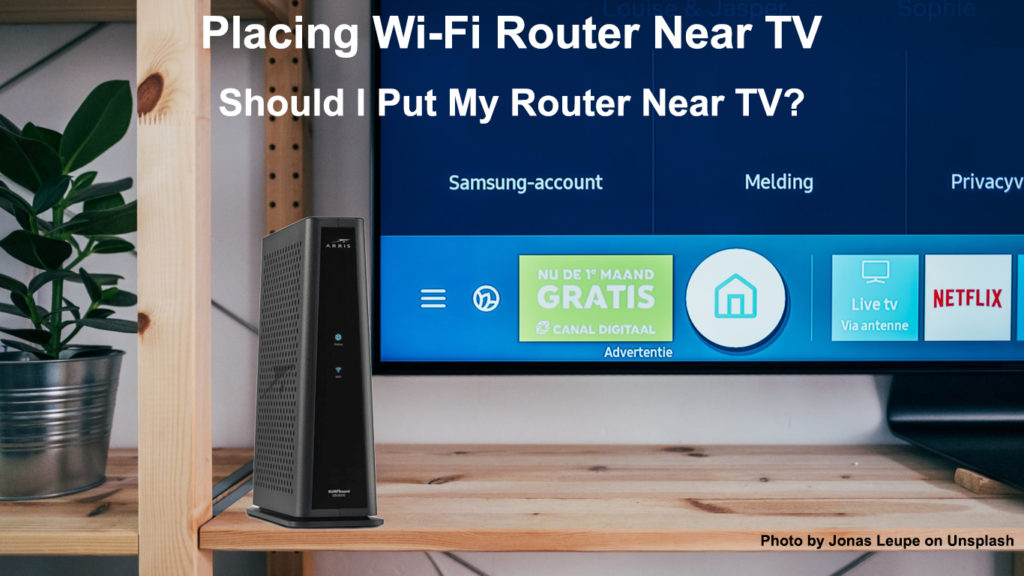
In the next section, we will recommend where to place your router to get the best signal.
Before that, it’s important to know how Wi-Fi works and how it transmits data between your router and devices in your home Wi-Fi network. Wi-Fi allows your devices to wirelessly connect to the internet and other devices using radio waves. The radio waves transmit data via frequencies. They use two frequencies – the 2.4GHz and the 5GHz.
In addition, the Wi-Fi signals can pass through obstacles like brick walls, wooden partitions, glass, and tiles, but they will degrade the internet signal to a certain degree. It’s important to know that it can hardly travel past metal. However, it travels at its best through an unobstructed passage, but the speed will reduce the longer it travels.
Moreover, the two frequency bands have different features. Obviously, the 5GHz frequency offers a faster internet connection. But the downside is that 5GHz frequency works best at short distances. On the other hand, the 2.4GHz, while being slower, can travel past obstacles better, and can reach further out. In addition, the 2.4GHz Wi-Fi band is much more susceptible to interference from many other electronic instruments and appliances that also use the same frequency, like microwaves, dishwashers, baby monitors, and security cameras.

CONTENTS
Best Place to Put Your Router
Typically, when you get weak internet signals, the first thought is to buy a new and better router, maybe even new devices. While that can give you a stronger signal, it may not be the best and most budget-friendly solution. Before deciding to buy new equipment, you can try to make some adjustments to your existing devices. Here are some considerations on where to place your router to let it broadcast the best signals to your home Wi-Fi network.
Central Position
Ideally, if you place your router at the center of your home, the signal can easily reach all places in your home. If your home has two stories or more, place your router at the middle level or at the level that holds more devices. From the central position, the signal will radiate outwards, so make sure it can reach far out areas, especially if you need to use a connected device in areas like the garage or patio. And you don’t want to place it at one end of your home because that will reduce the coverage area by half.
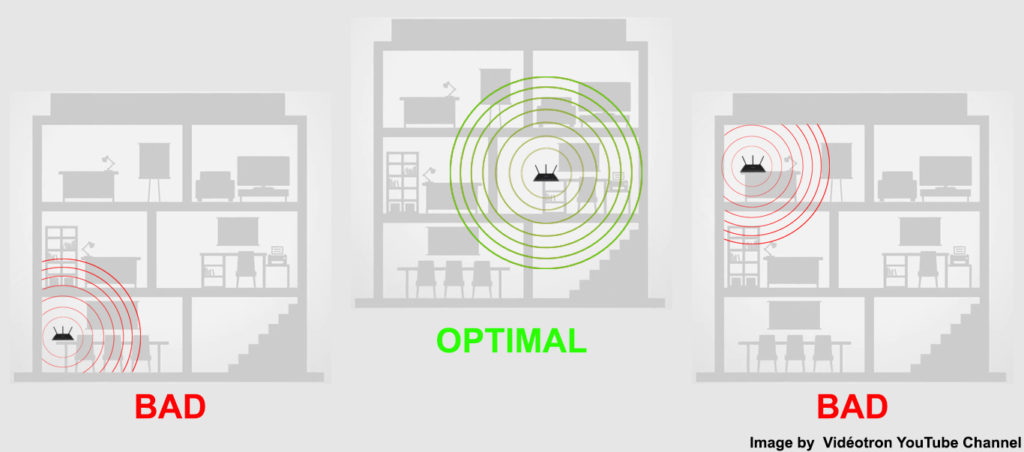
Sometimes, you may not be able to place your router in the central position due to various reasons. If that is the case, you can find another spot close to the center. More importantly, your router should have a clear passage to send the internet signals to your devices.
Higher Position
Imagine your Wi-Fi coverage area as a sphere, with the router situated at the center of the sphere. So, if you put the router on a floor, you will only get a top-half sphere coverage on that floor; the other half is underneath the floor. Therefore, a better placement is at a higher or elevated position where you can get most of the spherical coverage on that floor.
Recommended reading:
- Boost Virgin Wi-Fi Signal (Ways to Improve Virgin Media Wi-Fi Signal)
- Boost Wi-Fi Signal on Laptop (Ways to Fix Inconsistent Wi-Fi Connection on a Laptop)
- How Often Should You Reboot Your Network Router? (Why Do You Have to Reboot Your Router?)
On the other hand, if your home has two stories, place your router either as high as possible on the lower floor or as low as possible on the upper floor. That way, you can get equal coverage on both floors.
Avoid Walls and Other Obstacles
While a Wi-Fi signal can pass through walls, it travels best through open space. Ideally, you want a direct path from the router to your device, but it’s impossible for every device to have that path. A typical home would have walls and partitions separating rooms.
Wooden walls and partitions are not likely to cause severe disruption to a Wi-Fi signal, but other materials like brick and metal will degrade the signal heavily. Metals are present in many objects in our house. Other than TV, you can typically find metals in your furniture, doors, window frames, and many other instruments and devices. Other signal-blocking materials are things like glass, water, and plastic, but the effect is not as great as brick and metal. Therefore, it’s best to avoid those materials and objects when looking for a place for your Wi-Fi router.
Avoid Interference
We already know a TV could interfere with the Wi-Fi signal. But there are many other electronic devices in your home that can also cause similar interference. For one, close to your TV will be a host of other electronic entertainment devices such as Hi-Fi, home theater systems, video players, smart projectors, and remote controllers. If you really cannot avoid those items, allow for a space of at least six feet from them.
How to Avoid Wi-Fi Interference
In addition, many household appliances can create Wi-Fi interference. These devices use the same 2.4GHz frequency as your router. So, it’s best if you change to a 5GHz frequency if possible. It’s less crowded than the 2.4GHz frequency band.
Metal objects don’t only block Wi-Fi signals, but also can reflect and interfere with its passage. So, if you place your router next to a metal object, it will block the Wi-Fi signal and create a large dead zone beyond the blocked signal path.
Adjust the Antennas
If you have already considered all the things mentioned above and have found a suitable place to put your router but still cannot get good internet coverage, perhaps you could try to do one more thing. Most routers come with external antennas, some with a couple of them, but some routers can have 6 or more antennas. The antennas are those protruding pillars attached to your Wi-Fi router. They can enhance the Wi-Fi signal strength and reach.
The typical antenna position is upright, but sometimes, it also depends on the position of your router and wall or object arrangement. Most antennas are adjustable, and if an upright position doesn’t produce the best signal, you can try playing around by adjusting the antenna position by trial and error until you obtain the best possible signal.
Conclusions
While your home entertainment section may seem an ideal spot, placing a Wi-Fi router next to TV is not recommended. The TV will block the Wi-Fi signal, and if it manages to get past, the signal degrades a lot. In addition, the TV, like many other electronic devices, can interrupt Wi-Fi signal broadcasts.
The ideal location to place your router depends on several factors. If you have read the entire article, you should be able to decide where to put your router so that you can have the best signal for your connected devices. While you may purchase a state-of-the-art router to replace your existing device, placing your router in the right place doesn’t cost anything and could significantly improve your coverage and Wi-Fi signal strength.

Hey, I’m Jeremy Clifford. I hold a bachelor’s degree in information systems, and I’m a certified network specialist. I worked for several internet providers in LA, San Francisco, Sacramento, and Seattle over the past 21 years.
I worked as a customer service operator, field technician, network engineer, and network specialist. During my career in networking, I’ve come across numerous modems, gateways, routers, and other networking hardware. I’ve installed network equipment, fixed it, designed and administrated networks, etc.
Networking is my passion, and I’m eager to share everything I know with you. On this website, you can read my modem and router reviews, as well as various how-to guides designed to help you solve your network problems. I want to liberate you from the fear that most users feel when they have to deal with modem and router settings.
My favorite free-time activities are gaming, movie-watching, and cooking. I also enjoy fishing, although I’m not good at it. What I’m good at is annoying David when we are fishing together. Apparently, you’re not supposed to talk or laugh while fishing – it scares the fishes.