Are you seeing your Plusnet router flashing red light? Well, as you already know, the red color usually indicates a problem and, in this article,, we are going to tell you more about the meaning of this red light on your Plusnet hub and what you can do in order to fix this issue.
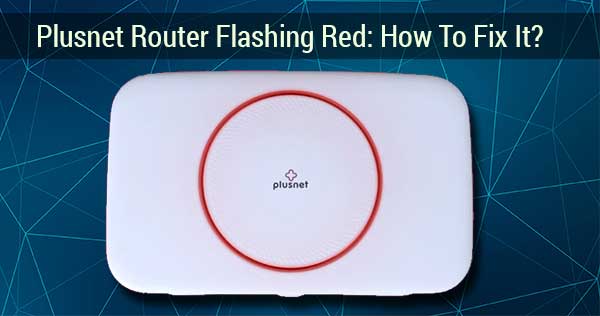
CONTENTS
Why Is My Plusnet Router Flashing Red?
The LED lights on your Plusnet Hub will let you know what is happening at the moment when you are using it. When it comes to the red flashing light on your Plusnet router here are the possible reasons for it:
- There is a problem in the setup.
- There is a problem with the hardware.
Knowing what caused the red light is always a good thing because it helps us understand the problem better and take the necessary steps to fix the problem. Based on this we can expect to have our internet connection up and running again pretty quickly.
How To Fix The Plusnet Router Flashing Red?
Here are some of the most recommended solutions for this issue. When you apply some specific solutions that require the router to boot up again, please wait for the boot process to complete and then check whether the problem has been resolved.
Many users rush things a little and often think that the issue is still present and skip to the next solutions. In order to avoid this, just give the router some time to boot properly and then check the red light.
Restart The Plusnet Hub
The first thing to try whenever you experience some problems with your Plusnet hub is to restart it. This basic troubleshooting technique is extremely simple and doesn’t require any tech knowledge. And the best thing is that it will fix the problem most of the time.
One way to do this is by pressing the Power button at the back of the router, leaving the router powered off for a few minutes, and then pressing the power button again to turn the router on.
You can also disconnect the router’s power cable from the electrical outlet and then plug it back in after a few minutes. In each case just give it some time to boot up completely and check whether the problem is still there.
In case the red light continues to blink, you can try the following solution.
Reset Your Plusnet Hub To Factory Defaults
IMPORTANT: A factory-reset deletes all the custom settings made by you and you will need to set up the Plusnet Hub from scratch. If you don’t know the default Plusnet router login details and your internet connection details from your ISP, don’t reset the router to factory settings.
If you understand this and you still want to continue, here is how to reset your Plusnet hub to factory default settings.

First, you need to locate the reset button at the back of the router. Then use a paperclip or a similar pointed object to press and hold the button for around 20 seconds. When you notice that the color on your Plusnet Hub has started blinking or it has changed its color, you can release the reset button. At this time the Plusnet Hub should reboot and the issue should be fixed.
Please remember that you need to set up the router now so get your Plusnet router login details ready, as well as your ISP account details.
Hopefully, this step will fix the problem but in case the problem remains, you need to get in touch with Plusnet support.
Recommended reading:
- Why is My Plusnet Internet Slow? (4 Ways To Fix It)
- Plusnet Router Blue Light: How To Fix It?
- Troubleshooting Plusnet: Wi-Fi Not Working
Get In Touch With Plusnet Support
In case you have tried the solutions suggested above and haven’t fixed the issue by now, then it is quite possible that you are dealing with a defective Plusnet hub. As a final solution in this case we have to recommend getting in touch with Plusnet support and explaining the problem in detail.
Depending on the situation, they can assist you remotely in fixing the issue or they can send a technician. If they confirm that the Hub is defective you should start thinking about getting a new one.
Final Words
The Plusnet router flashing red light is definitely something we don’t want to see. However, as you can see, the solutions are pretty limited for now and we certainly hope you can fix the issue on your own. However, if you are still seeing the red flashing light then contact Plusnet support and ask for help. We are pretty sure you will have the issue fixed very quickly.

Hey, I’m David. I’ve been working as a wireless network engineer and a network administrator for 15 years. During my studies, I also worked as an ISP field technician – that’s when I met Jeremy.
I hold a bachelor’s degree in network engineering and a master’s degree in computer science and engineering. I’m also a Cisco-certified service provider.
In my professional career, I worked for router/modem manufacturers and internet providers. I like to think that I’m good at explaining network-related issues in simple terms. That’s exactly what I’m doing on this website – I’m making simple and easy-to-follow guides on how to install, set up, and troubleshoot your networking hardware. I also review new network equipment – modems, gateways, switches, routers, extenders, mesh systems, cables, etc.
My goal is to help regular users with their everyday network issues, educate them, and make them less scared of their equipment. In my articles, you can find tips on what to look for when buying new networking hardware, and how to adjust your network settings to get the most out of your wi-fi.
Since my work is closely related to computers, servers, and other network equipment, I like to spend most of my spare time outdoors. When I want to blow off some steam, I like to ride my bike. I also love hiking and swimming. When I need to calm down and clear my mind, my go-to activity is fishing.
