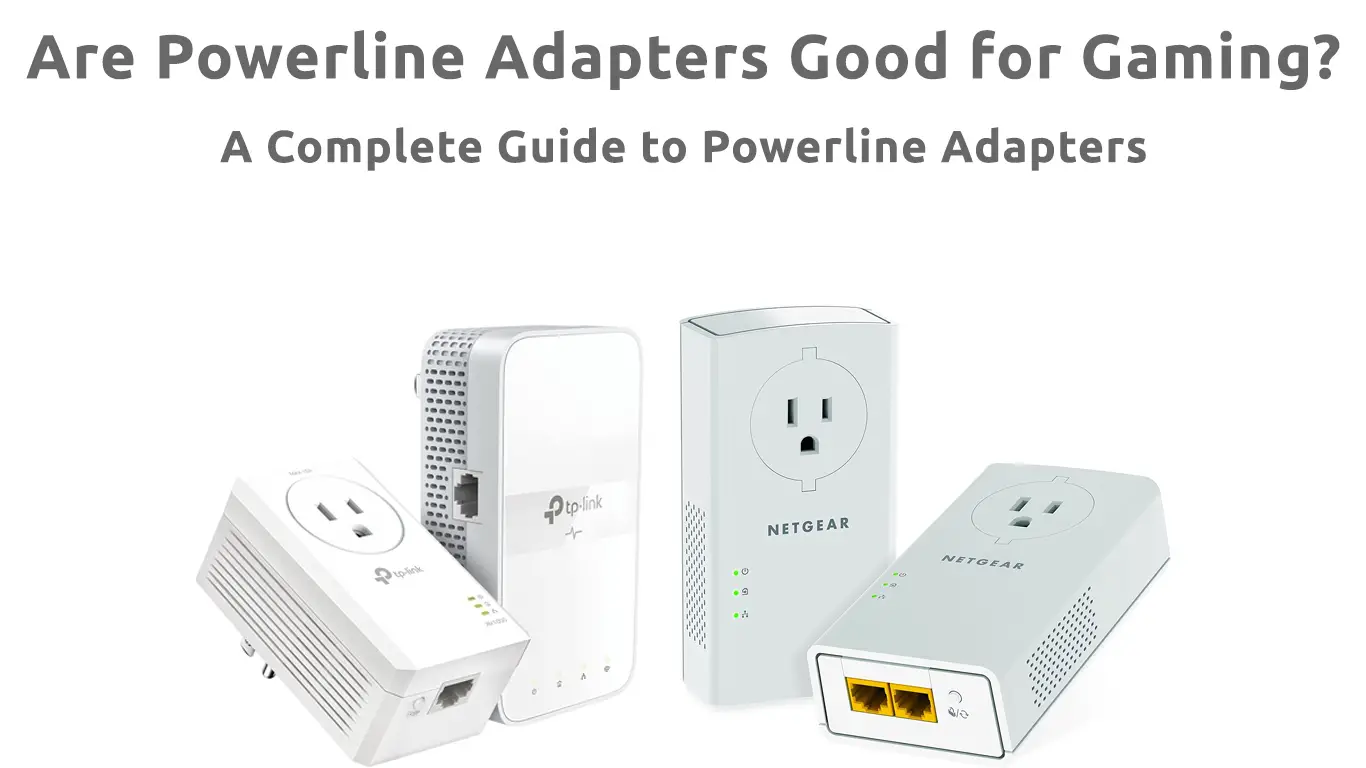Gaming and streaming require high-speed and low-latency internet connection. So obviously, the best thing to do for your gaming setup when connecting to the internet is to have a direct, wired connection with your modem/router using an ethernet cable. Simply put, there’s hardly anything that can beat a good old ethernet cable when it comes to having a reliable, low-latency connection.
However, if you have a large home where running ethernet cable through walls is not an option, only a few alternatives are left, one of them being powerline adapters.
While Wi-Fi could theoretically work well in some cases, its performance will drastically drop when you need to spread your connection to remote parts of your home.
Another alternative would be to use your existing cable TV coaxial wiring combined with MoCA adapters. However, if your home is not wired for cable TV, powerline adapters are probably your best way to get a fast internet connection throughout your home.
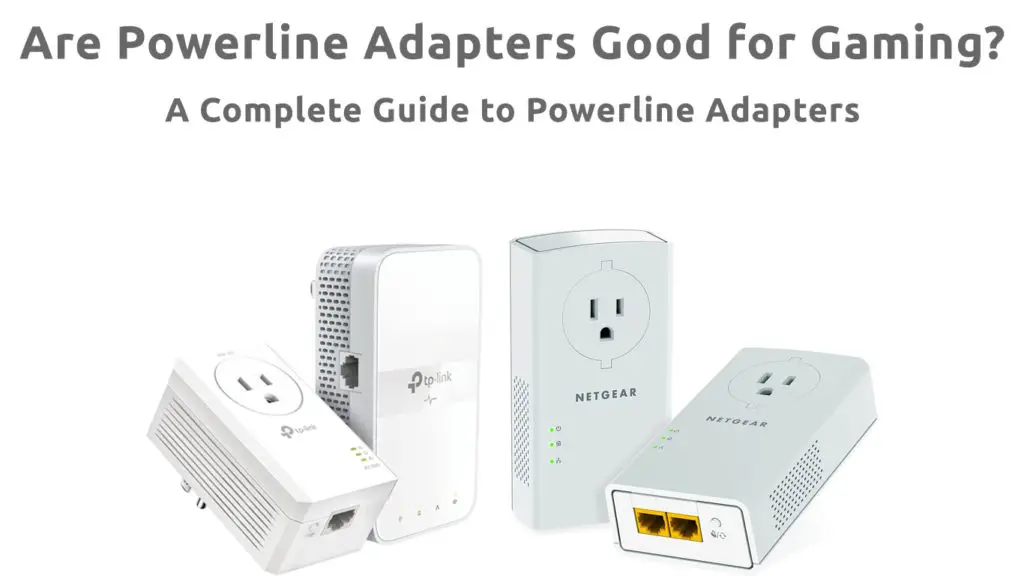
CONTENTS
- What Are Powerline Adapters, And How Do They Work?
- How Do Powerline Adapters Work?
- Are Powerline Adapters Better than Wi-Fi?
- Are Powerline Adapters Better than MoCA Adapters?
- Are Powerline Adapters Good Enough for Gaming and Streaming?
- HomePlug 1.0 vs. HomePlug AV vs. HomePlug AV2
- HomePlug vs. G.hn
- Can You Mix and Match Different Powerline Adapters?
- How Many Powerline Adapters Can You Use at the Same Time?
- Can You Have 3 Powerline Adapters?
- Are There Any Downsides to Using Powerline Adapters?
- What to Look for When Buying Powerline Adapters for Gaming?
- Best Powerline Adapters for Gaming
- 1. Best Overall: Nexuslink Wave 2 G.hn Powerline Adapter
- 2. Best HomePlug AV2 Powerline Adapter for Gaming – NETGEAR PLP2000-100PAS
- 3. You Might Also Want to Check: TP-Link AV2000 Powerline Adapter
What Are Powerline Adapters, And How Do They Work?
Powerline adapters work in a similar way as MoCA adapters. They utilize your powerline wiring and turn it into a high-speed Ethernet network. This means you can use your electrical installation wiring for transferring data and internet signals.
This is possible because powerline adapters send signals through your electrical wiring with way higher frequencies than the electricity itself.
For example, electricity runs through the wires in your home at the frequency of 50-60 Hz, while powerline adapters work with 2 MHz or higher signals. This allows both the electricity and internet to coexist on the same wiring and not interfere with each other.
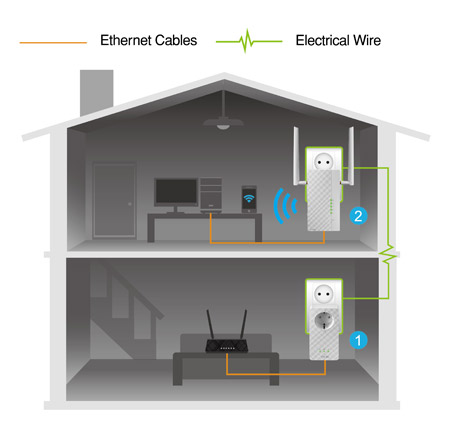
Source – ASUS
How Do Powerline Adapters Work?
Essentially, powerline adapters modulate internet signals so they can travel through electrical wiring at higher frequencies than the electricity.
To have a functional ethernet over powerline in your home, you will need at least two powerline adapters, one at the entry point, where your internet signal enters the powerline wiring from your modem/router and another one at the exit point, where you want to connect your PC, gaming console, or another device that connects to the internet through a regular RJ-45 ethernet port.
A simple ethernet over powerline network works like this:
- The powerline adapter plugged into the home grid at the entry point, where the internet signal enters into the electrical wiring, connects to your modem/router through an RJ-45 port via ethernet cable.
- The internet signal travels from your modem/router to the powerline adapter, which modulates it so it can travel through electrical wires.
- The other powerline adapter (the one receiving the internet connection), once plugged into an outlet anywhere in your home, gets paired with the main adapter that feeds the internet signal into the circuit and receives the internet signal through electrical wires.
- Finally, the signal exits the powerline adapter through an RJ-45 connection point where you can plug in your PC, gaming console, or any other device that connects to the internet through a regular ethernet cable.
Powerline adapters are designed to recognize and connect to each other wherever you put them in your home, as long as they are on the same electrical wiring installation (even in case you have multiple circuit breakers or multiple circuits in your home).
You can have multiple powerline adapters paired with the main one that feeds the internet signal into your home grid. However, using too many nodes at the same time will affect the speed and quality of your internet connection.
Powerline Networking Explained
Are Powerline Adapters Better than Wi-Fi?
Wi-Fi signal has a limited range, and the quality of the signal significantly decreases when traveling through walls or over large distances. Therefore, gaming over Wi-Fi is not a pleasant experience, especially when your gaming device is far away from the source of the Wi-Fi signal.
One of the biggest enemies of gaming over Wi-Fi is latency. If you try to game over just a regular home Wi-Fi setup, the chances are you will experience really high latency.
Therefore, generally speaking, Wi-Fi is hardly comparable with any wired connection, including powerline adapters. Powerline adapters will, in most cases, provide a way faster internet connection throughout your home and with way lower latency compared to Wi-Fi.
It is important to point out that the latest Wi-Fi 6 technology has many features that might make Wi-Fi more suitable for gaming in the future. However, Wi-Fi 6 requires built-in support for each device that connects to the internet to work properly; therefore, it’s still considered as something that falls out of the ‘regular home usage’ category, and powerline or MoCA adapters would still be a cheaper and practically better alternative compared to Wi-Fi 6 technology.
In addition to that, powerline adapters can be also used to extend the range of your Wi-Fi, whether it be as a wired backbone to your existing Wi-Fi setup or by acting as Wi-Fi extenders – there are powerline adapters that also have built-in Wi-Fi transmitters.
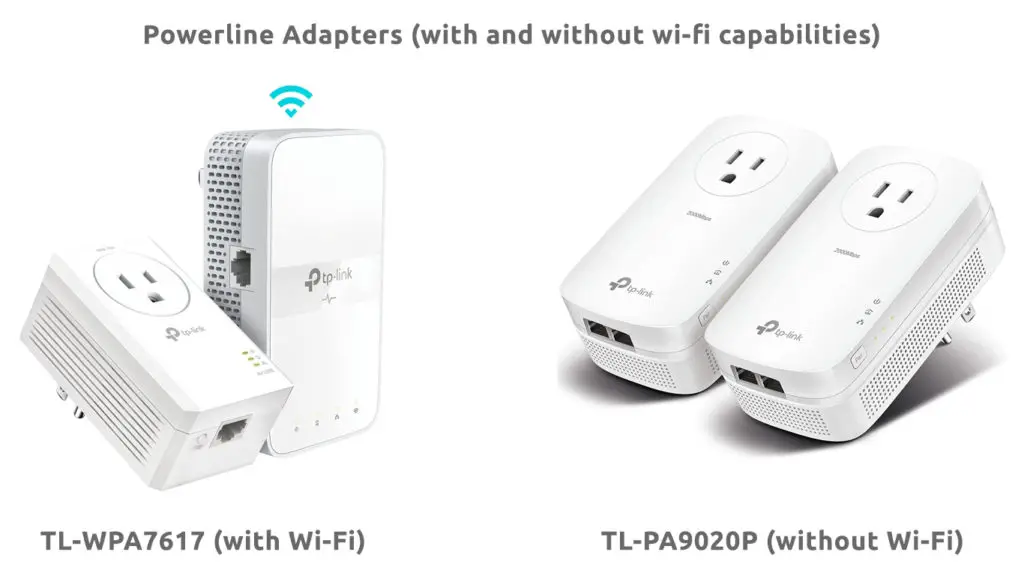
Are Powerline Adapters Better than MoCA Adapters?
The short answer is no – powerline adapters won’t perform better than MoCA adapters, especially when used for gaming and streaming. This is simply due to the quality of the wires used to transfer the signal.
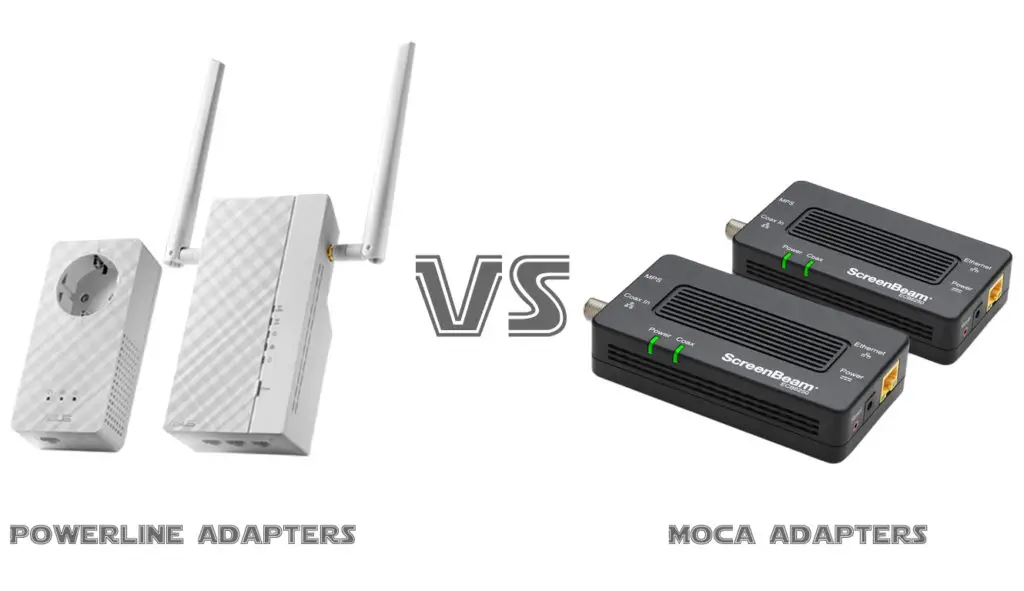
Powerline adapters utilize your existing electrical wiring to transfer internet through these wires. Regardless of how well wired your home is, these wires still aren’t designed for transferring high-frequency signals, and they are way more prone to interference and signal loss over larger distances compared to coaxial cables.
On the other hand, even the lowest quality coaxial cable has better features for transferring data and internet connection. Therefore, electrical wires are hardly even comparable with coaxial cables when it comes to transferring internet signals, just based on their design.
The design of the wires also affects the frequencies of the signals that travel through them. While MoCA adapters can work with frequencies way over 1GHz, powerline adapters work with significantly lower frequencies.
MoCA adapters also bring way less latency to the network than powerline adapters.
All of this makes MoCA adapters absolute winners for use cases like gaming and streaming, especially when you have a gigabit internet speed from your provider.
Therefore, if you have existing coaxial wiring, having MoCA adapters instead of powerline adapters would most likely give you way better results for your gaming setup.
However, if you, for some reason, cannot use MoCA adapters, or you find them a bit more complicated to install and use, powerline adapters are still a good solution for gaming and streaming purposes.
MoCA Adapters vs Powerline Adapters
Are Powerline Adapters Good Enough for Gaming and Streaming?
Let’s put it this way – powerline adapters aren’t as amazing as regular ethernet network wiring or MoCA adapters. However, they are still sufficient for gaming and streaming setups even if you have several different devices that connect to the internet through these adapters simultaneously.

So, we would classify powerline adapters as just good enough for gaming and streaming.
When it comes to data transfer speeds and actual throughput achievable with these adapters, they can vary depending on the model, technology used, manufacturer, and the way your electrical wiring is installed. However, it is known that some of the fastest powerline adapters currently available will give you around 500 – 700 Mbps of actual throughput with fairly low latency that is still acceptable for gaming setups.
The actual performance of powerline adapters depends a lot on the way electrical wiring is installed in your home. For example, powerline adapters will perform way better if they are placed on the same circuit. But they should still perform well even when used on separate circuits, as long as these circuits are a part of the same electrical installation.
The bottom line is that these adapters are a good alternative to ethernet wiring when you need to deliver a fast and stable internet connection to remote areas of your home.
HomePlug 1.0 vs. HomePlug AV vs. HomePlug AV2
Powerline adapters aren’t a completely new technology. They have been on the market since 2001.
The reason why most powerline adapters are compatible with each other, regardless of the manufacturer, is because they still follow the same standards for the ethernet over powerline technology. HomePlug Powerline Alliance defines these standards. That’s why these adapters are also often called home-plug adapters.
Since the initial HomePlug 1.0 standard release, there have been two upgrades: HomePlug AV and HomePlug AV2.
Powerline adapters with HomePlug 1.0 technology were capable of achieving data transfer speeds of up to 14 Mbps and later up to 85Mbps.
The next upgrade to the standard was HomePlug AV which brought the speeds up to 200Mbps and later 500Mbps.
The latest upgrade to the standard is HomePlug AV2, which makes powerline adapters capable of achieving gigabit data transfer speeds.
Powerline adapters are compatible with each other even if you want to use an older or slower version of the powerline adapter with a newer one.
However, if you have an old powerline adapter with HomePlug 1.0 technology, you can’t use it with the newer versions that support HomePlug AV or HomePlug AV2 technology.
HomePlug AV and HomePlug AV2 devices should be fully compatible with each other. However, when using a slower version of a powerline adapter combined with a faster one, you should know that your ethernet speed will still be limited by the max speed of the slower powerline adapter.
HomePlug vs. G.hn
The latest update to the HomePlug standard was almost ten years ago (2012), and since then, this technology has remained pretty stagnant.
Ethernet over Powerline technology still remains sufficient for regular home usage as powerline adapters that work with HomePlug AV2 technology can still provide plenty of bandwidth and high-speed connection.
G.hn (Gigabit Home Network) emerged recently as an alternative technology standard for powerline adapters. HomePlug Alliance practically does not exist anymore, and it’s not likely that we’ll see any future upgrades to the HomePlug standard.
G.hn technology aims to increase the speed and reliability of the data transfer over the powerline; however, this technology also operates with telephone wiring, coaxial cables, and optical fiber.
G.hn powerline adapters should provide higher data transfer speeds (up to 2400 Mbps), and a more reliable internet connection as the claimed range of their devices is up to 500 meters (which is a lot for powerline adapters). Therefore, powerline adapters featuring the G.hn technology might be a slightly better choice for gaming and streaming setups.
Can You Mix and Match Different Powerline Adapters?
As we’ve mentioned above, the oldest version of powerline adapters that feature the HomePlug 1.0 standard isn’t compatible with the devices that work with the newer versions of the standard (HomePlug AV and HomePlug AV2).
However, if you still have old powerline adapters and need to use them for some reason, it is good to know that HomePlug 1.0 can coexist with HomePlug AV and HomePlug AV2 technology on the same powerline without interfering with each other.
Powerline adapters that work with HomePlug AV and HomePlug AV2 standards should be compatible with each other, regardless of the manufacturer.
When it comes to the G.hn standard, powerline adapters built with this technology aren’t compatible with the HomePlug standard and won’t work together. G.hn is a separate standard, and therefore only those powerline adapters built with G.hn technology can be mixed together.
Of course, if you mix a slower powerline adapter with a faster one, your network speed will be limited by the slowest adapter on the network.
Note, though, that having the same standard is not an absolute guarantee that two different adapters will still be compatible with each other. Therefore, a good rule of thumb, in this case, is to stick to one manufacturer if possible.
How Many Powerline Adapters Can You Use at the Same Time?
There’s no precise limit when it comes to the number of powerline adapters that you can use at the same time in your home. However, a large number of powerline adapters used on the same network can significantly decrease the quality of your connection.
One important thing to know when considering using multiple powerline adapters is the max bandwidth of the whole network.
The maximum bandwidth is essentially defined by the main adapter that gets the connection from the modem/router and feeds it into the electrical wiring. All the other adapters that you add to the network will share the main adapter’s bandwidth.
Therefore, adding multiple adapters and using them at the same time for different devices makes sense as long as your network bandwidth can handle that.
Given that most powerline adapters can yield up to 700 Mbps, this means that you have enough “room” for several devices (that require a high-speed internet connection) to work simultaneously on your powerline network.
So, you can have as many powerline adapters as you wish but what determines the max number of adapters that you can use at the same time is how they are used by the devices connecting to the internet through them.
In addition to that, some manufacturers will still have a hard limit on how many powerline adapters you can use, so if you still plan to use a large number of powerline adapters, be sure to check if there are any limitations set by the adapter manufacturer.
Can You Have 3 Powerline Adapters?
While powerline adapters are usually sold in pairs, i.e., as a package that contains only two powerline adapters (transmitter/receiver), you can add the third, fourth, fifth, etc., powerline adapter to your network if needed.
The most important thing for ethernet over powerline to work is that there is one main powerline adapter that sends the internet signal from your modem/router to your home grid (transmitter). Once you have this main adapter connected to your modem/router and plugged into an outlet, you can add as many powerline adapters as you want and pair them with the main adapter.
For example, let’s say your modem/router is connected to the main powerline adapter on the ground floor of your home, and you want to have two additional powerline adapters in two different rooms on the upper floor of your home. You can do this by pairing two additional adapters with the main one.
So, while you can’t have a functional ethernet over powerline network with just one powerline adapter (you need at least two), you are perfectly fine to add more adapters to your network if needed.
Also, note that you need to make sure that you don’t have compatibility issues when adding a third powerline adapter. While all of the powerline adapters should be able to communicate with each other, even if they are made by different manufacturers, you may encounter compatibility issues when using different brands.
Are There Any Downsides to Using Powerline Adapters?
There are several things you should know before getting too excited about buying powerline adapters.
First, you should be aware that they are still an alternative to regular ethernet wiring. Therefore, an ethernet over powerline network will never be as good as a regular ethernet network that runs through proper twisted pair cables.
One of the biggest downsides to using powerline adapters is that their performance might vary depending on where you place them in your home.
For example, their performance will drop on home grids with multiple circuits and circuit breakers. This means that if you buy a powerline adapter that is rated for speeds up to 2Gbps, you might realistically expect to get half of that speed or even less when installed in your home.
Another thing to be aware of is that the performance of these adapters will significantly drop if you try to use a couple of them at once.
The actual throughput of the whole network is limited, and it will depend on various factors. However, you can easily calculate how many of these adapters you can ‘afford’ to use at once. For example, if your ethernet connection speed between the two initial adapters installed in your home is around 700 Mbps, then you can calculate how many of your devices could simultaneously share that bandwidth. Each new adapter will take its own share of the bandwidth, depending on how much of it is required by the particular device that connects to the network through it.
So, while they might be good for connecting a couple of devices simultaneously, you should never expect these adapters to be a great solution in case you need a high-speed data connection for multiple devices in your home.
Another important thing to know about powerline adapters is that they can interfere with shortwave radio signals. In some cases, this might even be considered illegal. Therefore, if you have neighbors who, for some reason, need to work with these radio frequencies (like radio amateurs), your powerline adapters might actually be affecting their signal reception.
This is simply because powerline adapters can work with frequencies between 2-80MHz, and the frequency range of the SW (short wave) radio band is 3-30MHz. So, obviously, powerline adapters do produce signals that interfere with the SW band. However, the true problem is that shortwave radio signals, compared to the FM band, travel way further and can be easily transmitted over larger distances. This basically means that even something as simple as a copper wire placed deep inside your walls can act as a strong SW radio antenna and cause a lot of headaches for your radio amateur neighbors when used by a powerline adapter.
This also works vice versa, i.e., in case there’s a constant source of SW radio waves close enough to your powerline adapters, it can interfere with the signal transferred by powerline adapters and negatively affect their performance.
What to Look for When Buying Powerline Adapters for Gaming?
There are several things to pay attention to when buying powerline adapters for gaming:
The Advertised Speed vs. Reality
One of the main things to be aware of when buying a powerline adapter is that the advertised speed and the actual performance might differ a lot. This is because manufacturers rate their powerline adapters for speeds under ideal conditions.
However, when practically applied, powerline adapters will certainly perform at much slower speeds than advertised. Therefore, take these speed specifications with a solid pinch of salt as what you will get will probably be way slower.
For example, if powerline adapters are rated for speeds up to 2Gbps, you should be happy if you get something close to 1Gbps. At the same time, you should not be surprised (especially if your receiving powerline adapter is far away from the main one) if you get even lower speeds than that (something like 300-700 Mbps).
The performance of powerline adapters is hard to predict because it depends on many physical factors regarding your electrical wiring. The bottom line is that you could expect a good powerline adapter to provide up to 50-70% of actual throughput. This would still be a very decent performance for gaming and streaming setups, considering that these adapters should have minimal impact on the overall latency of your internet connection.
So, in this case, a good rule of thumb would be to go with those powerline adapters rated for the highest speeds, i.e., 2Gbps, since anything lower than that might give you real-world performance that is just not good enough for gaming and streaming.
G.hn or HomePlug AV2?
Currently, both of these standards offer similar performances. However, the HomePlug standard won’t likely get any further upgrades in the future while G.hn is slowly overtaking the market.
G.hn powerline adapters with the Wave-2 version of the standard should practically perform faster with a more stable connection than the devices featuring the older HomePlug AV2 standard. Therefore, when buying powerline adapters for gaming and streaming, you should consider choosing G.hn powerline adapters as they might give you a slight edge over the HPAV2 devices.
Pass-Through Outlet
While most of the newer powerline adapters have this feature, you might want to make sure your powerline adapter will still let you use your outlet if you need it.
One reason why this might be more important than it seems is the way these powerline adapters are expected to be plugged in. For example, powerline adapters won’t work well when plugged into a power strip or similar device.
Therefore, if the outlet where your powerline adapter is supposed to be plugged in is also the only available power outlet in that area of your room, you might want to make sure your powerline adapter comes with a pass-through outlet. You should also check how many amps you can pull through it. Usually, the pass-through outlet is rated to handle up to 15amps.
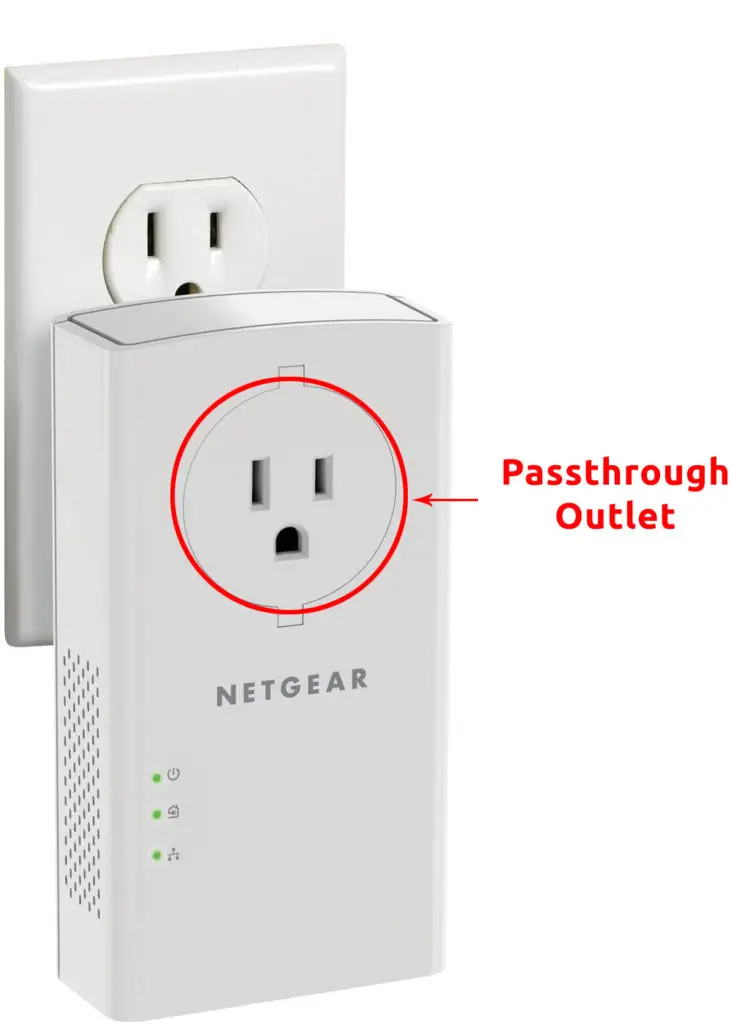
Return Policy
Relying on a return policy should not really be advice when buying anything; however, in this case, it might be wise to make sure that the powerline adapters you are buying have a good return policy. Just in case they don’t meet your expectations or simply don’t work well with your electrical wiring.
RouterCtrl.com is reader supported. If you buy something using the links on our site, we may earn a small commission.
Best Powerline Adapters for Gaming
1. Best Overall: Nexuslink Wave 2 G.hn Powerline Adapter

This Nexuslink powerline adapter should be one of the better ones when it comes to what you get versus what is advertised.
It features the G.hn Wave 2 standard and is rated for speeds up to 2Gbps. It has a pass-through outlet that can handle up to 15amps of electrical current. It has a pairing button that will make it super easy to install and pair with the other adapters on the network.
This powerline adapter should have minimal impact on your latency and should be one of the best currently available choices for gaming and streaming setups.
2. Best HomePlug AV2 Powerline Adapter for Gaming – NETGEAR PLP2000-100PAS
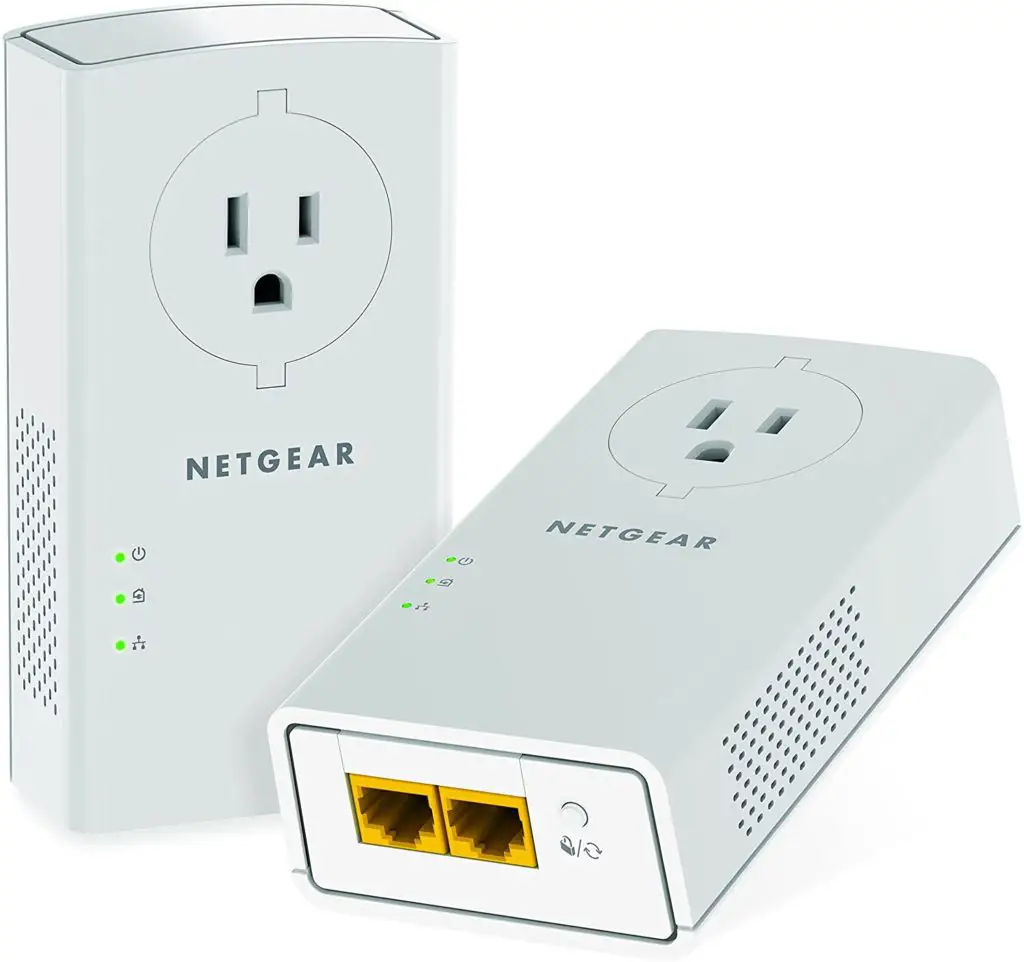
If you, for some reason, want to use a powerline adapter that works with the HomePlug AV2 standard, this Netgear adapter should be a decent choice for gaming and streaming applications.
It is rated for speeds up to 2Gbs and is one of the better choices when buying a powerline adapter for gaming. It also has a pass-through outlet. If you have a dual outlet in your home, this powerline adapter design might appear too bulky in that case, and it could block the other outlet.
It is easy to set up and install, comes with a simple to use pairing button, and with additional “push and secure” technology that makes it easy to secure your network with the push of a button.
3. You Might Also Want to Check: TP-Link AV2000 Powerline Adapter

This TP-Link powerline adapter is also one of those that are rated for speeds up to 2Gbps; therefore, it should provide real-world performance that is sufficient for your gaming or streaming setup.
It features the HomePlug AV2 standard, comes with two-gigabit ethernet ports, has a pass-through outlet, and a pairing button that makes it easy to install.

Hey, I’m Jeremy Clifford. I hold a bachelor’s degree in information systems, and I’m a certified network specialist. I worked for several internet providers in LA, San Francisco, Sacramento, and Seattle over the past 21 years.
I worked as a customer service operator, field technician, network engineer, and network specialist. During my career in networking, I’ve come across numerous modems, gateways, routers, and other networking hardware. I’ve installed network equipment, fixed it, designed and administrated networks, etc.
Networking is my passion, and I’m eager to share everything I know with you. On this website, you can read my modem and router reviews, as well as various how-to guides designed to help you solve your network problems. I want to liberate you from the fear that most users feel when they have to deal with modem and router settings.
My favorite free-time activities are gaming, movie-watching, and cooking. I also enjoy fishing, although I’m not good at it. What I’m good at is annoying David when we are fishing together. Apparently, you’re not supposed to talk or laugh while fishing – it scares the fishes.