The red globe on Verizon router is one of the issues that comes out from time to time and can be quite confusing. The wireless connection works fine, but there is no internet access.
Having a working internet connection is one of the essential things today. More and more devices we use depend on the Internet connection and without it, they are practically useless. And as a rule, our router starts having problems at weekend when in most cases the tech support can’t come to our address and fix the problem. One of the problems we are going to cover in this article is the red globe on Verizon router. But first, lets see what does it mean and what can we do to fix it.
CONTENTS
What does red globe on Verizon router mean?
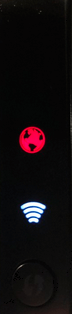
The globe on Verizon router represents the Power/Internet light. When our router functions normally, when it’s on and connected to the internet this light is on and solid white.
However, when that light turns red there may be several reasons behind it but in most cases, it indicates there is a problem with the Internet connection. Basically, there are three situations here:
- Solid red globe on Verizon router indicates that there are problems connecting to the Internet.
- Red globe on Verizon router is flashing SLOW. If the red globe is flashing slow like two times per second it indicates that there is a problem with the gateway.
- Red globe on Verizon router is flashing FAST. If the red globe is flashing fast, like four times per second, it means it is overheating. In this case check whether the router is upright and make sure there are no obstacles that prevent it to vent properly.
How to fix red globe on Verizon router?
Fix 1 – Check for service outage
Check the Verizon’s service outage page to check whether there is an outage in your area. Just sign in with your login details. If there is an outage the red globe issue will be resolved as soon as the outage is fixed. If there is no outage continue reading.
Fix 2 – Check the connections
Sometimes lose connections and bad connectors can be the reason behind the red globe on Verizon router. So, what you can do here is to check whether the connections are tight and the connectors in good shape. Do this for all the cables connecting the ONT and the router. The best would be to unplug and then plug back in all the cables connected to the router.
Fix 3 – Reboot the router
Rebooting the router is something that usually fixes Internet connectivity issues, so try that now. To reboot the router properly unplug it first and then plug it in back after one minute. Wait for the lights on the router to stabilize and try to connect to the Internet after that.
The router will also power cycle if you press and hold the WPS button on the router for 10 seconds.
Hopefully this will make the red globe on Verizon router turn white.
Fix 4 – Reset the ONT (Optical Network Terminal)
If the problem remains after trying the fixes listed above you should try to reset the ONT.
To reset the ONT on your own, locate the Alarm Silence button on the battery backup and press and hold it for 15-30 seconds.
Fix 5 – Reset the Verizon router to factory settings
It is important to know that when you are resetting the router to factory settings all the previous setting will be deleted. This applies to the router username and password, network name and WiFi password. After you reset the router to factory defaults the router will have to be reconfigured and you will have to reconnect all the devices previously connected to your network using the new network name and wireless password.
For the exact steps on how to reset your Verizon router to factory settings you can use the Verizon’s Router Troubleshooting page. Just find your router model and follow the instructions.
Recommended reading:
- Verizon Fios 5G Not Showing Up: How To Fix It?
- Verizon Fios Router Blinking White (How To Troubleshoot)
Fix red globe on Verizon router after power outage
The following video explains how to fix the red globe issue after power outage. We are not associated with this video so please DO THIS AT YOUR OWN RISK. Based on the comments of the users it is quick fix for the red globe on Verizon router after power outage.
If you haven’t fixed the red globe on your Verizon router after you have tried all the fixes given above, then it is possible that there is something wrong with the router itself. Simply contact the support and wait until someone actually helps with the problem.
Good luck!

Hey, I’m David. I’ve been working as a wireless network engineer and a network administrator for 15 years. During my studies, I also worked as an ISP field technician – that’s when I met Jeremy.
I hold a bachelor’s degree in network engineering and a master’s degree in computer science and engineering. I’m also a Cisco-certified service provider.
In my professional career, I worked for router/modem manufacturers and internet providers. I like to think that I’m good at explaining network-related issues in simple terms. That’s exactly what I’m doing on this website – I’m making simple and easy-to-follow guides on how to install, set up, and troubleshoot your networking hardware. I also review new network equipment – modems, gateways, switches, routers, extenders, mesh systems, cables, etc.
My goal is to help regular users with their everyday network issues, educate them, and make them less scared of their equipment. In my articles, you can find tips on what to look for when buying new networking hardware, and how to adjust your network settings to get the most out of your wi-fi.
Since my work is closely related to computers, servers, and other network equipment, I like to spend most of my spare time outdoors. When I want to blow off some steam, I like to ride my bike. I also love hiking and swimming. When I need to calm down and clear my mind, my go-to activity is fishing.

This page helped me when, unsurprisingly, Frontiers tech support couldn’t. Thanks!
Tech was here today and had my internet working.
After they left and without me touching anything my tv,phone and internet went
out again.
Can’t get white light on router to stop blinking! Have tried restarting modem with no success. I have no internet connection. Please help!!!
Unplugged router /reset still red globe
Thank you for thrntip about the outside fios box!! Saved me a service call!