Maybe Sagemcom routers are not quite as popular as some other brands like Netgear or Linksys, but this definitely doesn’t mean that their routers are not good enough. In fact, some popular ISPs like Orange, Spectrum, Optus, and others rent Sagemcom routers to their customers which is a good indication of their quality.
If you are using this brand and you see a red light on your Sagemcom router, you are in the right place. In this article, we are going to explain what the Sagemcom router red light means and how to fix it. So, let’s begin!

CONTENTS
Sagemcom Router Red Light: What Does It Mean?
The LED lights on our Sagemcom router tell us more about the activity and the status of our network. Normally, some lights will be solid, others will be blinking, but as a general rule, when you see a red light it indicates that there is a problem. Understanding what these LED lights mean is important and in most cases it will point us to the right direction when we try to fix the problem.
For example, if the Power light is red it is a sign that the router firmware is upgrading.
Nut if you see that the Internet/WAN light is red it means that there is a connectivity problem, there is a signal but the router doesn’t obtain an IP address.
Sagemcom Router Red Light: 5 Ways To Fix It
Here are some of the solutions we normally recommend, that have been tested to fix this issue.
Wait A Little
The first thing we can recommend here is to wait a little. The reason for this is that if the Power light is red it is a sign that the router firmware is upgrading. It isn’t advisable to interrupt this process because it may damage the router. The firmware upgrade shouldn’t last long anyway so wait a little. If the red light lasts for a longer period of time, then there is probably something else causing the problem. In that case, let’s start with some basic troubleshooting.
Check The Cable Connecting The Router And The Modem
If you see the red color on the Internet /WAN light it is important to check whether the cable that connects the router to the modem is firmly and properly connected. Unplug the cable and plug it in again and make sure it sits firmly into the port. Also, make sure that there is no damage on the cable or the connectors. If you notice anything strange, replace the cable and check the connection after that.
Restart Your Sagemcom Router
This is the first solution we normally recommend you to try. It doesn’t require any technical knowledge and you can do it manually or via the router’s web-based utility.
In order to restart it using the web-based utility, you need to login into your Sagemcom router first. Click on Router Settings, and then select the Maintenance tab. Now in the Restart Gateway section click on the Restart button.
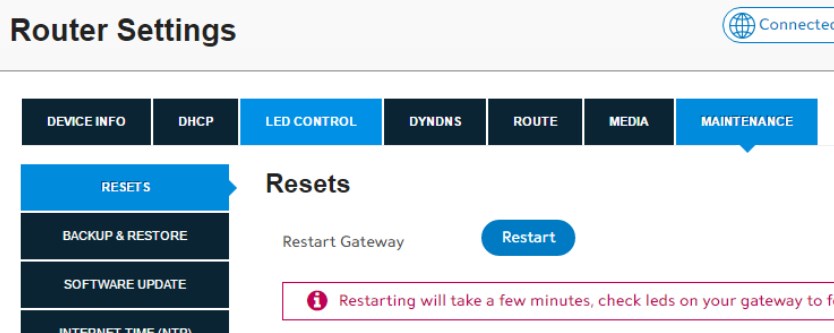
The router will restart, give it some time to boot and stabilize and then check the LED lights.
However, if you are not familiar with the Sagemcom router login steps, you can restart it manually. In order to do this, you need to turn off the router and disconnect the power cable from the electrical outlet. Leave it without power for a few minutes and then connect the power cable back into the electrical outlet. Turn on the router and wait till the LED lights stabilize. In most cases, this will fix the Sagemcom router red light. But if the red light is still there, try the next solution.
Restart The Network
If the red light is still present on the router you can try to restart your home network.
First, turn off both the router and the modem. Disconnect the battery from the modem if there is one.
Now, wait for 2 minutes, put in the battery if you have removed it before, and turn on the modem. Give it some time to boot up. When you see that the LED lights are stable, then turn on the router. Just like the modem, it also needs some time to boot up and stabilize.
Check the red light again and check the internet connection. If the red light is still there and your internet connection is not working, continue to the next step.
Get In Touch With Your ISP Support
If the red light is still there after you have tried everything, it is time to get in touch with your ISP. You need to explain what the problem is, but you don’t have to mention that you have tried to fix the issue on your own. The support will assist you in resolving the issue and they can test your connection in order to find out what might be causing the issue. In case they can’t help you remotely, they can schedule a visit from a tech guy. Hopefully, the problem will be resolved pretty soon with their help.
Recommended reading:
- How to Turn Off Spectrum Wi-Fi at Night (4 Ways to Turn Your Spectrum Wi-Fi Off at Night)
- Spectrum Modem Online Light Blinking White and Blue (Solved)
- Asus Router Red Light, No Internet: Try These Fixes
Final Words
The Sagemcom router red light is an issue you can fix on your own without having to ask your ISP for assistance. However, if nothing helps for some reason, you have to contact them. Please note that it is important to give the router time to boot up properly after the steps we have suggested. There is no need to hurry and we hope that you have already fixed this problem. Just remember what was the solution that has helped you resolve this issue and the next time something like that happens, you will know what to do.

Hey, I’m David. I’ve been working as a wireless network engineer and a network administrator for 15 years. During my studies, I also worked as an ISP field technician – that’s when I met Jeremy.
I hold a bachelor’s degree in network engineering and a master’s degree in computer science and engineering. I’m also a Cisco-certified service provider.
In my professional career, I worked for router/modem manufacturers and internet providers. I like to think that I’m good at explaining network-related issues in simple terms. That’s exactly what I’m doing on this website – I’m making simple and easy-to-follow guides on how to install, set up, and troubleshoot your networking hardware. I also review new network equipment – modems, gateways, switches, routers, extenders, mesh systems, cables, etc.
My goal is to help regular users with their everyday network issues, educate them, and make them less scared of their equipment. In my articles, you can find tips on what to look for when buying new networking hardware, and how to adjust your network settings to get the most out of your wi-fi.
Since my work is closely related to computers, servers, and other network equipment, I like to spend most of my spare time outdoors. When I want to blow off some steam, I like to ride my bike. I also love hiking and swimming. When I need to calm down and clear my mind, my go-to activity is fishing.
