Even though Salt Lake City International Airport has only one terminal, it can handle over 30 million passengers annually. Besides, as of 2023, the airport is undergoing a redevelopment program to improve its capacity, facilities, and amenities for an enhanced travel experience.
The airport offers various services to optimize efficiency, safety, and convenience for all passengers and visitors. One of the most popular services is the free wireless internet service available throughout the airport.
Whether you want to pass the time or keep in touch with your loved ones while waiting for your flight, Salt Lake City Airport Wi-Fi allows you to connect your device for unlimited internet access. You can use this convenient service for the duration of your stay at the airport without time or device restrictions.
This guide answers all your questions about Salt Lake City Airport Wi-Fi. Keep reading to learn how to connect to this complimentary wireless internet service.

CONTENTS
General Facts About Salt Lake City Airport Wi-Fi
- Complimentary Wi-Fi service relaunched in 2020.
- Managed by the Salt Lake City Department of Airports.
- Unlimited access with no time or device restrictions.
- The previous Wi-Fi time limit was 4 hours.
- No password or authentication required.
- Users must accept the terms and conditions to use the service.
How Does Salt Lake City Airport Wi-Fi Work?
The Salt Lake City Airport Wi-Fi works similarly to your home network or office network. It comprises a robust internet infrastructure that transmits wireless data signals to your tablet, smartphone, laptop, or other connected devices.
You only need to ensure your device has a wireless adapter or a network interface card. Moreover, internet users must move within range to pick up the Wi-Fi signal.
SLC Airport Wi-Fi is available throughout the airport, meaning you don’t have to step out to gain internet access. The airport has one terminal and two concourses with adequate Wi-Fi coverage. You can also get Wi-Fi signals at boarding gates, public lounges, and baggage collection areas.

The internet is open to everyone and does not require a password or complex authentication. The best part is that you don’t have to pay a dime to connect to the internet while at the SLC airport. You also don’t need to watch advertisements or promo videos to use SLC Airport Wi-Fi.
The airport does not rely on third-party Wi-Fi providers to operate its complimentary internet service. The Salt Lake City Department of Airports is responsible for managing and maintaining the SLC Airport Wi-Fi service.
Connecting to Salt Lake City Airport Wi-Fi
The connection process is quite simple. You only need to activate Wi-Fi settings on your device and search for the airport’s Wi-Fi network. The airport’s wireless service has no password so connecting to the internet isn’t an issue.
Here’s how to connect to Salt Lake City Airport Wi-Fi using different devices:
Android Phones and Tablets
- Go to your device’s Settings app.
- Tap Network & Internet (Wireless Settings or Connections).
- Go to Wi-Fi Settings.
- Tap the slider next to Wi-Fi to turn Wi-Fi ON.
- Your device will scan for nearby Wi-Fi networks.
- Select SLCAirport.wifi.
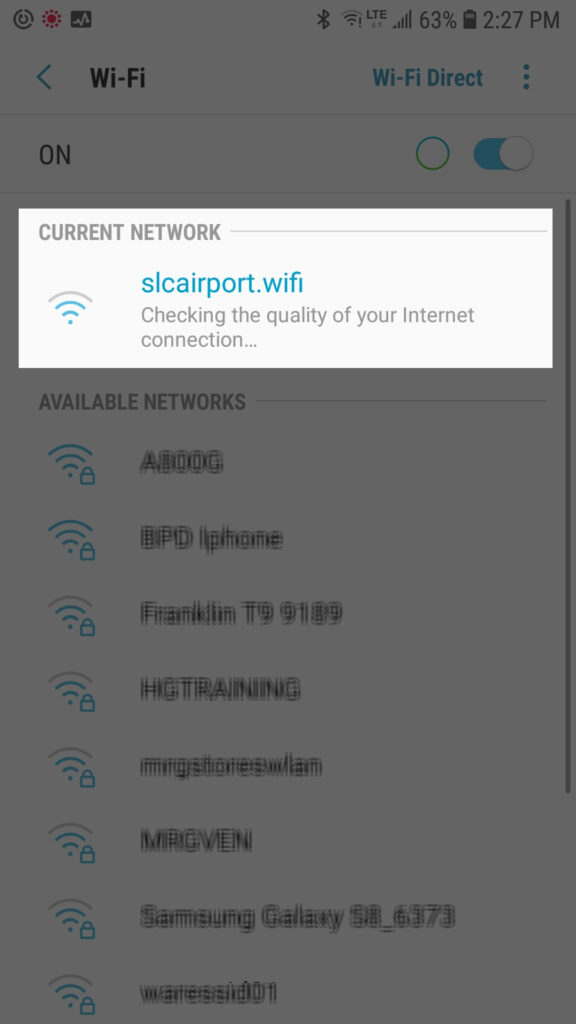
- Click Connect.
- Open a web browser on your Android device.
- The airport’s security splash page will pop up automatically.
- Read the terms of use.
- Tap Yes to accept the terms of use.
- Click CONNECT.
- The SLC Airport’s home page will open on your browser.
- Enjoy free internet access using the Salt Lake City Airport Wi-Fi service.
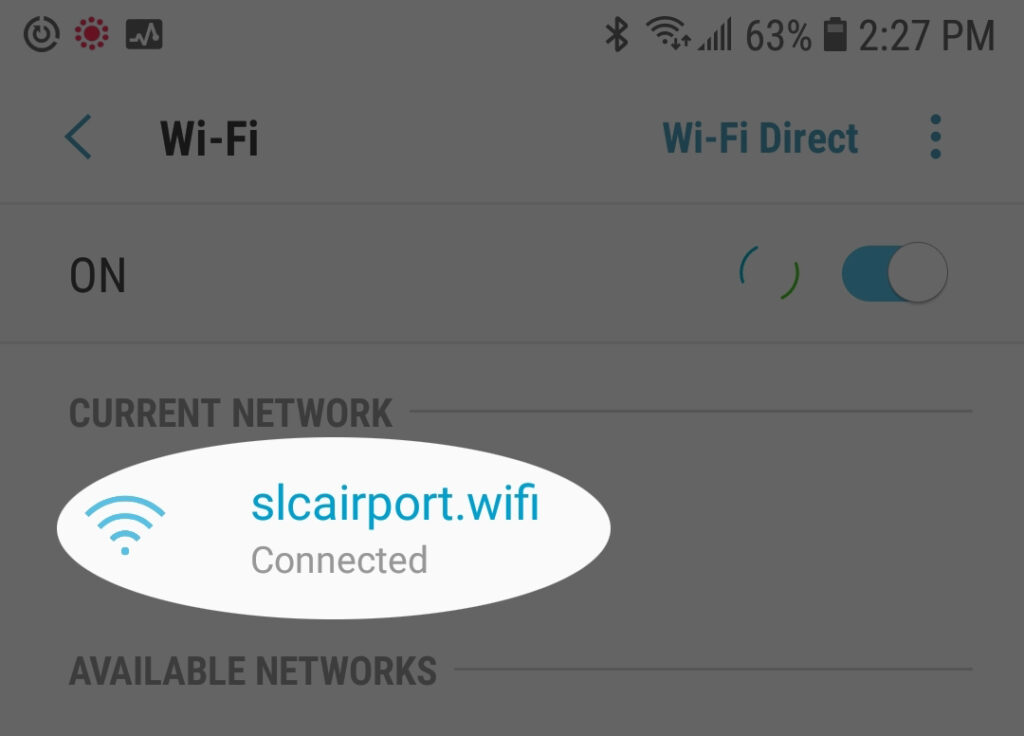
Tip: If your Android does not show nearby Wi-Fi networks, you can force it to check for wireless networks by tapping Scan
Apple iPhones and iPads
- Go to your device’s home screen.
- Tap the gear icon to open the Settings app.
- Navigate to Wi-Fi settings.
- Toggle the Wi-Fi slider to turn it ON.
- Your device will search for available wireless networks.
- Select SLCAirport.wifi from the list.
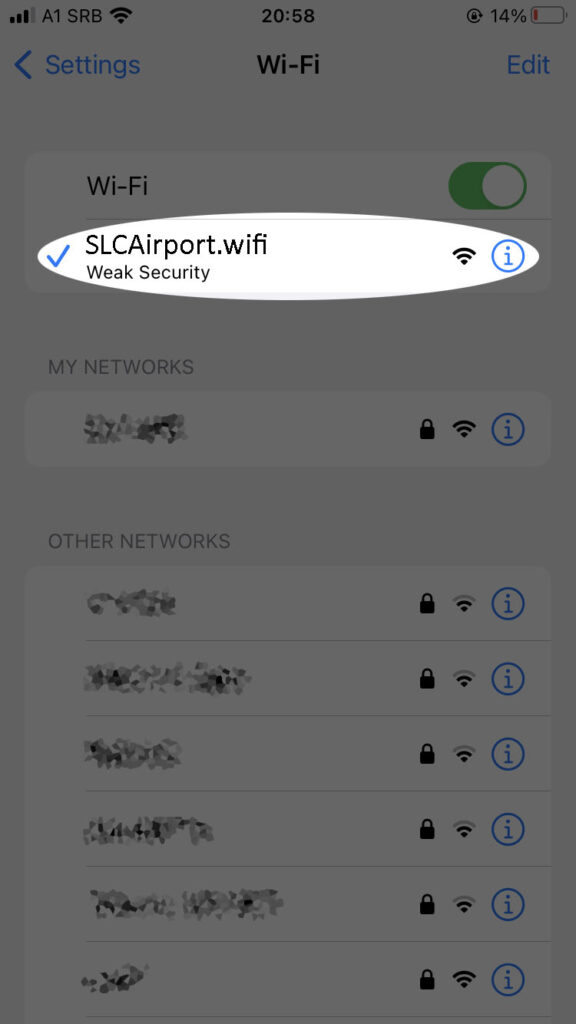
- Tap Connect.
- Open a web browser on your device.
- The SLC Airport security splash page will appear.
- Read the terms and conditions.
- Tap Yes to accept the terms of use.
- Tap CONNECT.
- The airport’s home page will load on your browser.
- Enjoy complimentary Wi-Fi at the Salt Lake City International Airport.
Tip – Download the SLC International Airport app for maps showing Wi-Fi coverage areas. The app is available on Google Play Store and Apple App Store.
Windows PC
- Click the Network icon on the ride side of the taskbar.
- Go to quick Wi-Fi settings.
- Click on Manage Wi-Fi connections.
- Click the Wi-Fi network you want (SLCAirport.wifi).
- Click Connect.
- Open your preferred web browser on your PC.
- The airport’s security pop-up page will open on your screen.
- Read the terms and conditions.
- Click Yes to accept the terms of use.
- Click CONNECT to access SLC Airport Wi-Fi.
- The Salt Lake City International Airport homepage will appear.
- Browse to your desired web address.
Mac PC
- Click the Wi-Fi icon in the menu bar.
- Your Mac will search for nearby wireless networks.
- Select the Wi-Fi network you want to join (SLCAirport.wifi).
- Click Join to connect.
- Open a web browser on your Mac.
- The airport’s security page will appear on your screen.
- Read and agree to the terms of use.
- Click Yes to accept the TOS.
- The Salt Lake City International Airport homepage will open on your browser.
- You can now access the free SLC Airport Wi-Fi on your Mac.
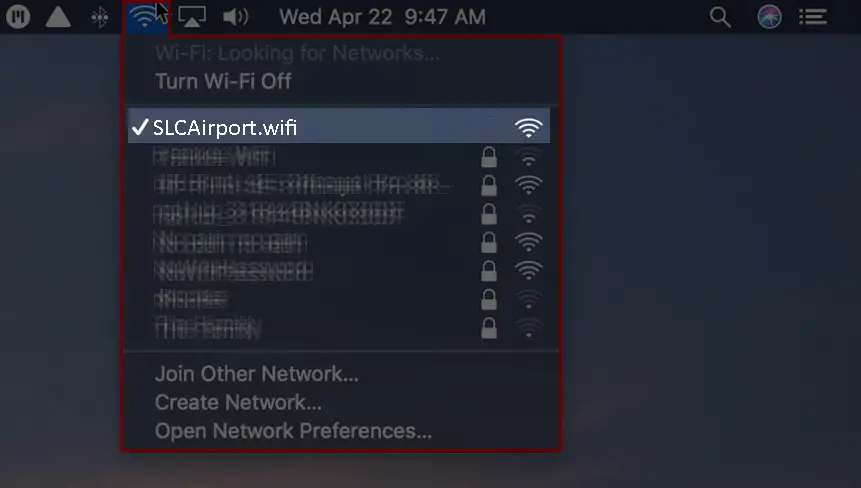
Troubleshooting Salt Lake City Airport Wi-Fi
Salt Lake City Airport has a robust Wi-Fi system. However, this does not mean it is exempt from connectivity issues.
Sometimes, you might experience downtimes, slowdowns, or interruptions while connecting to the airport’s wireless network. Fortunately, you can use these tips to resolve SLC Airport Wi-Fi connectivity issues.
Confirm Network Name
You might have issues connecting to SLC Airport Wi-Fi because of choosing the wrong network on your device. Each Wi-Fi network has a unique name or Service Set Identifier (SSID) to differentiate it from other wireless networks. Ensure you select SLCAirport.wifi from the list of available networks to connect to Salt Lake City Airport Wi-Fi.
Restart Your Device
Rebooting your phone or laptop is one of the quickest ways of resolving connectivity issues. This hack refreshes your device’s system memory while eliminating bugs, effectively restoring your connection.
You can restart your device by pressing the power button and choosing the restart option. Alternatively, you can shut it down and power it up again to reboot it. Ensure Wi-Fi is on before attempting to connect to SLC Airport Wi-Fi.
Reset Your Wi-Fi Connection
If you still can’t get around Wi-Fi problems on your device, consider resetting your connection.
On your Android:
- Tap the gear icon to open Settings.
- Navigate to System.
- Tap on Reset options.
- Select Reset Wi-Fi, mobile & Bluetooth.
- Tap Reset settings.
Resetting Network Settings on an Android Device
On your iPhone (iOS device):
- Go to Settings.
- Scroll to General.
- Tap Transfer or Reset iPhone.
- Select Reset.
- Tap Reset Network Settings.
- When prompted, enter your iPhone password
Resetting Network Settings on an iOS Device
Agree to Terms of Use
Even though the Salt Lake City Airport Wi-Fi service has no password, users must accept the terms of use before connecting to the network.
The terms and conditions appear on the airport’s security splash page when you open your browser after selecting SLCAirport.wifi. Tap or Click Yes to agree to the Terms of Use before connecting to SLC Airport Wi-Fi.
Check Wi-Fi Coverage
Even though the Salt Lake City Airport has only one terminal and two concourses, it is still one of the largest airports in the country. With this in mind, some areas of the airport might have dead zones or weak Wi-Fi coverage, leading to connectivity issues.
Check the Wi-Fi bars on your phone to know the signal strength of your current location. If the signal bars are few, consider moving to a different part of the airport. The airport provides free Wi-Fi in public lounges, baggage collection areas, and all boarding gates.

Get Assistance at the Information Desk
If you’ve tried everything and nothing seems to work, your last option is to visit the information desk at the airport for further assistance. The airport staff will be at hand to help you in connecting to Salt Lake City Airport Wi-Fi.
Staying Safe While Using Salt Lake City Airport Wi-Fi
Salt Lake City Airport Wi-Fi is relatively safe since Wi-Fi users have to agree to terms of use on the airport’s security page before connecting.
However, this internet service is not any different from other public hotspots, meaning it is far less secure than password-protected networks. For this reason, you must take extra precautions when using the airport’s Wi-Fi service.
Here are a few tips to keep you safe while using Salt Lake City Airport Wi-Fi:
- Confirm the official airport Wi-Fi network name.
- Avoid opening suspicious emails.
- Do not click links from unknown sources.
- Do not visit unsecured websites (Secure websites start with HTTPS).
- Do not download apps from unreliable third-party platforms.
- Avoid browsing sensitive information such as credit card info and bank details.
- Switch to cellular data when browsing personal data.
- Use a VPN service.
- Install a firewall on your device.
- Get the latest antivirus software.
- Update your internet browser.
- Browse incognito to cover your tracks.
Risks of Using Public Wi-Fi
Frequently Asked Questions
Question: Does Salt Lake City Airport Have Free Wi-Fi?
Answer: Yes. Salt Lake City Airport provides free internet access to all passengers and visitors throughout the airport. Travelers can access free Wi-Fi in all terminals and concourses to keep in touch or plan their travels. You only need a Wi-Fi-enabled device, such as a laptop, smartphone, or tablet, to connect to this complimentary service.
Question: Does Salt Lake City Airport Wi-Fi Have Limits?
Answer: Unlike other public Wi-Fi hotspots with device or time limits, the Salt Lake City Airport Wi-Fi service offers unlimited access. You can connect as many devices as you want without any restrictions. Previously, users could only browse using SLC Wi-Fi for four hours. However, this is no longer the case since the service has no time or data limits.
Question: Do I Need a Password to Connect to Salt Lake City Airport Wi-Fi?
Answer: You do not require a password or complex authentication to connect to Salt Lake City Airport Wi-Fi. The management has made it easy for travelers to join the network without entering login credentials. However, you must read and agree to the terms of use before connecting to the airport’s wireless network.
Question: What is Salt Lake City Airport Wi-Fi Called?
Answer: Salt Lake City Airport Wi-Fi is called SLCAirport.wifi. Once you enable Wi-Fi on your device, it will search for nearby wireless networks and list them by their SSID name. Select SLCAirport.wifi to connect to the airport’s internet service.
Question: Can I Use Salt Lake City Airport Wi-Fi to make calls?
Answer: Yes. You can use Salt Lake City Airport Wi-Fi to make calls if your device supports Wi-Fi calling. Enable Wi-Fi calling on your smartphone to call your family, friends, and business associates using SLC Wi-Fi. You can also make voice and video calls using web-based apps such as Skype, WhatsApp, and Messenger.
Question: Why Can’t I Connect to Salt Lake City Airport Wi-Fi?
Answer: You might not be able to connect to Salt Lake City Airport Wi-Fi if you select the incorrect SSID name. The airport has several businesses with separate Wi-Fi networks with different login requirements. Choosing the wrong network name can cause connectivity issues. Also, your device must be Wi-Fi enabled or have a network interface card to connect to Salt Lake City Airport Wi-Fi.
Conclusion
The internet has become an integral part of traveling. It allows you to keep in touch, plan your travels, or pass the time as you wait to board your flight or after landing at your destination.
The Salt Lake City International Airport provides free wireless internet to all passengers and visitors throughout the airport. The newly revamped Wi-Fi network has no time or device restrictions for a smooth and seamless online experience during your time at the airport.

Hey, I’m Jeremy Clifford. I hold a bachelor’s degree in information systems, and I’m a certified network specialist. I worked for several internet providers in LA, San Francisco, Sacramento, and Seattle over the past 21 years.
I worked as a customer service operator, field technician, network engineer, and network specialist. During my career in networking, I’ve come across numerous modems, gateways, routers, and other networking hardware. I’ve installed network equipment, fixed it, designed and administrated networks, etc.
Networking is my passion, and I’m eager to share everything I know with you. On this website, you can read my modem and router reviews, as well as various how-to guides designed to help you solve your network problems. I want to liberate you from the fear that most users feel when they have to deal with modem and router settings.
My favorite free-time activities are gaming, movie-watching, and cooking. I also enjoy fishing, although I’m not good at it. What I’m good at is annoying David when we are fishing together. Apparently, you’re not supposed to talk or laugh while fishing – it scares the fishes.

