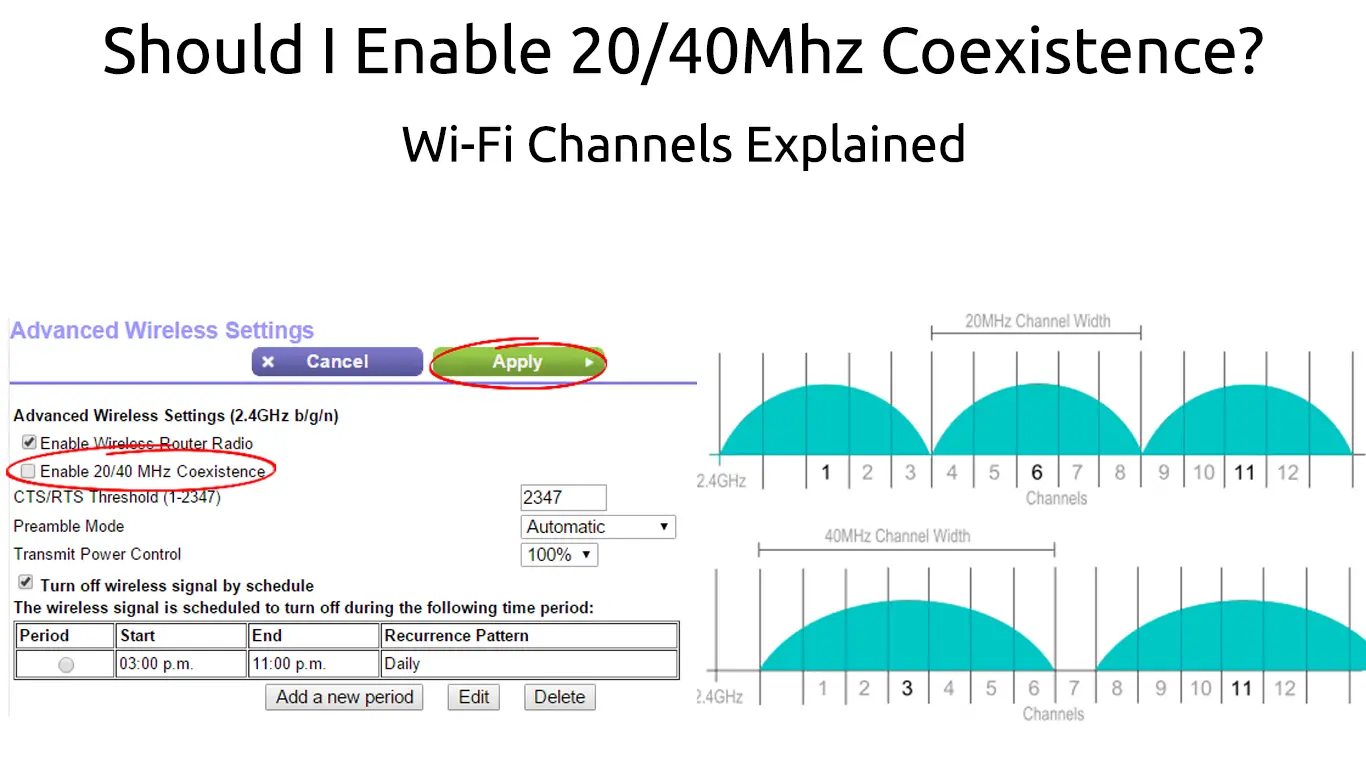Wi-Fi settings help determine the quality of your internet experience. Hence, users who know how to tweak their router settings appropriately can get the best out of their ISP and router.
However, not everyone understands what all Wi-Fi settings mean. Similarly, it is hard to decide whether one should leave a particular setting on or off. Therefore, users may require more information when enabling the 20 and 40MHz Wi-Fi channel coexistence. Consequently, this article takes a comprehensive look at the 20 and 40MHz channels to help you make informed choices.
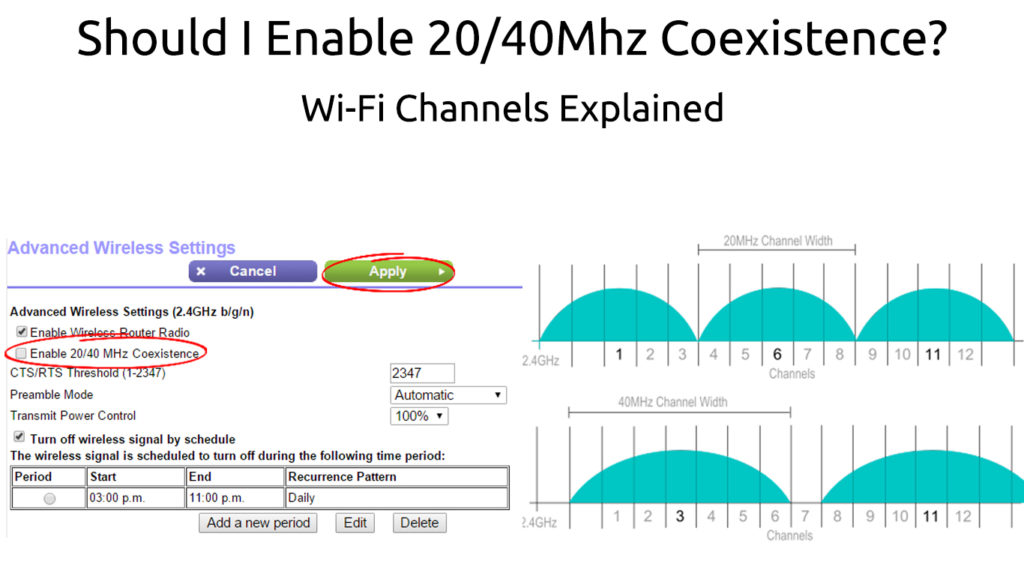
CONTENTS
What Is 20/40MHz?
To better understand the 20 and 40MHz Wi-Fi channels, we must first understand wireless connectivity.
Wireless internet technology uses radio frequencies to communicate between the Access point (AP) and the internet device.
However, the number of frequencies available for Wi-Fi in the electromagnetic spectrum is limited. The 802.11 IEEE network protocol governs Wi-Fi standards, determining the frequencies various wireless devices can use.
Hence why there are two standard frequency bands available for Wi-Fi technology.
They are the 2.4GHz, 5GHz, and the more recent 6GHz. We will focus on the 2.4GHz (while occasionally using the 5GHz band) for reference to better understand the 20 and 40MHz bands.
Other Wi-Fi bands are not commonly used (like the 3.6 GHz and 5.9 GHz bands).
The 2.4GHz Band
The 2.4GHz band covers a range of 2401 to 2484MHz. However, this range slightly differs depending on your country’s frequency guidelines.
The frequency band has been around for years, and it is unregulated, unlike the 5GHz band. Therefore, manufacturers prefer the 2.4GHz, especially because it is cheap to incorporate into devices.
Additionally, the band can communicate efficiently with devices even through obstacles and has a better range, unlike the 5GHz bandwidth.
Therefore, many wireless devices (Bluetooth and Wi-Fi) have to share the same available frequency space.
Unfortunately, the 2.4GHz frequency band struggles with congestion because it’s used by most wireless devices in your home (including home appliances, speakers, headphones, watches, etc.).
Wi-Fi Channels
A Wi-Fi channel is a smaller band within a larger frequency band, such as 2.4GHz.
The IEEE 802.11a to 802.11g wireless standards dictate that the smallest channel width be 20MHz. It was to help reduce signal interference among devices that use the 2.4GHz bandwidth.
Later, the 802.11n standard allowed channel bonding to form broader channels to facilitate a higher throughput. Hence the existence of 40GHz channels.
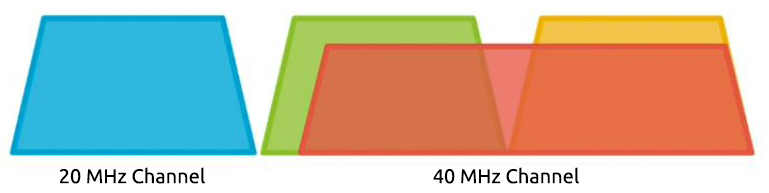
However, a quick calculation will reveal that the channel separation protocol will overlap some channels.
So, to reduce overlapping, countries have regulations on what channels people can use on the 2.4GHz band. Therefore, check your region’s wireless rules to identify the available non-overlapping channels.
In total, the 2.4GHz band has 14 20MHz channels, of which channels 1, 6, and 11 do not overlap.
The Best 2.4 GHz Wi-Fi Channels to Use
Comparatively, the 40MHz width would reduce the available non-overlapping channels to two and in some countries to one. The two non-overlapping channels would not be able to cater to all the devices that use 2.4GHz bands.
The 20MHz is also known as a narrow width, and the 40MHz is known as a wide width.
What is 20/40MHz Coexistence?
20/40MHz coexistence is a setting that allows your AP to connect to other 2.4GHz Wi-Fi clients via the whole 40MHz bandwidth.
Therefore, the setting facilitates a seamless connection with 20Hz and 4MHz capable devices.
It does this by minimizing frequency interference by allowing your AP to fall back to 20MHz width channels.
The fallback happens when two AP detect that they are trying to use close by 2.4GHz channels. When this happens, both APs fall back to using only 20MHz frequency width channels to prevent channel overlapping and signal interference.
Thereby the AP, e.g., a router, accesses channels that do not overlap hence reducing frequency interference and thus enhancing connectivity.
Should I Enable 20/40MHz Coexistence?
There are very few advantages of disabling the coexistence setting. However, we cannot ignore them as they could be what you need to solve your Wi-Fi issues.
Therefore, let us look at the advantages and disadvantages of using the 20/40 MHz coexistence feature.
Pros
If you enable the setting, you will improve the internet experience on devices that support 40MHz bands. That is because the 40MHz width has more throughput than 20MHz frequencies.
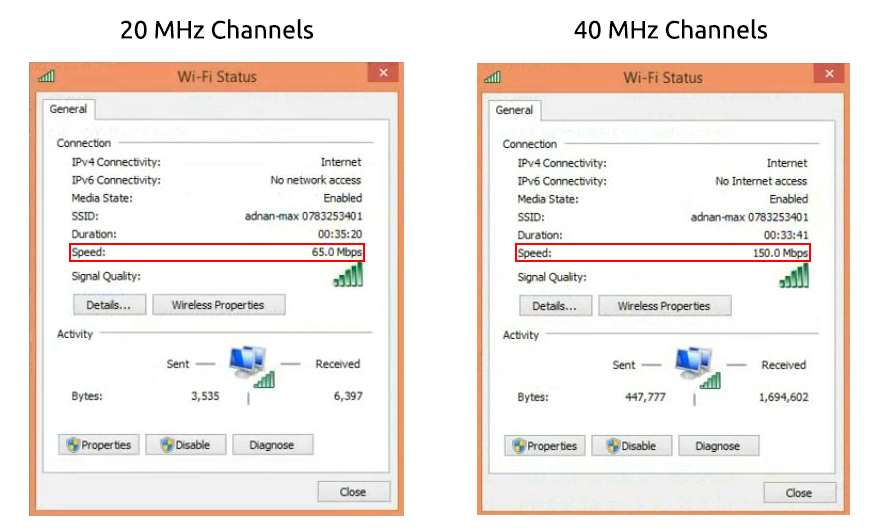
However, this is only possible in areas where no other devices use the 2.4GHZ frequency.
Cons
Few devices can support the 40MHz channel width on 2.4GHz, especially if you decide to force your device to work with a 40MHz width. Instead, you could upgrade to 5GHz capable devices for better speeds and more usable channels.
Also, working with only 40MHz bands means you are hogging all the available non-overlapping bandwidth. By dominating all the available channels on the 2.4GHz frequency, your neighbors will have fewer free channels for their devices.
Additionally, that would cause interference with other in-home devices that rely on 2.4GHz frequencies.
Alternatively, you could disable the 20/40MHz coexistence feature and force devices to work with 20MHz channels. The downside is you will not enjoy the perks of 40MHz on 2.4GHz devices that support this channel width.
However, the option to work with only 40MHz widths is not a viable option on most routers.
Verdict
The 20/40 MHz coexistence feature is essential for the optimum functioning of wireless access points. It also helps better coexistence in a wireless frequency-rich environment. Therefore, it is essential to leave the feature enabled, seeing that it is more advantageous that way.
Considering that routers come with the setting already active, it should be a sign that it is useful when active.
Conclusion
In conclusion, your best bet is to get a dual-band router or to leave the coexistence settings enabled. If you have access to 5 GHz and 2.4 GHz bands, you will automatically experience better wireless internet. Dual-band routers are the best option since the frequencies have complementing features. Where the 2.4GHz band fails, the 5GHz band saves and vice versa.

Hey, I’m Jeremy Clifford. I hold a bachelor’s degree in information systems, and I’m a certified network specialist. I worked for several internet providers in LA, San Francisco, Sacramento, and Seattle over the past 21 years.
I worked as a customer service operator, field technician, network engineer, and network specialist. During my career in networking, I’ve come across numerous modems, gateways, routers, and other networking hardware. I’ve installed network equipment, fixed it, designed and administrated networks, etc.
Networking is my passion, and I’m eager to share everything I know with you. On this website, you can read my modem and router reviews, as well as various how-to guides designed to help you solve your network problems. I want to liberate you from the fear that most users feel when they have to deal with modem and router settings.
My favorite free-time activities are gaming, movie-watching, and cooking. I also enjoy fishing, although I’m not good at it. What I’m good at is annoying David when we are fishing together. Apparently, you’re not supposed to talk or laugh while fishing – it scares the fishes.