Have you ever wondered how smart appliances work and how do they connect to a Wi-Fi network? Well, today, you’ll find out! We’re teaching you the essentials of smart home technology and providing you with a crucial list of the pros and cons of connecting your smart appliances to Wi-Fi.
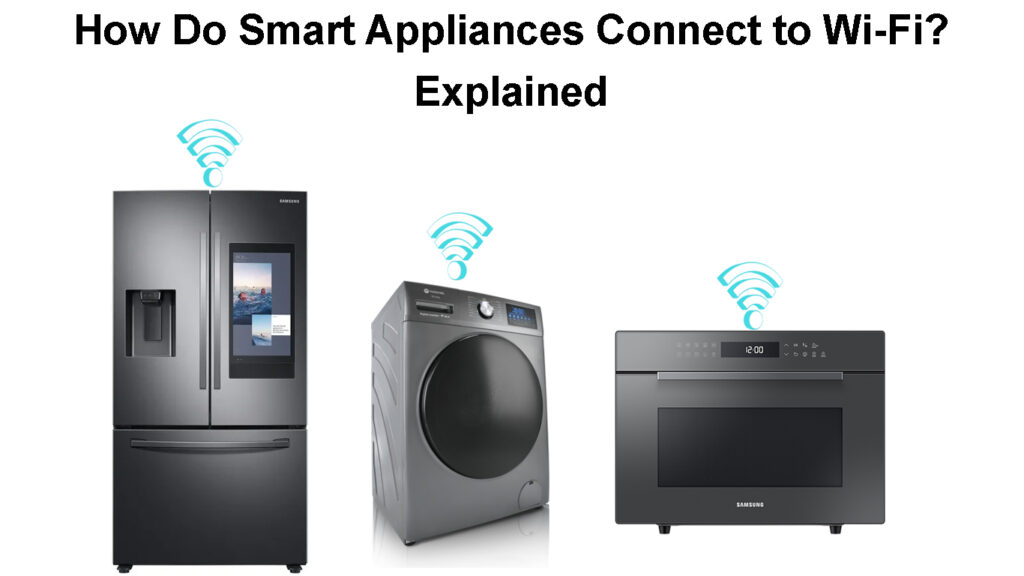
CONTENTS
How Do Smart Appliances Work?
A smart Wi-Fi appliance is a device that can be remotely navigated from anywhere in the world using an internet connection. The system requires a control unit, which, in most cases, is a smartphone, which can control the device no matter where you are.
You can use smart technology to increase the security of your home, as well as control various aspects of the house such as the lighting and the temperature. A high-quality smart appliance can even learn your schedule and propose certain adjustments or even make them on its own. This system can help you increase the security of your house, make living more comfortable, and even save you money by scheduling its use.
Samsung Smart Home Appliances
How Do Smart Appliances Connect to Wi-Fi?
Not all smart devices come with a Wi-Fi feature. Thus, you won’t be able to connect any smart device to a Wi-Fi network. You can check whether your smart appliance comes with this feature by checking its box or looking at the specs in the manual it came with. Alternatively, you can do some research online to get more info on the gadget you want to purchase.

If your device has a wireless feature enabled, you will connect it to a wireless access point using a radio frequency. In most cases, this frequency will either be 2.4 GHz or 5 GHz. Its job is to route the data packets to their intended destination. This destination can be anywhere on the internet or on another device on your local network. Depending on the model, Wi-Fi routers can handle dozens of devices at the same time.
Each gadget connected to the network has its own IP address. The IP address is a unique identifier of a device that allows it to communicate with other devices. With the help of Wi-Fi, many different devices in your home can connect to each other or to one device that you can use to control them.
Connecting Samsung Family Hub Smart Fridge to Wi-Fi and SmartThings App
Benefits of Opting for Smart Devices with a Wi-Fi Feature
As you now know, there are a few different ways smart devices can be connected. A wireless network connection is among the popular ones and is probably the one to opt for. Here is why:
It’s Easy to Set Up
We’ve all been using a wireless connection for years now and most of us are perfectly equipped with the knowledge to handle it. That is why connecting your smart devices using Wi-Fi is likely the simplest option to choose. It’s not challenging to set up and very easy to troubleshoot in case an issue appears.
Connecting an LG Smart Fridge to Wi-Fi
Furthermore, you won’t need any additional equipment aside from a router. Since a majority of households already own a router, you won’t have to purchase anything else once you buy your smart device. Therefore, it’s a cheaper and simpler method of building a smart home than most others.
Things to Know Before You Start Building a Smart Home
Compatibility is Not a Major Issue
You won’t be able to connect every router model to every smart device. That’s because routers support different specs and some can’t handle a large number of appliances connected to them. Still, it’s highly likely that your router will be compatible with your smart gadget.
Moreover, if you aren’t sure about their compatibility, you can always check the specs of your devices to see whether you can connect them to each other. All in all, you can be almost certain that compatibility won’t be a major issue when building a smart home using a Wi-Fi connection.
A Connection is Faster
A connection through a wireless network is probably the fastest one. The speeds at which your devices will be able to send the information are out of this world and can’t be compared to other popular options (like Bluetooth).
Another aspect that adds to the speed is the fact that many of your smart devices will be able to communicate with the internet directly. So, there won’t be a need for any re-routing or conversion gadgets that could slow down the process.
It Helps You Save Money
Here’s where things get a bit more complicated. Smart appliances can help you save a lot of money. You can schedule the usage of certain devices to avoid having them switched on all the time, which will have a positive effect on your electricity bills.
On the other hand, smart appliances in general are a more expensive option than buying regular appliances. So, you’ll have to invest more money when purchasing them. But the investment will almost certainly pay off in the long run.
Downsides to Connecting Your Smart Appliances to Wi-Fi
As with any other system, connecting your smart appliances using Wi-Fi comes with its downsides. You should check them out before deciding to invest in a smart home.
Dependence on the Stability of a Wireless Network
Unfortunately, a wireless network is not always the most stable option. Certain geographical areas are prone to frequent outages. What’s more, many internet providers continue to increase their customer base in specific locations without upgrading their equipment. As a result, overcrowding of the network is a recurring issue, especially during peak hours.
These aspects can sometimes make the dependence on a wireless network a bad idea. If you have more than one appliance that requires a Wi-Fi connection to work, the problem is even larger. Thus, people who live in areas with unstable and unpredictable internet connection may want to consider an alternative.
Are Smart Appliances Necessary?
Overloading the Wi-Fi Router
If you have too many devices connected to the same network, you can expect some connection issues. That’s because an overloaded network won’t work the same. Thus, your appliances may not work as efficiently. What’s more, your access to the internet, in general, might be more difficult due to the overcrowded network.
Another major problem for users of more than one smart device is the Wi-Fi coverage. Are your smart gadgets spread around your home? Well, not all of them will enjoy a stable signal.
One way to mitigate the issue is to invest in a stronger device that can facilitate more devices. Furthermore, you should opt for a router that can handle both the 2.4 GHz and the 5 GHz frequency. You’ll then be able to connect some gadgets to the 5 GHz network while others can remain on the 2.4 GHz one. That way, the connection will be more stable. For people with larger homes and more smart appliances, a Wi-Fi signal extender may be a good investment.
Higher Potential of a Security Breach
The easier access to the internet comes with certain security concerns. With a bit of research, you’ll discover many examples of smart home security breaches. The more devices you connect to the network, the higher the consequences of a potential attack.
Luckily, there are ways to protect your devices and reduce the chances of a breach. Using a strong password and encryption are among the popular ones.
Is It Easy to Hack a Smart Home?
The Maintenance
The maintenance of a smart device is more expensive than that of a regular one. Moreover, it’s sometimes difficult to find a good repair guy who will know how to work with various smart appliances in your house.
Furthermore, if the central unit, such as your phone, breaks, controlling other devices that are connected to the phone will be more difficult or even impossible until you repair it. Thus, every smart appliance in your house basically depends on the reliability of one device.
In Conclusion
Today, you learned the essentials of how smart appliances connect to a Wi-Fi network. In addition, we compiled a list of all the crucial pros and cons of using this method to build your smart home. You are now equipped with vital knowledge about connecting your smart gadgets to Wi-Fi and can make an informed decision on whether smart appliances are worth it.

Hey, I’m Jeremy Clifford. I hold a bachelor’s degree in information systems, and I’m a certified network specialist. I worked for several internet providers in LA, San Francisco, Sacramento, and Seattle over the past 21 years.
I worked as a customer service operator, field technician, network engineer, and network specialist. During my career in networking, I’ve come across numerous modems, gateways, routers, and other networking hardware. I’ve installed network equipment, fixed it, designed and administrated networks, etc.
Networking is my passion, and I’m eager to share everything I know with you. On this website, you can read my modem and router reviews, as well as various how-to guides designed to help you solve your network problems. I want to liberate you from the fear that most users feel when they have to deal with modem and router settings.
My favorite free-time activities are gaming, movie-watching, and cooking. I also enjoy fishing, although I’m not good at it. What I’m good at is annoying David when we are fishing together. Apparently, you’re not supposed to talk or laugh while fishing – it scares the fishes.
