One of the easiest ways to lower your cable internet bill and maybe even improve the performance of your wi-fi is to buy your own modem (and router) and stop paying those unreasonably high rental fees. Just a few years ago, using your own modem was not an option, but things have changed. Today, most internet providers will allow you to use third-party equipment.
Sparklight compatible modems are the main topic of this article. We will list the advantages and disadvantages of using your own modem/router with Sparklight internet, analyze the potential savings, give you some tips on what to look for, explain how to self-install your new modem, and give you some suggestions. Let’s start with a short overview of Sparklight’s internet plans.
CONTENTS
- Overview of Sparklight Internet Plans and Services
- Can I Use a Third-Party Modem with Sparklight?
- Should You Use Your Own Sparklight Compatible Modem? What Are the Advantages?
- What Are the Benefits of Using the Modem Provided by Sparklight?
- Things to Look for When Buying a Sparklight Compatible Modem?
- How to Self-Install Your Sparklight Compatible Modem?
- Best Sparklight Compatible Modems
- 1. Best Sparklight Compatible Modem Under $100 – ARRIS SURFboard SB6190
- 2. Best Modem Compatible with Sparklight Under $150 – Motorola MB8600
- 3. Best Sparklight Compatible Modem Under $200 – NETGEAR Nighthawk CM2000
- Best Sparklight Compatible Gateways
- 4. Best Budget Gateway Compatible with Sparklight – ARRIS SURFboard SBG10
- 5. Best Sparklight Compatible Gateway Under $300 – ARRIS SURFboard SBG8300
- 6. Best Sparklight Compatible Gateway Under $450 – NETGEAR Nighthawk CAX80
- FAQs
Overview of Sparklight Internet Plans and Services
Previously known as Cable One, Sparklight is a cable internet provider that mostly operates in smaller markets with less intense competition. The lack of competition gives Sparklight the right to charge more for the same services than other internet providers. Sparklight internet plans are pricier than those of other ISPs, their promotional periods are quite short, and their data caps are outrageously small. All in all, Sparklight is not one of our favorite providers. Here’s an in-depth analysis of Sparklight’s plans and services.

Internet coverage
As stated, Sparklight mostly serves small markets across 21 states. It’s the 8th largest cable internet provider in the US. Sparklight’s services are available to 4.5 million people. According to Sparklight, the total number of customers (cable TV + internet + phone) is 800,000. This includes both – residential and business customers.

Sparklight cable internet coverage map (source – broadbandnow)
Sparklight also has fiber service, but fiber is only available to businesses (less than 10,000 customers).
Internet plans and prices
Sparklight’s internet speeds are on par with the competition. Their internet plans range from 15 Mbps to 1 Gbps. The prices, on the other hand, are higher than those offered by the competition. What gives them the right to do so is the fact that they serve areas with less competition. Sparklight’s promotional periods vary between 3 and 12 months, depending on your deal. Most customers will get 3-6 months. If you opt for a bundle (internet/TV/phone), you will get an additional discount.
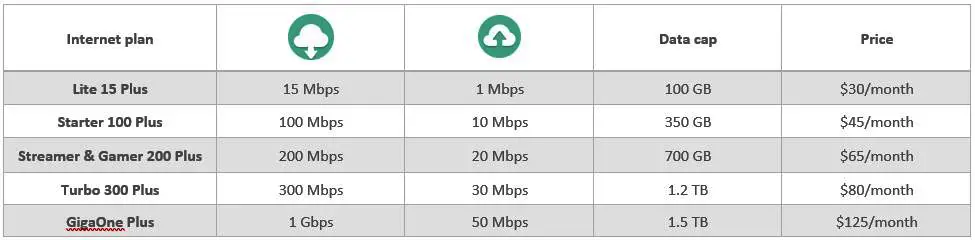
One thing we’ve noticed about Sparklight tiers is that big gap between the Turbo 300 Plus and GigaONE Plus. They don’t offer plans between 300 and 1,000 Mbps.
Contract details
You don’t have to sign a long-term contract with Sparklight. You can opt for month-to-month payments, and you won’t have to pay early termination fees. You may get a better deal (better discount or longer promotional period) if you decide to sign a contract, but if you don’t know if you are going to move in the next year or so, it’s much easier not to sign it.
Data caps
One of the worst things about Sparklight internet plans are data caps. Their caps, especially for cheaper speed plans are outrageously small. The caps vary between 100GB (Lite 15 Plus) and 1.5TB (Gig ONE Plus). All the plans up until Streamer&Gamer 200 Plus have really low limits, lower than Xfinity, Cox, or even Mediacom. The only ISP that can be compared with Sparklight is Suddenlink, but even Suddenlink has some plans without caps.
Exceeding your data limit will add $10 to your bill for every additional 100 GB of data, up until you reach $50.
Most Sparklight fiber plans also come with data caps. The only unlimited plan is Fiber Internet Gig.
Regardless of your internet plan, you can pay an additional $40/month and get an unlimited plan.
If you register your account at Sparklight, you can track your data usage using third-party software.
To prove that 300 GB is sufficient for most people, Sparklight published this illustration that shows what you can do with 300 GB.
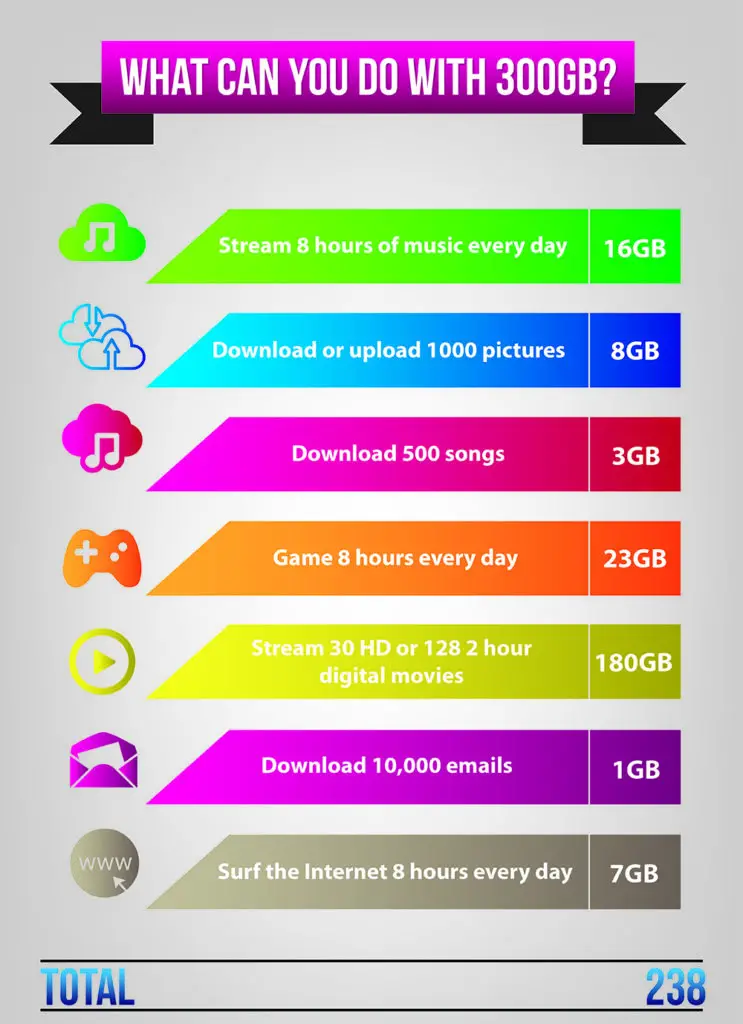
Source – Sparklight
Modem rental policy
Sparklight charges $10.50/month for the modem. You will be supplied with an appropriate DOCSIS modem for your plan, and you may even get up to two extenders if necessary. Sparklight calls this service WiFI ONE.
Before we continue, let’s do some math and see how much you would spend in a year if you decide to rent. This will be important for our further discussion. So, if the monthly fee is $10.50, you will spend $126 in a year, or $378 in three years.
Customer Satisfaction
The biggest downsides of Sparklight internet are pretty obvious. Most of the customers’ complaints are related to data caps, overage fees, and additional charges for the unlimited plan. Customers are also unhappy about the prices, but that’s secondary. Another common complaint is related to customer service, which is unfortunately expected when it comes to internet providers. It makes us sad to say that, but it’s the truth. Sparklight’s customer support is just average – Sparklight is not better nor worse than other ISPs when it comes to customer support.
Sparklight’s internet is, in most areas, fairly reliable with rare outages. The speeds are consistent and don’t fluctuate a lot from the advertised speeds.
We’ve noticed two interesting things while reading reviews about Sparklight services. First – for some reason, customers subscribed to bundles experienced fewer internet issues. Second – customers who used third-party equipment got better speeds and more reliable connection.
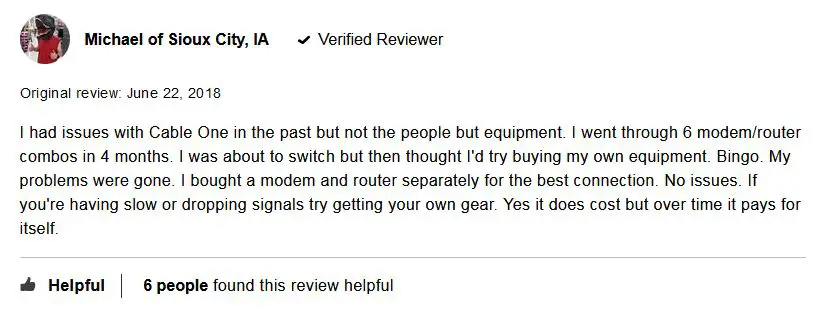
Source – ConsumerAffairs
Can I Use a Third-Party Modem with Sparklight?
Yes. You can use a third-party modem with Sparklight internet. You just have to use a Sparklight compatible modem. Sparklight publishes and regularly updates the list of modems compatible with Sparklight services. You have three separate lists – one with modems compatible with Sparklight plans up to Turbo 300 Plus, the other with modems compatible with GigOne Plus, and the third with modems compatible with Sparklight business plans.
If you decide to use your own modem, you won’t be able to use the WiFi ONE service provided by Sparklight. Modem and WiFi ONE come only in package. If you decide to buy a Sparklight compatible modem, you will also have to buy the router.
Should You Use Your Own Sparklight Compatible Modem? What Are the Advantages?
Even Sparklight doesn’t deny that you can benefit from using your own equipment. Two advantages that we always like to mention are lower costs and improved performance.
If you remember, Sparklight charges $10.50/month for modem and WiFi ONE service. That’s $126 every year, or $378 in three years. Internet providers don’t upgrade your equipment every year unless you decide to upgrade your plan. If you don’t change your plan, you will probably have to use the same modem for 3+ years.
So, what are your options? You can buy a cheap modem and a router and save a significant amount of money, or you can spend $378 on high-end equipment and get much better performance. Even the second option could save you some money if you keep using your modem for more than 3 years. Your choice depends only on your needs.
You can get a decent modem/router combo for $150, especially if you don’t live in a large apartment or house and don’t have some special requests regarding the performance. That way, you can save $228 in three years. If the equipment doesn’t break in three years and you don’t need an upgrade, you can keep using it for 4 years and save $354, or for 5 years and save $480.
The other option is recommended if you are living in a big apartment (1500+ ft2) and need better coverage. It’s also recommended if you are a gamer and need extremely low lag. By paying more, you will get more advanced, future-proof equipment that could easily last for more than 3 years. So, even if your main concern is performance, you can still save some money in the process.
What Are the Benefits of Using the Modem Provided by Sparklight?
The biggest advantage of renting is convenience. If you ask us, that’s probably the only advantage of renting a modem from Sparklight.
If you’re renting, you don’t have to think about upgrading your modem when it becomes obsolete, or about buying a new unit when the old one breaks. This should all be done by your ISP ‘’for free’’. I mean, we all know it’s not for free – it’s just a figure of speech.
Finally, if you don’t feel comfortable looking for a modem compatible with Sparklight and installing it on your own, it’s easier to rent. However, we think that everyone can find and install a modem on his own – it’s not rocket science. Even if you don’t know anything about networking equipment, you just need a few hours to learn everything you need to know about cable modems and about the installation process.
Things to Look for When Buying a Sparklight Compatible Modem?
Only residential customers subscribed to cable internet are allowed to use their own Sparklight compatible modem. This means that you’re going to need a cable modem. DSL and fiber modems are not an option. If you want wi-fi across your home, you’re also going to need a router. Or you can buy an all-in-one unit (gateway).
Depending on the subscribed speeds, a different cable modem will be needed. You should know that there are two main types – DOCSIS 3.0 and DOCSIS 3.1. DOCSIS 3.1 is the latest standard, and DOCSIS 3.1 modems are your best choice. They are compatible with every available internet speed provided by cable ISPs, including Giga plans. The only problem with DOCSIS 3.1 modems is their price – they are pricier than DOCSIS 3.0 modems. If the price difference is not an issue, our recommendation is to go for DOCSIS 3.1.
Now, DOCSIS 3.0 is a viable choice for the majority of users and can support speeds up to 500 or 600 Mbps. Most customers are, after all, subscribed to speeds under 200 Mbps, so using a DOCSIS 3.0 modem is a perfect option if you are trying to save as much money as possible.
One thing you must have in mind is that there are different kinds of DOCSIS 3.0 modems. When we say different kinds, we are mostly referring to the number of downstream/upstream channels. The number of channels determines the max supported speeds – more channels equals higher speeds. You have 8×4, 16×4, 24×8, and 32×8 DOCSIS 3.0 modems. Some internet plans may be supported by 16×4 modems, but our advice is to go for either 24×8 or 32×8. By buying one of these two recommended options, you will ensure that your modem supports speeds higher than those that you are currently subscribed to. This is important in case you decide to upgrade your internet speed in the future. If the modem doesn’t support those new speeds, you will have to buy a new one.
How to Self-Install Your Sparklight Compatible Modem?
Installing a third-party modem is almost the same as installing the modem provided by Sparklight. You will have to connect coax input on your modem to your coax wall outlet using a coax cable. Then, you have to use an Ethernet cable to connect your PC to the modem. Even if you’re using a gateway and you can connect to it wirelessly, it’s recommended to use the wired connection for the installation.
Finally, turn on the modem and wait for the modem to connect to Sparklight internet. When the connection is established, you will have to register your modem and activate it. To do so, you can open your browser and wait for it to redirect you to the Sparklight modem activation page. If nothing happens, you will have to contact customer support and ask them to activate your new modem. The number you should call for activation is 877-692-2253.
VIDEO TUTORIAL – How to self-install a Sparklight Compatible Modem
By now, you should be fully prepared to start your search. To make this whole process easier for you, we’ve made a nice selection of the best Sparklight Compatible modems and gateways. We did our best to make it as comprehensive as possible, to cover all the budgets, and all internet plans. Hopefully, you’ll find something you like.
Best Sparklight Compatible Modems
1. Best Sparklight Compatible Modem Under $100 – ARRIS SURFboard SB6190

Router Recommendation: TP-Link Archer A7

Best for Sparklight Internet plans up to Turbo 300 Plus
SB6190 is quite cheap, and it’s not exactly high-end, but it’s more than capable of delivering speeds up to 300 Mbps. To be honest, we don’t think that you have to spend more on a modem if you are paying for such speeds. You will get perfectly reliable performance and consistent speeds.
The router is a different story. We were trying to make a great budget combo, so we picked out Archer A7, which is a great unit for regular users and small to medium-sized apartments. If you, on the other hand, need a more advanced unit with much better coverage and more advanced features, we recommend buying a more capable router.
SB6190 is a DOCSIS 3.0 modem. It has 32 downstream and 8 upstream bonded channels. The max recommended internet plan for this modem is 600 Mbps. Since Sparklight doesn’t have any plans between 300 and 1,000 Mbps, you can only use SB6190 with plans up to Turbo 300 Plus. To set it up, you can use the SURFboard Central app, or do it the old way using the default gateway – 192.168.100.1.
The modem has one Gigabit Ethernet port. It doesn’t have phone ports (doesn’t support digital phone) or built-in wi-fi.
Our recommended router is TP-Link Archer A7. It’s one of the cheapest dual-band WiFi5 routers on the market. The unit has three external antennas and provides decent coverage for homes of up to 2,500 ft2. If you need better coverage, you can combine it with TP-Link OneMesh range extenders. A7 has 4 Gigabit LAN ports and one USB 2.0 port.
The router is rated as AC1750. AC means that it’s a WiFI5 router (compliant with 802.11ac standard), and 1750 means It can reach wireless speeds of up to 450 and 1,300 Mbps over 2.4 and 5 GHz bands respectively. That’s more than enough for Turbo 300 Plus and cheaper plans.
The modem comes with the TP-Link tether app. It’s compatible with Alexa. It supports the most common wireless security protocols (WPA, WPA2) and has advanced parental control settings.
2. Best Modem Compatible with Sparklight Under $150 – Motorola MB8600

Router Recommendation: Motorola MR2600
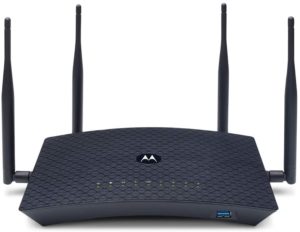
Best for Sparklight Internet plans up to Gig ONE Plus
MB8600 is one of the best affordable DOCSIS 3.1 modems on the market. It is a great choice for those looking for a budget solution that can deliver Gig speeds. Our recommended router is MR2600. Together, they will provide you with consistent wireless speeds and good wi-fi signal across your entire home.
Like any other DOCSIS 3.1 cable modem, MB8600 is backward compatible with older DOCSIS versions. The unit runs on Broadcom chipset (not Intel Puma). It features AQM for reduced latency, which makes it perfect for online gaming.
MB8600 has one Gigabit Ethernet port. It has no phone ports, which means that it can’t be used for digital phone service.
Our recommended router is one of the best units under $100. Thanks to its 4 external antennas, it will easily cover a large home (up to 3,000 ft2). MR2600 is a dual-band router compatible with 802.11ac (WiFi5 router). The router has one USB 3.0 port (front panel) and 4 Gigabit LAN ports (rear panel).
MR2600 is rated as AC2600. AC means that it’s a WiFI5 router (compliant with 802.11ac standard), and 2600 means It can reach wireless speeds of up to 800 and 1,800 Mbps over 2.4 and 5 GHz bands respectively.
The router supports WPA2 wireless security protocol. It features MU-MIMO technology, OFDMA, and beamforming. By accessing the configuration page (default IP – 192.168.1.1), you can monitor your wi-fi, adjust parental settings, create a guest network, etc.
3. Best Sparklight Compatible Modem Under $200 – NETGEAR Nighthawk CM2000
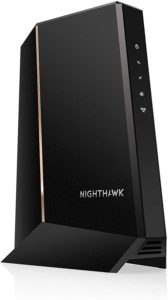
Router Recommendation: NETGEAR Nighthawk RAX120

Best for Sparklight Internet plans up to Gig ONE Plus
CM2000 is one of the latest and most capable NETGEAR’s DOCSIS 3.1 cable modems. In our opinion, this is your best option under $200. It can easily deliver Gig speeds and is compatible with the majority of internet providers in the US. CM2000 can actually handle much higher speeds (up to 2.5 Gbps) which makes it future-proof.
The unit features OFDMA 2×2 channel bonding and, like any other DOCSIS 3.1 modem, it’s compatible with 32×8 DOCSIS 3.0 channel bonding. It has one 2.5 Gig port. It doesn’t have phone ports and is not compatible with digital phone service.
Our recommended router is one of the latest units from the highly-praised Nighthawk series. This is a dual-band WiFI6 router. It’s quite expensive, but we still think it’s worth it. The unit has 8 internal antennas and could easily cover 3,500 ft2 with a strong and stable wi-fi signal. It can handle 30+ devices and can transmit 12 simultaneous streams.
The router has two USB 3.0 ports and 5 Ethernet LAN ports (1G x4 + 2.5G/5G x1).
RAX120 is rated as AX6000. AX means that it’s a WiFI6 router (compliant with 802.11ac standard), and 6000 means It can reach wireless speeds of up to 1,200 and 4,800 Mbps over 2.4 and 5 GHz bands respectively.
For easy setup and network management, you can use the NETGEAR Nighthawk app that comes with the router. You also have the option to subscribe to NETGEAR Armor, which is an antivirus software made in cooperation with Bitdefender.
RAX120 supports WPA2 and WPA3 wireless security protocols. It features DoS attack protection and double firewalls. It also features all the latest technologies including MU-MIMO, Beamforming, OFDMA, and Smart Connect. Finally, it features support for VPN, guest network, and is compatible with Amazon Alexa.
Best Sparklight Compatible Gateways
4. Best Budget Gateway Compatible with Sparklight – ARRIS SURFboard SBG10
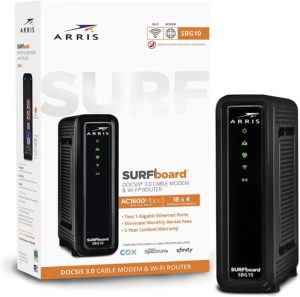
Best for Sparklight Internet plans up to Turbo 300 Plus
SBG10 is one of the most popular cheap gateways on the market. It’s not the most capable unit out there, but it’s perfectly capable of delivering speeds up to 300 Mbps.
This is a DOCSIS 3.0 modem with only 16 downstream and 4 upstream channels. The unit has only two Gigabit Ethernet ports and doesn’t have phone ports.
The router inside SBG10 is a dual-band WiFi5 router. It’s rated as AC1600. AC means that it’s a WiFI5 router (compliant with 802.11ac standard), and 1600 means It can reach wireless speeds of up to 300 and 1,300 Mbps over 2.4 and 5 GHz bands respectively (1,600 Mbps combined).
The unit doesn’t have external antennas but delivers good coverage for small and medium-sized apartments (up to 1,000 or even 1,500 ft2 depending on your home configuration).
To set up the gateway, monitor the network, and make additional adjustments, you can use the SURFboard Manager App or the default IP (192.168.0.1) and your browser.
5. Best Sparklight Compatible Gateway Under $300 – ARRIS SURFboard SBG8300

Best for Sparklight Internet plans up to Gig ONE Plus
SURFboard SBG8300 is one of the latest ARRIS gateways. It’s compatible with DOCSIS 3.1, so it can easily deliver Gig speeds. It actually supports speeds up to 4 Gbps, which makes it a perfect future-proof option.
The modem is compatible with DOCSIS 3.0 32×8 channel bonding. It’s approved by most cable internet providers in the US, including Sparklight. The unit is compatible with all OS.
The router inside SSBG8300 is a dual-band WiFi5 router. It can transmit wireless signals on both bands at the same time. It has no external antennas, but it can still deliver good coverage (up to 2,500 ft2).
SBG8300 doesn’t have USB ports or phone ports – it cannot be used for digital phone service, and you can’t connect your external storage or printer to it.
The gateway is rated as AC2350. AC means that it has a WiFI5 router (compliant with 802.11ac standard), and 2350 means It can reach wireless speeds of up to 600 and 1,750 Mbps over 2.4 and 5 GHz bands respectively.
To set up your gateway, you can use the default IP and your browser, or the SURFboard Manager app. The gateway is also compatible with Alexa.
6. Best Sparklight Compatible Gateway Under $450 – NETGEAR Nighthawk CAX80

Best for Sparklight Internet plans up to Gig ONE Plus
Just like previously reviewed NETGEAR modem CM2000, CAX80 is one of the most expensive and most capable gateways on the market. It combines modem characteristics of CM2000 and a powerful WiFi6 router.
The built-in modem has all the same characteristics as CM2000. It’s a DOCSIS 3.1 with 2×2 OFDM channel bonding, and it’s compatible with DOCSIS 3.0 32×8 channel bonding. The unit is approved by all major cable ISPs in the US and is compatible with all operating systems.
The router inside CAX80 is quite capable. It is a dual-band router compatible with 802.11ax wireless standard (WiFi6). It has only internal antennas, but it can easily cover 3,000 ft2.
The router has one USB 3.0 port and 5 LAN ports (4 Gigabit ports + one 2.5G port).
The unit is rated as AX6000. AX means that it’s a WiFI6 modem (compliant with 802.11ax standard), and 6000 means It can reach wireless speeds of up to 1,150 and 4,850 Mbps over 2.4 and 5 GHz bands respectively. It can transmit 8 separate streams and can handle 30 wireless devices with ease.
CAX80 supports OFDMA, beamforming, MU-MIMO, and other advanced technologies for improved wireless performance. It supports WPA2, VPN, and it has double firewalls.
All the latest modems, routers, and gateways from the NETGEAR Nighthawk series come with the Nighthawk app for quick setup and convenient monitoring. CAX80 is not an exception. If you need additional security, you can also subscribe to the NETGEAR Armor.
This was our list of best Sparklight compatible modems and gateway. We hope you liked it. For more information about Sparklight internet and modems in general, read the FAQs. If you have additional questions or want to share your opinion or experience with Sparklight, leave us a comment below.
FAQs
Q: Are NETGEAR modems compatible with Cable ONE?
A: There’s a long list of NETGEAR cable modems compatible with Cable ONE (aka Sparklight). We can’t guarantee that all NETGEAR modems are compatible with Sparklight, but numerous models are.
Q: Do all modems work with cable?
A: No. For cable internet, you need a cable modem. DSL modems and fiber modems won’t work with cable internet. Also, have in mind that you can’t use just any cable modem for any internet plan. To find the modem that matches your plan, you will have to pay attention to the DOCSIS version (3.0 or 3.1), as well as the number of downlink and uplink channels. For more info, scroll up and read our tips on what to look for when buying a Sparklight compatible modem.
Q: What’s the difference between a router and a modem?
A: Router and modem are two separate units with two very different purposes. The modem is in charge of receiving and decoding internet signal sent from your ISP. The modem can also distribute that signal to one device. If you want to create a wi-fi network and distribute internet signal wirelessly across your entire home, you’ll need a router.
Modem and router can be two separate units, but can also be combined into one unit (aka gateway). If you want the best possible performance and more adjustment options, look for separates. If you need a compact solution, the gateway is a smarter option.
Q: Can I replace my Sparklight’s modem with my own?
A: Yes, you can and, if you ask us, you should. Buying a Sparklight compatible modem will lower your cable internet bill and will improve the overall performance.
Q: How do I know if I need a new modem?
A: Modems are quite durable these days. If you treat it well, it will last you for at least 3 years. I’ve been using my modem for the last 4.5 years and still haven’t had any issues with it. So, why should you buy a new modem? Well, if you can’t turn it on or can’t connect to the internet, then you definitely need a new one. In other words, you should buy a new modem if the old one is completely broken.
If you’re getting the internet, but the speeds are inconsistent or if the connection drops in and out all the time, you should also think about buying a new modem. However, before you buy it, you should probably try some other modem and determine if the problem is in the modem. The problem could also be with your internet connection.
Finally, if you upgrade your internet plan and your old modem doesn’t support those high speeds that you are now paying for, buying a new modem is definitely recommended.
Q: Does Sparklight have data caps? What happens if I go over my data limit?
A: Yes, Sparklight has data caps. Sparklight’s data limits are ridiculously small, especially for plans up to 300 Mbps. If you exceed the limit, you’ll have to pay those overage fees we all hate. Sparklight charges $10 per 100GB until your reach $50. Sparklight also offers unlimited plan for an additional $40/month.
Q: How much does Sparklight charge for the modem?
A: Sparklight charges $10.50 for its WiFi ONE service. This service includes Sparklight gateway and up to 2 range extenders. Not everyone will get the extenders – Sparklight technicians will determine whether you need extenders or not.
Q: What is the best Sparklight compatible modem?
A: It’s impossible to give you just one answer. There are so many modems and gateways out there. Some are super cheap and have only basic features, but still, deliver more than satisfying performance for smaller apartments and slower speeds.
If you have higher demands and more serious requirements, then you should be prepared to pay more. NETGEAR, ARRIS, and MOTOROLA make some pretty great high-end modems and gateways. These three brands are, by the way, our top choices when it comes to cable modems and gateways. When it comes to wi-fi routers, you should also consider TP-Link, Linksys, and ASUS. If you need suggestions, please scroll back and go through our list of the best Sparklight compatible modems.

Hey, I’m Jeremy Clifford. I hold a bachelor’s degree in information systems, and I’m a certified network specialist. I worked for several internet providers in LA, San Francisco, Sacramento, and Seattle over the past 21 years.
I worked as a customer service operator, field technician, network engineer, and network specialist. During my career in networking, I’ve come across numerous modems, gateways, routers, and other networking hardware. I’ve installed network equipment, fixed it, designed and administrated networks, etc.
Networking is my passion, and I’m eager to share everything I know with you. On this website, you can read my modem and router reviews, as well as various how-to guides designed to help you solve your network problems. I want to liberate you from the fear that most users feel when they have to deal with modem and router settings.
My favorite free-time activities are gaming, movie-watching, and cooking. I also enjoy fishing, although I’m not good at it. What I’m good at is annoying David when we are fishing together. Apparently, you’re not supposed to talk or laugh while fishing – it scares the fishes.
