Are you thinking about using your own modem or router with Spectrum? Want to find out more about the benefits of using your own Spectrum compatible modem? You’ve come to the right place. We will tell you everything you need to know about Spectrum’s modem/router rental policy and about the pros and cons of using your own modem or a router. We will discuss the prices and costs, offer you some advice on what to look for, and finally, give you our selection of the best Spectrum compatible modems (and gateways).
CONTENTS
- Overview of Spectrum Internet Plans and Services
- Can I Use My Own Spectrum Compatible Modem with Spectrum?
- Should I Use My Own Spectrum Compatible Modem? What Are the Advantages?
- What Are the Advantages of Renting a Modem from Spectrum?
- How to Install a Spectrum Compatible Modem?
- Final Considerations – Renting VS Buying Spectrum Compatible Modem
- Best Spectrum Compatible Modems
- 1. Best Budget – ARRIS SURFboard SB6183
- 2. Best Spectrum Compatible Modem Under $100 – Motorola MB7621
- 3. Best Spectrum Compatible Modem Under $200 – Motorola MB8611
- Best Spectrum Compatible Gateways
- 4. Best Spectrum Compatible Gateway Under $150 – NETGEAR C6250
- 5. Best Spectrum Compatible Gateway Under $200 – ARRIS SURFboard SBG7600AC2
- 6. Best Overall – NETGEAR Nighthawk CAX80
- FAQs
Overview of Spectrum Internet Plans and Services
Coverage and availability
Spectrum is the 2nd largest cable internet provider in the US, right after Comcast Xfinity. Spectrum is present in 44 states and has more than 31 million customers. Of those 31, 29 million customers are subscribed to one of Spectrum’s internet plans. Spectrum Internet is available to almost 103 million people. States with the best internet coverage are Texas, New York, and California.

Cities with the best Spectrum internet coverage (source – decisiondata)
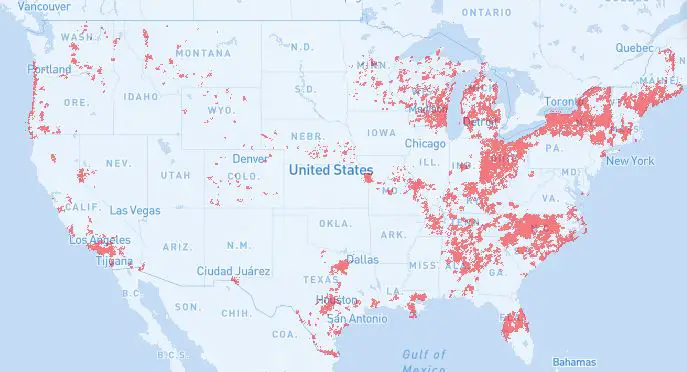
Spectrum cable internet coverage map (source – broadbandnow)
When it comes to residential internet plans, Spectrum offers only cable internet. They also have a fiber network, but their fiber service is reserved for business, and it’s available in almost 6000 zip codes.
Internet plans and prices
Spectrum has upgraded its tiers a couple of times in the past three years. Two years ago, Spectrum’s most popular plan was Internet Standard (100 Mbps), but they doubled the speed recently. Today, the cheapest internet-only plan is 200/10 Mbps, and it’s priced at $50/month.
Besides the Standard internet plan, Spectrum also has the Ultra plan (400 Mbps/20 Mbps, $70/month) and the Gig plan (940/35 Mbps, $110/month).
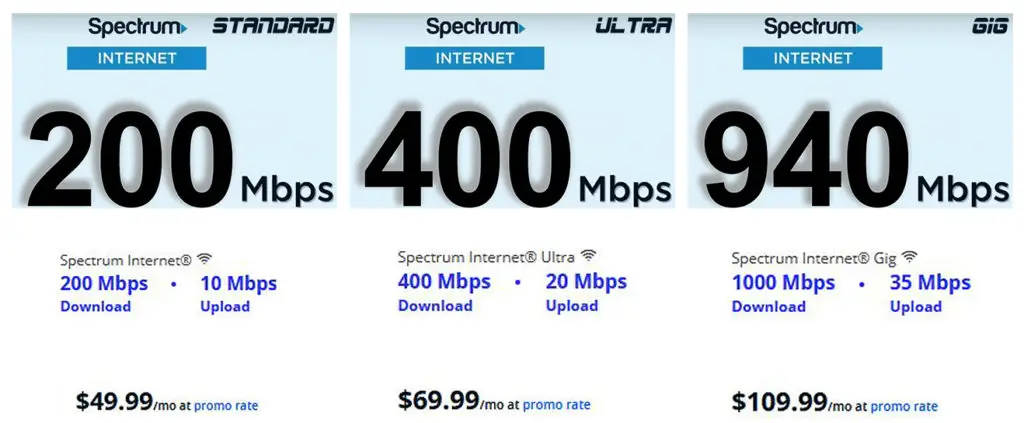
Spectrum internet service tiers
Spectrum speeds may vary, depending on your location. In some cities, you can only get the Standard plan (Ultra and Gig plans are still not supported), but the Gig network is expanding rapidly.
Compared to other cable internet providers, the speeds are competitive while the prices are somewhat higher (especially the Gig plan). Spectrum plans offer higher upload speeds than Cox and Xfinity, but lower than Optimum and WOW.
You should also have in mind that the stated prices are promotional, which means that you should expect the pricing to increase by approx. 20% after the promotional period. Prices are probably the only bad thing about Spectrum internet.
All the offered plans have asymmetrical download/upload speeds (100/10, 400/20, 940/35), which is pretty much expected from a cable internet. So, if you need high upload speeds, try fiber.
Contract length
If you choose Spectrum, you don’t have to sign a term agreement. You can pay the bills on a month-to-month basis, and you won’t have to pay those unreasonably high early termination fees. So, if you are moving or want to switch to some other provider, you can easily cancel your service – there’ll be no additional charges.
Data caps
Unlike many other ISPs, Spectrum still doesn’t have data caps. They don’t cap data usage and that’s a huge plus. All Spectrum plans come with unlimited data. So, if you are choosing between Xfinity and Spectrum, and you need an unlimited plan, the choice is pretty clear.
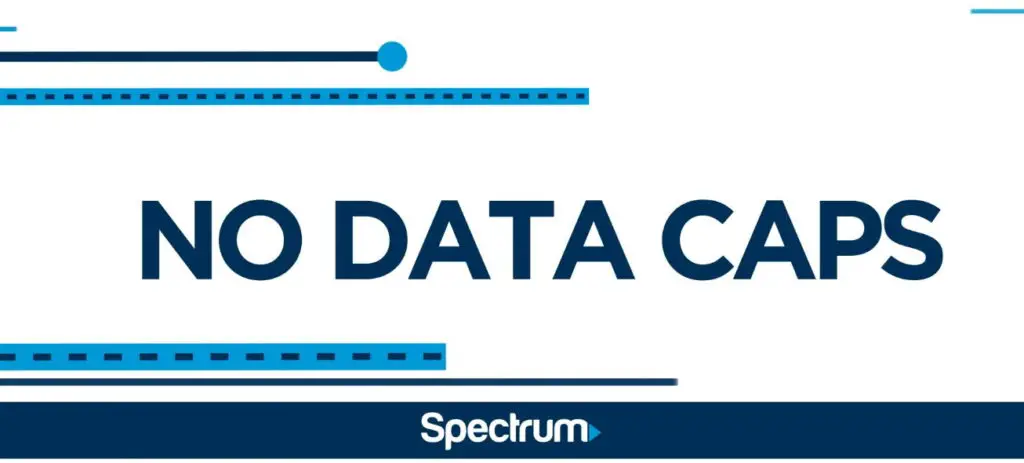
Modem/Router rental policy
Spectrum’s modem/router rental policy is another great thing about Spectrum internet. Most internet providers charge $10-$15/month for the gateway (or for the modem/router combo).
Spectrum cable modem, on the other hand, is free. If you want to, you can get a matching modem for your internet plan, and you don’t have to pay extra. You just have to give it back if you decide to cancel your Spectrum service. The second thing we like about Spectrum is their so-called Wi-Fi fee (which is the router monthly rental fee). If you decide to rent their router (or gateway/voice gateway), you will be charged $5/month. That’s much cheaper than other providers.
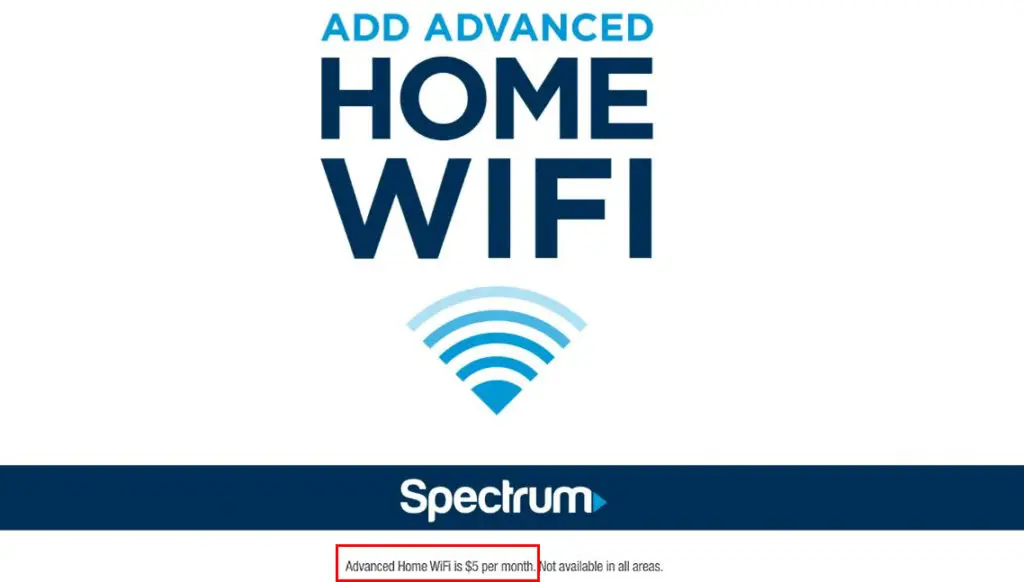
Spectrum issues a wide variety of modems, routers, and gateways. Here are some of the Spectrum units:
Spectrum Modems: CISCO (DPC3000, DPC3008, DPC3010), Technicolor (TC4400), Motorola (SB6121, SB6141, SurfBoard 5100/5101/5101N), Ubee (U10C035, DDW36C)
Spectrum Routers: Spectrum Wave 2 (RAC2V15, RAC2VS2S, SAC2V2S, RAC2V1K/SAC2V1K, RAC2V1A/SAC2V1A), Spectrum Wi-Fi 6 routers (SAX1V1K, SAX1V1R, SAX1V1S), NETGEAR (WNDR 3800/4300, 6300), Sagemcom (F@st 5260).
Spectrum Gateways/Voice gateways: ARRIS (DG1670A, DG860A, TG862G, TM1602, TG1672G, TG1682G, TM402, TM502, TM508, TM512, TM602, TM604, TM608, TM632, TM722, TM822, TM902, TM1602, ), Cisco (DPC2203, 3208, DPC3216), NETGEAR (CG814WG), SMC (8014), Technicolor (Thompson RCA TC8715D, Thompson RCA TC8717T), Hitron (CGNM-2250), Motorola (SBV5122, SBV6220), Ubee (DVW32CN).
Additional Services
Every Spectrum plan comes with a free Security Suite app. The app is compatible with Windows and Apple devices. You can use this app to monitor your network, adjust parental control settings, block websites, and track online activities for each device connected to your network.
Quality of service
In general, Spectrum customers are fairly happy with the Spectrum service. According to ASCI, Spectrum is among the better ISPs in the US. Naturally, you should take this information with a pinch of salt since all ISPs in the US have low ASCI ratings.
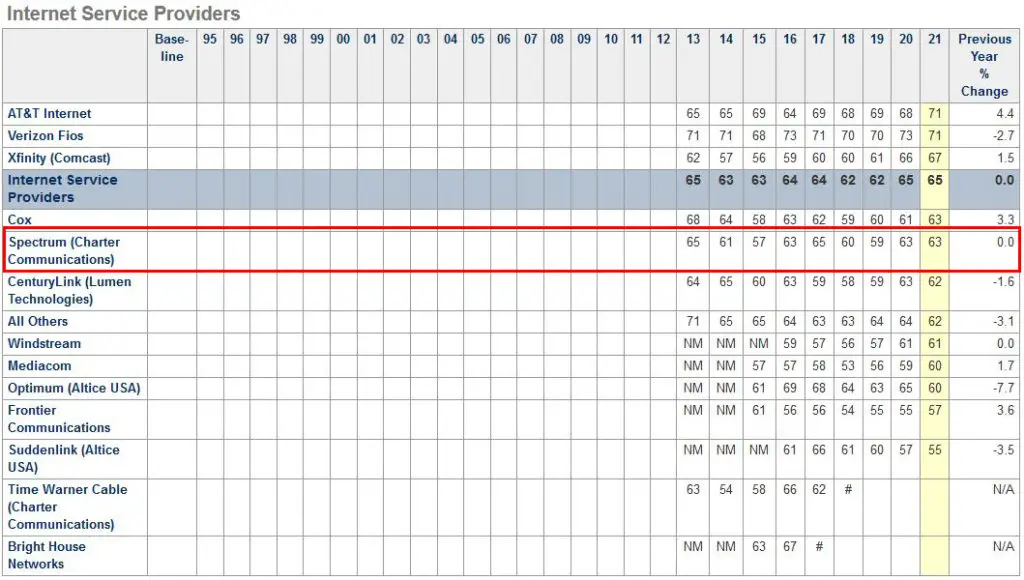
Spectrum is among better ISPs in the US when it comes to service quality and customer satisfaction (source – ASCI)
Modems, routers, and gateways issued by Spectrum are fairly good, compared to other internet providers. Since recently, ASCI also ranks ISPs by their wi-fi service quality. The research shows that Spectrum is in the top half. So, it’s not a disaster if you choose to rent the equipment from Spectrum.
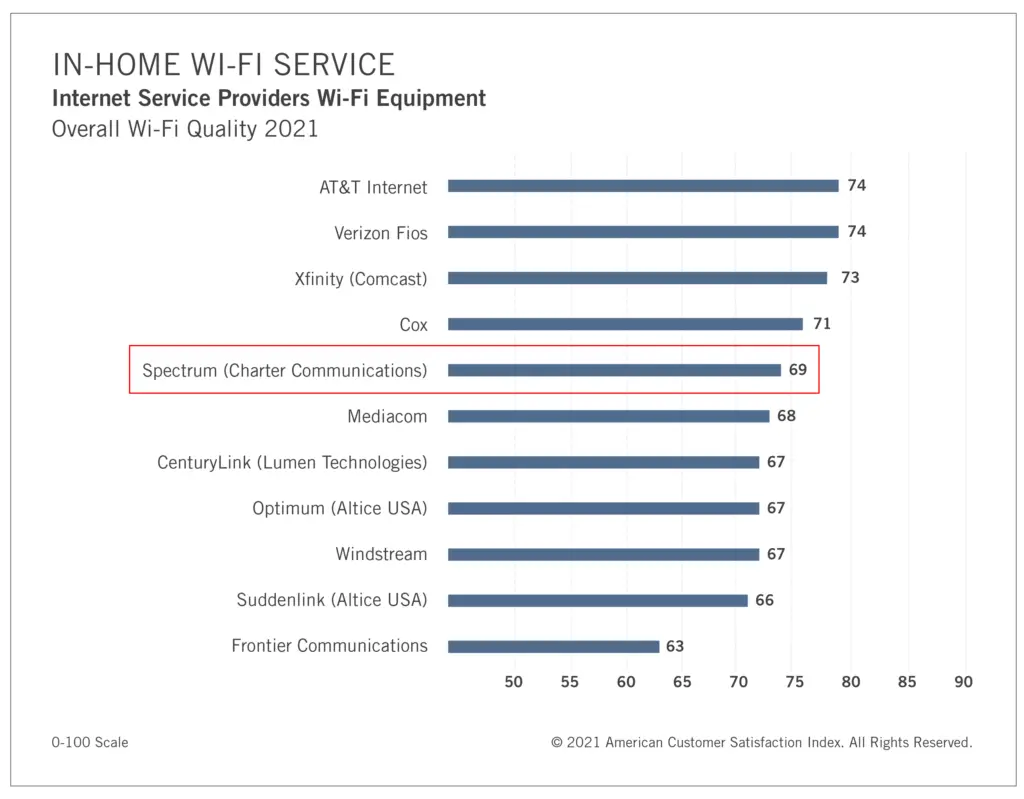
ISPs ranked by the quality of their wi-fi service (source – ASCI)
But there’s one more thing this ASCI research shows – it shows that customers who use their own equipment (third-party modems and routers) are usually happier with their wi-fi service than those who rent equipment from their providers.
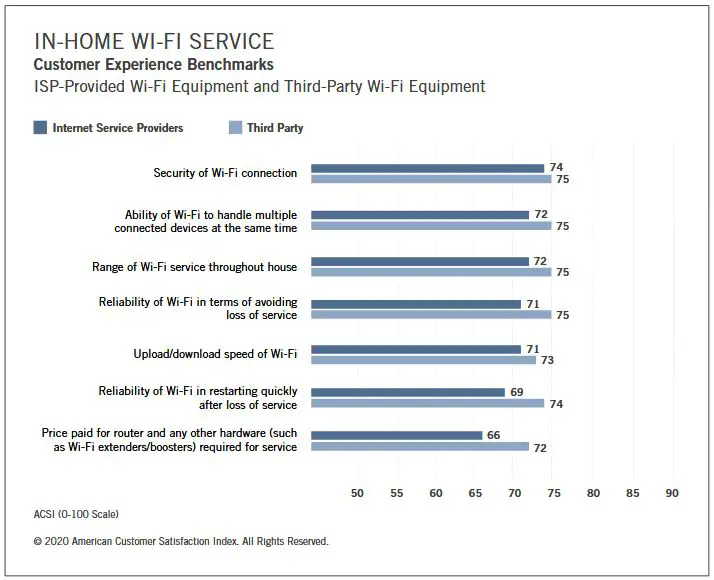
Customers who buy their own equipment are happier with their wi-fi service quality than those who rent (source – ASCI)
So, renting is not a bad choice, but buying third-party equipment is even better. This information brings us to the next question – can you use your own Spectrum compatible modem (and/or router)?
Can I Use My Own Spectrum Compatible Modem with Spectrum?
YES! You can use your own modem, router, or gateway with any Spectrum plan. Since the modem is free, you can choose to use the Spectrum-provided modem and buy just a router. It’s all up to you.
If you’re subscribed to a Standard plan and don’t have a large home, you can buy a cheaper router (something under $100) and pay it off in 12-20 months (often in less than one year). You will get a good wi-fi service, and you’ll save money in the process. The best thing is that you get to keep the router even if you cancel the service.
Making savings is a bit more difficult if you’re looking for a high-end router with great coverage and numerous advanced features. The advantage is that you can get significantly better performance than with Spectrum’s equipment. So, yeah, even if you don’t save money, you will experience some benefits if you decide to use your own Spectrum compatible modem/router/gateway.
Spectrum published a list of compatible/approved modems and routers, so if you are interested in buying third-party equipment, you may want to check out that list. The list is regularly updated. All the models included in our selection of best Spectrum compatible modems and gateways are also approved by Spectrum.
If you want to keep the Spectrum modem and buy the router on your own, you can buy just any router that supports your speeds and can cover your entire home with a wi-fi signal.
Should I Use My Own Spectrum Compatible Modem? What Are the Advantages?
Even if the only advantage is better performance, our advice is to use your own equipment. It simply seems like a better choice, especially for heavy internet users.
If you are subscribed to the cheapest Spectrum plan (Standard), then you can easily save some money in the process. The savings will not be huge since Spectrum has a fairly low monthly rental fee, but it’s something. Most internet users in the US are, in fact, subscribed to speeds up to 100 Mbps, so it’s fair to assume that Spectrum Standard is the most popular Spectrum internet plan. Conclusion – most of you will also save some money if you choose to buy the equipment on your own.
What Are the Advantages of Renting a Modem from Spectrum?
Renting equipment from Spectrum is maybe pricier than buying your own equipment and you may not get the best possible performance, but it’s a hassle-free solution. You don’t have to spend a minute looking for the right modem and/or router – you will get everything you need from your ISP.
Spectrum’s technicians are also trained to troubleshoot Spectrum modems and gateways, so fixing any issue you may have with your equipment will be solved quicker. The technicians may even refuse to troubleshoot third-party equipment and you may have to solve the problem on your own (or ask the equipment manufacturer to help you with your problem).
How to Install a Spectrum Compatible Modem?
If you are a new customer, you can choose between professional installation and self-installation. Professional installation costs $50 and it’s not really necessary if you’re not subscribed to cable TV (because cable TV installation is a bit more complicated). Modem/router installation is fairly easy and painless. Most importantly, it doesn’t require any advanced knowledge.
You will just have to connect everything properly, wait for 10-20 mins, visit the Spectrum activation page, provide the MAC address of your router, and they will activate it quickly.
Final Considerations – Renting VS Buying Spectrum Compatible Modem
In the end, it’s all up to you and your preferences. Renting is a hassle-free solution and guarantees full technical support. Using third-party equipment is cheaper (in some cases) and guarantees better performance. Our advice is to buy your own Spectrum compatible modem/router, but some customers may also be perfectly happy with Spectrum’s equipment (especially those who are not subscribed to Gig plan and those who don’t need great coverage).
In case our article helped you decide to buy third-party equipment, and you are now looking for some suggestions, here’s our selection of the best Spectrum compatible modems (with router recommendations). If you are looking for a more compact solution, scroll down and check out our selection of the best Spectrum compatible gateways.
RouterCtrl.com is reader supported. If you buy something using the links on our site, we may earn a small commission.
Best Spectrum Compatible Modems
1. Best Budget – ARRIS SURFboard SB6183
Compatible with Standard and Ultra internet plans (up to 400/20 Mbps)

Router Recommendation: TP-Link Archer A7

SURFboard SB6183 is one of the best-selling and highest-rated modems in the US. It’s a very popular choice because it offers a reliable connection with consistent speeds, but also because it’s fairly cheap. For a great wireless connection across your entire home, we recommend pairing it with the TP-Link Archer A7 (AC 1750) dual-band router. The price of the combo is just $120. You will spend that much in 2 years if you decide to rent a router from Spectrum. That’s a pretty good deal if you ask us.
SB6183 is a DOCSIS 3.0 modem that features 16×4 channel bonding. The max supported speed is 400 Mbps, which makes it compatible with Standard and Ultra plans. The modem works with all major cable internet providers and all operating systems.
The front panel houses 4 LEDs (power, upstream, downstream, internet). The rear panel houses a coax connector, 1Gig Ethernet port, and a reset button.
SB6183 is not a gateway – it requires a separate router and it’s not compatible with voice service.
2. Best Spectrum Compatible Modem Under $100 – Motorola MB7621
Compatible with Standard and Ultra internet plans (up to 400/20 Mbps)

Router Recommendation: Motorola MR2600
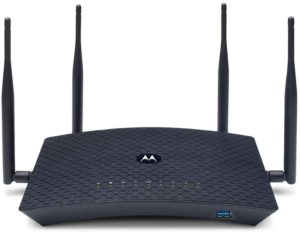
Motorola MB7621 is, just like SB6183, a great affordable modem. It is a perfect choice if you’re on a budget. Combine it with Motorola’s mighty MR2600 (AC2600) wireless dual-band router, and you will get great coverage, consistent speeds, and reliable overall performance with a bunch of advanced settings and features. This combo will cost you less than $200, which means it’ll pay off in 40 months (3 years and 4 months).
MB7621 is a DOCSIS 3.0 cable modem with 24 downstream and 8 upstream bonded channels. Theoretically, it supports speeds up to 1000 Mbps, but it’s not recommended for speeds higher than 600 Mbps. When it comes to Spectrum, you can use it with plans up to 400 Mbps (Standard and Ultra).
MB7621 is compatible with all major cable providers and all operating systems. It’s not compatible with voice service.
3. Best Spectrum Compatible Modem Under $200 – Motorola MB8611
Compatible with all Spectrum plans, including GIG plan (940/35 Mbps)

Router Recommendation: TP-Link Archer AX73

If you’re subscribed to the Gig plan, then you have to spend more and look for DOCSIS 3.1 modem. In this case, DOCSIS 3.0 is not an option. Our top recommendation for the Gig plan is another Motorola modem – MB8611. You can combine it with the previously mentioned MR2600 dual-band router, but if you want even better coverage and higher speeds, our recommendation is TP-Link Archer AX73. This is a powerful Wi-Fi 6 dual-band router that supports speeds up to 5400 Mbps (combined over 2.4 GHz and 5 GHz bands).
MB8611 is a DOCSIS 3.1 modem featuring 2 downstream/2 upstream OFDMA channel bonding. It is also compatible with DOCSIS 3.0 32×8 channel bonding. It can easily handle the fastest available internet speeds.
The modem is not just compatible with Spectrum, but with all the other major cable internet providers (Xfinity, Cox, etc.). It will work with all operating systems as well.
On the front panel, you have 5 LEDs – power, downstream, upstream, internet, Ethernet. On the back, there’s a coax connector, power button, reset pinhole, and a single 2.5 Gbps Ethernet port.
Best Spectrum Compatible Gateways
4. Best Spectrum Compatible Gateway Under $150 – NETGEAR C6250
Recommended for Spectrum Internet Standard (200/10 Mbps)
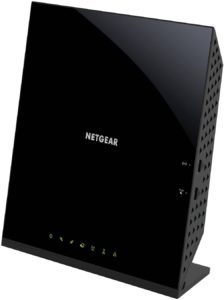
NETGEAR C6250 is another budget option. It’s perfect for those who can’t spend more than $120. The unit has a built-in DOCSIS 3.0 modem with 16 downstream and 4 upstream bonded channels. Theoretically, it supports speeds up to 680 Mbps, but it’s not recommended for internet plans above 300 Mbps. So, when it comes to Spectrum plans, C6250 is a good choice for Spectrum Standard (200/10 Mbps).
C6250 is a gateway, which means it also has a built-in router. The router is dual-band and is classified as AC1600. This means that it supports speeds up to 300 Mbps over the 2.4 GHz band and up to 1300 Mbps over the 5 GHz band. It supports simultaneous streaming on both bands (dual concurrent Wi-Fi). C6250 can cover 1,500ft2, which makes it a good choice for medium-sized homes.
The gateway has a simple and intuitive layout. There’s a series of LEDs at the bottom of the front panel. On the right, you have Wi-Fi ON/OFF and WPS buttons. On the back, you have a coax connector, two 1G Ethernet ports, reset pinhole, and power input. There’s also a USB 2.0 port that you can use to connect your printer or a storage device.
The router supports all the most common wireless standards, protocols, and features including WPA2 wireless security protocol, double firewall protection, DoS attack protection, parental control, etc.
5. Best Spectrum Compatible Gateway Under $200 – ARRIS SURFboard SBG7600AC2
Recommended for Standard and Ultra plans (up to 400/20 Mbps)

SBG7600AC2 is one of the most popular choices under $200. It’s a reliable and fast cable gateway perfect for the Spectrum Ultra plan.
The unit has a built-in DOCSIS 3.0 modem with 32 bonded downstream and 8 bonded upstream channels. It can theoretically support speeds up to 1 Gbps but, in practice, it’s recommended for plans up to 600 Mbps. The modem will work with any major cable provider and any operating system.
The router inside SBG7600AC2 is a dual-band wi-fi 5 router. It’s compatible with the 802.11 ac wireless standard. The router is classified as AC2350. The max wireless download speed over 2.4 GHz is 600 Mbps, while the max download speed over 5 GHz is 1750 Mbps. The router can stream on both bands at the same time (dual-band concurrent). It features all the modern standards and technologies including MU-MIMO, beamforming, DoS attack protection, WPA/WPA2 security protocol.
SURFboard app can be used for network management. You can use it to adjust parental control and various other settings.
The gateway has a WPS easy-connect button and a single USB 3.0 port. On the back, you have four Gigabit Ethernet ports.
One thing this gateway doesn’t support is voice service.
6. Best Overall – NETGEAR Nighthawk CAX80
Recommended for GIG plan (940/35 Mbps)

NETGEAR Nighthawk series is also a very popular choice when it comes to modems, routers, and gateways. Users love this line because of its very reliable performance, great range, and consistent wireless speeds. CAX80 is one of the most capable cable gateways you can find. It’s a perfect choice for any internet plan including Gigabit plans from Cox, Spectrum, and Xfinity.
The modem inside CAX80 is DOCSIS 3.1. It has all the features a DOCSIS 3.1 modem should have, and it’s also backward compatible with DOCSIS 3.0. The max theoretical speed is 6 Gbps, so handling 1 Gbps should not be a problem.
The router inside CAX80 is a wi-fi 6 router compatible with 802.11 ax wireless standard. This is a dual-band router, and it’s certified as AX6000. The max speed over 2.4 GHz is 1200 Mbps. You can get much higher speeds over 5 GHz (up to 4800 Mbps). CAX80 can transmit 8 separate streams and it can transmit on both bands at the same time. The range is quite impressive – if you choose the right spot, CAX can easily cover 3000 ft2.
For all the initial and additional settings and adjustments, you can use the good-old web interface or the Nighthawk app. CAX also comes with a free 1-month NETGEAR Armor trial. This is a powerful web security tool. You can try it and see if you like it or not.
The unit has a WPS quick-connect button and a wi-fi button. It houses one 2.5G Ethernet port and 4 Gigabit Ethernet ports. Finally, it has one USB 3.0 port allowing you to connect external storage or a printer.
We have reached the end of our article about the best Spectrum compatible modems and gateways. Hopefully, now you have all the information you were looking for. If you still have some questions, check out the FAQ section or leave us a question in the comments below. As always, we encourage you to share your thoughts and experiences on the subject. Whether you are happy or disappointed with some modem, have some insights and/or advice, feel free to share it with the community.
FAQs
Q: What is the cost of Spectrum Internet only?
A: Depending on the plan, the price varies between $50 and $110. Spectrum internet speeds are fairly competitive, while the prices are slightly higher than average.
Q: Does Spectrum Internet includes Wi-Fi service?
A: Yes, Spectrum offers Wi-Fi service. The service includes router rental and it’s optional. Spectrum charges $5/month for its Wi-Fi service.
Q: Is the Spectrum modem really FREE?
A: Yes, the cable modem is free and comes with every plan. Spectrum router, on the other hand, is not free – it will cost you $5/month. If you want, you can buy both – modem and router (or gateway) on your own, and avoid paying rental fees.
Q: What is the best Spectrum compatible modem/router?
A: If you want a future-proof device and don’t mind if the price is a bit higher, our advice is to look for a DOCSIS 3.1 modem and a Wi-Fi 6 dual-band or tri-band router. Or to look for a gateway that has a DOCSIS 3.1 modem and a Wi-Fi 6 router built inside. If you are trying to save money, look for a DOCSIS 3.0 modem featuring 24×8 or 32×8 channel bonding (the bare minimum is 16×4 channel bonding) and a dual-band Wi-Fi 5 router.
If you need some suggestions, check out our selection of best Spectrum compatible modems and gateways.
Q: Is it better to use Spectrum modem or buy my own?
A: Spectrum will provide you with a modem that is perfectly capable of delivering the speeds that you are paying for. More importantly, the modem you get from Spectrum is free (or rather included in the price). Sure, you can always get better performance with a third-party modem, but it’s not like you will be disappointed with the Spectrum modem.
Q: Can I replace the Spectrum modem?
A: If you have damaged the modem and now need a new one, then you will probably have to pay some kind of penalty. If you just want to replace the old modem with a new one, you can fill out the form on Charter’s website.
Q: How do I know if my modem is outdated?
A: Even if your modem is really old (like 5+ years) but is working properly and delivers the speeds that you’re paying for, the modem is practically not outdated.
If the modem won’t turn on, or if it can’t connect to the internet, or if the connection often drops in and out, or if you are not getting the speeds that you’re paying for, then you definitely need a new modem, because the one you have is outdated.

Hey, I’m Jeremy Clifford. I hold a bachelor’s degree in information systems, and I’m a certified network specialist. I worked for several internet providers in LA, San Francisco, Sacramento, and Seattle over the past 21 years.
I worked as a customer service operator, field technician, network engineer, and network specialist. During my career in networking, I’ve come across numerous modems, gateways, routers, and other networking hardware. I’ve installed network equipment, fixed it, designed and administrated networks, etc.
Networking is my passion, and I’m eager to share everything I know with you. On this website, you can read my modem and router reviews, as well as various how-to guides designed to help you solve your network problems. I want to liberate you from the fear that most users feel when they have to deal with modem and router settings.
My favorite free-time activities are gaming, movie-watching, and cooking. I also enjoy fishing, although I’m not good at it. What I’m good at is annoying David when we are fishing together. Apparently, you’re not supposed to talk or laugh while fishing – it scares the fishes.
