The lights on our wireless routers are something we first take a look at when there are problems with the Internet connection. If you are a Spectrum user, you can spot the Spectrum router red light at one moment.
We’ve got you covered. In this article, we will go through the most frequently used and most effective solutions to the issue causing the light on your Spectrum router to turn red.
Of course, you can contact customer support immediately or wait for a technician to come, but there are situations where you can’t just wait for someone to answer your call or come.
Let’s begin! To better solve this issue, we need to know what that red light means. In case you just want to resolve this issue as soon as possible, you can skip to the Quick Fix section of our guide.
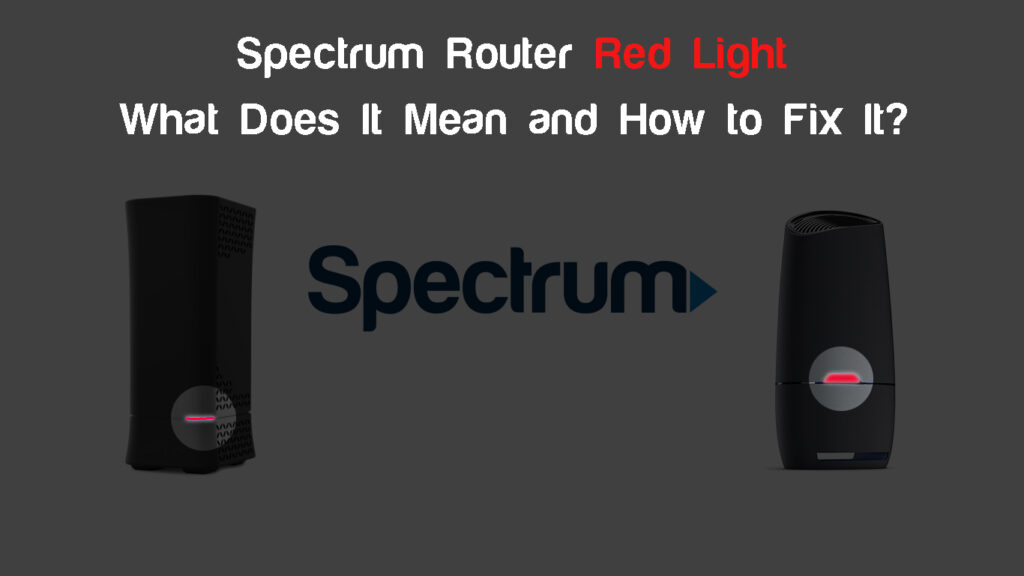
CONTENTS
What Does the Spectrum Router Red Light Mean?
If you have rented the Wave 2 Wi-Fi router from Spectrum, you will notice that there is one LED light on it, which can be either blue or red.
A solid blue light tells us that the router is working normally, while the blue flashing light tells us that the router is trying to boot and connect to the Internet.
If you notice that the blue and red lights are flashing one after another, it is a sign that your router firmware is being updated. In that case, there is no need to do anything. Just be patient and wait for the process to finish.
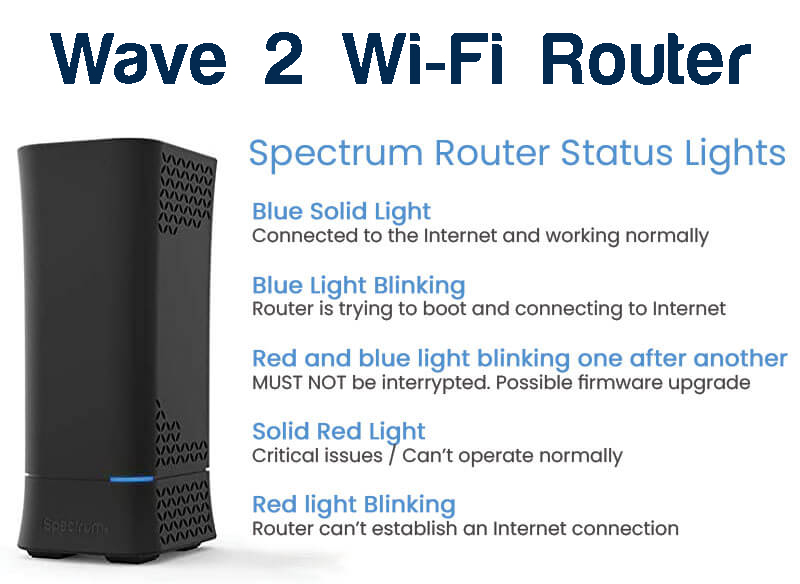
You MUST NOT interrupt the router upgrade process because it may cause some permanent damage to your router.
However, the appearance of the red light indicates a problem and tells you that you need to do something with the router.
A flashing Spectrum router red light is a sign that the router can’t establish an Internet connection properly. However, if the Spectrum router light is solid red, it’s a sign that the router can’t operate normally or that there are some critical issues.
The indications are similar for the latest Wi-Fi routers from Spectrum – Wi-Fi 5 and Wi-Fi 6 Spectrum routers. In the image below, you can see what different LED light colors on the newest Wi-Fi 6 router mean.
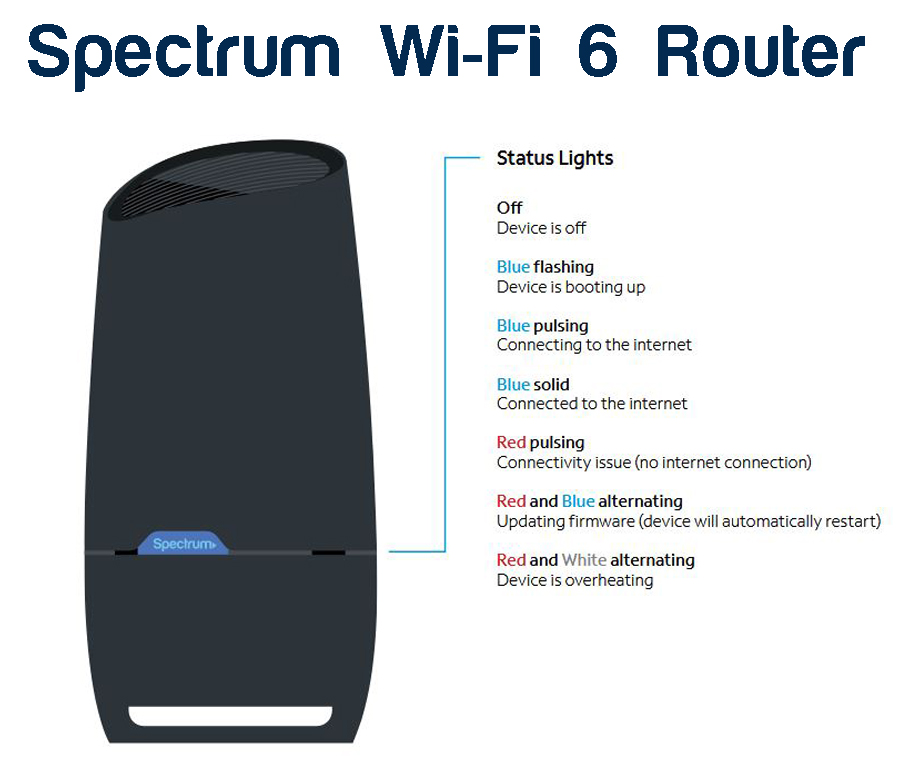
The good thing here is that there is actually something you can do about it and fix the Spectrum router red light problem. So, let’s see what we can do here.
How to Fix the Spectrum Router Red Light?
Fix 1 – Check for Spectrum Service Outage
The Spectrum Outage Information and Troubleshooting page on their website should be the first place to look for the problem without getting your hands dirty. Just click the Check Outages button, log in to your Spectrum account or enter your ZIP code. You can also check for outages using your Spectrum app, but you will have to enable Outage Notifications within the app first.
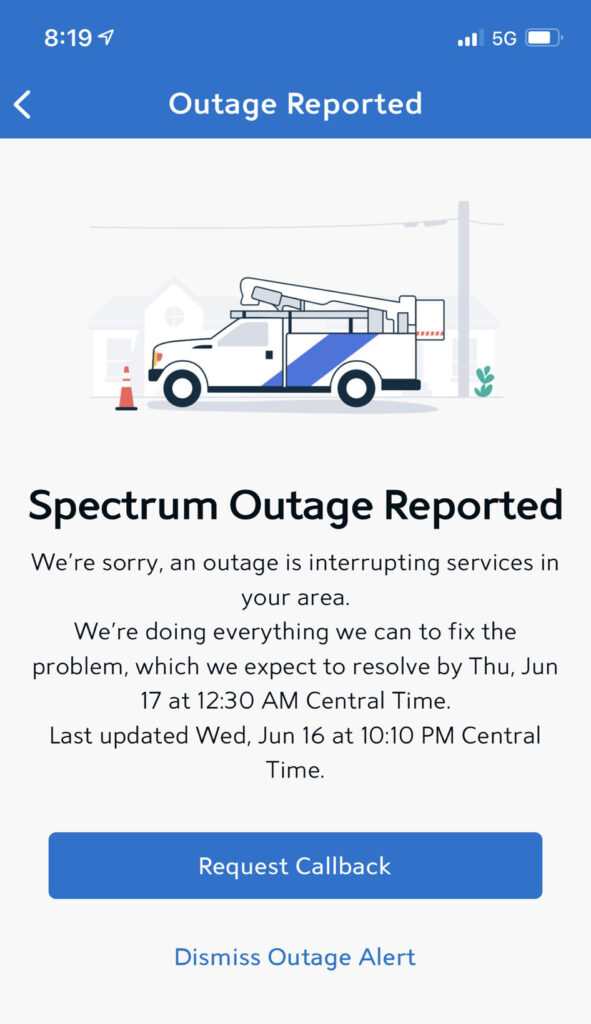
Sometimes, the Outage page won’t update immediately, so it is recommended to check DownDetector.com or some other similar sites where users report issues with their ISPs, in this case, Spectrum.
If there is a service outage at the moment, please be patient. When the outage resolves, the red light on your Spectrum router will hopefully disappear as well.
However, if there’s no service outage, you may proceed to Fix 2.
Fix 2 – Check All Your Connections
Check whether the coaxial and Ethernet cables are firmly and properly connected and that they are not damaged. For example, the metal pins on the coaxial connectors are very sensitive, and should normally be straight and intact.
Also, the Ethernet cable should be plugged into the yellow WAN/internet port on your router, and the other end should be plugged into the yellow Ethernet port on the modem.

So, just to make sure the connections are OK. You could also try disconnecting and reconnecting every cable.
If you notice anything wrong, like a bent metal pin on the coax cable, a broken Ethernet plug clip, or any other damage on the cable, consider replacing them.
Fix 3 – Restart Your Spectrum Router
Whenever you have a problem with your electronic devices, one of the solutions you should try at the beginning is to restart the device, in this case, your Spectrum router.
To properly restart your Spectrum router, it is recommended to press the Power button at the back of the router to turn it off.
Then disconnect the router’s power cable from the electrical outlet. Leave it unplugged for a few minutes.
Now, plug the cable back in and turn the router on using the Power button. Give the router some time to boot up completely, and then check whether it is still blinking red.
You can also restart the router using the app, but it’s probably better to do it manually, as described above.

Fix 4 – Restart Your Network
This step is pretty simple. It includes restarting not just your router but your modem as well. Restarting your network will resolve the problem in most cases.
To do this properly, you need to unplug the Spectrum modem and router from the power outlet. Check whether your modem is using battery backup and disconnect the battery as well.
After two minutes, you can connect the modem to the power outlet and wait for two minutes. Then, connect the router and wait for another two minutes for it to stabilize. Check whether the Spectrum router red light is gone. If it is, your problem is solved.
Fix 5 – Reset the Spectrum Router to Factory Settings
If you are wondering why we decided to list this solution as the last one, it’s because it requires you to set up the network and configure the router from scratch.
When you take a look at the back panel of the Spectrum router, you will see the reset button. You will have to press this button, hold it for at least 15 seconds (you may have to hold it longer than that), and then release it. This will trigger the factory reset, and the router will reboot. Once it boots up completely, it will be ready for a fresh setup.

Use the Router Admin Dashboard
Log into your Spectrum router as described here.
Select Router Settings from the menu, and then click on Maintenance.
In the menu on the left, click on Resets. Click the Reset button in the Factory Reset section. The router will restart indicating that the factory reset process has started.
Configure the router again and see whether this has fixed the issue.
The third option is resetting your router from the Spectrum app. Just go to Services > Router > Advanced Settings > Factory Reset.
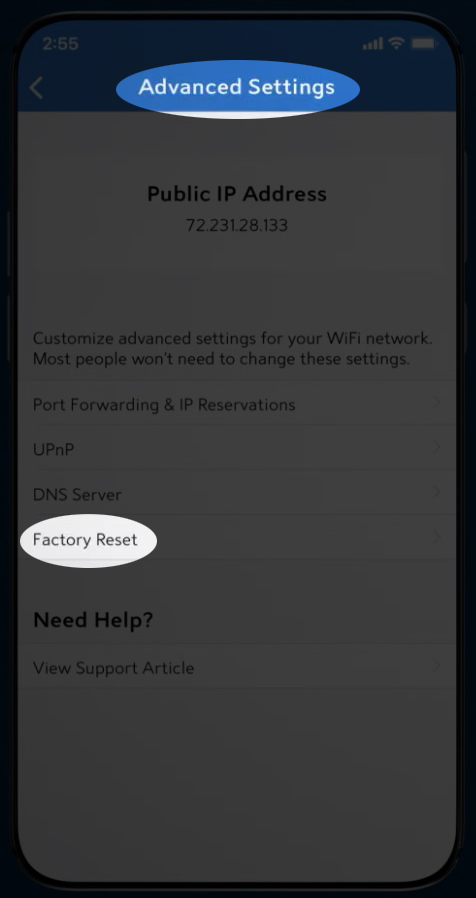
Fix 6 – Contact the Spectrum Customer Support
We hope you have fixed the Spectrum router red light problem by now. However, if none of the fixes given above worked, you should contact Spectrum Customer support.
They can diagnose the issue remotely and recommend the necessary actions that need to be taken, including the replacement of the equipment.
Frequently Asked Questions
Question: Why is my Spectrum router blinking red and blue?
Answer: A red and blue flashing light on your Spectrum router indicates that there is a firmware upgrade going on at the moment. In that case, wait till everything completes because interrupting the firmware upgrade can damage your router.
Question: What light on my Spectrum router indicates normal operation?
Answer: When the router is working properly, the LED light on your Spectrum router will be solid blue.
Question: What are the causes of the Spectrum router red light?
Answer: There are several different reasons why you are seeing the red light on your Spectrum router. It may be a weak or unstable signal coming from the ISP (due to a power outage, maintenance, and so on), a problem with the cables and connectors, or a problem with the router itself.
Final Words
Fixing the red light on your Spectrum router doesn’t have to require any special tech knowledge.
In most cases, the solutions presented in this article are more than enough to help you fix the issue and have your internet connection up and running again. As a final solution, we always recommend contacting support and asking for help.

Hey, I’m David. I’ve been working as a wireless network engineer and a network administrator for 15 years. During my studies, I also worked as an ISP field technician – that’s when I met Jeremy.
I hold a bachelor’s degree in network engineering and a master’s degree in computer science and engineering. I’m also a Cisco-certified service provider.
In my professional career, I worked for router/modem manufacturers and internet providers. I like to think that I’m good at explaining network-related issues in simple terms. That’s exactly what I’m doing on this website – I’m making simple and easy-to-follow guides on how to install, set up, and troubleshoot your networking hardware. I also review new network equipment – modems, gateways, switches, routers, extenders, mesh systems, cables, etc.
My goal is to help regular users with their everyday network issues, educate them, and make them less scared of their equipment. In my articles, you can find tips on what to look for when buying new networking hardware, and how to adjust your network settings to get the most out of your wi-fi.
Since my work is closely related to computers, servers, and other network equipment, I like to spend most of my spare time outdoors. When I want to blow off some steam, I like to ride my bike. I also love hiking and swimming. When I need to calm down and clear my mind, my go-to activity is fishing.

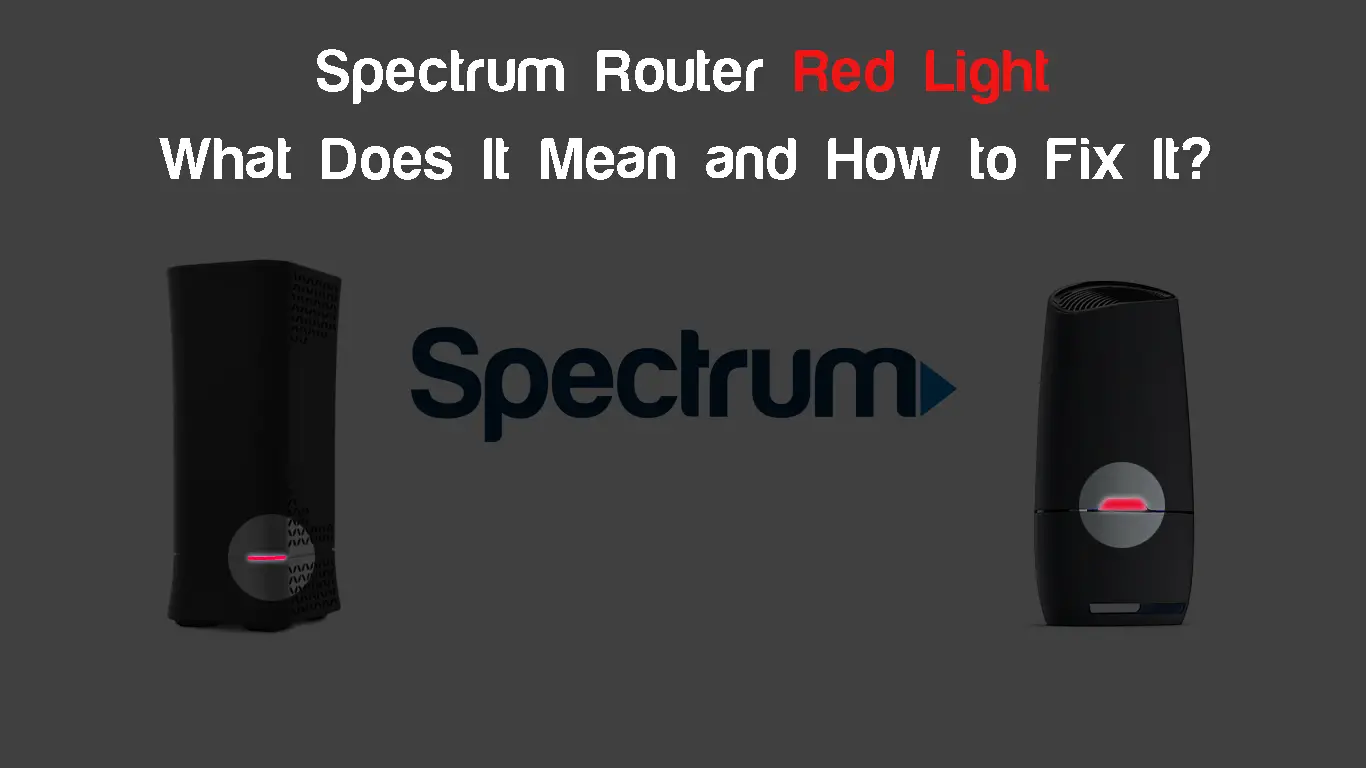
Done this!
Tech support appointment!
Let’s face it, technology is not perfected!
It’s the transmission!!!
Spectrum is trash and the upsell you on services that come standard everywhere else. I upgraded my internet, and the router keeps failing. You can’t plug directly into the modem due to IP Address issues. Needless to say the work from home I’m doing has suffered immensely and in a public way. As soon as this job is over, I am cancelling Spectrum and getting Verizon Fios. You should, too.
Well, it is really easy to solve the Spectrum router red light problem, and I have successfully solved it already.
how?