You have certainly been using your internet and noticed the LED lights on your router blinking or being solid. They simply tell us what’s happening with our internet connection and the network in general. In this article, we are going to focus on Talk Talk routers and what it means when you see your Talk Talk router flashing green. Of course, there are a few quick-fix solutions you can try in order to fix the current issue.
But now, let’s see what the flashing green light on your Talk Talk router means.
CONTENTS
Talk Talk Router Flashing Green: Meaning
The flashing green light is something you would normally see when the router is starting up. In normal conditions, it will turn solid green after a few moments.
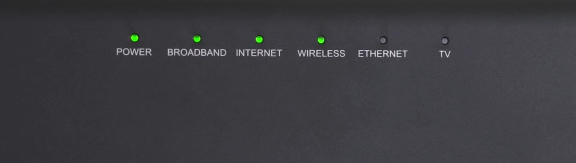
However, if you see that the light on your Talk Talk router continues to flash green for a longer period of time, then this is something we have to check immediately and try to fix. This is the reason we have selected some tried and tested ways that can help you fix the problem and make your internet connection working again.
How To Fix The Talk Talk Router Flashing Green Light?
If you want to get rid of the green blinking light, we recommend going through these solutions one by one. Please note that if any of the solutions require you to reboot the router, you have to make sure it has enough time to boot up again completely before you check whether the solution was successful or not.
Check The Cables
Damaged cables, cables connected to the wrong port, or just loose connections can be the reason why you are seeing the Talk Talk router flashing green. During this step you need to inspect each cable thoroughly and if you notice any damage replace that cable. Also, make sure everything is connected to the correct port.
It is a common mistake to connect something wrong when you are replacing a piece of equipment. And as for the loose connections, just disconnect and connect the cable firmly to the port. The good thing about Ethernet cables is that when you push it into the port you should hear a click.
This is a sign that it is firmly connected. As for the other cables you have to check whether they are firmly screwed on or plugged in.
Reboot Your Talk Talk Router
Rebooting the router will clear any current glitch that may be preventing the router from starting up normally. In order to reboot the router, you need to turn it off and unplug the power cable.
Plug it back in after 10-15 minutes and turn it on. After it boots completely and the LED lights stabilize, check whether the green light is still flashing. If it is, we have to continue with the troubleshooting.
Recommended reading:
- How to Fix the TalkTalk No Internet Issue?
- TalkTalk Router Red Light, No Internet: How To Fix It?
- How to Fix the TalkTalk Router Flashing Amber Light?
Check For An Outage
Maybe a service outage in your area is preventing your Talk Talk router from starting up properly and connecting to the internet. There are several ways to check whether an outage is causing the problem.
You can visit the Talk Talk official page to check if there are any reported issues or sign into the Service Status page and check your Internet connection or get informed about outages in your area.
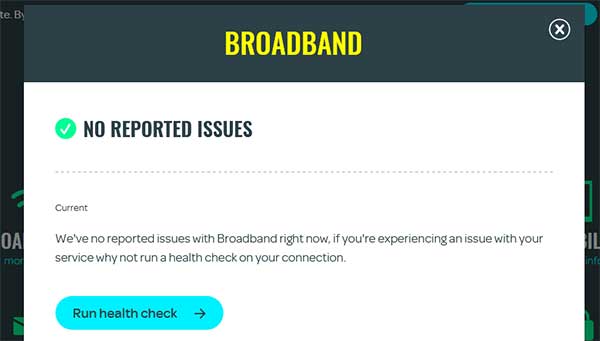
Another way to see whether Talk Talk is down in your area is over the DownDetector’s Talk Talk page.
And finally, you can contact the Talk Talk support and see whether an outage is affecting your internet connection. If there is an outage, you will have to wait until they fix the problem. But if it isn’t then you need to ask the Talk Talk support for help.
Ask The Talk Talk Support For Help
If you have reached out to tech support to ask if there is a service outage in your area, you can also describe the problem you are having and ask for their assistance.
They have their own ways to test your line and connection remotely and will definitely provide some guidance on how to fix the green flashing light. Eventually, if they figure out that the issue is much more serious they may send a tech guy to see what’s going on.
Final Words
We hope that the solutions described here have been helpful and that you have fixed the Talk Talk router flashing green light by now. As you can see there are several different reasons that may cause this issue, but in the end, you shouldn’t have too much trouble fixing it on your own.
If you have already tried these solutions when fixing a similar issue with your Talk Talk router we have to mention that some of them are pretty universal and can be used whenever you have some problems with your network.
Even contacting support is either the first or the last solution, but the thing is that we have to have a fully functional network and fast and reliable internet connection at all times. We simply live in such times, and the flashing green light is just one of the signals we can notice when problems start to appear.
Generally speaking, if you are confident that you can go through the steps on your own, try to fix the issue on your own. If you aren’t too confident, skip all the suggestions and call support. The result should be the same – the internet connection will work.

Hey, I’m David. I’ve been working as a wireless network engineer and a network administrator for 15 years. During my studies, I also worked as an ISP field technician – that’s when I met Jeremy.
I hold a bachelor’s degree in network engineering and a master’s degree in computer science and engineering. I’m also a Cisco-certified service provider.
In my professional career, I worked for router/modem manufacturers and internet providers. I like to think that I’m good at explaining network-related issues in simple terms. That’s exactly what I’m doing on this website – I’m making simple and easy-to-follow guides on how to install, set up, and troubleshoot your networking hardware. I also review new network equipment – modems, gateways, switches, routers, extenders, mesh systems, cables, etc.
My goal is to help regular users with their everyday network issues, educate them, and make them less scared of their equipment. In my articles, you can find tips on what to look for when buying new networking hardware, and how to adjust your network settings to get the most out of your wi-fi.
Since my work is closely related to computers, servers, and other network equipment, I like to spend most of my spare time outdoors. When I want to blow off some steam, I like to ride my bike. I also love hiking and swimming. When I need to calm down and clear my mind, my go-to activity is fishing.

Perhaps this is out of date?
My router flashes orange when it’s ‘down’ but even when I get a signal to the router it then flashes green and eventually turns to a steady white light! Even then I sometimes get device connection issues (I live in a bungalow) and in one room have a wi-if booster.
It’s a pity there is inconsistency in on-line advice – some technology sucks and not everyone has Mr. Rigg’s engineering background!