The LED lights on the TalkTalk router show us the current status of the Internet connection, the connection between the WiFi router and the devices connected to it and so on. So, whenever you notice something strange with your connection the first thing to look at are those LED lights. Their color and whether they are solid or blinking will tell us what is exactly happening with our network.
This article will explain what does the TalkTalk flashing amber (orange) light means and the steps you need to take in order to resolve this issue.
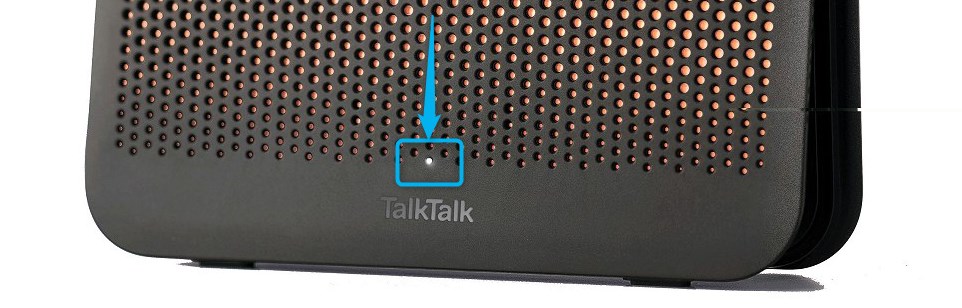
CONTENTS
What Does The Flashing Amber Mean On My Talktalk Router?
Your TalkTalk WiFi Hub will change the LED light colors according to the connection status.
If you see an amber blinking light it indicates that the router is starting up.
If the light on your WiFi Hub is blinking amber and white it is a sign that it is connecting to the internet. The problem here arises when this continues for a longer period of time, indicating that there is a problem establishing connection.
And finally, when the router is verifying the connection you will see a solid amber light. However, as with the previous example, if the amber lights stay solid for a longer period of time it indicates that there is a problem, i.e. the router can’t connect to the internet.
Ideally, we want to see the light on our TalkTalk WiFi Hub being solid white which means that the connection to the internet has been established.
Related reading: TalkTalk Router Red Light, No Internet: How To Fix It?
How To Fix The Talktalk Router Flashing Amber?
Here are some of the most common solutions and tips we have gathered. Follow the steps carefully, and we are sure you will get rid of the TalkTalk flashing amber light in no time. Just take your time and read the following steps carefully.
Activation Day
If you are a new customer and have just connected your router you’ll have to wait to go live on your activation day. However, if you aren’t a new user, skip to the next solution.
In some cases, new users will have to wait till midnight of the activation day. Once everything has been set up and working properly, the amber blinking light should turn solid white. You will be informed when that happens, and you can continue setting up your router.
Restart the Router
This is the easiest thing you should try to fix this issue. It doesn’t require any previous knowledge from you so don’t be afraid to try it out.
- Unplug the router’s power cord from the electricity outlet.
- Leave it like that for a while, around 15 minutes should be enough.
- Plug the power cord back into the electricity outlet.
- Wait for the router to boot up completely and stabilize. It shouldn’t take more than 10 minutes.
You can try doing this again if the light keeps flashing amber or try the following step.
Check Your Service Status
Whenever you experience any problem with their service you can try finding a solution through their Service Status page. All you have to do is to login using your TalkTalk account details so that they can identify you and they can quickly check the connection between their network and your home.
At the same time, you can see whether there is a service outage in your area which can cause the amber flashing light on your TalkTalk router.
Contact the TalkTalk Support
If you have tried all the solutions presented above and you still can’t get rid of the flashing amber light we recommend getting in touch with the TalkTalk support. They have the option to remotely check what’s happening, they can test your line and see if there are any faults.
If nothing helps or they determine that the router is defective, they can send a technician at your address to check what is causing the problem, and even send you a replacement router. Just make sure to explain what the problem is and what you have tried in order to fix it.
We hope that you have successfully fixed the flashing amber light on your TalkTalk router by now. If you would feel safer, contact the support right away to help you fix the issue. The goal after all is to have a working internet connection again in the shortest period of time.

Hey, I’m David. I’ve been working as a wireless network engineer and a network administrator for 15 years. During my studies, I also worked as an ISP field technician – that’s when I met Jeremy.
I hold a bachelor’s degree in network engineering and a master’s degree in computer science and engineering. I’m also a Cisco-certified service provider.
In my professional career, I worked for router/modem manufacturers and internet providers. I like to think that I’m good at explaining network-related issues in simple terms. That’s exactly what I’m doing on this website – I’m making simple and easy-to-follow guides on how to install, set up, and troubleshoot your networking hardware. I also review new network equipment – modems, gateways, switches, routers, extenders, mesh systems, cables, etc.
My goal is to help regular users with their everyday network issues, educate them, and make them less scared of their equipment. In my articles, you can find tips on what to look for when buying new networking hardware, and how to adjust your network settings to get the most out of your wi-fi.
Since my work is closely related to computers, servers, and other network equipment, I like to spend most of my spare time outdoors. When I want to blow off some steam, I like to ride my bike. I also love hiking and swimming. When I need to calm down and clear my mind, my go-to activity is fishing.

Hi David. That is a lot of text you have there, when in summary, your suggestions amount to:
1 Switch it off and back on
2 Phone customer support
I’m sure those weren’t the only things you learned in your BA Network Engineering
course.
I actually don’t have a degree in Network Engineering but I feel confident that I could add one or two idiot proof things to try.
Such as
1 checking the cables are plugged in all the way
2 Attempting to connect to and/or from another device to narrow down where the fault lies.
3 Scratching head
4 Throwing the router at the wall
5 Joining a better provider than Talk Talk.
If you’re not sure which ISP’s are better than TalkTalk, herd is a useful guide….
Select ANY ISP.
Is the ISP you selected, TalkTalk?
If yes, please select again
If you picked an ISP other than TalkTalk, then congratulations. Its better than TalkTalk.