Telstra is one of the leading Internet service providers in Australia. To provide top-notch performance and services to their users, they are offering the Telstra Smart Modem 3.
This modem has one unified LED light on the front that can be colored white, green, orange, or blue.
Ideally, when everything is working properly, and the modem is connected to the internet, we will see the green LED indicator light on the modem. But what happens when the light is white, orange, or blue?
In this article, we are going to focus on the meaning of the Telstra modem blue light.

CONTENTS
What Does the Blue Light on My Telstra Modem Mean?
According to the official Telstra modem guides, the blue light on the modem means that the modem is connected to the 4G mobile backup network.
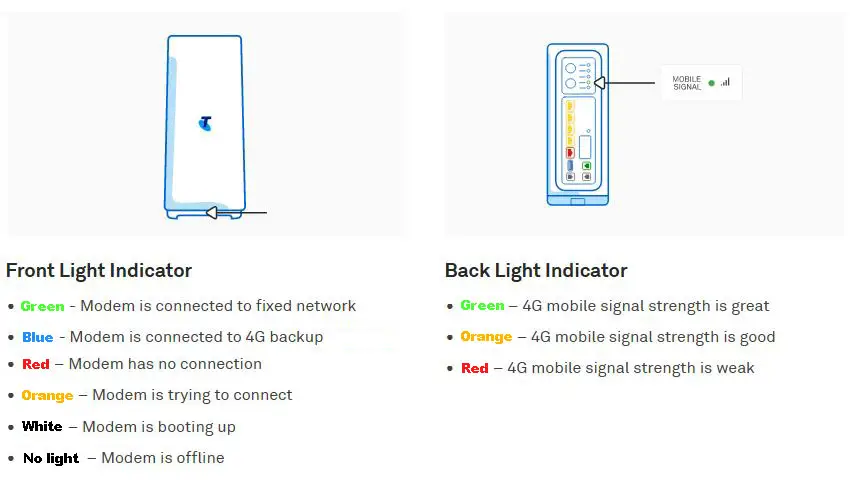
Telstra Modem Lights (source – Telstra)
Is this good or bad?
What Is a 4G Mobile Backup Network?
A 4G mobile backup network represents a system where a 4G mobile network is being used as a backup option if the primary network goes down.
Telstra Mobile Backup Network
If you require a stable and reliable internet connection for your business or organization, a 4G mobile backup network is exactly what you need.
Basically, if your primary network goes down for some reason, like an outage or a technical issue, the 4G mobile backup network will help you stay connected.
How Does It Work?
The Telstra Smart Modem is equipped with a SIM card. The card is already activated and connected to the Telstra mobile network.
If your primary network (ADSL, NBN Broadband, or cable, goes down for any reason the modem will connect to the 4G mobile backup network automatically in a few minutes. This is valid only if your home is in an area with 4G coverage.
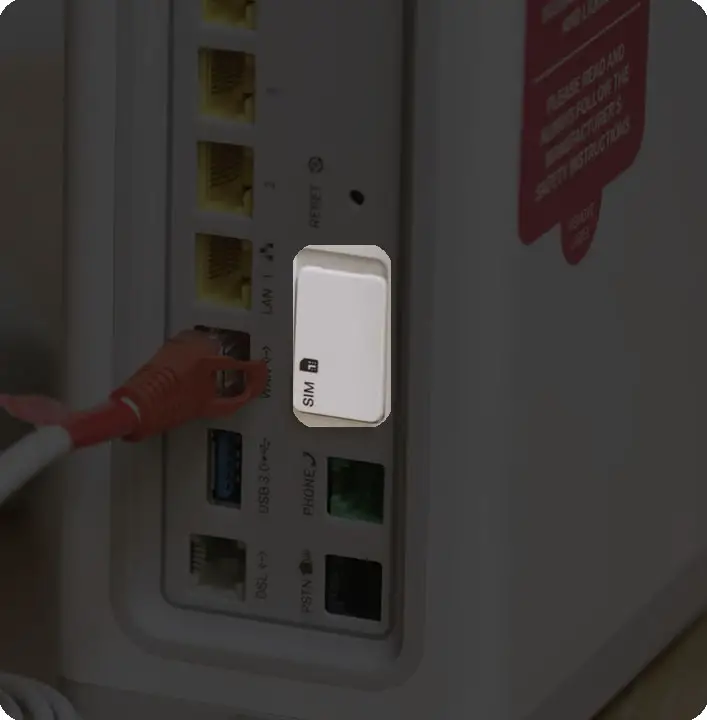
When the primary network starts working again after the outage or when tech support fixes the problem, the modem should switch to the primary network automatically.
In most cases, you won’t be aware that there was an outage in the first place, but the modem LED light will be blue while the modem is connected to the 4G mobile backup network. Of course, when the primary network is up and running again, the modem’s LED light should turn green.
Troubleshooting the Telstra Modem Blue Light
Generally, the blue light on your Telstra modem doesn’t indicate that there is a problem.
However, if you notice that the blue light is on for a long time or the blue light is on but there is no internet connection, it means that there is a problem that requires your attention.
Here are a few suggestions on how to troubleshoot your Telstra modem.
Check Your Primary Internet Connection
You have to make sure that the primary network is working properly. You can check whether Telstra is down by visiting their Outage page or getting in touch with their support.
Check The 4G Coverage and Signal Strength
Is your home in a 4G coverage area? If it isn’t, your modem will have problems switching to the Telstra 4G mobile backup network. You can check the coverage on Telstra’s official website.
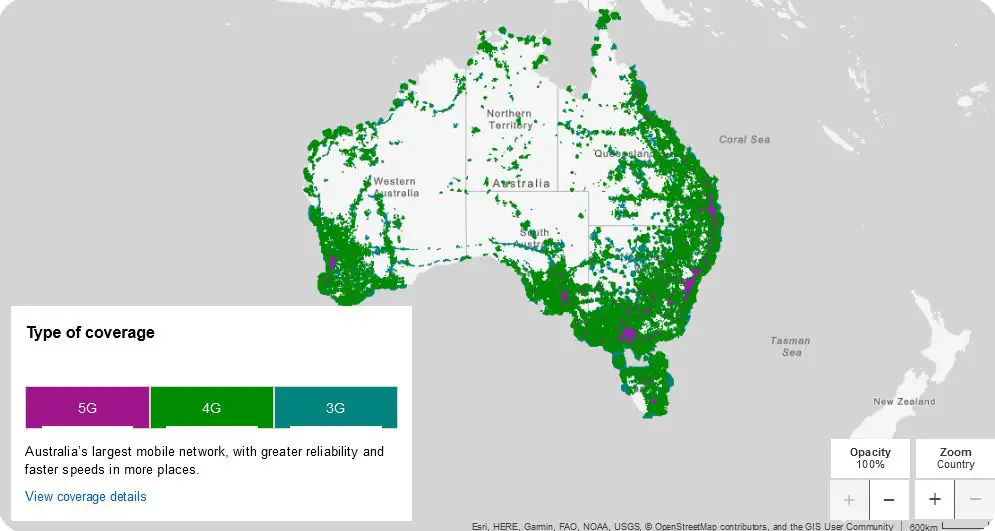
Telstra Mobile Network Coverage Map (Source – Telstra)
Also, if the mobile network signal strength is too weak, you should consider placing the modem in a different location or investing in a signal booster.
Check the SIM Card
For the switch to the 4G mobile backup network to be successful, the SIM card needs to be inserted into the modem properly, and it should be activated as well.
Restart the Telstra Modem
Restarting the modem is a highly effective and simple solution. This is something you should try whenever you have a problem with your modem because it takes much less time than other solutions.
To restart your Telstra modem simply unplug the power cable from the modem, leave it disconnected for a few minutes, and then connect the power cable back in.
Test your connection when the modem boots up, and see whether the LED light is green or blue.
Contact Telstra Support
We hope that one of the steps described above helped you fix the issue. However, if none of the tips helped you fix your modem, it is time to contact Telstra support and ask for their assistance.
Frequently Asked Questions
Question: Is the 4G mobile backup network much slower than the primary one?
Answer: The internet speed of the 4G mobile backup network is 25Mbps/5Mbps. In most cases, this is enough for basic internet use. However, if you are into gaming, streaming, and similar bandwidth-hungry activities you will notice that the internet connection is slower.
Question: What should I do if the blue light is on for an extended period of time?
Answer: If you notice that the blue light on your Telstra modem is on for a longer time, there might be a serious issue with your primary network that hasn’t been resolved yet. You can get in touch with Telstra support to help you resolve this issue.
Question: My blue light is on, but I am not able to connect to the internet. What should I do?
Answer: The blue light on your Telstra Smart modem indicates that the modem is connected to the 4G mobile backup network, but it doesn’t indicate that there is an internet connection. If this happens to you, it is good to check the mobile network signal strength and whether the SIM card is properly inserted. Also, you can always ask Telstra support for help.
Question: How long does it take for the modem to switch to the Telstra mobile network?
Answer: When the primary network goes down, the modem should switch to the 4G mobile backup network in a few minutes. When the modem connects to the 4G network, the LED light will turn blue.
Question: What do the lights on the Telstra Smart Modem indicate?
Answer: Just like with other modems and routers, the LED lights on the modem tell us more about the current status of the network and internet connection.
White – This light can be seen during startup when you turn on the modem
Orange –The modem is connecting to the internet
Blue – The modem is connected to the 4G mobile backup network.
Green – The modem is online and ready for use.
Final Words
The blue light on your Telstra modem means there is a problem with the primary network, and your modem has connected to the Telstra 4G mobile network as a backup.
Switching from the primary to the 4G network should be done in a few minutes. In most cases, you won’t notice the change. While connected to the backup network, only the blue light will be on.
Although this light indicates that the modem is connected to the 4G network, there is no guarantee that you will have a functional internet connection. If the blue light is on, but you don’t have internet access, go through the troubleshooting steps described in this article. If the solutions don’t help, you will have to contact Telstra support.

Hey, I’m Jeremy Clifford. I hold a bachelor’s degree in information systems, and I’m a certified network specialist. I worked for several internet providers in LA, San Francisco, Sacramento, and Seattle over the past 21 years.
I worked as a customer service operator, field technician, network engineer, and network specialist. During my career in networking, I’ve come across numerous modems, gateways, routers, and other networking hardware. I’ve installed network equipment, fixed it, designed and administrated networks, etc.
Networking is my passion, and I’m eager to share everything I know with you. On this website, you can read my modem and router reviews, as well as various how-to guides designed to help you solve your network problems. I want to liberate you from the fear that most users feel when they have to deal with modem and router settings.
My favorite free-time activities are gaming, movie-watching, and cooking. I also enjoy fishing, although I’m not good at it. What I’m good at is annoying David when we are fishing together. Apparently, you’re not supposed to talk or laugh while fishing – it scares the fishes.

