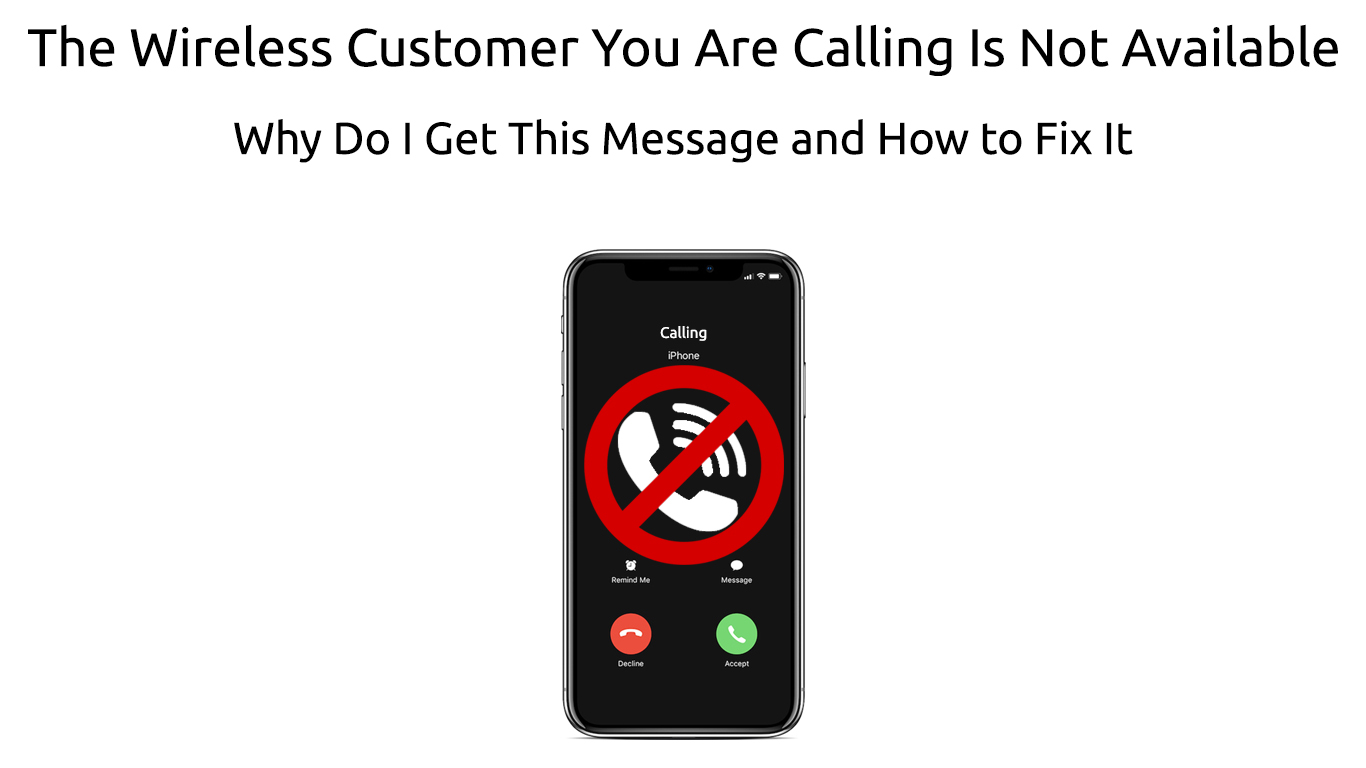Life comes with different situations, and there is this moment when you feel like confiding in someone or passing important messages. It is very disappointing to call someone at such a critical moment, and the response from the other side is ‘the wireless customer is not available….’ It is becoming common nowadays, which calls for an answer from different users and the need to troubleshoot the problem. Various factors call for the occurrence of this incident but first, what does it mean?
CONTENTS
The wireless customer is not available: What Does it Mean?
“The wireless customer you are calling is not available” means that the receiver of the wireless call is not currently available to respond to the call ring. Wireless communication transfers information from one party to the other without any physical connectivity. That has been the most applicable mode of communication for a lengthy time now.
Wireless communication is standard these days as a result of technological innovations. This form of communication is faced with different challenges. Some are intentional, while others are out of our reach. The message ‘the wireless customer you are calling is not available’ basically passes the information that the recipient you are trying to reach is unavailable.
Several reasons and factors affect the availability of a wireless customer. Such factors include poor connection, bad sim card, airplane mode, poor network coverage, the phone operator being off, or the number being blocked. In most cases, if the connection and range at your side are excellent, the problem is on the receiver’s side. However, in worst-case scenarios, the message sender can be the problem.
Contributing factors can be from the sender or receivers’ side.
Power Outage
Lack of power. There are countless times one forgets to charge the phone (battery died), which can also be attributed to the lack of electricity. Always try to bring a phone charger with you so you can quickly charge it when you need to. Secondly, sometimes one opts to take a break from the device by switching it off and forgetting to switch the power button on, so the phone turned off. Sometimes the phones ‘operate’ themselves, especially when they are pocketed. The phone might go off without the user’s consent.
Poor Coverage
Connection and signal blackspots happen all the time regardless of where an individual lives (service area). In this case, there is nothing to be done until the receiver moves to a different area with better connectivity and coverage. Thus, connectivity can affect the sender’s ability to make calls.
The Block List
The sender or the receiver is blocked “on the block list.” Blocking an individual is like temporarily deactivating the communication abilities. That means that neither the sender nor receiver can reach the other one.
Settings and Customer Limitations
Sometimes, you try to reach wireless customers whose phone number does not support incoming calls. It is common for organization phone numbers to use this option from the phone sim card settings. Some wireless connections are set private and used for outgoing communication.
What Should Be Done?
Now that we have analyzed some of the contributing factors to this problem, the next question is how to fix the problem. You can consider the following actions to troubleshoot the problem: The first and obvious fix is to try calling the person later; it works in most instances.
- Give it Time
Time is the common and obvious fix. The most common reason for the unavailability of an individual is poor network coverage. If this is the leading cause, the individual will be automatically available after a short period.
- Leave a Text Message
Even though phone calls cannot go through, a text message might get to them. You should send a text message informing the recipient of the attempt to look for them in such an instance. Thus it will alert the receiver. One can also leave a message on the customer’s social media page.
- Check the ‘Blocked Contact’ List
The blocked contact list contains several individuals who have been temporarily denied the chance to contact. An individual can add someone to the blocked list intentionally or unintentionally. It is essential to check if the wireless customer you are trying to reach is on the blocked contact list. If the number is on the blocked list, unblock it and try contacting them again.
- Try Reaching Other Numbers
Yes, we have just stated that the problem is not you. Still, you need to confirm this. So, try contacting different contacts and customers. If the feedback from the various person is the same error message ‘the wireless customer is not available,’ it means you are the problem, and this calls for another fix.
- Restart Your Device
If you can’t reach any contact from your contact list and always get the same error message, the problem is with your phone. In this case, it is essential to restart your device, remove the sim card, give it time and reboot it to confirm the changes. If there is no change, we pass the problem to the specialists.
- Reach the Customer Care or Service Provider
If you are the problem and the number is not on the blocked contact list, you might be experiencing issues with your connectivity and coverage, which your service provider can solve. Reach your service provider or contact support or customer care for more information and insights on the problem.
Conclusion
Unfortunately, the voicemail message “customer you are calling is not available” is standard these days, and it is not easy to determine the cause of the problem. You can only solve the problems on your side. Otherwise, one must wait till the receiver solves the problem on his end and becomes available again.

Hey, I’m Jeremy Clifford. I hold a bachelor’s degree in information systems, and I’m a certified network specialist. I worked for several internet providers in LA, San Francisco, Sacramento, and Seattle over the past 21 years.
I worked as a customer service operator, field technician, network engineer, and network specialist. During my career in networking, I’ve come across numerous modems, gateways, routers, and other networking hardware. I’ve installed network equipment, fixed it, designed and administrated networks, etc.
Networking is my passion, and I’m eager to share everything I know with you. On this website, you can read my modem and router reviews, as well as various how-to guides designed to help you solve your network problems. I want to liberate you from the fear that most users feel when they have to deal with modem and router settings.
My favorite free-time activities are gaming, movie-watching, and cooking. I also enjoy fishing, although I’m not good at it. What I’m good at is annoying David when we are fishing together. Apparently, you’re not supposed to talk or laugh while fishing – it scares the fishes.