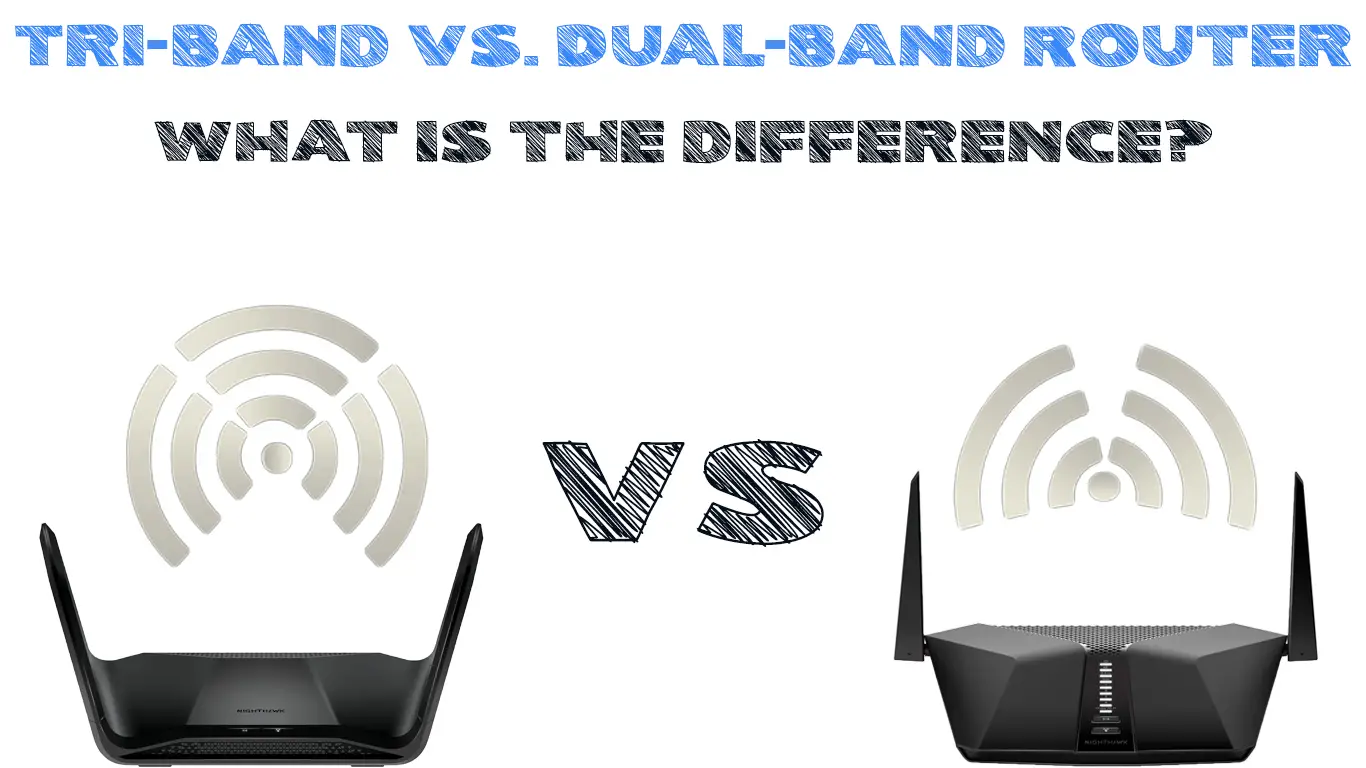A router is a critical networking gadget that transmits and receives data packets from your internet access point like a modem to all connected devices, including your computers, smartphones, smart TVs, and tablets.
Your internet connection largely depends on this device. Essentially, your home or office network is incomplete if you don’t have a router. Besides, it is the first line of your network’s security as it monitors and directs incoming and outgoing traffic.
Routers transmit and receive data using different frequency bands, either 2.4 GHz or 5 GHz. They broadcast data packets over a network, either one at a time or simultaneously, depending on the selected channel or frequency band and the router’s capabilities.
So, when shopping for a router, you can choose between a single-band, dual-band, tri-band, and quad-band router.
For purposes of this post, we shall compare tri-band vs. dual-band routers only. Keep reading to learn more about these different types of routers and how they work.
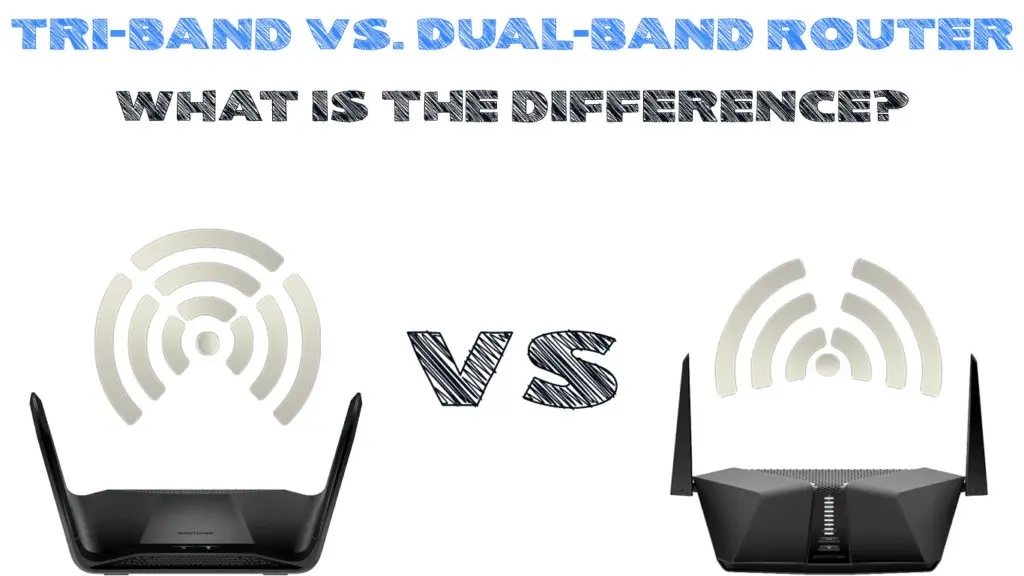
CONTENTS
- What is a Dual-Band Router?
- What is a Tri-Band Router?
- What Are the Differences Between a Tri-Band and a Dual Band Router?
- Why You Need a Dual-Band Router?
- Reasons Not to Get a Dual-Band Router
- Why You Need a Tri-Band Router?
- Reasons Not to Get a Tri-Band Router
- Conclusion – Which is Better, Tri-Band or Dual-Band Router?
What is a Dual-Band Router?
A dual-band router is one capable of transmitting and receiving data packets, either one at a time or simultaneously, using 2.4 GHz and 5 GHz frequency bands. They broadcast two wireless signals to your devices, hence the name.

Frequency bands are radio waves that transmit data over a wireless network from one device to another. They are two types of frequency bands, including 2.4 GHz and 5 GHz. The 2.4 GHz band is slow but has an extended range, while the 5 GHz is fast and offers additional network bandwidth but has a shorter range.

As the name suggests, dual-band routers support the two different frequency bands for maximum flexibility and stability. You can use your router with any compatible device regardless of whether it uses the 2.4 GHz or the 5 GHz band.
Dual-band routers come in two forms: selectable and simultaneous.
The selectable dual-band router allows you to select your preferred frequency band depending on the capability of your devices. With a selectable dual-band router, you can only choose one frequency at a time.
Simultaneous dual-band routers transmit and receive data packets using both 2.4 GHz and 5 GHz frequencies at the same time. You do not have to choose a particular frequency as the router provides two separate networks for enhanced flexibility.
2.4 and 5GHz Frequency Bands Explained
What is a Tri-Band Router?
A tri-band router can broadcast three separate wireless signals so your devices can connect to the network and access the internet. The device transmits and receives data packets using one 2.4 GHz band and two separate 5 GHz bands.

By supporting three frequencies bands, tri-band routers provide three separate networks for your devices to connect to, solving overcrowding and interference issues and guaranteeing optimum speeds and performance.
A tri-band router offers three networks in one, meaning the different bands share one SSID (network name), making it easy to manage your wireless network.
The three frequency bands available also make it easy to connect multiple devices at once without congesting your connection. You can connect your phones, laptops, gaming consoles, tablets, and smart TVs without interfering or cluttering the network.
Besides, a tri-band router has intelligent features that automatically select the optimum frequency band for various devices. For instance, if your smartphone works best under the 5 GHz band, the router will connect the device to this particular network. If you have two devices using the 5 GHz band, the router will place them onto the separate 5 GHz networks.
Tri-Band Routers Explained
What Are the Differences Between a Tri-Band and a Dual Band Router?
Tri-band and dual-band routers might appear similar, but they differ significantly in speed, frequency bands, number of supported devices, and overall performance.
Here are the main differences between the two routers:
- Supported Frequency Bands
Routers communicate with wireless devices on a network using different frequency bands. As the name implies, dual-band routers support two frequencies, including 2.4 GHz and 5 GHz. Conversely, tri-band routers communicate with your devices using three bands. The router creates a three-in-one network, with one 2.4 GHz band and two 5 GHz frequency bands.
- Speed
Your Wi-Fi speeds entirely depend on your ISP rather than your router. Dual-band and tri-band routers do not necessarily speed up your internet but help you make the most out of it. With that said, dual-band routers support optimal speeds of between 450 and 600 Mbps, while tri-band routers facilitate top speeds ranging from 600 to 1,300 Mbps.
- Network Bandwidth
Both the dual-band and tri-band routers offer an additional bandwidth to connect multiple devices simultaneously without congesting your connection or interfering with your wireless network.
Tri-band routers are superior to dual-band routers since they offer three frequency bands, including one 2.4 GHz band and two 5 GHz bands. Dual-band routers only support two frequencies, including one 2.4 GHz and one 5 GHz.
- Performance
The performance of the tri-band router is superior to the dual-band router. In any case, it supports the connection of multiple devices without compromising on performance. It has dozens of built-in features that intelligently direct traffic depending on the number of connected devices. For instance, if you have two gadgets using 5 GHz, the router will place one gadget on the other 5 GHz to prevent overloading and guarantee optimum performance.
- Application
Dual-band routers are ideal for homes and personal use. You can use your dual-band router for regular surfing, online gaming, and video streaming.
If your household or office has several wireless devices, consider upgrading to the tri-band router. This router is suitable for apartment buildings and offices, and it supports multiple heavy streaming, intense online gaming, and HD to 4K video streaming.
- Cost
Price is not a primary concern when shopping for a router since most are affordable and offer good value. For comparison purposes, tri-band routers cost more than dual-band routers for obvious reasons. Tri-band routers are faster, efficient, less congested, and provide superior performance to dual-band routers.
Why You Need a Dual-Band Router?
Dual-band routers are suitable for homes and personal use, particularly if you do not have numerous wireless devices to connect. They are relatively affordable and work incredibly well with modern gadgets.
Recommended reading:
- DSL vs. Cable vs. Fiber (Internet Connection Types Compared)
- DOCSIS 3.0 vs DOCSIS 3.1 (DOCSIS Standards Compared)
- FiOS Internet 50/50 VS. 100/100
Here are a few reasons why acquiring a dual-band router is a good idea:
- Two Frequency Bands
The dual-band router is a significant upgrade of the nearly-obsolete single-band router. Unlike its predecessor, it broadcasts two wireless signals via the 2.4 GHz and 5 GHz frequency bands, either simultaneously or one at a time, depending on the router model. The two frequency bands allow for multiple connections over the same network.
- Compatible with Modern Devices
One reason why dual-band routers are so popular with end-users is that they are compatible with older and modern devices. You can use this router to connect your old and new wireless gadgets without any concerns since it supports both the 2.4 GHz and 5 GHz bands.
- Extended Range
Dual-band routers have a longer range given that they support the 2.4 GHz band. The 2.4 GHz is slower, but has an extended range and can pass through walls, doors, furniture, and thick obstacles, guaranteeing a stable connection.
- Relatively Affordable
Previously, routers were somewhat expensive. However, this is no longer the case. If you are looking for a pocket-friendly wireless router, consider acquiring a dual-band router. This particular option is the most used router and you can find it in many homes and small offices. Besides, it is readily available compared to other routers.
Reasons Not to Get a Dual-Band Router
Dual-band routers are common and equally popular, but this does not mean you should go with the grain. Like any other piece of technology, these routers also have shortcomings. Here are a few reasons to opt for an alternative:
- Slight Interference
Many wireless devices work on the 2.4 GHz band, meaning your router will likely get cluttered when these gadgets are turned on. Items such as cordless phones, smart microwaves, and baby monitors are all on this frequency, meaning you will likely experience slight interference on your network.
- Supports Few Devices at a Time
Even though dual-band routers support two frequency bands, they cannot comfortably support multiple devices without any slowdowns in speed. You might experience lagging and buffering issues if many people are on your network at the same time. A dual-band router is a suitable choice if you want to connect a few gadgets.
Why You Need a Tri-Band Router?
Consider acquiring a tri-band router if you want to connect multiple devices to your wireless network or require greater data throughput for online gaming and video streaming. Here are a few reasons why a tri-band router is a suitable choice:
- Multiple Frequency Bands
One of the biggest advantages of tri-band routers is that they support multiple frequency bands. A tri-band router can broadcast three wireless signals simultaneously using one 2.4 GHz frequency band and two 5 GHz frequency bands. You can connect several devices to this router at once without worrying about congestion or interference. The router will automatically connect your gadget to the least crowded network.
- Greater Data Throughput
If you are shopping for a wireless router that offers greater data throughput, look no further than a tri-band router. Tri-band routers have three frequency bands and can transmit and receive higher data volumes seamlessly without buffering or lagging. You can stream your favorite movies or programs in HD to 4k, or play online games without any annoying disruptions.
- Faster Wi-Fi Connection
Tri-band routers are undoubtedly faster, thanks to their two 5 GHz networks. As you know, the 5 GHz frequency band supports data transmission at top speeds, ensuring a fast Wi-Fi connection.
Besides, the router has intelligent features that automatically switch your device to the least congested network, ensuring you make the most of your internet speeds. You can conduct the heaviest network tasks at top speeds without any glitches.
However, the overall speed of your network depends on your ISP. Tri-band routers only free up your network, ensuring you enjoy a glitch-free connection.
- Minimal Interference
Interference usually occurs on networks that use the 2.4 GHz band exclusively. Tri-band routers have three different frequency bands, including the 2.4 GHz band and two 5 GHz. Since these routers prioritize the 5 GHz bands, you won’t experience any interference when connected to your wireless network.
- Supports Nearly All Modern Devices
Whether you have an old smartphone or the latest gaming console, tri-band routers support both older and modern devices, making them a suitable choice for your wireless network. Besides, they guarantee a superior performance regardless of the number of gadgets connected, thanks to their three frequency bands.
Reasons Not to Get a Tri-Band Router
Even though tri-band routers might seem flawless, they have their fair share of downsides. Here are a few reasons not to buy a tri-band router:
- Slightly More Expensive
Since tri-band routers are faster, more efficient, and have an extra band, they are undoubtedly costlier than other previous router versions. You have to dig deeper into your pockets to acquire this router. Nonetheless, tri-band routers make up for their high price tag given that they are a future-proof option.
- Poor Range
Even though tri-band routers have three frequency bands, they have a shorter range. The router seemingly prioritizes the two 5 GHz networks over the single 2.4 GHz network. For this reason, you must stay closer to the router to enjoy faster, less congested connections. Nevertheless, some tri-band routers come with a built-in Wi-Fi extender, so this issue should not be a major concern.
Conclusion – Which is Better, Tri-Band or Dual-Band Router?
Choosing between a dual-band and a tri-band router can be overwhelming since they all perform the same purpose: connecting your devices to the internet. Besides, no router is better than the other since they all have their fair share of upsides and downsides.
Consider acquiring a dual-band router if you have a few devices and only want to surf the internet and perhaps stream a few movies. In any case, they are cheaper and readily available compared to tri-band routers.
Conversely, a tri-band router is suitable for heavy streaming, online gaming, and connecting multiple devices to your wireless network. Although a bit pricey, tri-band routers are efficient, faster, and support heavy network tasks.

Hey, I’m Jeremy Clifford. I hold a bachelor’s degree in information systems, and I’m a certified network specialist. I worked for several internet providers in LA, San Francisco, Sacramento, and Seattle over the past 21 years.
I worked as a customer service operator, field technician, network engineer, and network specialist. During my career in networking, I’ve come across numerous modems, gateways, routers, and other networking hardware. I’ve installed network equipment, fixed it, designed and administrated networks, etc.
Networking is my passion, and I’m eager to share everything I know with you. On this website, you can read my modem and router reviews, as well as various how-to guides designed to help you solve your network problems. I want to liberate you from the fear that most users feel when they have to deal with modem and router settings.
My favorite free-time activities are gaming, movie-watching, and cooking. I also enjoy fishing, although I’m not good at it. What I’m good at is annoying David when we are fishing together. Apparently, you’re not supposed to talk or laugh while fishing – it scares the fishes.