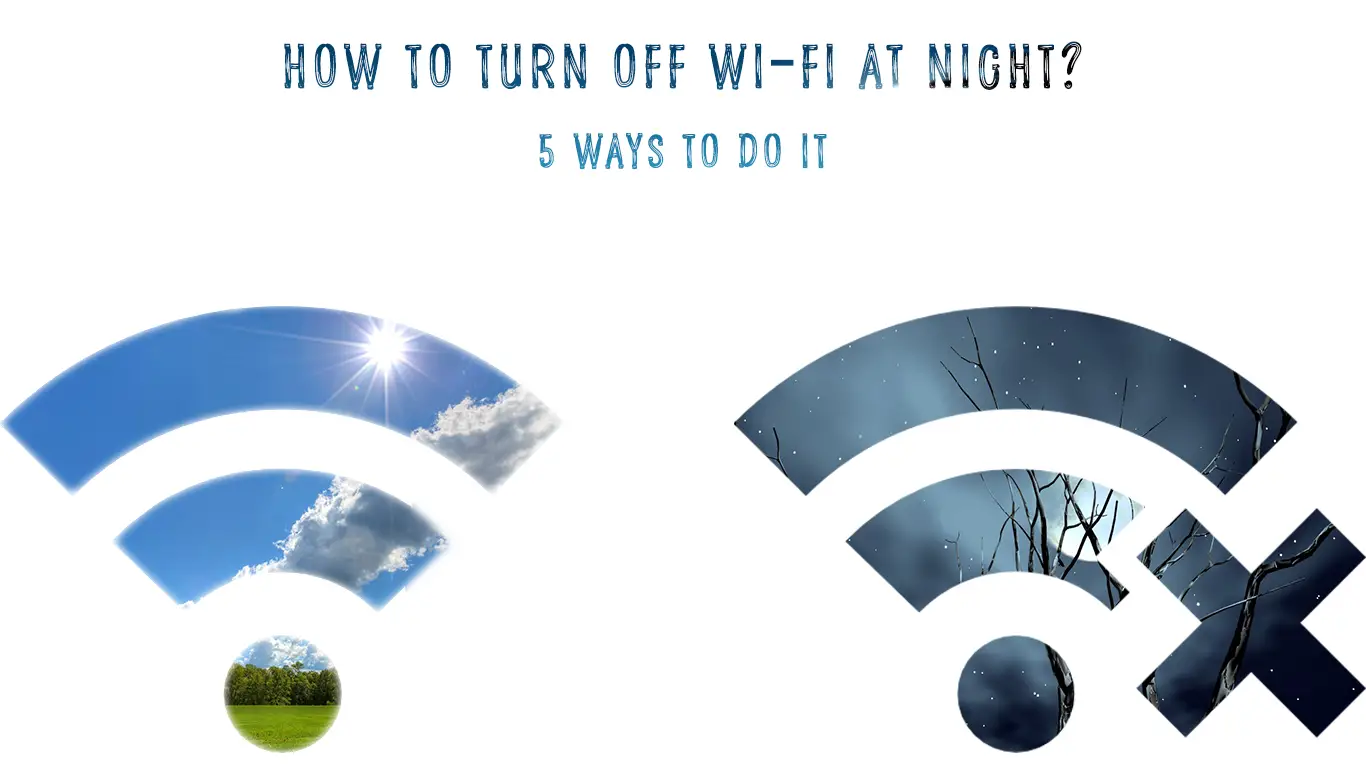Wi-Fi is the most convenient way to access the internet. All it takes is a password and knowing your network name, and anyone can share their internet with others. Wi-Fi technology has rapidly grown as more homes install Wi-Fi connections. With more people working remotely from home, Wi-Fi has been a lifesaver considering that using a wired connection limits the number of devices one can connect.
Just like every other technology, Wi-Fi has its disadvantages and complications. Therefore, users can switch it off when it is not in use. Switching off Wi-Fi has various advantages, and there is no shame in not knowing how to do so.
Below we look at why and how to switch off your Wi-Fi when it is not in use.
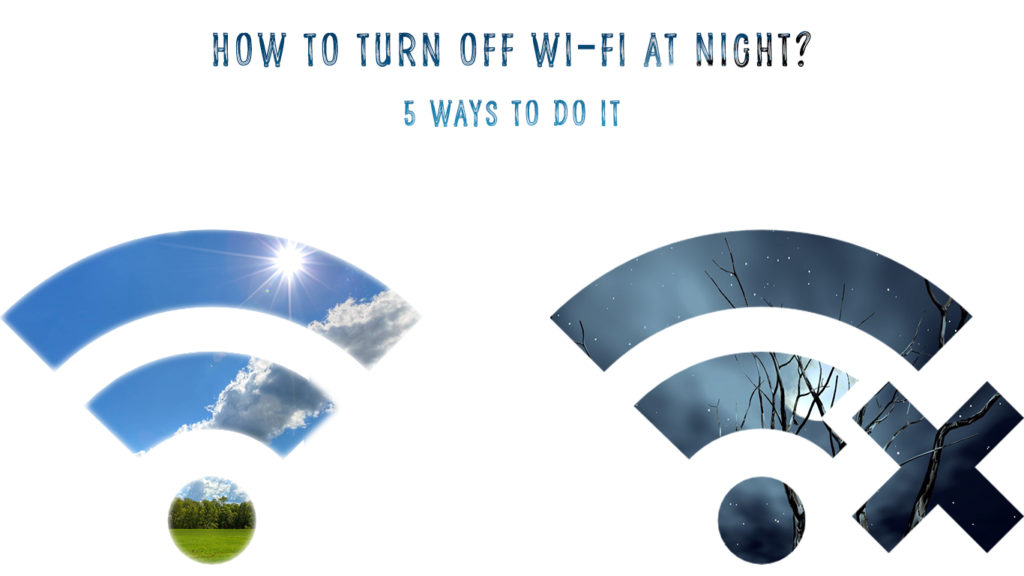
CONTENTS
Why Switch Off Wi-Fi?
If Wi-Fi is idle and not in use, switching it off is essential. It does not seem like a big deal, but a simple switch-off has long-term and short-term benefits. Below, we’ve listed some of the benefits.
Reduced EMF Exposure
Among the benefits is reducing the Electro Magnetic Field (EMF) around you. Although relatively harmless in low quantities, researchers are yet to agree on the radiation’s effects on humans.
However, EMF radiation also originates from other electronic sources such as light bulbs, microwaves, and electricity.
Longer-lasting Equipment
Switching off your Wi-Fi also increases the lifespan of your Wi-Fi equipment.
Yes, routers are made to go for days without being switched off, but because we can, it does not mean we should keep them on at all times. Switching off Wi-Fi also saves your equipment from electrical surges that might occur at night.
Some electronic devices can also keep functioning even if minor components, e.g., capacitors, are spoilt within them. Turning Wi-Fi on and off will let you know if your appliances are faulty.
Switching off your router will also prevent it from overheating, especially if it is prone to high temperatures after long-time use.
Better Connection in the Morning
Most how-to guides regarding slow internet connections always recommend you start with power cycling your router and modem.
By switching it off at night then on again in the morning, the connections are reset, and you might solve any lagging problems from the previous night. That depends on what was the cause of the problem.
Energy Savings
Wi-Fi modems and routers use electricity. Mobile modems use batteries that require recharging, thus increasing electricity consumption.
The modem/router from your ISP also needs electricity to work. By turning them off, you will reduce consumption and lower your bill.
These are among the few benefits of switching off your Wi-Fi at night. There are many more, and we can not exhaust them all.
It is worth mentioning that there are also a few disadvantages of switching Wi-Fi, be it at night or day.
Recommended reading:
- How to Get Wi-Fi Without an Internet Provider?
- My Cox Internet is So Slow at Night (Solutions Provided)
- Internet Goes Out Every Night At Same Time: Can We Fix That?
For instance, Wi-Fi connections that use a modem-router combination need a constant power supply, especially for the modem. They always strive to provide the best internet connections even when they are not in use.
Switching them off would make them restart slower and thus have slower speeds before they can optimize your connection again.
Some Internet Service providers also roll out firmware updates during the night, so if yours does, it might not be advisable to switch your Wi-Fi devices off at night.
Now, let’s take a look at the different ways you can switch your Wi-Fi off.
- Manually
The manual method is the most basic and easiest way to switch off your Wi-Fi. Some Wi-Fi routers have a switch that you can flip to turn your Wi-Fi on or off. Others have a power button that turns the router on or off.
So, to switch off Wi-Fi, press the power button or flick the switch. You should know switching off the router will not affect the ethernet connection if your modem and router are separate units (and your modem has LAN Ethernet ports).
Alternatively, you can unplug the router from the power source to completely lose the Wi-Fi connection.
Manually switching the Wi-Fi off can be tiresome since you must get up and go to the router.
Sometimes you might also forget to switch it off. Fortunately, there are other ways to remotely and automatically switch your Wi-Fi off.
- Use a Web Browser
Using a web browser is the most convenient way to switch off Wi-Fi remotely.
All you have to do is log into your router management page and navigate through settings.
To access your router management page, enter the default IP address in your web browser’s search bar and hit search or enter.
The address will guide you to a page requiring your admin username and password. These usually are on a label on your router.
If you cannot see them and have never changed them, you can use the defaults. They are usually “admin” for both the username and password.
After logging in, go to Wi-Fi settings>turn off Wi-Fi and Apply
These steps may vary depending on the brand of your router. Consult your user’s manual or visit the manufacturer’s website if you encounter problems while trying this step.
You can switch off Wi-Fi using your phone, tablet, or computer with this method.
- Use Dedicated Companion Apps
Some Wi-Fi routers, especially those that use a mesh network system, have a companion app that allows you to control the Wi-Fi remotely. A good example is the Google Home app for Google Nest Wi-Fi.
Therefore, be sure to exploit these settings when switching off Wi-Fi.
Most routers that come as a bundle with your internet connection from your ISP lack most of these advanced settings. If yours does, you can use a third-party router so that you, too, can enjoy such services.
- Use a Mechanical Outlet Timer
A mechanical outlet timer or smart plug will let you shut off the power supply to the router or modem. They are convenient as they only require you to set a period after which you want them to cut the power supply.

They are also quickly and cheaply available in online stores.
To use a mechanical timer, use the buttons to set the timer for when you want it to cut power. In this case, during the night.
Insert the timer into a power outlet and then plug your router’s power cable into the timer, and you are set.
To check if the timer works, you can scan for wireless networks using a Wi-Fi-capable device. Alternatively, you can look at the router to see if the power LED light is on.
- Turn Off Wi-Fi on Devices
There is an application for most device operations ranging from automation to communication.
Therefore, you can also use a third-party app such as Wi-Fi Auto to turn off Wi-Fi on your device. You can find these apps on the Play Store or Appstore.
You can also disable Wi-Fi on your laptop or phone by going to connection settings and toggling off the wireless network settings.
Conclusion
Switching off your Wi-Fi router has its pros and cons. Fortunately, manufacturers consider that routers will be left on over long periods, so there are no reasons to worry if you forget to turn off the router. However, in the spirit of being environmentally aware, we should switch off any electrical appliances when we are not using them.

Hey, I’m Jeremy Clifford. I hold a bachelor’s degree in information systems, and I’m a certified network specialist. I worked for several internet providers in LA, San Francisco, Sacramento, and Seattle over the past 21 years.
I worked as a customer service operator, field technician, network engineer, and network specialist. During my career in networking, I’ve come across numerous modems, gateways, routers, and other networking hardware. I’ve installed network equipment, fixed it, designed and administrated networks, etc.
Networking is my passion, and I’m eager to share everything I know with you. On this website, you can read my modem and router reviews, as well as various how-to guides designed to help you solve your network problems. I want to liberate you from the fear that most users feel when they have to deal with modem and router settings.
My favorite free-time activities are gaming, movie-watching, and cooking. I also enjoy fishing, although I’m not good at it. What I’m good at is annoying David when we are fishing together. Apparently, you’re not supposed to talk or laugh while fishing – it scares the fishes.