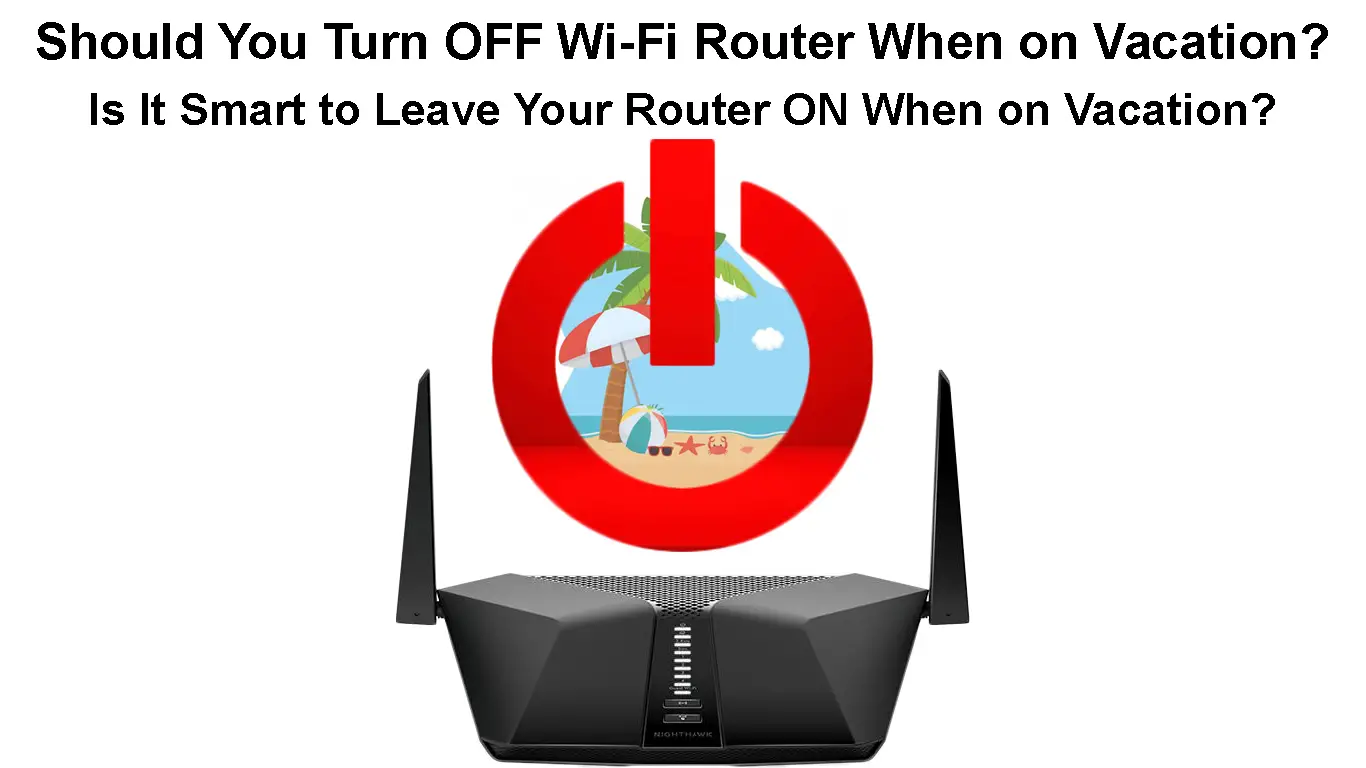So, you have packed everything and can’t wait to leave your home for a few days or weeks, and all of a sudden you start asking yourself whether or not should you turn your wireless router off.
Well, while there are people who recommend doing that, there are also those who see no reason to turn off the router.
In this article, we will go through some reasons why you should think about turning off the Wi-Fi router when on vacation. By the end of this article, you should have a clear picture of whether or not to turn off your router.
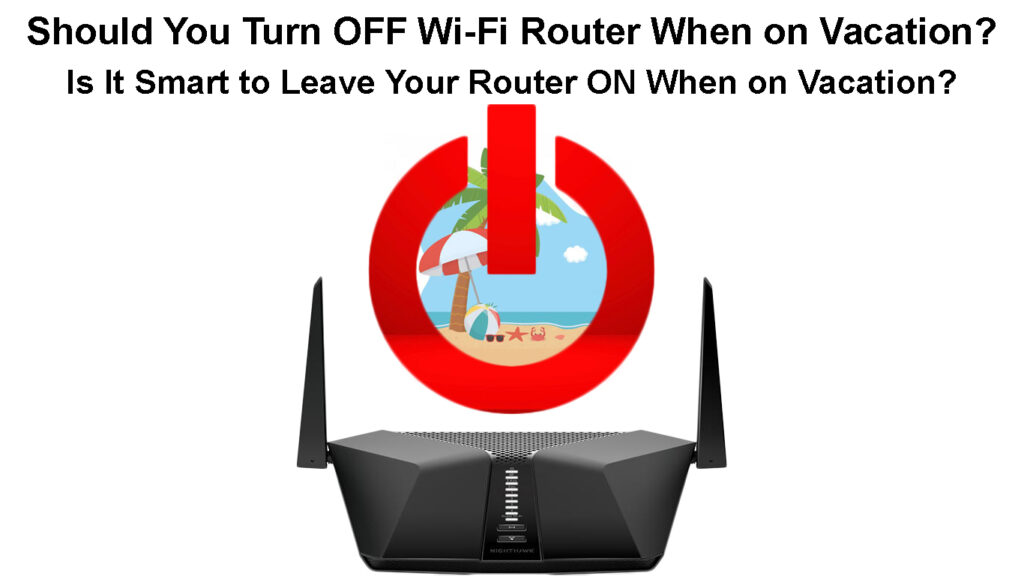
CONTENTS
Should You Leave Your Router ON or OFF When on Vacation?
Maybe you have thought of the reasons and situations listed below, but it is also possible that you haven’t thought of them before making the decision. Now, let’s see whether you should turn off your Wi-Fi router when on vacation.
Will My Router Last Longer If I Turn It Off?
According to all major router manufacturers, your wireless router is designed to run continuously and be turned on all the time. You won’t make it last longer if you turn it off whenever possible.
In fact, turning it on and off frequently can shorten its lifespan. So, if increasing your router’s lifespan was your only concern, then you shouldn’t turn it off when on vacation. However, it is recommended to turn your router off and on every 3-4 months or when you are experiencing some networking issues.
Are You Worried About Your Electricity Bill?
To be honest, this is definitely a good reason to turn off your router. However, the truth is – the savings will be insignificant because wireless routers are not power-hungry devices.
According to EnergySage.com, depending on the wireless router model and brand, it will cost us around $1.04 per month if we leave our wi-Fi router turned on all the time.
This saving is insignificant. So, based on this, it really doesn’t matter whether you are going to keep your wireless router on or off.
Do You Have Any IoT Devices in Your Household?
We are well aware that IoT devices depend highly on the internet connection. Without an internet connection, they are practically useless.
So, if you have any wireless cameras, a home security system, a smart video doorbell, or any other devices that require a constant internet connection to work properly, then It’s recommended to keep your Wi-Fi router on while you are on vacation.
Are You Worried About Security?
Well, although it’s logical that turning off your Wi-Fi router is the best way to keep your network safe from intruders while you are on vacation, the truth is – there is no increased security risk in leaving your Wi-Fi on.
It is also possible that ongoing network attacks and attempts to break the wireless password can go unnoticed while you are on vacation. If you are worried about that, and you need to have your Wi-Fi on, you can change your wireless password to a more complicated and stronger one, or check the list of connected devices and see whether there are any devices that you don’t recognize.
How to Change the Wi-Fi Password?
Changing the Wi-Fi password to a much stronger one is the best way to secure your wireless router. This is especially important if you believe that someone is using your internet connection without your authorization.
If your router comes with a dedicated app that can be installed on your smartphone or your ISP offers one, there’s a good chance that you can change the wireless password directly from the app. Just install the app on your smartphone and log in with your account details. You shouldn’t have any problems finding the wireless password section and making the necessary change.
Another way to change the wireless password is from the router’s admin dashboard.
Simply connect your device to the wireless network and, in the web browser, type the default router IP address. Hit the Enter key on the keyboard, and then enter the router’s admin username and password. The IP, username, and password can be found printed on a label on the router.
After you access the router’s admin dashboard, head to the Wireless section (or WLAN, or Wireless Security).
Now look for a Passphrase, Password, Key, Pre-Shared Key, or something similar. This is the section where you can enter the new wireless password.
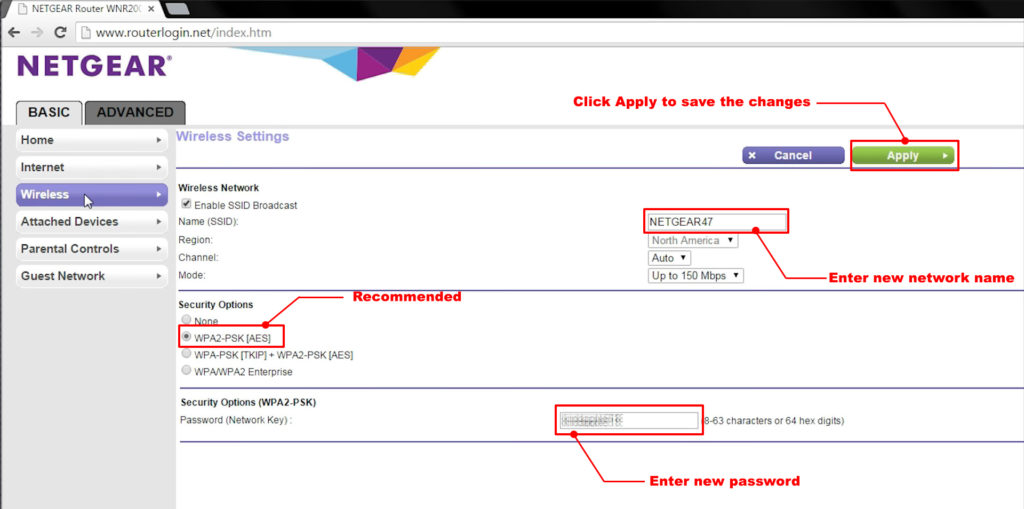
When setting up a new wireless password make sure to create a strong and unique one. It should consist of numbers, special characters, and small and capital letters. Aim for a 12-15 characters long password because it is much better to have a longer password than a more complex one.
Don’t forget to save the changes.
Final Thoughts
If you have read this article thoroughly, we are pretty sure that you have figured out whether you should turn off your Wi-Fi router when on vacation or not.
As discussed before, some people recommend turning the router off, while others believe that’s unnecessary. In the end, it is really up to you whether you will turn off the router or not. We believe that you won’t make a mistake whatever you choose.

Hey, I’m Jeremy Clifford. I hold a bachelor’s degree in information systems, and I’m a certified network specialist. I worked for several internet providers in LA, San Francisco, Sacramento, and Seattle over the past 21 years.
I worked as a customer service operator, field technician, network engineer, and network specialist. During my career in networking, I’ve come across numerous modems, gateways, routers, and other networking hardware. I’ve installed network equipment, fixed it, designed and administrated networks, etc.
Networking is my passion, and I’m eager to share everything I know with you. On this website, you can read my modem and router reviews, as well as various how-to guides designed to help you solve your network problems. I want to liberate you from the fear that most users feel when they have to deal with modem and router settings.
My favorite free-time activities are gaming, movie-watching, and cooking. I also enjoy fishing, although I’m not good at it. What I’m good at is annoying David when we are fishing together. Apparently, you’re not supposed to talk or laugh while fishing – it scares the fishes.