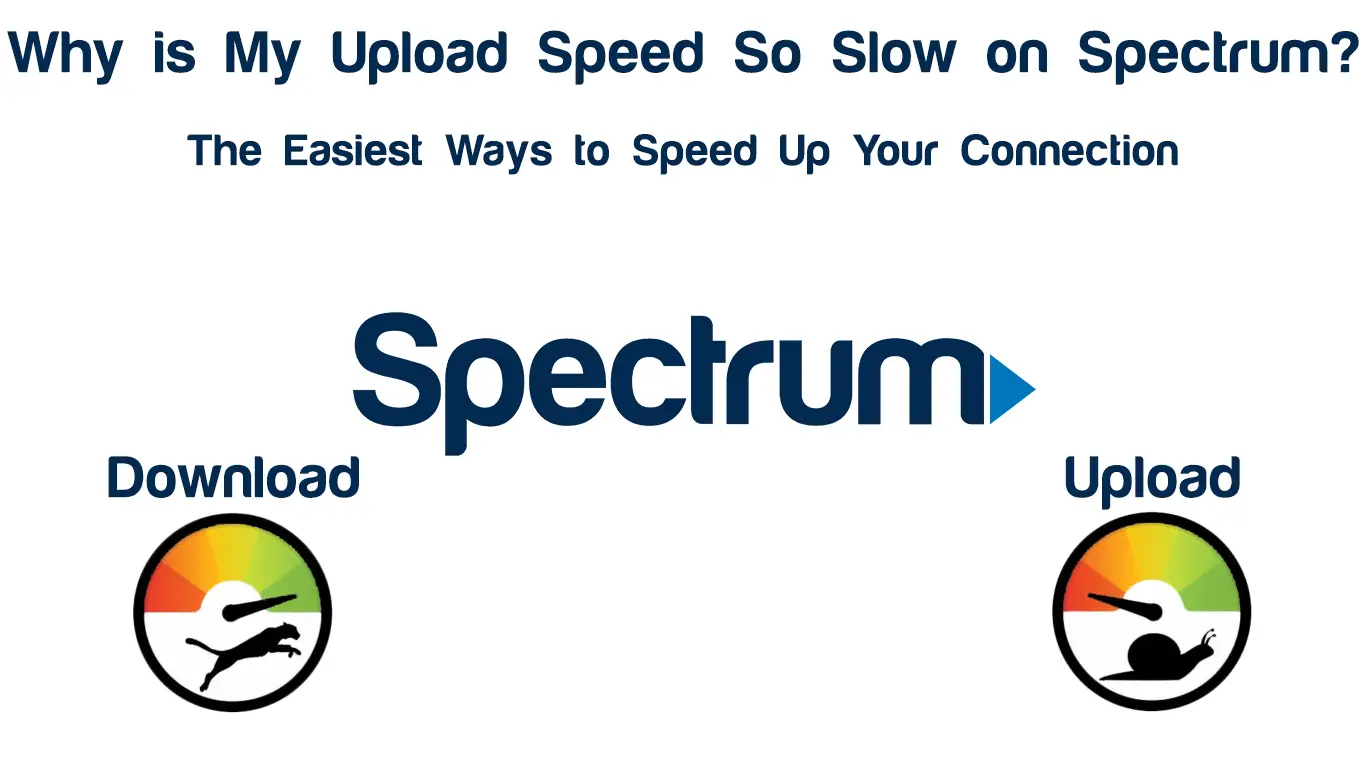An upload speed shows the amount of data your router can send to the internet. According to Spectrum, you will need an upload speed from 1 to 6 Mbps for video conferencing, around 4 Mbps for smart home gadgets, and between 5 Mbps and 8 Mbps for posting videos.
In case your upload speed is too slow to get anything done online, there’s no need to worry! Today, we’ll explore the reasons why your upload speed is so slow as well as what you can do to speed it up!
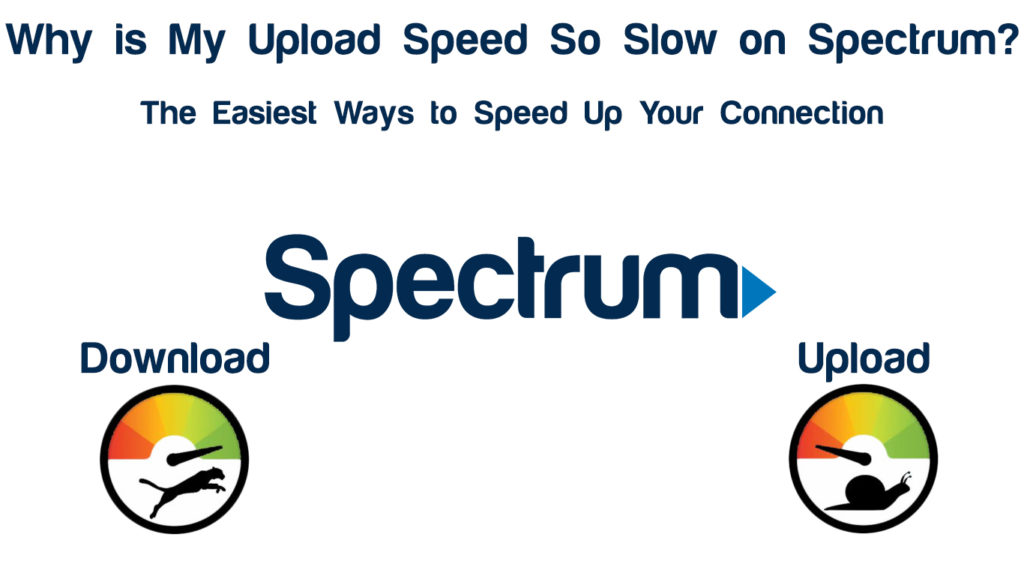
CONTENTS
Is Your Upload Speed Slow?
Your upload speed might be slower than what you need. But that doesn’t mean there is something wrong with your internet. Your internet plan may be to blame for the fact that you can’t get anything done on the internet in a timely manner.
That is why your first step in this process has to be testing out your internet connection. Once you perform a speed test on your connection, you’ll be able to see whether it’s time to get a better plan or work on your internet connection.
Performing a Speed Test
You can do some research to find a good speed testing website. Another thing you can do is use the official Spectrum speed test. Any of these options will help you get a better idea of your upload and download speeds. When you choose your preferred testing method, you should simply perform the speed test by clicking on the Internet Speed Test button.
You will then get info on the download, and upload speed of your internet. After that, you can compare the results you received against the advertised speeds. You should keep in mind that your upload and download speed with a wireless connection will never be as good as with a wired connection. But they should be close.
Recommended reading:
- Why is the Australian Internet So Bad? (The True Reason Behind the Poor Internet Connection)
- Why is CenturyLink So Bad? (Top 6 Tips on Fixing the CenturyLink Connection)
- Why is Sky Wi-Fi So Bad? (Quick Tips on Fixing Your Sky Internet Connection)
In case they aren’t, your connection is to blame for your slow upload speed and you should work on that. If they are pretty close, then it might be time to upgrade your internet plan. You can contact Spectrum customer support to get info on the process of changing your plan.
Why is Your Spectrum Upload Speed Slow and How to Fix It?
Many things can influence the strength of your signal and the reliability of your internet connection. Both of these factors can influence your upload speed. That is why you should address possible issues with your connection and that would, in turn, increase the upload speed. Here are a couple of things to try out to improve the speed of your connection.
1. Using an Ethernet Cable
An Ethernet connection is much stronger and more reliable than the wireless one. That is why many users opt for using an Ethernet cable when they want something done quickly. Still, we would recommend using the Ethernet cable only in urgent situations because it won’t be a permanent solution.
That’s especially true if you have multiple household members in need of a strong connection. One Ethernet cable can’t be used for multiple devices. Therefore, this one is a good temporary solution.
To strengthen your connection, you should simply take the Ethernet cable that came with your router. You’ll need to plug one end into the Spectrum router’s Ethernet port and the other one into your device. Then, you should wait until the connection establishes and test out your internet. You will most certainly have a much better upload speed than with the wireless connection.
2. Restarting Your Devices
Many things can go wrong while you’re online. That is why a simple restart of your devices can sometimes go a long way. To restart the Spectrum equipment, you’ll need to log in to your Spectrum account using your username and password.
Then, you’ll have to find the Your Services tab and click on the Internet menu. You should then find the equipment you need to restart and select Restart Equipment. You should give your gadgets a couple of minutes to properly restart before using them again.
In case that doesn’t work, you could try unplugging it from the power source or removing its battery. Then, you should wait for a minute or two and plug it back into the power source. After that, you can test out the connection.
3. Reducing the Number of Users
This one is another temporary solution, but it’s worth trying out as it will allow you to check whether the number of people using the internet is to blame for your slow upload speed. To do that, you can simply ask your household members to stop using the internet for an hour. Then, you should get online and try out your connection.
It’s good to perform an activity that requires a stronger internet connection, such as a video call or streaming. If your connection is much better than it was before, then the number of internet users in your home is likely to blame for your issue. You can fix that by creating a timetable for internet usage in your home.
Alternatively, you could schedule downloads or activities that require more bandwidth for the time when your household members aren’t around. However, the best thing you could do is switch to a better internet plan. That way, all of your household members will be able to use the internet at maximum speed at all times.
4. Checking for Viruses and Malware
Malware and viruses can use up your bandwidth allocation and lead to slower upload speeds, among other things. That is why it’s wise to have a good antivirus on your device and to regularly check for any viruses. Moreover, Spectrum advises its users to download Security Suite and make the most of its features for a carefree online experience.
Final Thoughts
As you can see, many things can affect your upload speed and slow down your online activities. Hopefully, you managed to find your culprit and you can now enjoy a fast connection!
If not, you may want to try out other things that could speed up your connection. For instance, you could move closer to the router or remove any obstacles between the device and your PC. In addition, you can reset your firewall to its original settings as a strong firewall could also slow down the connection.
Lastly, too much streaming or using file-sharing programs in the background will definitely affect the speeds. So, your issue will be fixed as soon as you pause those activities.

Hey, I’m Jeremy Clifford. I hold a bachelor’s degree in information systems, and I’m a certified network specialist. I worked for several internet providers in LA, San Francisco, Sacramento, and Seattle over the past 21 years.
I worked as a customer service operator, field technician, network engineer, and network specialist. During my career in networking, I’ve come across numerous modems, gateways, routers, and other networking hardware. I’ve installed network equipment, fixed it, designed and administrated networks, etc.
Networking is my passion, and I’m eager to share everything I know with you. On this website, you can read my modem and router reviews, as well as various how-to guides designed to help you solve your network problems. I want to liberate you from the fear that most users feel when they have to deal with modem and router settings.
My favorite free-time activities are gaming, movie-watching, and cooking. I also enjoy fishing, although I’m not good at it. What I’m good at is annoying David when we are fishing together. Apparently, you’re not supposed to talk or laugh while fishing – it scares the fishes.