Are you thinking about buying a Verizon FiOS compatible router? You’ve come to the right place. We are here to explain the advantages and disadvantages of having your own router instead of renting one from Verizon and present to you our selection of the best Verizon FiOS compatible routers for different budgets and different internet plans. Let’s start with some basic information.
CONTENTS
- Verizon Internet Plans and Services
- What is Verizon FiOS?
- Is Verizon Better Than Other Internet Service Providers?
- Do You Need A Modem for Verizon FiOS?
- Advantages of Renting a Router from Verizon
- Advantages of Buying Your Own Router
- Disadvantages of Buying a Router on Your Own
- Rent or Buy?
- 1. Best Verizon FiOS Compatible Router Under $100 – TP-Link Archer AX20
- 2. Best Verizon FiOS Compatible Router Under $150 – Linksys MR8300
- 3. Best Verizon FiOS Compatible Router Under $300 – NETGEAR Nighthawk RAX70
- FAQs
Verizon Internet Plans and Services
Verizon offers three types of internet connection – Fiber Internet (aka FiOS), DSL (aka Verizon High-Speed internet), and mobile broadband internet (that also includes 5G wireless internet in select areas of major cities across the US).
Verizon DSL is mostly available in rural and remote areas across the northeast (New York, Pennsylvania, Rhode Island, New Jersey, Virginia). It’s available in 10 states (approx. 50 million people).
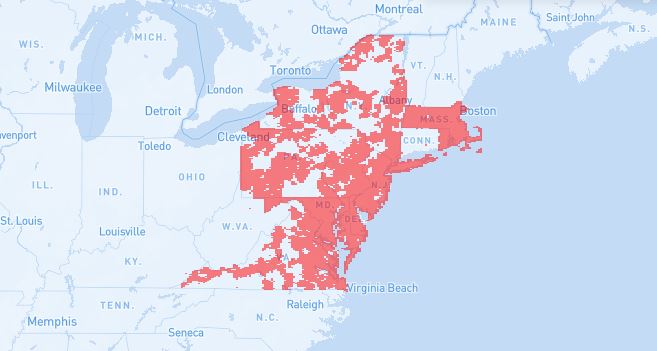
Verizon DSL internet coverage map (source – broadbandnow.com)
The speeds of Verizon DSL internet range from 5-15 Mbps. The price is not the most affordable (the plans start at $70) and you don’t get a great value for your money, but that’s pretty much on par with other DSL providers. As we all know, nobody likes DSL internet and nobody goes for it unless it’s the only available option. However, it’s still better to have at least one option than no options at all.
Verizon Mobile Internet (Verizon Wireless) is available across the entire U.S. (all 50 states) with just a few dead spots. Verizon has the second largest mobile broadband internet network in the US (right after AT&T). It’s available to more than 300 million people.
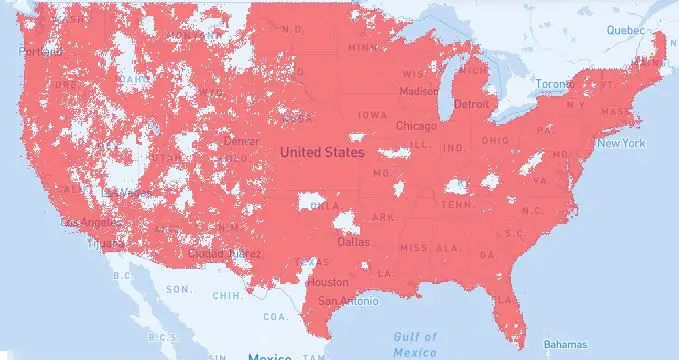
Verizon mobile broadband internet coverage (source – broadbandnow.com)
Most of the mobile internet network works on 4G and LTE, while 3G is used in rural and remote areas.
In a limited number of select areas, in major cities throughout the U.S., Verizon customers can also use Verizon’s 5G network and can subscribe to Verizon’s 5G home internet plan.
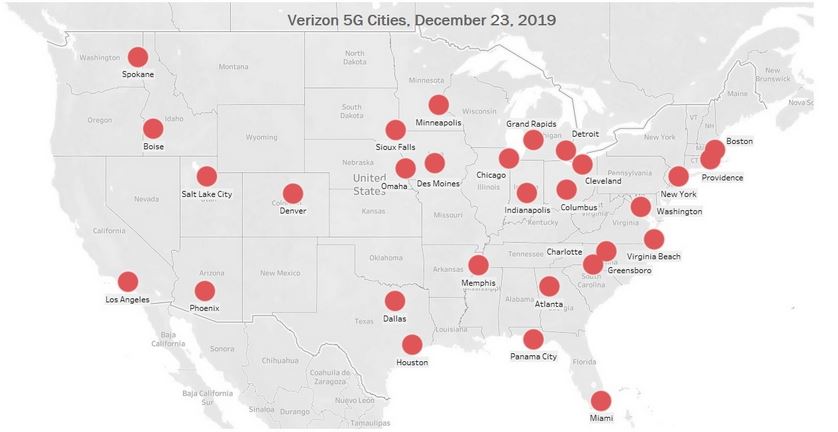
Verizon 5G home internet coverage map (source PC Mag)
What is Verizon FiOS?
FiOS stands for Fiber Optic Services. FiOS is Verizon’s fiber optic internet network. Verizon launched FiOS back in 2005. Today, FiOS covers a large part of the East Coast. It’s available in 9 states (New Jersey, New York, Pennsylvania, etc.) and to almost 35 million people.
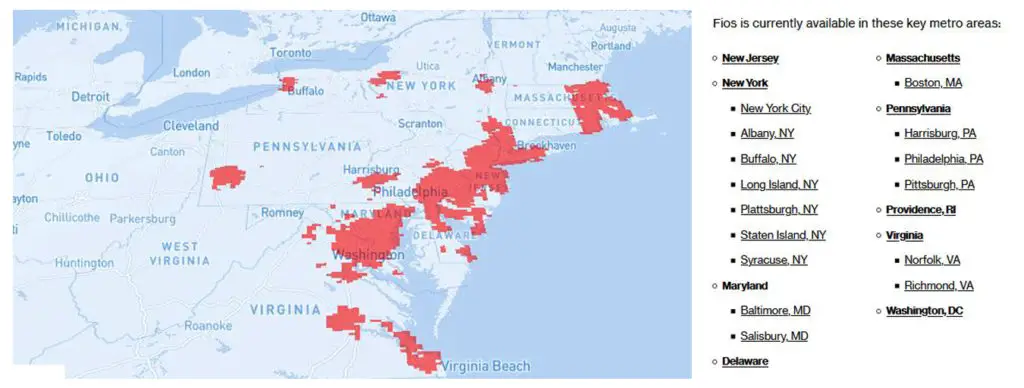
Verizon FiOS network coverage map (source – broadbandnow.com)
FiOS internet speeds are ranging from 200 Mbps (download) to 940/880 Mbps. The price of the Gig Connection is $80/month (equipment rental fee included in the price). The prices for other FiOS plans do not include rental fees.
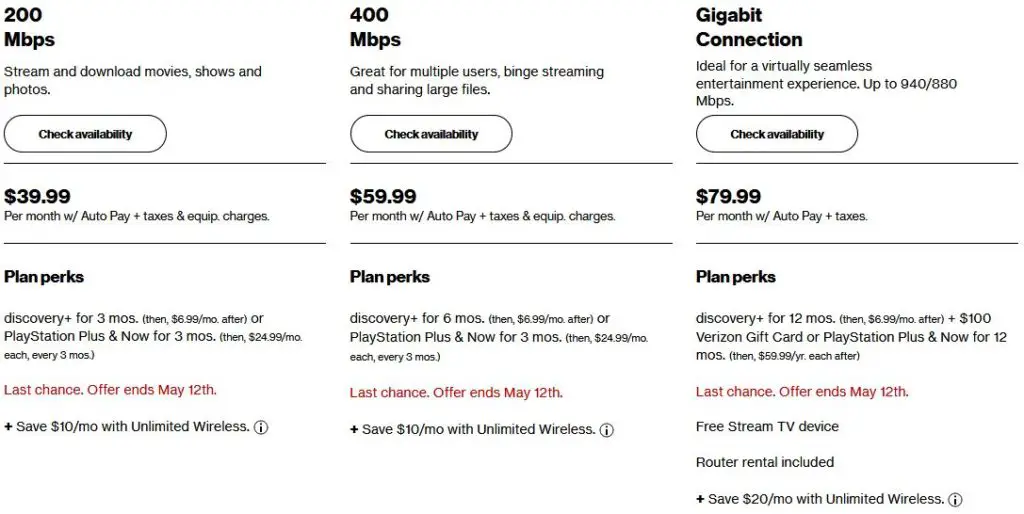
FiOS internet plans
Verizon has the second-largest fiber optic internet network in the US. Compared to other fiber internet providers, Verizon offers quite competitive prices and plans. More importantly, Verizon FiOS delivers consistent download/upload speeds and very reliable service.
Is Verizon Better Than Other Internet Service Providers?
Besides the above-mentioned competitive prices and reliability, there’re a few more things that make it better than some other ISPs. For starters, Verizon plans do not require signing a long-term contract.
Furthermore, unlike Comcast Xfinity and many other ISPs, Verizon still has no data caps. So, you can stream 4K content and play games online as much as you want – you don’t have to worry about overage fees.
Another advantage of Verizon is its customer service. Now, we are all aware that internet service providers are not really known for being responsible, helpful, or perfectly reliable but, according to ASCI, Verizon is better than others. ASCI rating combines a number of criteria including the reliability of connection (number of outages), speed consistency, bill transparency, customer service efficiency, variety of plans, etc.
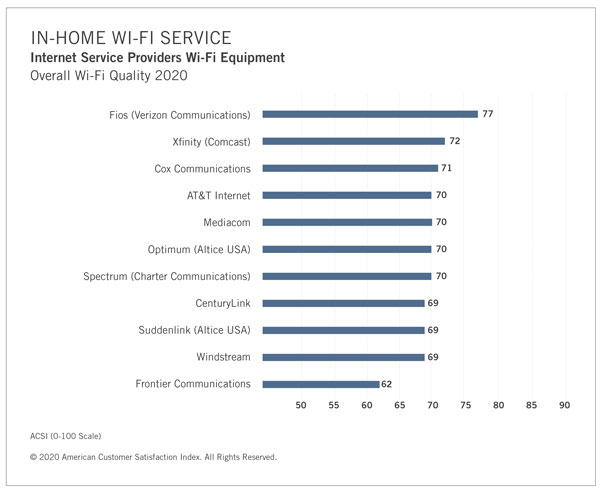
Of all major internet service providers in the U.S., Verizon FiOS has the highest ASCI rating – Verizon FiOS customers seem happier than others
Do You Need A Modem for Verizon FiOS?
Verizon FiOS utilizes a fiber-optic network all the way to your home. When installing Verizon FiOS, a FiOS technician will install the ONT (Optical Network Terminal) somewhere in your home (usually your basement). This terminal practically replaces the modem. You (or the technician) can run the Ethernet cable directly from the ONT to your router and just set up the router. So, to answer the question – no, you don’t need a modem for Verizon FiOS. You just need a router.
You can rent that router from Verizon ($15/month), you can buy it from Verizon ($200-$300 depending on the model), or you can buy it on your own.
Advantages of Renting a Router from Verizon
When you rent a router from your ISP (Verizon in this case), you don’t have to think about matching the right equipment with the right plan. You also don’t have to worry about customer support when experiencing a problem with your wi-fi or internet connection – customer service agents will be available 24/7 and it’ll be free. If you don’t feel comfortable around technology and you just want a hassle-free solution, then renting is not such a bad option.
Note: Standard Verizon FiOS router rental fee is $15/month ($180/year).
Another option that you have as a Verizon FiOS customer is to buy the equipment from Verizon. That way, the equipment will be your property, you won’t have to pay the rental fees, and you will still have free customer support.
Note: The latest Verizon FiOS router (model G3100) is priced at $299.99. In case you need a wi-fi extender, you should know that this router is only compatible with the FiOS extender (model E3200). The extender is priced at $199.99.
Advantages of Buying Your Own Router
The most frequently argued advantage of buying your own router is cost-effectiveness. Depending on your internet plan, you can find a pretty good router for $200 or less. That’s just slightly more than what you have to pay every year when renting. So, you will pay it off in one year and, if you keep using it for just 2 or 3 more years, you will practically save $360-$540. That’s pretty impressive, right?
The second advantage of buying a router on your own is getting better performance (better wi-fi coverage and numerous advanced settings). You can invest the same amount of money you would spend on a FiOS router and get a better range and even more reliable performance (we are not trying to say that the latest FiOS router is bad – it’s actually pretty good).
Disadvantages of Buying a Router on Your Own
The biggest (and probably the only) problem with using your own router is the lack of Verizon customer support. If you don’t buy or rent the modem from Verizon, they won’t help you with the installation and can refuse to fix any problem that has something to do with your router.
Rent or Buy?
In the end, the choice is only yours but, if you ask us, you should either buy the router from Verizon (the G3100 model) or buy a Verizon FiOS compatible router on your own. Both options are more cost-effective than renting a modem from Verizon.
Buying the Verizon FiOS router is a better choice if you want to keep the customer support. If you feel confident about the installation and are capable of solving wi-fi connection issues on your own, you can try buying the router on your own and save a little bit more.
In case you decided to buy the router on your own and you’re looking for suggestions, here’s our selection of the best Verizon FiOS compatible routers for every internet plan and every budget. Enjoy!
RouterCtrl.com is reader supported. If you buy something using the links on our site, we may earn a small commission.
1. Best Verizon FiOS Compatible Router Under $100 – TP-Link Archer AX20
Suitable for 200 Mbps and 400 Mbps Verizon FiOS internet plans
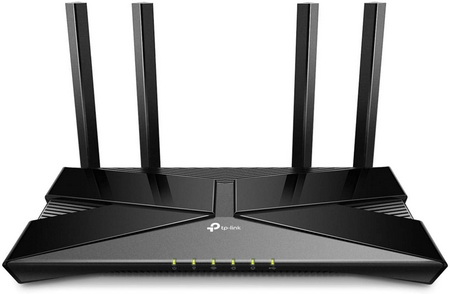
TP-Link has a great deal of affordable and great-performing routers. Archer AX20 is one of the best Wi-Fi 6 dual-band routers under $100 and it’s our top choice in this price range for 200 Mbps and 400 Mbps Verizon FiOS internet plans.
Archer AX20 is a dual-band Gigabit router. As mentioned, it is a Wi-Fi 6 router, which means it supports the latest WLAN standard – 802.11ax. This standard is the successor of the 802.11ac.
The new standard boosts the max theoretical speeds (up to 9.6 Gbps) and improves the max speeds for each device connected to the same network. More importantly, this new standard improves the overall performance of your router. It introduces new technologies like MU-MIMO (Multi-User – multiple inputs multiple outputs) and OFDMA (orthogonal frequency division multiple access). MU-MIMO enables the router to communicate with multiple devices simultaneously (up to 8), while OFDMA enables data delivery to multiple devices through the same transmission. 802.11ax also introduces new security standards like WPA3.
AX20 is super slim and compact. On the front, there are just 6 LED indicators (power, 2.4 GHz, 5 GHz, Internet, Ethernet, USB). On the back, you have the WPS push-to-connect button, the reset button, USB 2.0 port, 4 LAN ports, 1 WAN port, a power button, and power input. All the RJ-45 ports are Gigabit ports (they support speeds up to 1 Gbps). Four high-gain antennas for the improved range are also located on the back.
The max wi-fi speed on a 2.4 GHz band is 574 Mbps, while the max speed on a 5 GHz band is 1200 Mbps. The modem is perfect for 4K streaming and it’s a pretty great budget choice for online gaming. It works with Alexa. It has a very good range and coverage – it can cover an entire medium-sized house (1500-2000ft2). It also works with Alexa.
Besides the MU-MIMO and OFDMA, the router also features the beamforming technology for improved signal directionality. It works on a powerful 1.5 GHz quad-core processor for minimal latency.
To adjust the wi-fi network settings, access parental control, make a guest network, and adjust various other settings, you can use the TP-Link Tether app (Android or iOS).
2. Best Verizon FiOS Compatible Router Under $150 – Linksys MR8300
Suitable for 200 Mbps and 400 Mbps Verizon FiOS internet plans

Like the previous TP-Link Archer AX20, Linksys MR8300 is a wi-fi 6 router and supports the latest 802.11ax standard. However, this one is a tri-band router (one band on 2.4 GHz and two on 5 GHz).
The router has a simple control layout. All the indicators are on the top. You have four high-gain antennas – two on the back, one on the left, and one on the right. The WPS push-to-connect button is on the right panel. On the back, you have the reset button, one USB 3.0 port (for connecting external storage or a printer), one WAN port, and four LAN port.
The max wi-fi speed on a 2.4 GHz band is 450 Mbps, while the max speed for the other two bands is 867 Mbps. MR8300 offers pretty good wi-fi coverage – it’s good for houses of up 2,000 ft2. If you need better coverage, you can combine the router with some of the compatible Velop Mesh wi-fi nodes (range extenders).
Like any other wi-fi 6 router, Linksys MR8300 features MU-MIMO, OFDMA, and beamforming technology for improved wi-fi performance.
The router comes with the Linksys app (Android/iOS). The app allows you to adjust the wi-fi settings, block/prioritize devices on your network, adjust all kinds of parental control settings, restrict access to some websites, create and manage your guest network, etc.
3. Best Verizon FiOS Compatible Router Under $300 – NETGEAR Nighthawk RAX70
Perfect for Gigabit Connection Internet Plan (940/880 Mbps)

Nighthawk RAX70 is more of a high-end router and it’s a perfect choice for all kinds of activities including 4K streaming and online gaming (even at the same time). RAX70 is our top choice for Verizon’s Gig Connection internet plan. This is a tri-band wi-fi 6 router (supports 802.11ax) with the max advertised speeds of up to 6.6 Gbps (this is the combined speed on all three bands).
The router looks very unusual – like some kind of stealth aircraft. It comes with a power adapter and an Ethernet cable. There are two buttons on the top (wi-fi on/off and WPS button) and a series of LED indicators. On the back, you have 5 Gigabit ports (4 LAN and one WAN), one USB 3.0 port (for connecting external storage or printer), and a power button.
The max speed on a 2.4 GHz band is 600 Mbps, while the max speed on the first 5 GHz band is 1.2 Gbps (designed for dual-band devices). If you have one of the latest devices with tri-band support (802.11ax devices), you can also use the third band. The max speed on this band is 4.8 Gbps. The Gigabit ports support the so-called port aggregation, which enables you to combine/aggregate two 1 Gigabit ports and get much higher data transfer speeds (up to 2 Gbps).
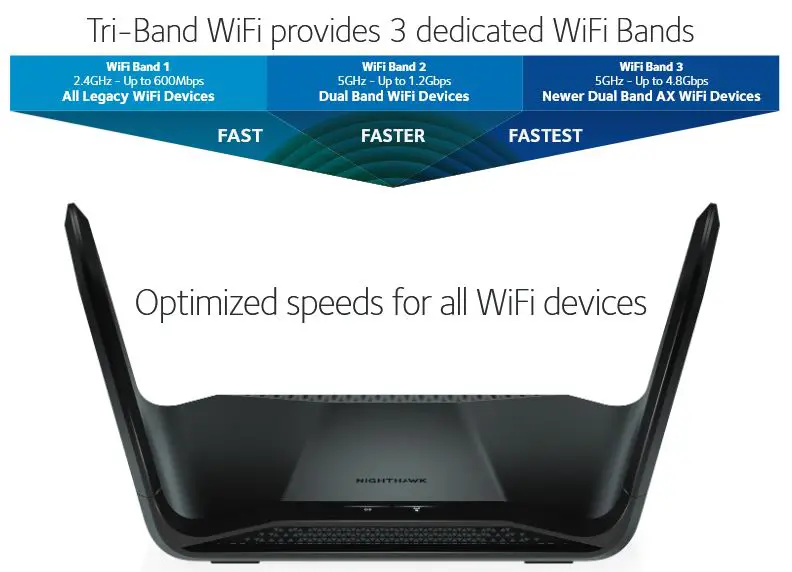
Source – NETGEAR Nighthawk RAX70 datasheet
Inside the router, you have six high-gain preoptimized internal antennas with the max coverage of 2,500 ft2. If you need a better range, you can combine this router with the NETGEAR EAX80 mesh range extender.
Like other wi-fi 6 routers, NETGEAR RAX70 features MU-MIMO technology (up to 8 simultaneous streams), OFDMA, and beamforming technology. It has a built-in 1.5 GHz quad-core CPU, which guarantees low latency and high speeds. It also features WPA3 and supports Amazon Alexa and Google Assistant.
For all the wi-fi network settings, parental control settings, security settings, etc., you can use the Nighthawk app (Android/iOS). Thanks to the NETGEAR’s cooperation with the Bitdefender, all the Nighthawk routers have a special cybersecurity tool called the NETGEAR Armor. You can activate this piece of software through your app, but you will have to pay for it if you want to use it after the trial period expires (the price is $70/year).
This is the end of our selection of the best Verizon FiOS compatible routers. We hope it helped you find the perfect router for your budget or at least pointed you in the right direction. For more info about Verizon FiOS and about routers in general, check out the FAQs. If you need any help or advice, or if you just want to share your experience with routers, leave us a comment below.
FAQs
Q: How much does it cost to rent a router from Verizon Fios?
A: Unless you are subscribed to the Gigabit Connection Internet Plan (940/880 Mbps), the router rental fee is $15/month (or $180 per year). If you’re subscribed to the Gigabit plan the rental fee is included in the price.
Instead of renting, you also have the option to buy the router from Verizon. If you opt to buy it, you will have to pay $300 at once but you won’t have to pay the rental fee.
Q: Can I use a cable modem with FIOS?
A: No, you cannot. Verizon FiOS Internet service utilizes a fiber-optic network (not cable). Instead of a modem, the FiOS technician will install an ONT somewhere inside your home, and you will just need an Ethernet cable to connect the ONT to the router.
Q: Can I use my own router with Verizon?
A: Yes, you can. Starting from December 2020, internet service providers can’t force you to rent the equipment from them or buy the equipment exclusively from them (for more info, read the Television Viewer Protection Act). If you decide to buy the router on your own, you won’t have to pay the rental fees to your ISP. However, you also won’t get any help with the installation from your ISP. This applies to all ISPs, including Verizon.
Q: What’s the best Verizon FiOS compatible router You can buy?
A: We can’t give you a single answer to this question since there are so many factors that affect your choice – your internet plan, your budget, your home size and configuration, etc.
Technically speaking, any wi-fi router will work with your internet and you will get a wi-fi connection, but you won’t get the same speeds or the same wi-fi coverage with every router. Some routers won’t be able to support the speeds that Verizon FiOS delivers.
For some suggestions, check out our selection of the best Verizon FiOS compatible routers.
Q: Should I buy or rent a Verizon FIOS router?
A: In our opinion, paying monthly rental fees is the worst option you can choose and will cost you the most. If you want to save some money and keep getting support from Verizon, buy the Verizon FiOS router. If you don’t mind losing free Verizon support and want to save even more (or maybe get a better range and better overall performance), you can buy the router on your own.
Q: What are the best Verizon FiOS internet plans and package deals?
A: All Verizon FiOS internet plans and package deals offer pretty great value for the price. In our opinion, you should get FiOS TV and FiOS phone along with FiOS internet because it’s more cost-effective (you’ll get a discount) but also because it’s easier when getting all the services from the same provider. When you consider the prices, it seems smarter to get the largest internet plan (Gig connection) since the price difference between the smallest and largest internet plan is just $40 (if you double the amount of money, you’ll get 5x greater speeds).
Q: How does Verizon FIOS installation work?
A: The whole job of installation is done by the FiOS technician. You just have to call customer support and make an appointment. The technician will install the ONT, connect all the other equipment, and test everything.
Verizon FiOS Installation Procedure
https://www.youtube.com/watch?v=fK0s9NSVuSQ&t=2s
Q: How do I use a different router with Verizon FIOS?
A: First of all, you should know that you’re allowed to use your own router with Verizon FiOS and that any wi-fi router can work with Verizon FiOS. The only problem is – you have to install the router on your own, and official Verizon support won’t offer any assistance. But don’t worry – it’s actually not that hard.
Every router connected to a FiOS internet network gets a temporary DHCP lease. If you already have a FiOS router connected and you want to replace it with a new router that you just bought, you have to release the DHCP lease. To do that, you just have to log into the Verizon FiOS router’s settings, go to the DHCP section, and release the lease. Or you can turn off the router, unplug it, and wait for 24h before you plug in the new (the DHCP lease will be automatically released). If you don’t have any router connected to the FiOS network, just plug in the new one, and you’re ready to go.
As you can see, the whole process of installing a new router is quick and painless. However, this only applies to people who only have Verizon FiOS internet. If you also have FiOS TV, it’s a little bit more complicated (but still possible).
Once you connect your new router to the FiOS internet, you have to connect your set-top box to the new router. For that, you’re going to need a MoCA adapter/bridge (Ethernet over Coax MoCA adapter), which is not a huge investment (up to $60-$70). Watch the video for more information.
Video Tutorial – How to Connect Your Own Router to FiOS Internet and FiOS TV
Q: Are some services going to be affected when using my own router?
A: Some customers who had both FiOS Internet and FiOS TV reported that they had issues with the remotely programmed DVR. Other services were not affected. There was a solution posted on dslreports, but it requires an additional router, and it’s not exactly hassle-free.
Q: Can I set up my own router without any help?
A: You don’t have to be a computer genius to install a router. Routers are pretty easy to install and set up.

Hey, I’m Jeremy Clifford. I hold a bachelor’s degree in information systems, and I’m a certified network specialist. I worked for several internet providers in LA, San Francisco, Sacramento, and Seattle over the past 21 years.
I worked as a customer service operator, field technician, network engineer, and network specialist. During my career in networking, I’ve come across numerous modems, gateways, routers, and other networking hardware. I’ve installed network equipment, fixed it, designed and administrated networks, etc.
Networking is my passion, and I’m eager to share everything I know with you. On this website, you can read my modem and router reviews, as well as various how-to guides designed to help you solve your network problems. I want to liberate you from the fear that most users feel when they have to deal with modem and router settings.
My favorite free-time activities are gaming, movie-watching, and cooking. I also enjoy fishing, although I’m not good at it. What I’m good at is annoying David when we are fishing together. Apparently, you’re not supposed to talk or laugh while fishing – it scares the fishes.
