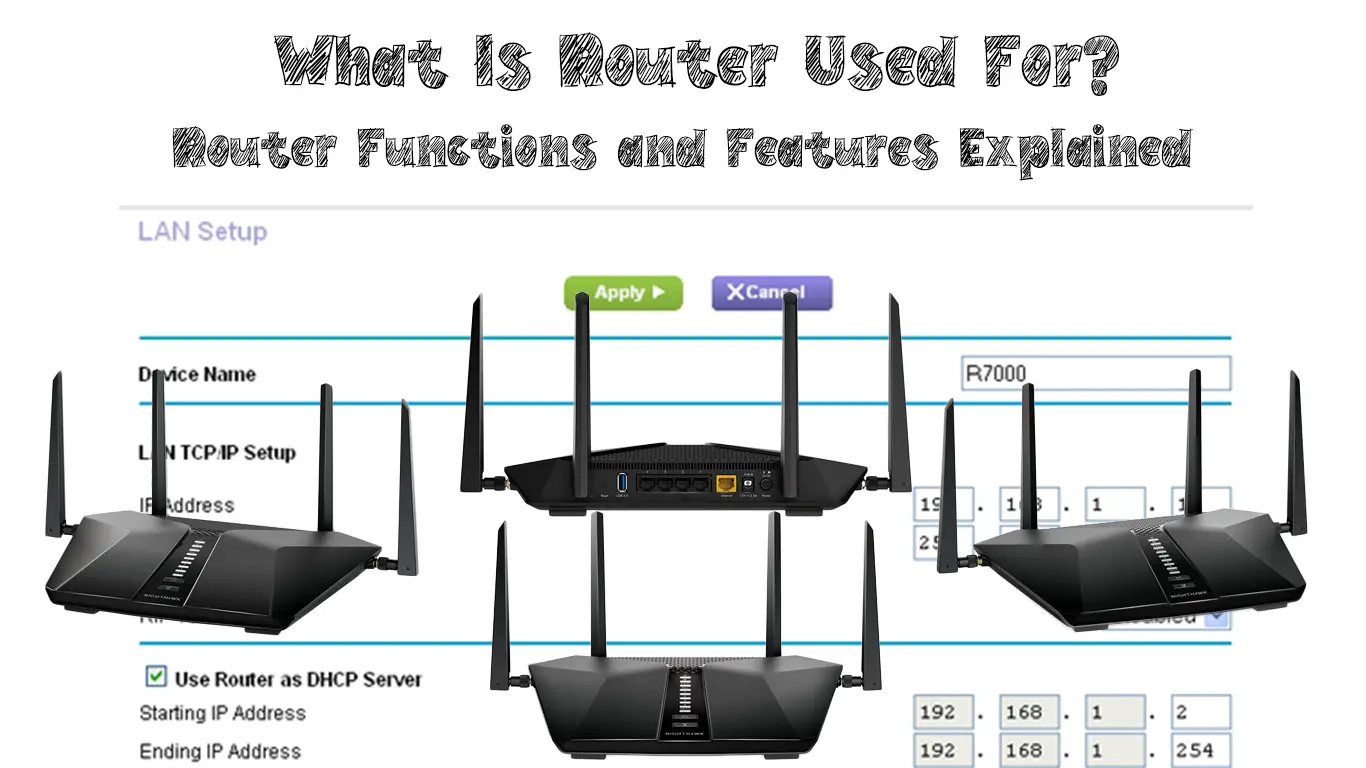If you are still relatively new to the internet and only recently signed a plan with your local ISP or Internet Service Provider, you might wonder what this router people talk about and what is router used for?
Don’t worry. We’ve all been there, and, to be perfectly honest, many people still have a bit distorted or wrong perception of what a router is and what it is used for.
This article will explain what a router is, what it’s used for, what types of routers exist, and what you should look for and/or avoid when choosing a router for yourself.
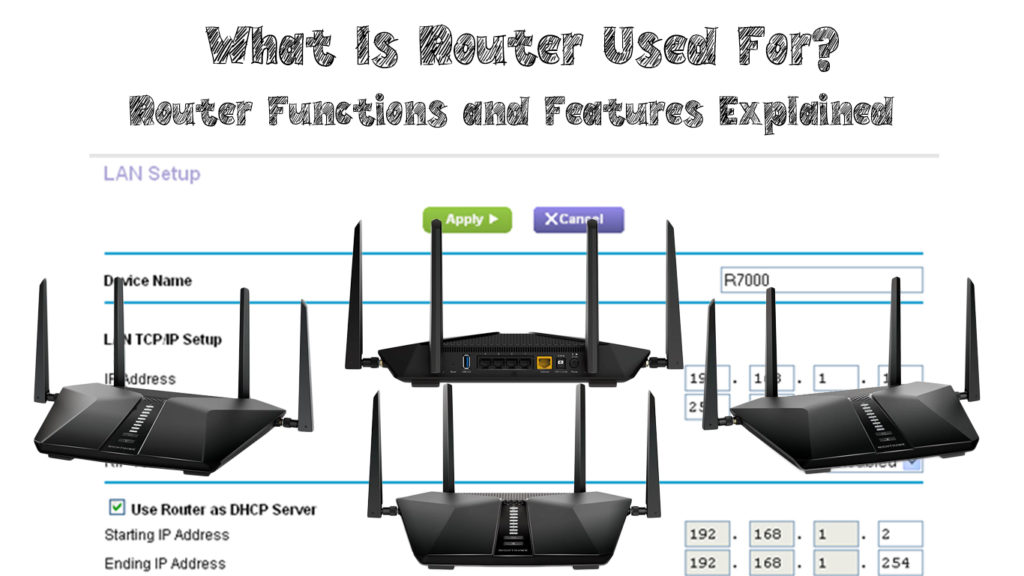
CONTENTS
What Comes Before the Router?
Before we explain what the router is and its role in your home network, we need to briefly take a step back and take a look at the bigger picture.
In order for you to have and use the internet, an internet service provider needs to get the signal from their server to your home devices. That signal usually comes through the phone line, coaxial cable, fiber optics, cellular signal, or the satellite.

Once it reaches your home, the Internet signal needs to be converted to something your devices can understand. That job falls on the shoulders of the modem. If you could use only one wired device, a modem would be enough to serve your internet needs since modems usually come with one available Ethernet port.
You just plug in your device, and everything should work out of the box. However, since there is a good chance you have two or more devices in desperate need of connectivity, having just a modem will not be enough to serve them all.
This is where the router comes into play.
What Is a Router?
The router is a type of network device used to assign local IP addresses to all connected devices within your local network and direct (route) network traffic so that every connected device can send and receive data. It also stores and chooses the best data paths to ensure the most efficient exchange of data within the network and between the networks.
Think of your home network as an apartment building with multiple apartment units.
When you go online, all the data will come to your street address (the router), and the router will then direct the traffic to a specific apartment unit (connected device).
Typical home routers, like those provided by internet service providers when you sign up, are three to four different devices in a single box. Inside that box are a modem, a router, a switch, and a wireless access point.
If you want to find out more, check the video in the link below:
Modems and Routers Explained
What Types of Routers Exist?
There are many different types of routers with specific roles, but two main types are wired and wireless. As their names suggest, wired uses wired Ethernet ports to connect devices and create a local area network or LAN.
On the other hand, a wireless router uses Wi-Fi radio waves to communicate with other devices and create a Wireless Local Area Network or WLAN. Both wired and wireless routers connect to the modem (which is essentially a different type of router) using a wired, Ethernet connection unless the modem is already built into the router.
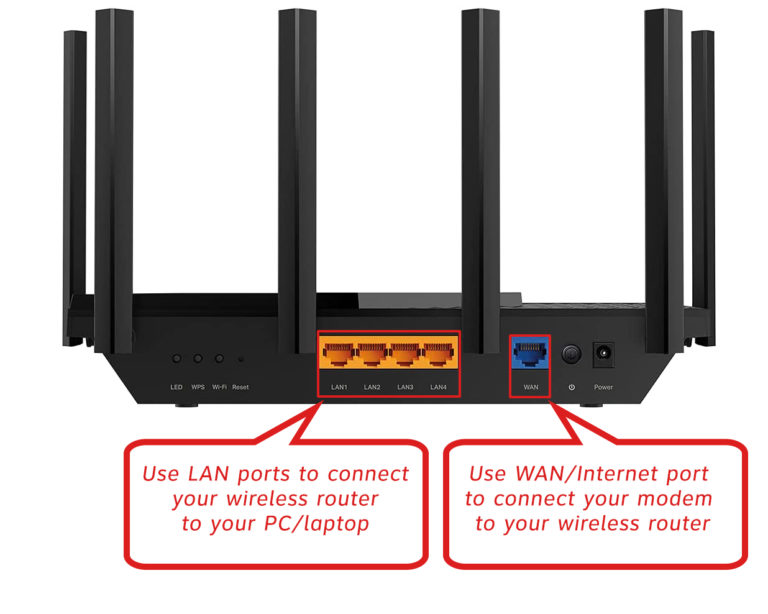
Since the routers are essentially highly specialized computers, you can install and use the software on your computer to create a virtual router as a third type.
What Is the Router Used For?
As we mentioned before, routers are used to direct and prioritize traffic and choose the best path within and between the networks. Without them, we wouldn’t be able to use the internet and establish connections between many different devices in different networks. However, that is not their only role.
Most routers also provide security with embedded firewalls that filter and block any unwanted or potentially malicious traffic directed to your local network.
Lastly, many routers serve as a hub for network resources, allowing you to connect a thumb drive, HDD, or printer to share with the entire network.
The Purpose of a Router
https://www.youtube.com/watch?v=CVrYEPHexB4
Considering the importance of the router and all of the many roles they serve, let’s take a bit deeper dive into their features and what you should look for when choosing one.
What to Look for In a Router?
Connectivity
Most routers look similar on the outside, but they offer significantly different capabilities. One of the most important ones to look for in a router is connectivity. Be aware of the number and specifications of the Ethernet ports on the router, and are there any other ports like fiber optic, USB, etc. Try getting as many different physical connections for future-proofing and potential network upgrades.
Speed
Also known as bandwidth is another important feature. More bandwidth means a better user experience for more users since they all have to share. If you don’t pay enough attention to this feature, you may create a bottleneck at the router and ruin the user experience due to frequent buffering, random dropouts, and long loading times.
Wi-Fi Capabilities
Unless you have a very specific application and insist on the router without Wi-Fi capabilities or want to handle Wi-Fi access using a separate AP device, you should take a close look at the following Wi-Fi capabilities.
Wi-Fi standard that the router support is very important. Since Wi-Fi standards are backward compatible, you should get the latest you can afford. Wi-Fi 6e is the most recent iteration and offers the highest speeds, an additional 6 GHz frequency band, and can handle many users better than before. However, routers compatible with Wi-Fi 6e are still fairly expensive, so look for the standard that best suits your specific needs and budget. Wi-Fi 6 is also a great choice.
Mesh compatibility is another important feature. It will allow you to add more satellite APs to your router and create a mesh network. Mesh networks are a more elegant and practical solution to the problem of bad Wi-Fi signals in some areas of your home or office. Since the router and the satellites all communicate with each other, a mesh network creates one seamless network throughout the whole space, unlike Wi-Fi extenders, which create a separate network for each device.
Lastly, you should try getting a Wi-Fi router with the capability to create a separate network for your guests. Guest network will allow others to go online through your router but keep them separate from the rest of your network.
Ease of Use
Regardless of how good a router is, if you can’t easily set it up, access, understand and change all the relevant settings, the router is not worth it. Nowadays, most routers have web-based graphic user interfaces, but not all interfaces are the same. Some are more intuitive, better organized, and easier to use. Major brands also designed mobile apps to simplify initial setup and later settings.
Security
Last but not least is security. Choosing a router with an adequate firewall and encryption will greatly reduce malicious software and hacker attack risks. WPA 2 is currently widely used password encryption, with WPA 3 being supported by more and more devices.
Things to Look for When Buying a Router
Summary
Routers are used to manage and direct data packages from different devices in the network. They also allow communication between the networks by choosing the optimal and most efficient path for your data. On top of their main duty, they also provide security for your network by filtering out unwanted traffic and potential threats using built-in firewall software. Lastly, many routers also serve as a hub for shared network resources by having ports for thumb drives, HDDs, or printers.
Two main types are wired and wireless routers, but you can also use software to turn your PC into a virtual router.
Wired routers use only Ethernet ports to connect to other devices and have no Wi-Fi capabilities. They are used to create local area networks or LANs. Wireless routers use radio waves and Wi-Fi protocols to connect to other devices and create wireless local area networks or WLANs.
Routers types are also defined by their specific function. The main types are core, edge, and distribution routers.
Core routers are not something most of us will see on daily bases. Internet service providers and big companies use them to manage traffic between large networks and are designed to move huge amounts of data at once.
Edge routers are common in most companies but not in homes. They usually have no wireless capabilities and are designed to communicate with other routers and end-users through Ethernet cables.
Distribution routers are what we usually have within our homes. They receive the data from edge routers and distribute it to the end-user devices, and vice versa. They include Wi-Fi capabilities and usually 1-4 Ethernet ports.
It is also worth mentioning that Wi-Fi routers we often get from our internet service providers present a combo unit comprised of an edge router, distribution router, Ethernet switch, DHCP server, and wireless access point.
When choosing a router for your home or small office, you should pay close attention to how many Ethernet and other ports the router has and how fast it is. Also, make sure to get a model that supports the highest possible Wi-Fi standard you can afford. The latest and most expensive is Wi-Fi 6e, with an additional 6 GHz frequency band and many additional jaw-dropping features.
Support for mesh and guest networks are also desirable features, including at least WPA 2 password encryption and an easy-to-use, web-based graphic user interface and mobile app for easier setup, configuration, and control.

Hey, I’m Jeremy Clifford. I hold a bachelor’s degree in information systems, and I’m a certified network specialist. I worked for several internet providers in LA, San Francisco, Sacramento, and Seattle over the past 21 years.
I worked as a customer service operator, field technician, network engineer, and network specialist. During my career in networking, I’ve come across numerous modems, gateways, routers, and other networking hardware. I’ve installed network equipment, fixed it, designed and administrated networks, etc.
Networking is my passion, and I’m eager to share everything I know with you. On this website, you can read my modem and router reviews, as well as various how-to guides designed to help you solve your network problems. I want to liberate you from the fear that most users feel when they have to deal with modem and router settings.
My favorite free-time activities are gaming, movie-watching, and cooking. I also enjoy fishing, although I’m not good at it. What I’m good at is annoying David when we are fishing together. Apparently, you’re not supposed to talk or laugh while fishing – it scares the fishes.