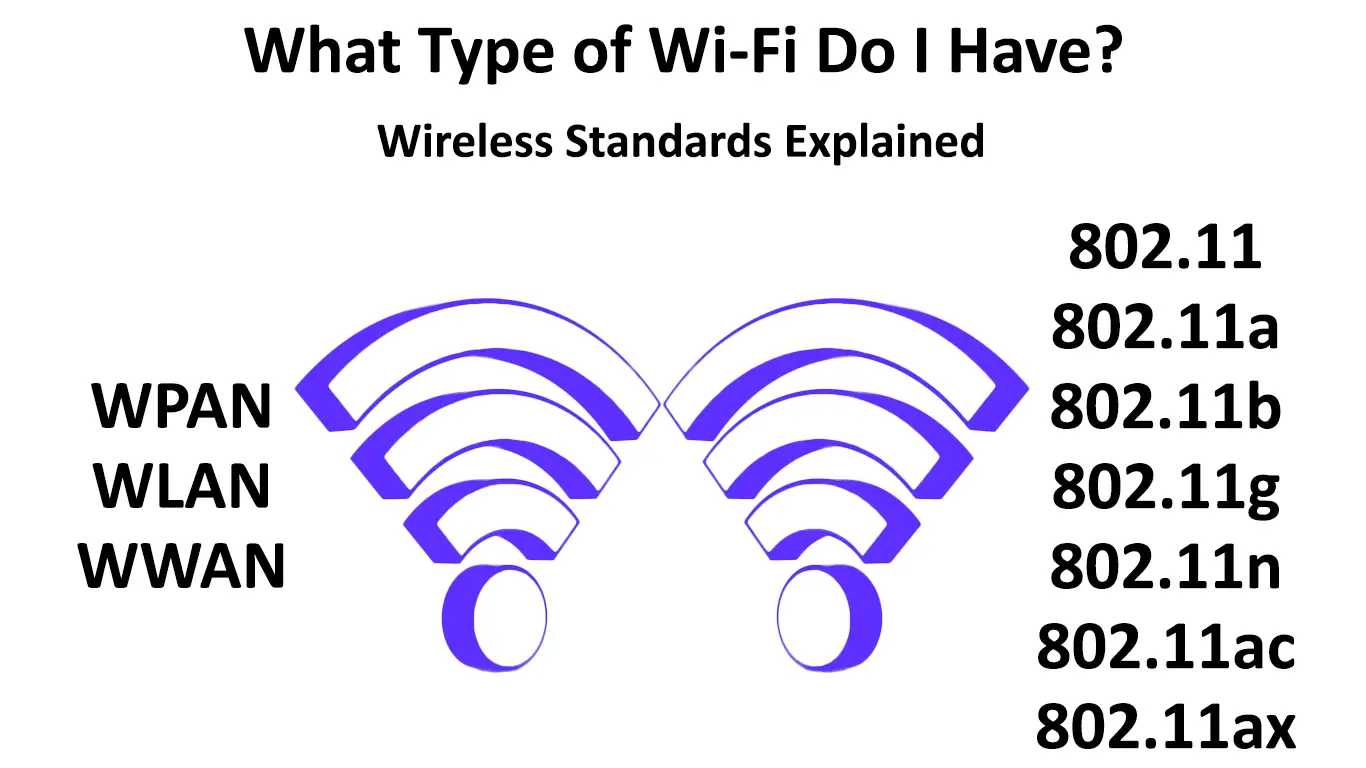As the world shifts towards Smart buildings and automation, wireless networks have become the core of this new technology.
Nearly every modern building has can access the internet via Wi-Fi, a wireless technology that allows you to connect your devices to the web.
Setting up a wireless network can help avoid running wires all over the place. It allows you to connect your laptops, Smart TVs, and smartphones without tethering them with any cables.
With so many wireless network types and standards out there, choosing the right one for your needs can be somewhat overwhelming.
Knowing what type of Wi-Fi you have can help you configure your wireless network accordingly and improve your internet connection for faster speeds and minimal downtimes.
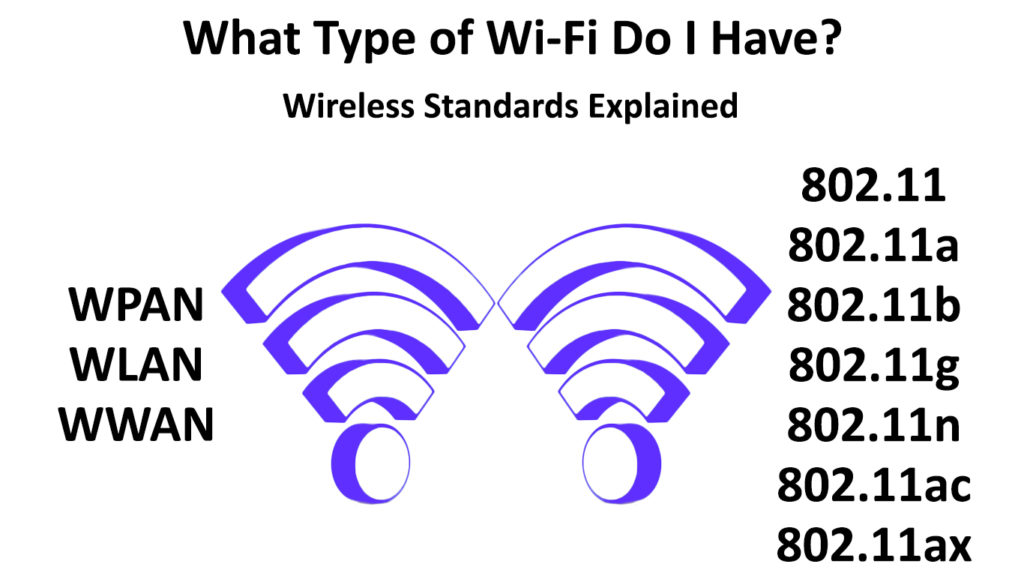
CONTENTS
Types of Wireless Networks
There are three main types of wireless networks; WPAN, WLAN, and WWAN.
WPAN – Wireless Personal Area Network
A Wireless Personal Area Network is a Wi-Fi network that connects different devices within a small area, such as an individual workspace. In most cases, the range of a Personal Area Network doesn’t exceed 33 feet.
PAN can interconnect your Wi-Fi-compatible devices such as computers, tablets, and smartphones, near a central location. With Bluetooth technology, PAN can interconnect various gadgets such as a headset to a laptop.
WLAN – Wireless Local Area Network
This is a wireless network that interconnects Wi-Fi-compatible devices within a limited area such as a house, school, computer lab, coffee shop, or office, using radio waves.
A cable from your ISP acts as the internet access point, which is connected to the LAN port on your router, allowing the router to broadcast radio signals to other devices.
WWAN – Wireless Wide Area Network
As the name implies, a Wireless Wide Area Network (WWAN) is a network that interconnects compatible devices over large areas beyond a single building. It incorporates various local networks and typically uses cellular network technologies like 2G, 3G, 4G, and 5G for data transmission.
Types of Wi-Fi Standards
Wireless networking standards are a set of protocols established by the Institute of Electrical and Electronics Engineers (IEEE).
These protocols determine how your Wi-Fi network works or acts as far as data transmission is concerned.
The seven Wi-Fi standards include:
- 802.11
- 802.11a
- 802.11b
- 802.11g
- 802.11n
- 802.11ac
- 802.11ax
IEEE 802.11 (Legacy)
The IEEE 802.11 (Legacy) was the first Wi-Fi standard established in 1997. This Wi-Fi standard was the epitome of internet technology back then as it supported data rates of up to 2 Mbps. Moreover, it used the 2.4 GHz frequency, ensuring a longer range.
The Legacy standard is now defunct and devices that supported 802.11 are no longer available in the market and cannot work with modern Wi-Fi equipment.
IEEE 802.11a (Wi-Fi 2)
With the emergence of various wireless devices such as smartphones and Web TVs, electromagnetic interference is likely to occur when connecting to your Wi-Fi network.
Most wireless phones use the 2.4 GHz frequency band for data transmission. For this reason, the IEEE 802.11a standard was created in 1999.
The IEEE 802.11a Wi-Fi standard uses the 5 GHz frequency band, subsequently reducing interference from other wireless devices. The 5 GHz frequency band is faster but has a shorter range than the 2.4 GHz band. It has a maximum data rate of 54 Mbps.
IEEE 802.11b (Wi-Fi 1)
The IEEE 802.11b, also called Wi-Fi 1, was established in 1999, the same year as IEEE 802.11a. Unlike the latter, IEEE 802.11b uses the 2.4 GHz frequency band, which has a longer range but a slower data transmission rate.
The IEEE 802.11b supports a maximum speed of 11 Mbps and it has an indoor range of 35 meters and an outdoor range of 140 meters. This wireless networking specification kickstarted the popularity of Wi-Fi technology.
Even though IEEE 802.11b is an old standard, it still supports all Wi-Fi-compatible devices that use the 2.4 GHz frequency band without any concerns.
IEEE 802.11g (Wi-Fi 3)
IEEE 802.11g or Wi-Fi 3 is a wireless networking standard established in 2003. This networking protocol uses the 2.4 GHz frequency band for a greater range and can achieve a maximum data rate of 54 Mbps.
Most home networks operate using this standard since it can keep up with high-speed internet connections. In fact, the IEEE 802.11g protocol supports online gaming and video streaming without any issues.
The only concern is that IEEE 802.11g routers can have challenges connecting multiple devices at the same time. Interference from appliances and gadgets like microwaves, Bluetooth speakers, and cordless phone is also an issue.
IEEE 802.11n (Wi-Fi 4)
The IEEE 802.11n is a high-speed wireless networking protocol designed as an improvement of the IEEE 802.11g. This Wi-Fi specification was created in 2009, and it uses both 2.4 GHz and 5 GHz frequency bands. You can switch between the frequencies at any time depending on your needs.
This standard is an excellent choice for both home and office wireless networks since it supports the simultaneous connection of several computers and compatible devices. It can achieve a maximum speed of up to 300 Mbps, depending on the router model.
IEEE 802.11ac (Wi-Fi 5)
The IEEE 802.11ac or Wi-Fi 5 standard was first created in 2014. This wireless networking specification comes in two versions, including 802.11ac wave 1 and 802.11ac wave 2.
The IEEE 802.11ac wave 1 has a maximum data rate of approximately 866 Mbps, while the IEEE 802.11ac wave 2, released in 2016, can achieve a maximum speed of 1.7 Gbps. Both standards use the 5 GHz frequency band for fast data transmission over a shorter range, as well as the 2.4 GHz band for data transmission over a longer range.
This standard also offers added features, including enhanced network security and server hosting capabilities.
IEEE 802.11ax (Wi-Fi 6)
The IEEE 802.11ax is the latest Wi-Fi standard, released in 2019. This networking protocol supports both the 2.4GHz and 5 GHz frequency bands and is renowned for its high-speed capabilities.
The Wi-Fi 6 standard has a network throughput of 10 Gbps, making it the fastest wireless networking specification available today. It comes with added broadcast subchannels, allowing for faster and uninterrupted data streams.
Like its predecessor, this standard also features enhanced security and server hosting capabilities, making it ideal for home and office internet networks.
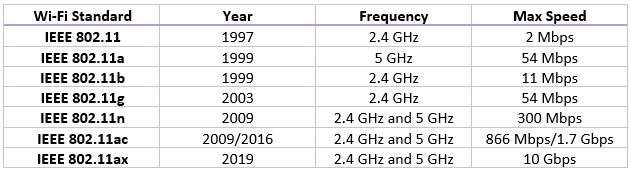
How to Distinguish Your Wi-Fi Type?
Now that you know the various wireless network types and Wi-Fi standards, knowing what type of Wi-Fi you have becomes a lot easier.
Recommended reading:
- What Can Cause Wi-Fi to Keep Dropping? (Top Causes and Solutions)
- How to Create a Free Virtual Wi-Fi Hotspot on Your Laptop? (Use Your Laptop as a Hotspot)
- How to Stop Others from Using My Wi-Fi? (Ways to Stop People from Stealing Your Wi-Fi)
You can check your Wi-Fi standard using three different methods.
Method 1 – Device Manager
- Right-click the start button on your Windows PC
- Select Device Manager
- Click Network Adapters
- Check the name of your wireless adapter (the name will probably have a letter a, b, g, n, ac, or ax denoting the Wi-Fi standard)
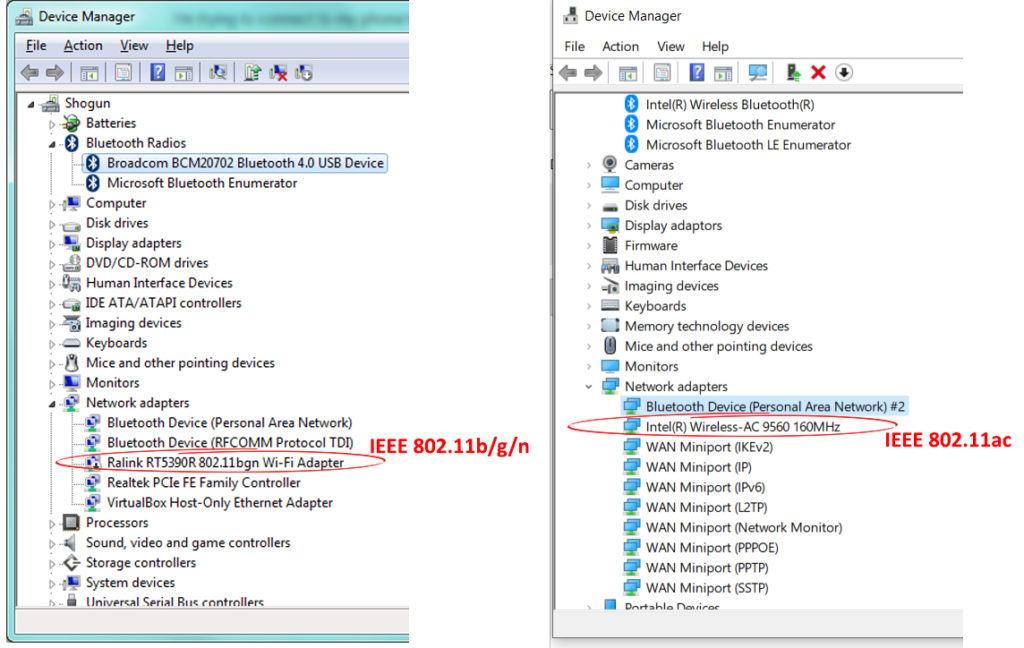
- Right-click the start button on your Windows PC
- Select Settings
- Go to Network and Internet
- Click on Wi-Fi
- Click on Advanced Options
- Scroll down to see your Wi-Fi version
Method 3 – Command Prompt
- Right-click the start button on your Windows PC
- Select Command Prompt or type Command Prompt in the search bar
- Open Command Prompt as an administrator
- Type: “netsh wlan show drivers (or show interface)” and press Enter
- Check the Radio types supported section to see your Wi-Fi version
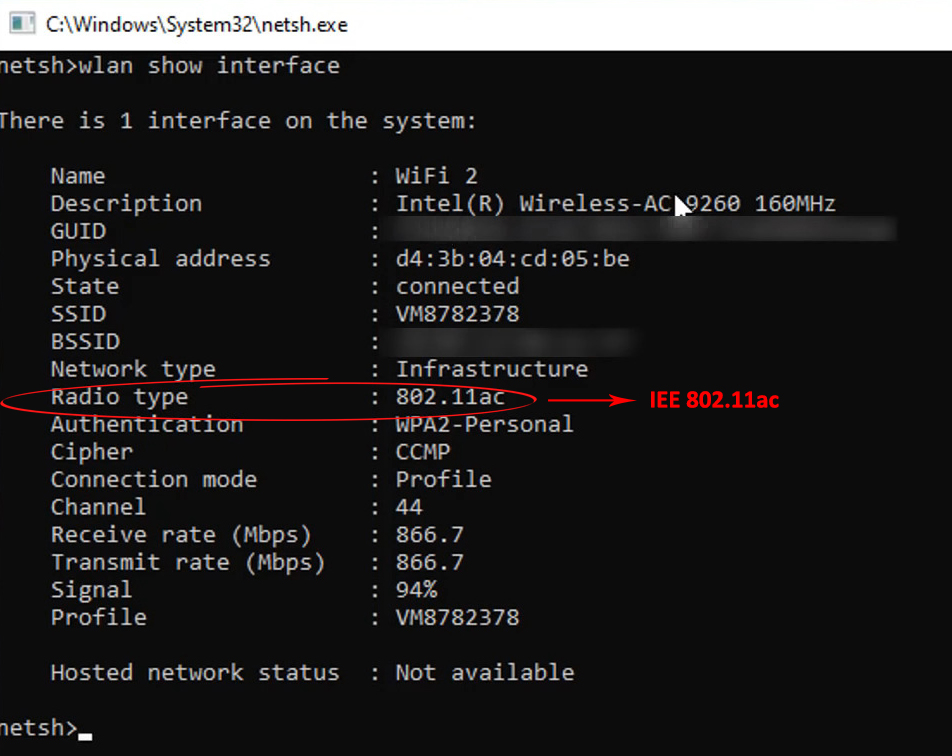
Conclusion
Knowing what type of Wi-Fi you are using can help you determine whether you need to upgrade your wireless network or not to conform with the latest technology. Fortunately, the process is fast and straightforward as long as you follow our tips above.

Hey, I’m Jeremy Clifford. I hold a bachelor’s degree in information systems, and I’m a certified network specialist. I worked for several internet providers in LA, San Francisco, Sacramento, and Seattle over the past 21 years.
I worked as a customer service operator, field technician, network engineer, and network specialist. During my career in networking, I’ve come across numerous modems, gateways, routers, and other networking hardware. I’ve installed network equipment, fixed it, designed and administrated networks, etc.
Networking is my passion, and I’m eager to share everything I know with you. On this website, you can read my modem and router reviews, as well as various how-to guides designed to help you solve your network problems. I want to liberate you from the fear that most users feel when they have to deal with modem and router settings.
My favorite free-time activities are gaming, movie-watching, and cooking. I also enjoy fishing, although I’m not good at it. What I’m good at is annoying David when we are fishing together. Apparently, you’re not supposed to talk or laugh while fishing – it scares the fishes.