Are you seeing the Arris modem DS light blinking orange? Is your internet connection down? Well, if you see the orange light and your connection is down, this article is for you.
In the next few paragraphs, we are going to try to explain what the blinking orange DS light on your Arris modem means and what you can do to fix it and restore your internet connection.
CONTENTS
Arris Modem DS Light Blinking Orange: Why Does It Happen?
Normally, this light indicates that the modem is scanning for and can’t establish a Downstream (Receive) channel connection or that the Downstream connection is lost.
Once the connection is established this light should stop blinking. However, if this behavior continues and it is accompanied by a loss of internet connection, then it is something that needs our attention and must be fixed as soon as possible.
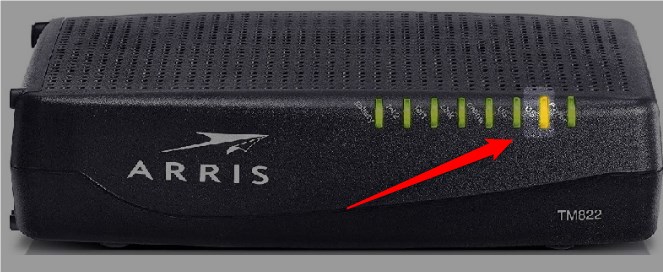
How To Fix Arris Modem DS Light Blinking Orange?
Here are a few tested solutions that have been used to fix the issue when your Arris modem DS light starts blinking orange.
Restart Your Arris Modem
This solution is pretty basic but it has proven itself to be very effective.
So, the first thing to do is to turn off the modem and then disconnect its power cord from the electrical wall outlet. You can also disconnect the other cables (Ethernet or coax) from the modem. Leave the modem disconnected for a few minutes. Then connect the other cables and plug in the power cable last. Turn on the modem and give it some time to boot properly.
When the LED indicator lights on the modem stabilize, check the DS light and see whether it is still blinking or not. If the blinking continues, try the following solution.
Recommended reading:
- How to Reset Arris Router Password?
- How to Update Firmware on Arris Router?
- How to Enable MoCA on Arris Modem?
Check The Cables and Connections
There are several things you need to pay attention to while checking the cables and connectors. First, make sure that there is no damage or abnormal bending on the cables. Also, check whether all the connectors are tightly inserted into the correct ports. If you are using a splitter or a micro-filter try to connect the modem directly to the cable. If it works well, replace the splitter or the micro-filter.
Whenever you notice something, try to connect another cable. Some cables can only be replaced by a technician, but in case the following solutions don’t help you fix the blinking orange light, you will have to contact support.
Are You Affected By An Outage?
An outage caused by scheduled maintenance or technical problems on your ISP’s side can result in the DS light blinking orange. To check whether this is the real cause of the problem you can contact support and ask them directly whether there is an outage in your area or you can visit some third-party websites providing a real-time overview of outages and other issues from all types of services, in this case, your ISP.
If you verify that an outage is a problem then you need to wait for a little while until your ISPs tech teams resolve the issue. After that, the DS light will stop blinking orange. But if the outage is not the real problem, try the following solution.
Reset Your Arris Modem To Factory Defaults
IMPORTANT: Before you reset your modem to factory settings you need to know that the current modem configuration will be deleted. As a result, you will have to set up the modem after the factory reset process completes.

The Reset button is located at the rear side of the modem. Find it and then use a pointed object (pen or a paperclip) to press this button and hold it for 10 seconds. Then release the button and the modem will restart. Now you will be able to login into your Arris modem using the following default admin username and password. They are admin for the username and password as a password.
When you set up the modem again check the DS light. Hopefully, this will fix the issue, but in case it doesn’t, the last solution is to get in touch with support.
Contact Your ISP Support
Your ISP support can easily check your connection and see if there is anything wrong with the US/DS values. They can reset your connection as well and also assist you through some troubleshooting. If they can’t then they can send a technician to check what the problem is. He can also check the cables and replace the problematic ones if he detects that that might be causing the problem.
Final Words
We hope that the solutions we have suggested in this article have helped you fix the Arris modem DS light blinking orange. Even if you have tried everything, there is one final solution, and that is asking the ISP support for help. We generally recommend this as a last solution, but if you don’t want to go through all the suggestions on how to fix the issue, you can always contact them and they will help.

Hey, I’m David. I’ve been working as a wireless network engineer and a network administrator for 15 years. During my studies, I also worked as an ISP field technician – that’s when I met Jeremy.
I hold a bachelor’s degree in network engineering and a master’s degree in computer science and engineering. I’m also a Cisco-certified service provider.
In my professional career, I worked for router/modem manufacturers and internet providers. I like to think that I’m good at explaining network-related issues in simple terms. That’s exactly what I’m doing on this website – I’m making simple and easy-to-follow guides on how to install, set up, and troubleshoot your networking hardware. I also review new network equipment – modems, gateways, switches, routers, extenders, mesh systems, cables, etc.
My goal is to help regular users with their everyday network issues, educate them, and make them less scared of their equipment. In my articles, you can find tips on what to look for when buying new networking hardware, and how to adjust your network settings to get the most out of your wi-fi.
Since my work is closely related to computers, servers, and other network equipment, I like to spend most of my spare time outdoors. When I want to blow off some steam, I like to ride my bike. I also love hiking and swimming. When I need to calm down and clear my mind, my go-to activity is fishing.
