Wi-Fi technology has undoubtedly changed how we access the internet. You no longer have to contend with wires and cables running along your walls. By investing in a Wi-Fi router, you can seamlessly connect your wireless devices to your home network and access the web.
As much as Wi-Fi routers effectively establish an internet connection, they have a limited range. A Wi-Fi router operating on the 2.4 GHz frequency band has a range of about 150 feet indoors and 300 feet outdoors, while a 5GHz router has a 50-feet indoor range and a 150-feet outdoor range.
If you reside in a spacious home, you may experience challenges connecting to your wireless network. Even if you manage to connect, you might experience drops in your internet. As such, installing a Wi-Fi booster or a Wi-Fi extender can help solve this issue.
This post compares a Wi-Fi booster/repeater and a Wi-Fi extender while highlighting the main differences between these two accessories. Keep reading to find out more!
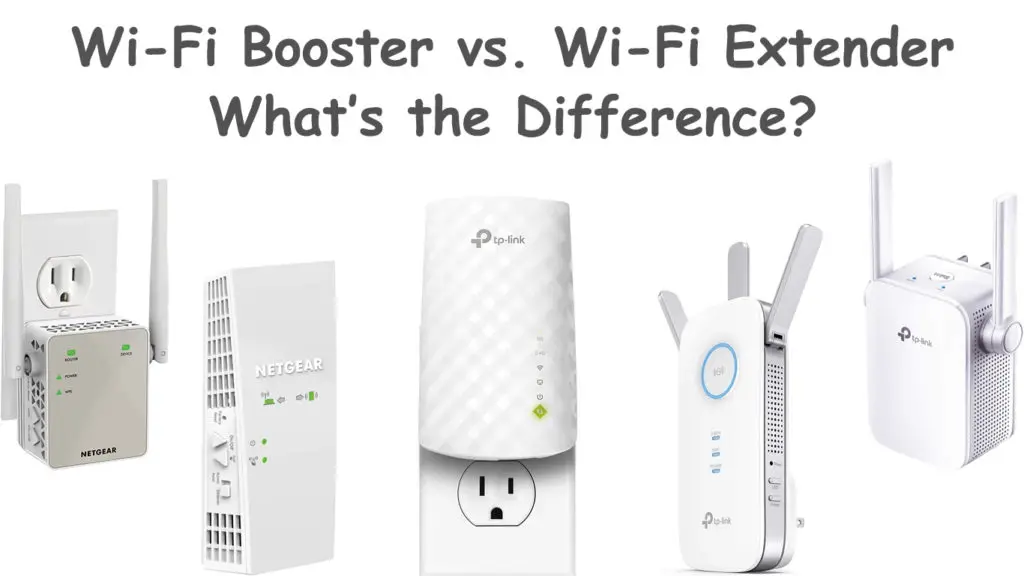
CONTENTS
What Is a Wi-Fi Booster?
A Wi-Fi booster/repeater is a hardware device that improves your internet coverage by amplifying your Wi-Fi signals and eliminating dead zones in your home or office. It is a stand-alone gadget that sits between your router and the rest of the area where you need better Wi-Fi coverage.
As the name implies, a Wi-Fi booster gives your network a little boost. It acquires a signal from your wireless router before rebroadcasting it to the rest of the area, creating a second network, and improving internet coverage. It extends the range of your wireless router, ensuring all areas of your home have internet access.
Wi-Fi boosters not only improve internet coverage but also enhance network speeds. However, you must hardwire the device to experience faster connections.
The efficiency of the booster also depends on its placement. Incorrect device placement can make it challenging to grab signals from your wireless router, impacting overall performance.
How Does a Wi-Fi Booster Work?
A Wi-Fi booster (aka repeater) works by wirelessly connecting to an access point, such as a router, hotspot, or modem. It then acquires a wireless signal from the access point before amplifying and rebroadcasting it to the rest of the home or office for better internet coverage.
A weak Wi-Fi signal is often a result of interference from obstacles such as walls, furniture, metallic items, cordless phones, microwaves, and wireless devices. Poor router placement can also lead to weaker Wi-Fi signals and cause dead spots in your home or office.
Wi-Fi boosters consist of built-in antennas that help capture these weak wireless signals and amplify and broadcast them further, covering larger areas. It creates a second network, consequently improving internet coverage, leading to a stronger connection with your wireless devices.
The efficiency of the booster depends on where you install it. The device should be near your wireless router and closer to the problem areas that require better internet coverage. Ideally, the Wi-Fi booster should be placed strategically between the access point and the problem areas.
What Is a Wi-Fi Extender?
A Wi-Fi extender is a hardware device that extends your wireless network to hard-to-reach areas in your home or office. The device sits between your wireless router and the problematic regions, expanding your network to every floor and corner of your space.
Unlike a Wi-Fi booster (repeater) that grabs and rebroadcasts signals wirelessly, Wi-Fi extenders communicate with your router using a cable, creating a second or even third wireless network.
If your wireless devices are far away from your router or access point, you will likely experience slowdowns or drops in your connection due to weak signals.
A Wi-Fi extender helps bridge the gap between your router and devices by extending your network, improving connection speeds and overall performance.
By installing a Wi-Fi extender, you can enjoy playing online games and streaming HD-quality videos throughout the entire home without any lagging or glitches. The device ensures you have improved internet coverage no matter the size of your space.
How Does a Wi-Fi Extender Work?
A Wi-Fi extender works seamlessly by connecting directly to your wireless router using a wired connection. Instead of grabbing your Wi-Fi signal and broadcasting it to other areas in your home, the device extends your network using cables.
Wi-Fi extenders connect to your wireless router directly using cables, creating a new Wi-Fi network. Your devices in problem areas will connect to the new network created by the extender instead of attempting to connect to the main router. You do not have to add any more wires to your space since the extender uses the already existing infrastructure in your home.
Since a Wi-Fi extender utilizes a wired connection, the device does not reduce your network bandwidth. Moreover, you won’t experience slowdowns or Wi-Fi signal drops from thick walls, or electromagnetic interference. They work like secondary routers, eliminating any dead zones in your home or office.
Note: Almost every Wi-Fi extender supports repeater (booster) mode and can also receive the signal from the router wirelessly. So, every Wi-Fi extender is also a repeater (booster). Also, most (if not all) currently available repeaters have Ethernet ports allowing you to establish a wired connection between your router and your repeater. In other words, they are Wi-Fi extenders.
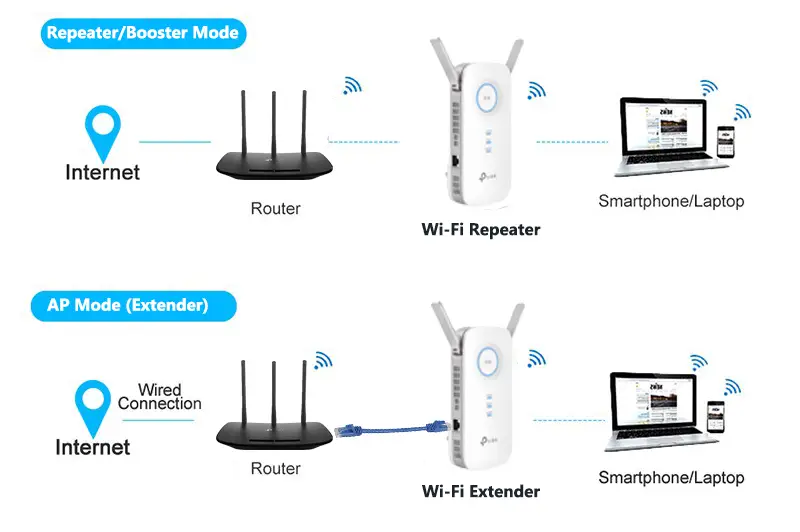
Differences Between a Wi-Fi Booster and Wi-Fi Extender
Most people use the generic terms Wi-Fi booster/repeater and Wi-Fi extender interchangeably. After all, these devices have striking similarities and perform the same job: to improve your wireless internet coverage.
Wi-Fi boosters and extenders are somewhat similar but also have minor differences. Here are some of the most noticeable differences between Wi-Fi boosters and extenders:
- Operation
Wi-Fi boosters and extenders perform the same function but operate differently. Boosters (aka repeaters) increase the range of your Wi-Fi coverage by grabbing signals from your router, amplifying them, and rebroadcasting them to hard-to-reach areas.
Wi-Fi extenders connect to your wireless router directly using existing cables, creating a new Wi-Fi network and extending coverage.
- Installation
Installing a Wi-Fi booster is relatively easier than setting up a Wi-Fi extender. You only need to plug the device into your wall outlet and press the setup button to activate it.
Setting up a Wi-Fi extender is tricky since you must establish a wired connection between your router and the device.
How to Setup a NETGEAR Wi-Fi Extender
- Efficiency and Performance
Wi-Fi extenders have the upper hand over Wi-Fi boosters/repeaters as far as efficiency and performance are concerned. The latter is prone to interference from wireless devices and electrical appliances, leading to performance loss.
Since a Wi-Fi extender utilizes a wired connection, the device does not reduce your network bandwidth. Moreover, you won’t experience slowdowns or Wi-Fi signal drops from thick walls, or electromagnetic interference.
- Application
A Wi-Fi booster eliminates dead zones and enhances internet coverage in spaces not bigger than 2,500 feet from the router. The device has a limited range that cannot exceed the stated figures. Besides, it is susceptible to interference from gadgets like cordless phones, baby monitors, and microwaves.
A Wi-Fi extender can cover larger areas since it uses a wired connection instead of rebroadcasting Wi-Fi signals from the router. It connects directly to your router, creating a second wireless network in problem areas.
- Cost
Price is not an issue when shopping for a Wi-Fi booster or Wi-Fi extender, given that their function is more significant than the cost. Since Wi-Fi boosters/repeaters are more susceptible to interference, they tend to be cheaper than Wi-Fi extenders, which are more efficient and have better performance.
Reasons Why You Need a Wi-Fi Booster or Extender
Let’s face it. Establishing a reliable wireless network in your home can be a massive challenge. Interference from metal appliances, furniture, structural features, and other devices can create dead spots, leading to signal drops.
As such, investing in a Wi-Fi booster or a Wi-Fi extender can help solve this issue and enhance your internet coverage.
Here are the top reasons why you need a Wi-Fi booster or a Wi-Fi extender:
- Slow Wi-Fi connections
If areas in your home have slow internet, consider installing a Wi-Fi booster or extender. Slow Wi-Fi in particular rooms means the wireless signals are weak and not covering those zones adequately. Installing a Wi-Fi booster or extender can help enhance internet coverage in the affected areas and improve connection speeds.
Note: Internet speeds depend on your ISP. Wi-Fi boosters and extenders do not improve internet speeds but help you make the most out of your network. They enhance signal strength, guaranteeing your network bandwidth.
- Dead Zones or Spots
Dead zones or dead spots are areas in your home or office that do not receive Wi-Fi signals at all. These zones are usually out of reach of your wireless router. They may also come about because of interference from thick walls, metallic appliances, furniture, and household appliances.
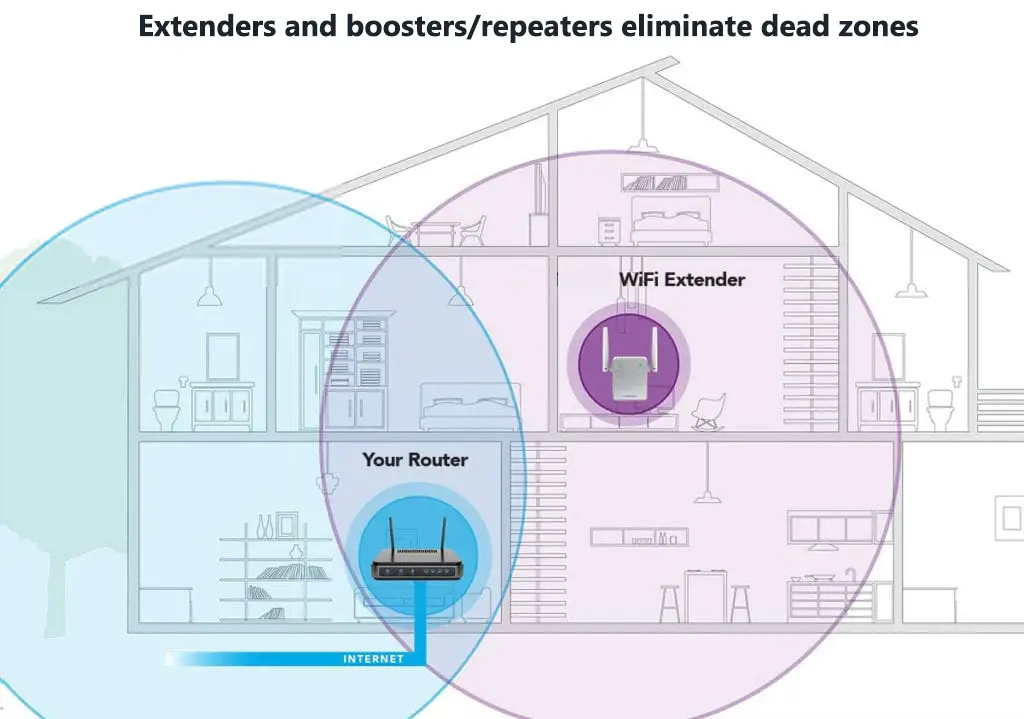
A Wi-Fi booster or extender can help eliminate these dead zones and improve internet coverage in these areas. The booster receives signals from the router before broadcasting them to the dead spots in your home.
- Upgrade to the Latest Wi-Fi Technology
Following the rapid technological developments, it is critical to update your wireless router to comply with the latest standards. Wi-Fi boosters and extenders allow you to upgrade to the latest Wi-Fi technology, such as 802.11 ac, without replacing your current router. They also come with various advanced features that can help improve your wireless network.
If your Wi-Fi is outdated, you may not enjoy the fastest speeds. A Wi-Fi booster can help resolve this issue and increase efficiency, allowing your router to handle more devices and seamlessly manage traffic.
- Cover Larger Homes
If you live in a large home, chances are that not all areas will receive a Wi-Fi signal. Some places might experience weaker signals or no coverage altogether. You might need more than one wireless router to cover the entire premises.
Placing your router in a central location might help, but some rooms might have issues with internet coverage. With this in mind, installing a Wi-Fi booster or a Wi-Fi extender can help resolve the issue.
- Outdoor Internet Access
Wi-Fi technology is not a preserve for the indoors. You may want to browse the web in other places, such as the pool, a detached garage, a porch, or the backyard. Setting up a Wi-Fi booster or an extender can allow you to enjoy internet coverage in your outdoor spaces.
Conclusion
Choosing between a Wi-Fi booster/repeater and an extender can be confusing since both devices perform the same function. They help enhance your Wi-Fi coverage throughout your entire home or office.
Consider installing a Wi-Fi booster to improve your wireless network coverage without wires or cables. However, Wi-Fi boosters/repeaters are still prone to electromagnetic interference, impacting their overall performance.
Wi-Fi extenders connect directly to your wireless router using the existing cables. They are ideal for extending your network coverage without experiencing slowdowns, Wi-Fi drops, and electromagnetic interference.

Hey, I’m Jeremy Clifford. I hold a bachelor’s degree in information systems, and I’m a certified network specialist. I worked for several internet providers in LA, San Francisco, Sacramento, and Seattle over the past 21 years.
I worked as a customer service operator, field technician, network engineer, and network specialist. During my career in networking, I’ve come across numerous modems, gateways, routers, and other networking hardware. I’ve installed network equipment, fixed it, designed and administrated networks, etc.
Networking is my passion, and I’m eager to share everything I know with you. On this website, you can read my modem and router reviews, as well as various how-to guides designed to help you solve your network problems. I want to liberate you from the fear that most users feel when they have to deal with modem and router settings.
My favorite free-time activities are gaming, movie-watching, and cooking. I also enjoy fishing, although I’m not good at it. What I’m good at is annoying David when we are fishing together. Apparently, you’re not supposed to talk or laugh while fishing – it scares the fishes.

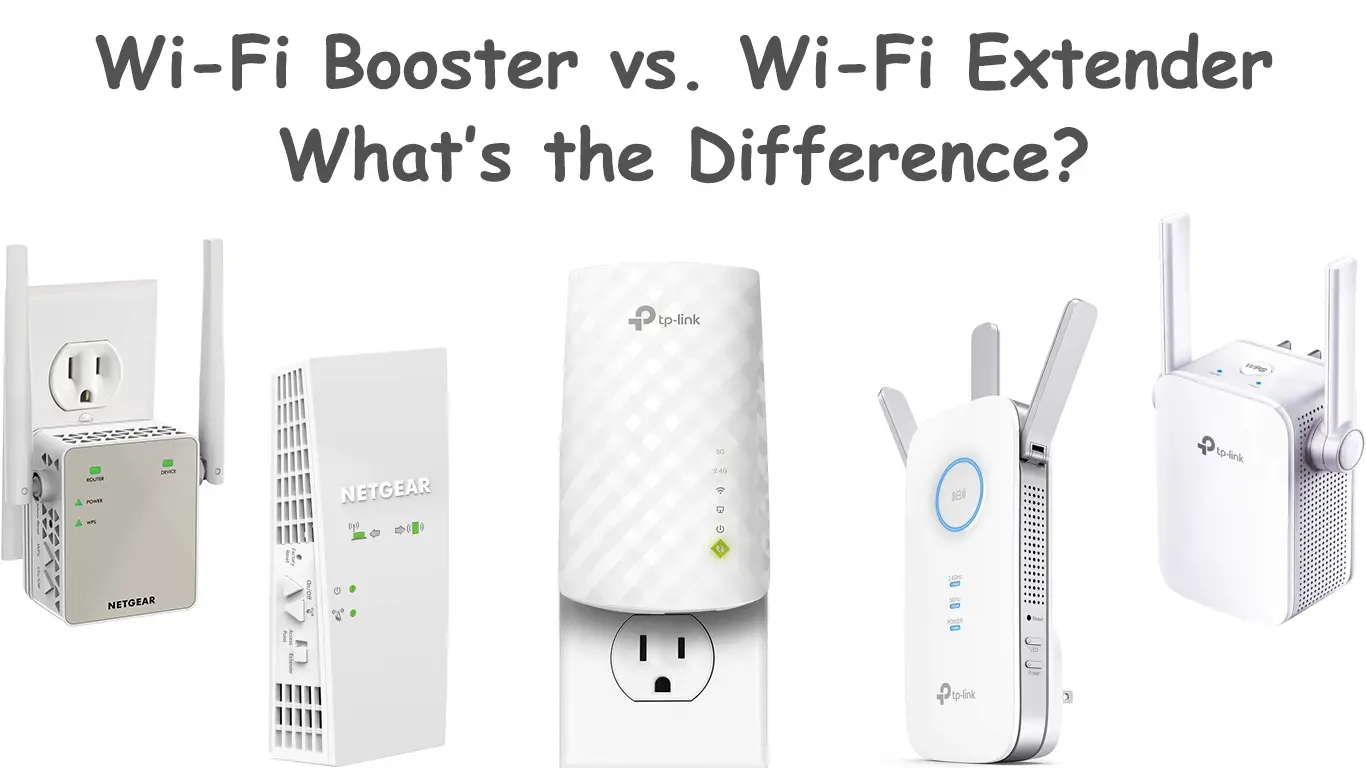
My son’s college ran out of dorms, so he’s in a hotel room for the year. To use his wifi speaker, he has to log in every time. Would one of these devices be a way around that, by letting him stay logged in?