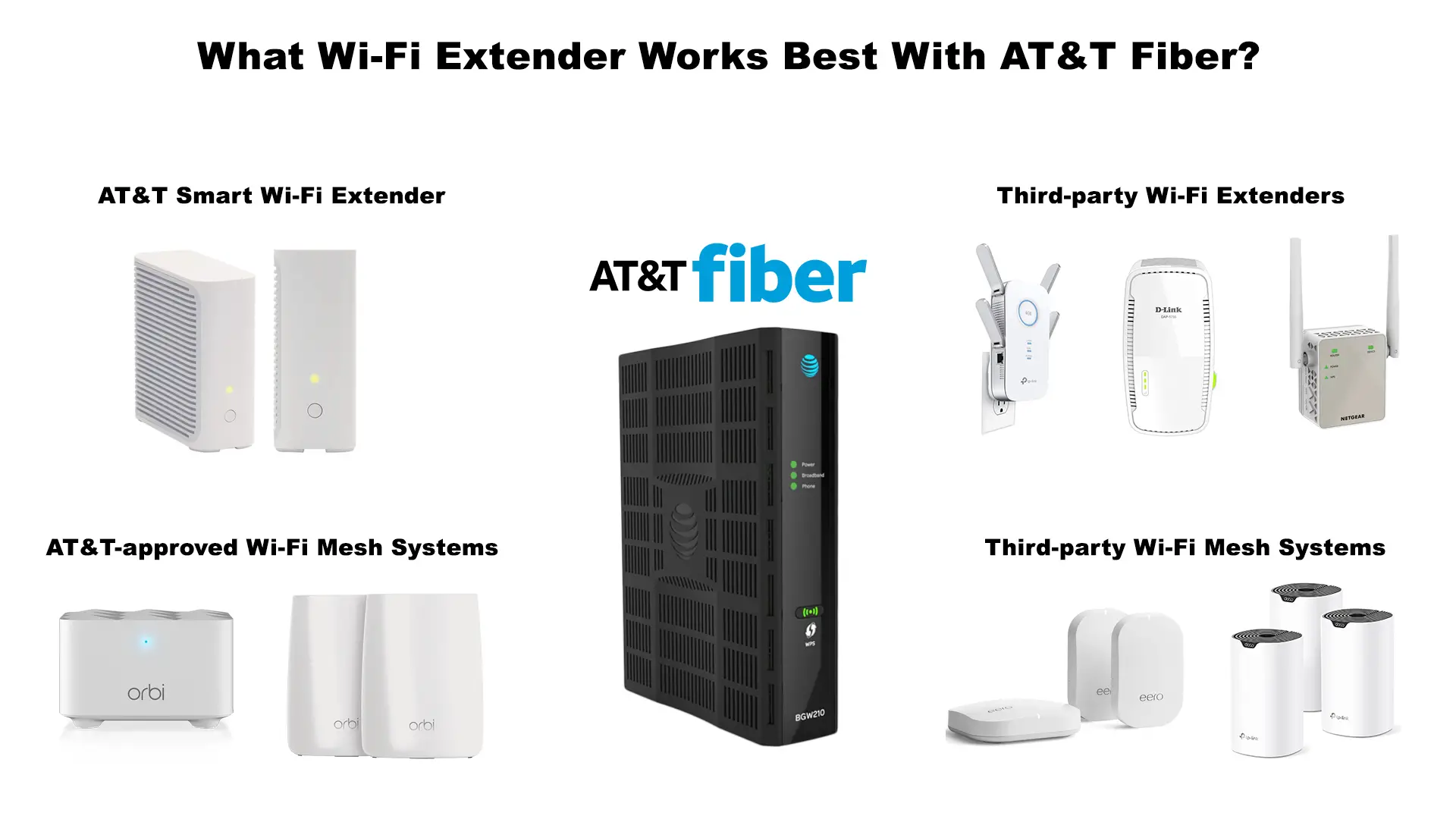You finally have those crazy download and upload speeds that you’ve dreamt of for years, but you don’t have Wi-Fi in every corner of your house. Your AT&T fiber gateway simply can’t cover the entire place. Don’t worry, there’s a quick (and fairly affordable) fix that can make things much better – you should buy a wi-fi extender for AT&T Fiber.
In this article, we will discuss all the advantages and disadvantages of wi-fi extenders for AT&T Fiber and other similar solutions that could extend the range of your wi-fi. We will list and analyze all of your options, give you a few tips on what to look for, tell you how to install your wi-fi extender, and present to you our selection of the best Wi-Fi extenders for AT&T Fiber.
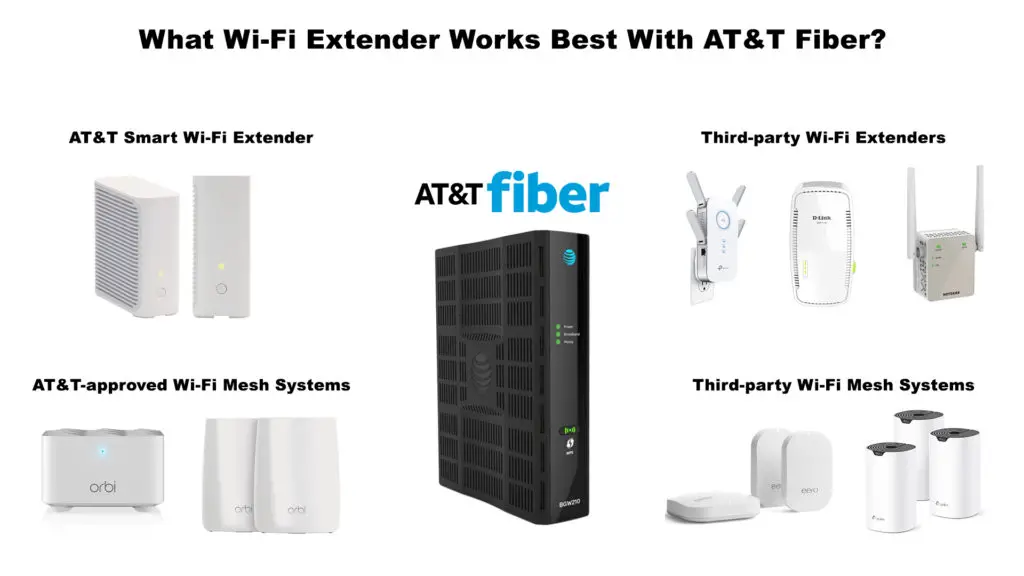
CONTENTS
- What is a Wi-Fi Extender?
- Wi-Fi Extenders VS Wi-Fi Repeaters
- Wi-Fi Extenders VS Wi-Fi Mesh Systems
- Are All Wi-Fi Extenders the Same?
- Do I Need a Wi-Fi Extender for AT&T Fiber? Can I Extend My Wi-Fi Range Without Buying an Extender?
- I Want to Buy a Wi-Fi Extender for AT&T Fiber. What Are My Options?
- Is It Difficult to Set Up a Wi-Fi Extender for AT&T Fiber?
- Best Wi-Fi Extenders for AT&T Fiber
- 1. Best Cheap Wi-Fi extender for AT&T Fiber – TP-Link RE220
- 2. Best Wi-Fi Extender for AT&T Fiber Under $50 – ASUS RP-AC55
- 3. Best Wi-Fi Extender For AT&T Fiber Under $100 – NETGEAR EX6250
- Best Wi-Fi Mesh Systems for AT&T Fiber
- 4. Best Wi-Fi Mesh System For AT&T Fiber Under $200 – Amazon eero mesh
- 5. Best Wi-Fi Mesh System For AT&T Fiber Under $500 – Linksys MX12600
- 6. Best Overall – NETGEAR Orbi RBK853
- FAQ
What is a Wi-Fi Extender?
The name already says everything – it’s a wireless device that is supposed to extend the range of your wi-fi network, and help you get wi-fi where there was no wi-fi before.
Wi-Fi extender is located between your router/gateway and your dead zone. It picks up the wi-fi signal from your router, then creates a new wi-fi network (usually with the same name, but with EXT extension), and then rebroadcasts that signal. That new signal, unlike the original signal, can reach your dead zone, and you can finally have wi-fi in your garage or backyard.
You shouldn’t put your extender in the dead zone because your wi-fi signal can’t reach that zone, and your extender must pick up some signal to rebroadcast it.
While wi-fi extenders will most definitely extend your wi-fi range, they will not deliver the same performance as your router. The most important thing to be aware of is that you will not get the same speeds and you shouldn’t expect that. In most cases, the speeds will be cut in half. Cheaper extenders will deliver even lower speeds.
Wi-Fi Extenders VS Wi-Fi Repeaters
Some experts argue that Wi-Fi extenders and Wi-Fi repeaters are two different kinds of devices. Most people will tell you that those two are the same thing.
Those that argue that extenders and repeaters are not the same things will tell you that repeaters connect to the router wirelessly, while extenders connect to the router via Ethernet cable. The problem with this claim is that almost every Wi-Fi extender on the market supports both – wired and wireless connection to the router. Almost every Wi-Fi extender has two modes – repeater (wireless connection) and access point (wired connection).
So, I guess you could say that all Wi-Fi extenders are also repeaters. However, not all repeaters are extenders (not all repeaters support access point mode).
The terms extender and repeater (as well as booster) are used interchangeably, not just by the users, but also by the manufacturers.
Wi-Fi Extenders VS Wi-Fi Mesh Systems
The purpose of both types of devices is the same – they extend your wi-fi range. However, their performance, their working principle, and their price are not the same.
Generally speaking, Wi-Fi mesh systems deliver a better range and much better speeds than Wi-Fi extenders. The biggest advantage of Wi-Fi extenders is their price.
Recommended reading :
- What Modems Are Compatible With AT&T?
- Why Is The AT&T Broadband Light Blinking Red And Green, And How To Fix It?
- AT&T Broadband Light Blinking Green: How To Fix It?
So, what should you choose? Your decision depends on your needs, your budget, and your home size. If you need Wi-Fi for some basic internet activities (like reading news, Facebook, Instagram), you won’t notice a huge difference even if you are using a Wi-Fi extender. If you, however, need a more reliable connection and higher speeds (for streaming, video/document uploading, online gaming, etc.) buying a mesh Wi-Fi system is a better idea.
Your budget plays a huge role, too. Even the most expensive extenders won’t cost you more than $200. Wi-Fi mesh systems, on the other hand, cost much more than that. The cheapest systems are priced between $150 and $200. The price can go over $1000 if you are looking for a top-of-the-line WiFi6 system.
Are All Wi-Fi Extenders the Same?
No, they are not all the same. Based on the way they receive the internet signal from the router, you can make a difference between regular and powerline extenders. You can also divide powerline extenders into two groups – traditional/regular powerline extenders and hybrid extenders.
Regular Wi-Fi Extender
Regular wi-fi extenders receive internet signal from the router via Wi-Fi (or Ethernet cable). When you buy a Wi-Fi extender, you will only get one unit. You should plug it into a wall outlet somewhere between your router and dead zone. The router will send the signal, the extender will pick it up, and rebroadcast it.
The majority of all the range extenders on the market are regular wi-fi extenders.
Powerline Extenders
Powerline extenders work in a different way. They use your electrical installations to transport the internet signal from the router to the extender. All of your wall outlets need to be on the same circuit for this extender to work.
When you buy a powerline extender, you get two units – transmitter and receiver. The transmitter connects directly to the router (via Ethernet cable) and plugs into the closest wall outlet, while the receiver can be plugged into a wall outlet wherever you need it. It is recommended to experiment with wall outlets – different outlets might deliver different performances.
The problem with traditional powerline extenders is that they don’t broadcast wi-fi signal. You can plug in your receiver unit wherever you want, but you have to connect your devices to it via Ethernet cable.
Hybrid Powerline Extenders
Hybrid powerline extenders use the same working principle as traditional powerline extenders. The only difference is that the receiver unit has a built-in Wi-Fi transmitter.
Do I Need a Wi-Fi Extender for AT&T Fiber? Can I Extend My Wi-Fi Range Without Buying an Extender?
If you have dead zones in your house/apartment, you need to do something to fix that. However, buying a Wi-Fi extender (or mesh system) is not your only option.
If possible, try finding a better place for your router. It is recommended to put the router in a central spot of your home. That way, you can cover the largest area. Unfortunately, moving a router around is not always an option.
If you don’t want to or can’t find a better place for your router, you could try using an old router in a repeater or access point mode.
How to Turn Your Old Router Into a Wi-Fi Repeater
https://www.youtube.com/watch?v=EFEZIyQ-eA0
If you can’t move your router and don’t have an old router lying around, then buying some kind of extender or mesh system for AT&T Fiber is the only remaining solution.
I Want to Buy a Wi-Fi Extender for AT&T Fiber. What Are My Options?
AT&T-approved Wi-Fi Extenders and Mesh Systems
The most convenient option is buying a Wi-Fi extender or mesh system from AT&T. This ISP offers a variety of AirTies wi-fi extenders. There’s a different type of smart Wi-Fi extender for different AT&T gateways.
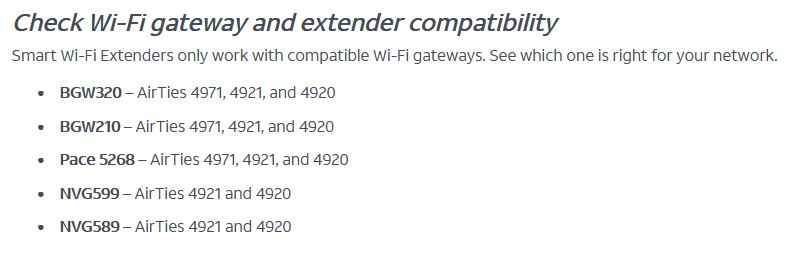
The problem with AT&T Smart Wi-Fi extenders is that they will only work with AT&T gateways. Unlike most other Wi-Fi extenders, they won’t work with other routers. That’s something to have in mind, especially if you’re not sure if you are going to use AT&T services in the future.
AT&T also offers a few approved mesh systems. They are all NETGEAR Orbi systems. Two models are currently in use – RBK12 and RBK50.
Third-party Wi-Fi Extenders for AT&T Fiber/Third-party Wi-Fi Mesh System
If you’re on a budget or if you don’t know whether you’re going to stay with AT&T or not, buying a third-party Wi-Fi extender for AT&T Fiber is a smarter option than using AT&T equipment.
If you don’t have to worry about the money and are looking for the best possible performance, you can also try some third-party wi-fi mesh system.
The problem with third-party equipment is that you’re not going to get any kind of support from AT&T. They will try to persuade you to buy equipment from AT&T, and you will have to install all the equipment on your own.
Is It Difficult to Set Up a Wi-Fi Extender for AT&T Fiber?
An average internet user should have no problems installing a Wi-Fi extender or a mesh system. These devices are fairly easy to set up and use.
To set up AT&T smart wi-fi extenders and AT&T-approved mesh systems, you can just press the WPS button on your router and on your Wi-Fi extender, or you can use hard-wired connection via Ethernet cable (just for the initial connection). Once the extender connects to your wi-fi, you can unplug it, and move it to some other location.
How to Set Up AT&T AirTies Wi-Fi Extender
https://www.youtube.com/watch?v=DfgwyS22hG8
Initial setup of the AT&T-approved Orbi mesh systems is done through the NETGEAR Orbi app. All you have to do is follow the instructions.
NETGEAR Orbi mesh system initial setup
When installing third-party equipment, you will usually have two or three options. The easiest and fastest way is pressing the WPS button on your router, and then pressing the same button on your range extender. The second option, in most cases, is setting up the extender through the app. Finally, you can always set up your extender using its web configuration manager. For that, you will have to connect your PC to your wi-fi extender using an Ethernet cable, then type in your extender’s default IP in your internet browser, log in, and perform the initial setup.
Three Methods of Setting Up TP-Link Wi-Fi Extenders
By now, you should be fully prepared to start looking for your new Wi-Fi extender for AT&T fiber or a new Wi-Fi mesh system. If you need some suggestions, here’s our list of the best wi-fi extenders for AT&T Fiber.
RouterCtrl.com is reader supported. If you buy something using the links on our site, we may earn a small commission.
Best Wi-Fi Extenders for AT&T Fiber
1. Best Cheap Wi-Fi extender for AT&T Fiber – TP-Link RE220

TP-Link is one of the most popular brands in the US when it comes to network equipment. Their equipment is reliable, it delivers great performance, and it’s somewhat cheaper than the equipment with the same specs made by its greatest rivals (NETGEAR, ASUS, Linksys, ARIS).
RE220 has an attractive slim design with intuitive controls and indicators. On the front panel, there’s a WPS button and a series of indicators (power, Ethernet, signal strength, 2.4G, 5G). On the bottom, there’s one Ethernet port and a reset button.
The unit supports 802.11ac wireless standard. It is a dual-band extender. The max combined speed is 750 Mbps (300 over 2.4G + 450 Mbps over 5G). The max advertised coverage is 1,200 ft2, while the max number of devices it can handle is 20. The unit also supports OneMesh technology, which allows you to combine it with OneMesh TP-Link routers in case you decide to use a third-party router with AT&T Fiber.
As discussed earlier, there are three methods to set up every TP-Link wi-fi extender. All three methods are quite simple. If your router has a WPS button, you can press that button and then press the same button on the extender. When the connection is established for the 2.4G band, repeat the process for the 5G band. If your gateway/router doesn’t have a WPS button, you can use the Tether app to install it, or you can use your browser and quick setup wizard (the default IP is 192.168.0.254 or http://tplinkrepeater.net)
RE220 supports two operation modes – access point and repeater/extender mode. Access point mode requires a wired connection between your modem and RE220.
2. Best Wi-Fi Extender for AT&T Fiber Under $50 – ASUS RP-AC55

ASUS is the third most popular router manufacturer in the US, right after TP-Link and NETGEAR. ASUS routers, extenders, and other networking hardware deliver very good performance, but the price is somewhat higher than average.
RP-AC55 is a simple and elegant-looking device. You have three buttons on the left panel – Reset, Power, and WPS. On the right, there’s one LAN Ethernet port. On the front panel, you have three LED indicators – power, Wi-Fi, and position. The unit has two external antennas, so you can expect a much better range than with extenders with internal antennas.
RP-AC55 supports 802.11ac wireless communication standard. It has a dual-band transmitter. The unit is advertised as AC1200. The max combined speed is 1,167 Mbps (up to 300 Mbps over 802.11n and up to 867 Mbps over 802.11 ac). The max advertised coverage is 3,000 ft2. The unit is compatible with ASUS AiMesh technology and delivers seamless integration with ASUS AiMesh routers.
The setup process is simple and fast. Again, you have three options – the WPS button, ASUS Router app (iOS/Android) or ASUS Extender app (iOS/Android), and web manager.
ASUS RP-AC55 supports three operation modes – range extender, access point, and media bridge.
VIDEO TUTORIAL – Setting up ASUS Extender with the ASUS Extender app
3. Best Wi-Fi Extender For AT&T Fiber Under $100 – NETGEAR EX6250

NETGEAR is the second most popular brand when it comes to network equipment, right after TP-Link. NETGEAR equipment is highly praised for its performance and overall quality.
NETGEAR EX6250 is our top choice under $100. It’s simple, and it’s very easy to install. On the left, you have three buttons – power, WPS, and mode selector (Access Point – Extender). On the bottom, there’s a LAN Ethernet port. On the front, you have two small indicators (power, wi-fi) and one large LED indicator (position indicator).
The unit supports 802.11ac wireless standard. The max speed (both bands combined) is 1,750 Mbps (450 Mbps over 802.11n + 1350 Mbps over 802.11ac). The unit has no external antennas, so the range is somewhat shorter than with the previously reviewed ASUS extender (up to 2,000 ft2). It can handle up to 32 devices. The unit supports WEP encryption and WPA/WPA2 protocols.
EX6250 supports Mesh Smart Roaming and NETGEAR’s patented FastLane technology that combines both bands to deliver higher speeds.
To install it, you can use the WPS button (quick one-step installation), the NETGEAR Nighthawk app, or the web manager tool (www.mywifiext.net). To find the best location for it, you can check the LEDs on the front or use the Wi-Fi Analyzer app.
VIDEO TUTORIAL – Setting up NETGEAR EX6250
Best Wi-Fi Mesh Systems for AT&T Fiber
4. Best Wi-Fi Mesh System For AT&T Fiber Under $200 – Amazon eero mesh

Amazon has a few Wi-Fi mesh systems, including a very powerful WiFi6 mesh system. For the purposes of this article, we’ve picked out one of the cheapest eero mesh systems. This system consists of three units and is priced at $200. It’s compatible with other eero mesh beacons, so you can add more units if you need to improve coverage.
All the units look the same. They are simple, fairly small, and quite attractive. Any of the three units can be used as the main router. The system should be able to cover up to 5,000 ft2.
Eero mesh system is compatible with Alexa, so you can control some settings using Alexa speakers. It’s compatible with all internet providers. Eero basically replaces your router (or the router portion of your gateway).
The setup is fairly easy and takes just a few minutes. You need to install the eero app and follow the instructions. The eero app also allows you to monitor and manage your network.
Thanks to TrueMesh technology, this system will route your internet traffic to avoid buffering and other unwanted issues.
Each unit has two Ethernet ports (6 in total). It’s recommended for speeds and internet plans up to 350 Mbps.
The system supports beamforming and MU-MIMO. It features Bluetooth 5.0. It supports all the most common protocols and security standards.
5. Best Wi-Fi Mesh System For AT&T Fiber Under $500 – Linksys MX12600

Linksys MX12600 is much more capable than the previous eero mesh system. It’s recommended for much higher speeds. This is a WiFi6 tri-band system. The packaging includes three units. Each unit looks the same, and each can be used as a router. They all have the same cuboid shape and look very stylish. Each unit (aka node) has 4 Ethernet ports and one USB 3.0 port.
The system is compatible with the latest 802.11ax wireless standard. It can, theoretically, deliver Gigabit speeds (up to 4.2 Gbps – three bands combined). The max speeds on each band respectively are – 600 Mbps (2.4G), 1,200 Mbps (5G), and 2,400 Mbps (5G). The max coverage is 8,000 ft2 and the max number of devices it can handle is 120.
MX12600 utilizes intelligent Velop mesh technology developed by Linksys. This technology will help you get wi-fi in every corner of your house, it will reduce interference, and will maximize your speeds.
The setup is, as always, simple and quick. You have to use the Linksys app and just follow the instructions. You can also use this app to monitor and manage your wi-fi network.
6. Best Overall – NETGEAR Orbi RBK853

As discussed in the introduction, only Orbi mesh systems are approved by AT&T. Some Orbi systems are even sold by AT&T (RBK12 and RBK50). RBK853 is one of the latest, and you still can’t buy it from your ISP.
Orbi RBK853 is a powerful 3-piece system. The units look almost exactly the same, but there’s a subtle difference between the main unit (router) and two beacons – only the router has a 2.5 Gbps WAN port. There are 4 LAN Ethernet ports on each unit.
The system is compatible with 802.11ax. Every unit has a tri-band transmitter. The system is categorized as AX6000, which means that it can reach speeds up to 6,000 Mbps (but that’s three bands combined). The max speeds over each band respectively are 1,200 Mbps (2.4G), 2,400 Mbps (5G), and 2,400 Mbps (5G).
Like with all the other mesh Wi-Fi systems, you need an app to install it. For this system, you have a perfectly reliable and user-friendly Orbi app. Your job is simple – just follow the instructions. The app is also used to manage your network (Wi-Fi settings, parental control, NETGEAR Armor, etc.).
We have reached the end of our list of the best Wi-Fi extenders for AT&T Fiber. We hope this article helped you get a better understanding of Wi-Fi extenders, boosters, repeaters, and Wi-Fi mesh systems. For additional info, read the FAQ section. If there are some unanswered questions or if you want to share your experience with extenders, please leave a comment below.
FAQ
Q: Do Wi-Fi extenders work with AT&T Fiber?
A: Yes, they do. Wi-Fi extenders work with every kind of internet – DSL, cable, fiber, etc. The thing with Wi-Fi extenders is that they communicate with the router portion of your gateway and don’t really depend on the type of broadband connection. Only the modem portion of the gateway has to match the type of broadband connection.
Q: Are AT&T Wi-Fi extenders worth it?
A: Well, if you can get one for free, then it’s definitely worth it. AT&T has a strange policy when it comes to extenders – some users may get it for free, while some may have to pay $50 per extender. Even if you pay for it, we think it’s worth it.
AT&T Wi-Fi extenders offer seamless integration with AT&T gateways, which is always a plus, but that doesn’t mean that third-party Wi-Fi extenders for AT&T Fiber are hard to set up.
The problem with AT&T smart Wi-Fi extenders is that you can’t use them with other routers – they can only be used with AT&T gateways.
Q: What is the best Wi-Fi extender for AT&T Fiber?
A: We can’t give you a single answer to this question – there are simply too many different extenders and wi-fi mesh systems. What works for one user or one type of home may not work for others. What satisfies one user’s needs may not be satisfying for other users.
Depending on your wall material and home configuration, you may get better performance with a powerline extender than with a regular wi-fi extender. If you want the best possible performance with consistent and reliable speeds that are much closer to what you’re paying for, you need an expensive WiFi6 mesh system.
For suggestions, check out our selection of the best Wi-Fi extenders for AT&T Fiber.
Q: When should you use a Wi-Fi extender?
A: Using a Wi-Fi extender is the perfect choice when you have one or two dead zones in your home, but you don’t want to spend hundreds on more advanced equipment. Wi-Fi extenders are budget-friendly and fairly efficient solution when it comes to Wi-Fi coverage issues. But you must have in mind that they are not going to give you the same speeds as your routers – the speeds will be significantly lower.

Hey, I’m Jeremy Clifford. I hold a bachelor’s degree in information systems, and I’m a certified network specialist. I worked for several internet providers in LA, San Francisco, Sacramento, and Seattle over the past 21 years.
I worked as a customer service operator, field technician, network engineer, and network specialist. During my career in networking, I’ve come across numerous modems, gateways, routers, and other networking hardware. I’ve installed network equipment, fixed it, designed and administrated networks, etc.
Networking is my passion, and I’m eager to share everything I know with you. On this website, you can read my modem and router reviews, as well as various how-to guides designed to help you solve your network problems. I want to liberate you from the fear that most users feel when they have to deal with modem and router settings.
My favorite free-time activities are gaming, movie-watching, and cooking. I also enjoy fishing, although I’m not good at it. What I’m good at is annoying David when we are fishing together. Apparently, you’re not supposed to talk or laugh while fishing – it scares the fishes.