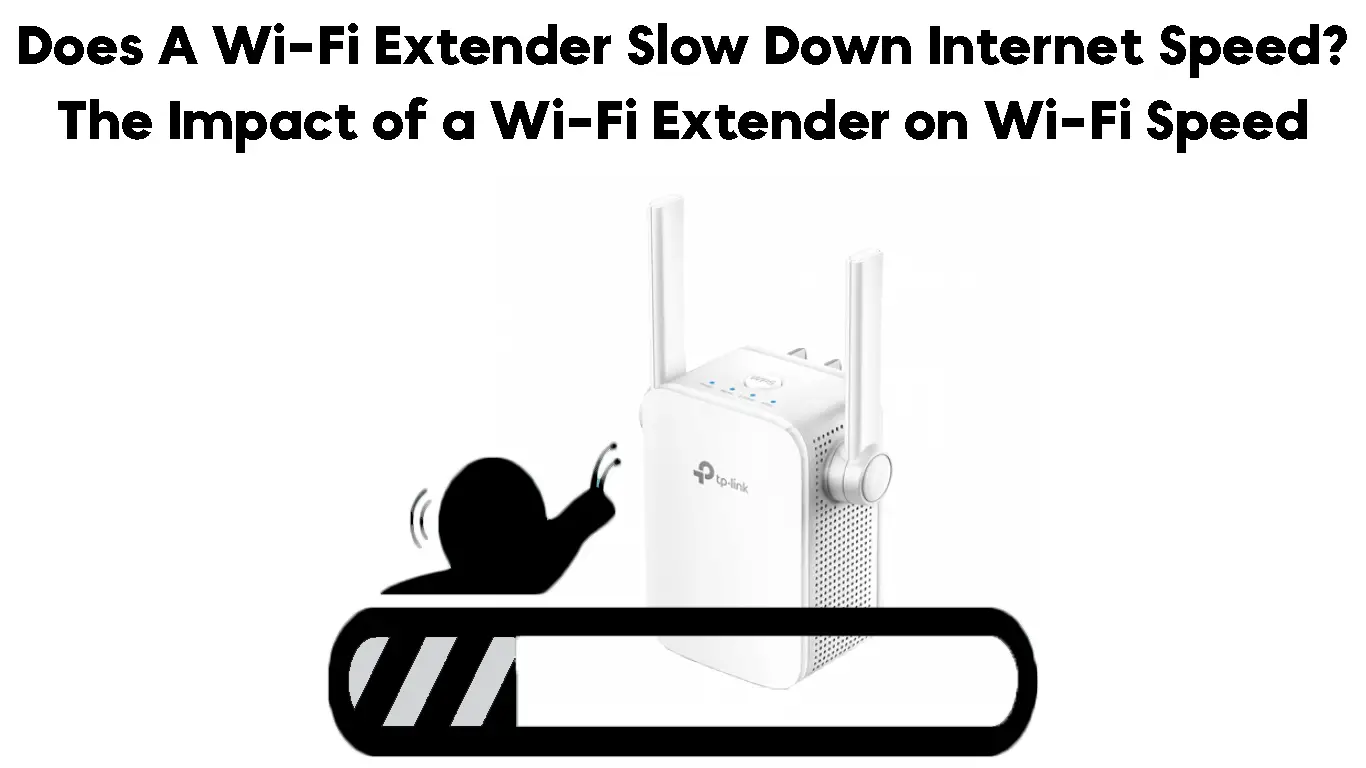Wi-Fi is a necessity in most homes and businesses – there’s simply no getting around it. It helps us stay connected to work, school, and the outside world. But sometimes, our Wi-Fi signal isn’t as strong as we’d like it to be. That’s where a Wi-Fi extender comes in.
A Wi-Fi extender is a device that helps to rebroadcast the signal of your existing Wi-Fi network. It does this by picking the signal from your router and then extending the range so that it can reach further into your home or office.
But here’s the thing: using a Wi-Fi extender has a significant impact on your internet connection. In this article, we’ll explain why this happens and offer some tips on how to maximize the positive impacts of your Wi-Fi extender.
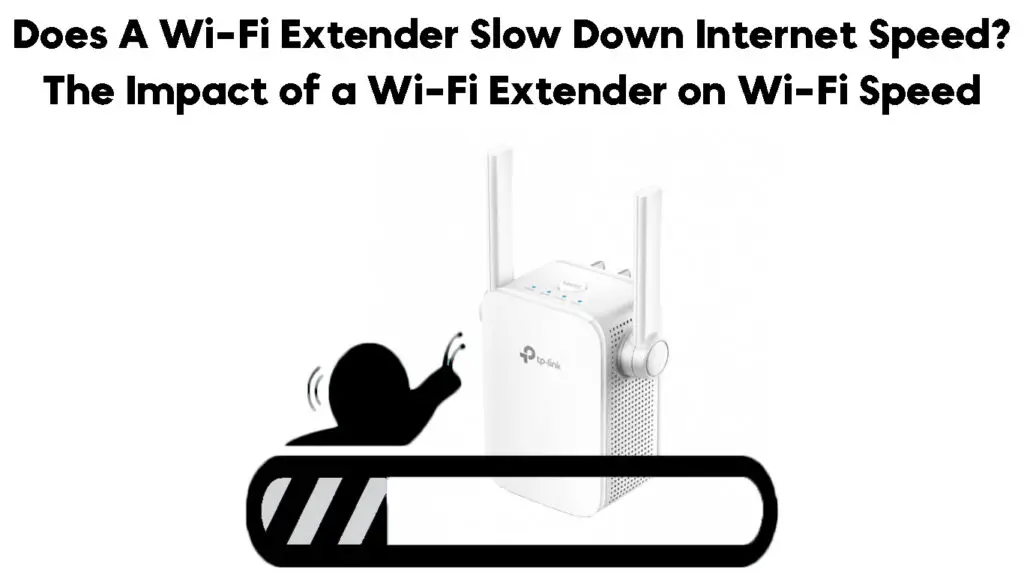
CONTENTS
How Does a Wi-Fi Extender Impact the Speed of a Wi-Fi Network?
A Wi-Fi extender usually connects to your Wi-Fi router wirelessly (repeater mode). The extender then picks a Wi-Fi signal from your router and broadcasts it to the area of your home or office that needs better coverage.
A powerline extender can be connected to the power sockets on the walls of your home to rebroadcast the signal received from your router through power lines (power cables).
The wired connection between your router and extender (access point mode) provides a stronger, dedicated signal to the dead zones in your home that won’t experience disruptions from outside interference. This means that thick walls, metal objects, and other obstacles that can weaken or block a Wi-Fi signal won’t be an issue.
The downside to a wired connection is the inconvenience – cables can be problematic to hide. Thus, you will need to be creative in where you place your extender and how you conceal your wiring.
If you need the Wi-Fi extender to serve areas that are quite far from the router, you will need to use a long Ethernet cable.
The Wi-Fi extender does not make the original signal from the router stronger or weaker–it just duplicates it and rebroadcasts it. The power connection provides consistency and prevents any interference so that you always have a strong signal in areas of your home that need it.
Using a Wi-Fi extender will not slow down your internet speed. However, using the extender in Repeater mode (wireless connection with the router) will reduce the Wi-Fi speed of devices connected to that extender to half of what you can get when connected to your main router. When using an extender in Access Point Mode (hardwired connection to the router), you will get the same speed as when connected to the Wi-Fi router.
Wi-Fi Extenders Explained
Alternatives to a Wi-Fi Extender
While a Wi-Fi extender is an efficient way to rebroadcast your signal, it’s not the only way. If you’re not a fan of the wired connection or don’t want to go through the hassle of setting it up, you can try one of the following alternatives:
Wi-Fi Mesh Systems
A mesh system is a type of Wi-Fi system that uses multiple devices to create a single wireless network in your home.
This system has a number of benefits over a traditional Wi-Fi system.

One of the biggest advantages of a Wi-Fi mash system is that it can be expanded to cover a larger area than a traditional Wi-Fi extender.
Another advantage is that each node in the mesh system creates a dedicated connection to the router, which means that there is no interference from other devices on the network.
The downside to a mesh system is that it can be expensive to set up, and it might require a fair bit of technical knowledge to configure.
If you’re not comfortable with technology, or you don’t want to spend money on a mesh system, a Wi-Fi extender is a good alternative.
Wi-Fi Extenders Vs. Mesh Systems
Which One Should You Choose?
Now that you understand the difference between a Wi-Fi extender and other types of Wi-Fi boosters, you might be wondering which one is right for you.
There is a couple of things to consider when trying to answer this question, such as how many devices you have, the size of your home, and your budget.
If your home or apartment is not too big and you only have a few devices that need a Wi-Fi connection, a Wi-Fi extender might be a better option.
If you have a big apartment building with numerous devices or you live in a multi-story house, a Wi-Fi mesh system is the best option.
Frequently Asked Questions
Question: Why is my Wi-Fi range extender slow?
Answer: If your Wi-Fi range extender is slow, it might be due to any number of reasons. One of the most common reasons is interference from other devices.
Other devices in your home, such as microwaves, cordless phones, and baby monitors, can interfere with your Wi-Fi signal and cause a slowdown.
Wi-Fi Interference
Another reason why your Wi-Fi range extender might be slow is that it’s not placed optimally.
For your Wi-Fi range extender to serve you better, you should place it close enough to the router so that it can receive a strong signal.
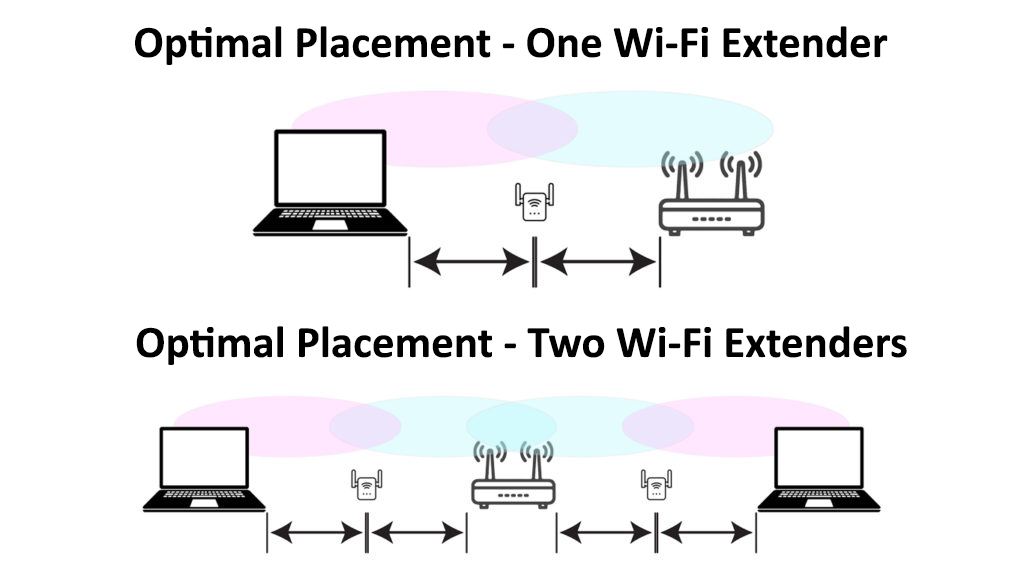
Question: Do I need a Wi-Fi extender?
Answer: You might, but it all depends on several factors, such as the size of your home, the number of Wi-Fi dead-zone areas, and your budget.
If your home is small or you have a few areas with weak Wi-Fi signals, a Wi-Fi extender might be all you need.
If you have a big house with multiple floors and lots of dead zones, a Wi-Fi mesh system is the best option.
Question: Can I use multiple Wi-Fi extenders?
Answer: Yes, you can use multiple Wi-Fi extenders to extend the range of your Wi-Fi network. However, you need to make sure that each extender is properly configured and connected to the router (not to each other).
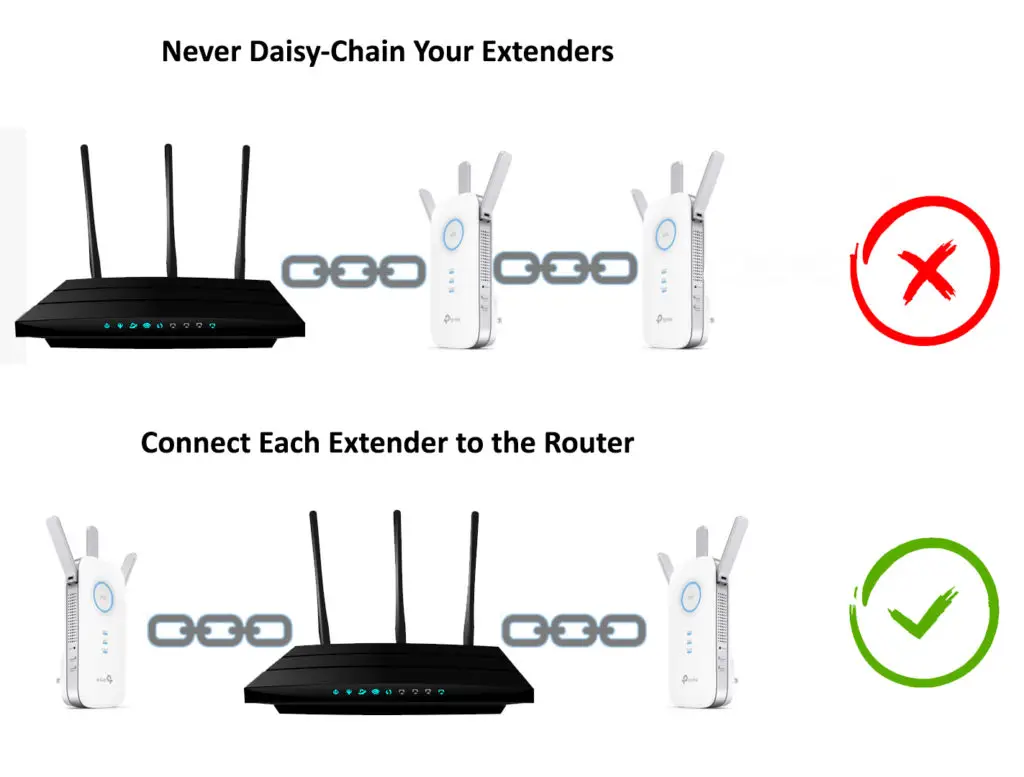
Question: What is the best Wi-Fi extender?
Answer: The best Wi-Fi extender for your network depends on your specific needs. However, it’s important to purchase a Wi-Fi extender that can match the speed of your router. Also, a Wi-Fi extender that can support two spectrum bands can be beneficial as you can switch between bands to avoid signal interference.
Best Wi-Fi Extenders to Buy in 2022
Question: Do Wi-Fi extenders reduce speed?
Answer: No, Wi-Fi extenders do not reduce internet speed. However, depending on the operation mode (repeater or access point), you may get slower Wi-Fi speeds when connected to the extender. In Repeater mode, the max Wi-Fi speed will be (at best) cut in half compared to what you can get when connected to the router. In AP mode, you will get the same speeds as when connected to the router.
Conclusion
A Wi-Fi extender is a good way to boost your signal strength and extend your network coverage without experiencing any network interference or slowdown. However, it’s important to choose the right type of Wi-Fi extender for your needs and to place it in the right location.
We hope you found this article helpful. If you have any questions or comments about Wi-Fi extenders or other types of Wi-Fi boosters, feel free to leave a comment below.

Hey, I’m Jeremy Clifford. I hold a bachelor’s degree in information systems, and I’m a certified network specialist. I worked for several internet providers in LA, San Francisco, Sacramento, and Seattle over the past 21 years.
I worked as a customer service operator, field technician, network engineer, and network specialist. During my career in networking, I’ve come across numerous modems, gateways, routers, and other networking hardware. I’ve installed network equipment, fixed it, designed and administrated networks, etc.
Networking is my passion, and I’m eager to share everything I know with you. On this website, you can read my modem and router reviews, as well as various how-to guides designed to help you solve your network problems. I want to liberate you from the fear that most users feel when they have to deal with modem and router settings.
My favorite free-time activities are gaming, movie-watching, and cooking. I also enjoy fishing, although I’m not good at it. What I’m good at is annoying David when we are fishing together. Apparently, you’re not supposed to talk or laugh while fishing – it scares the fishes.