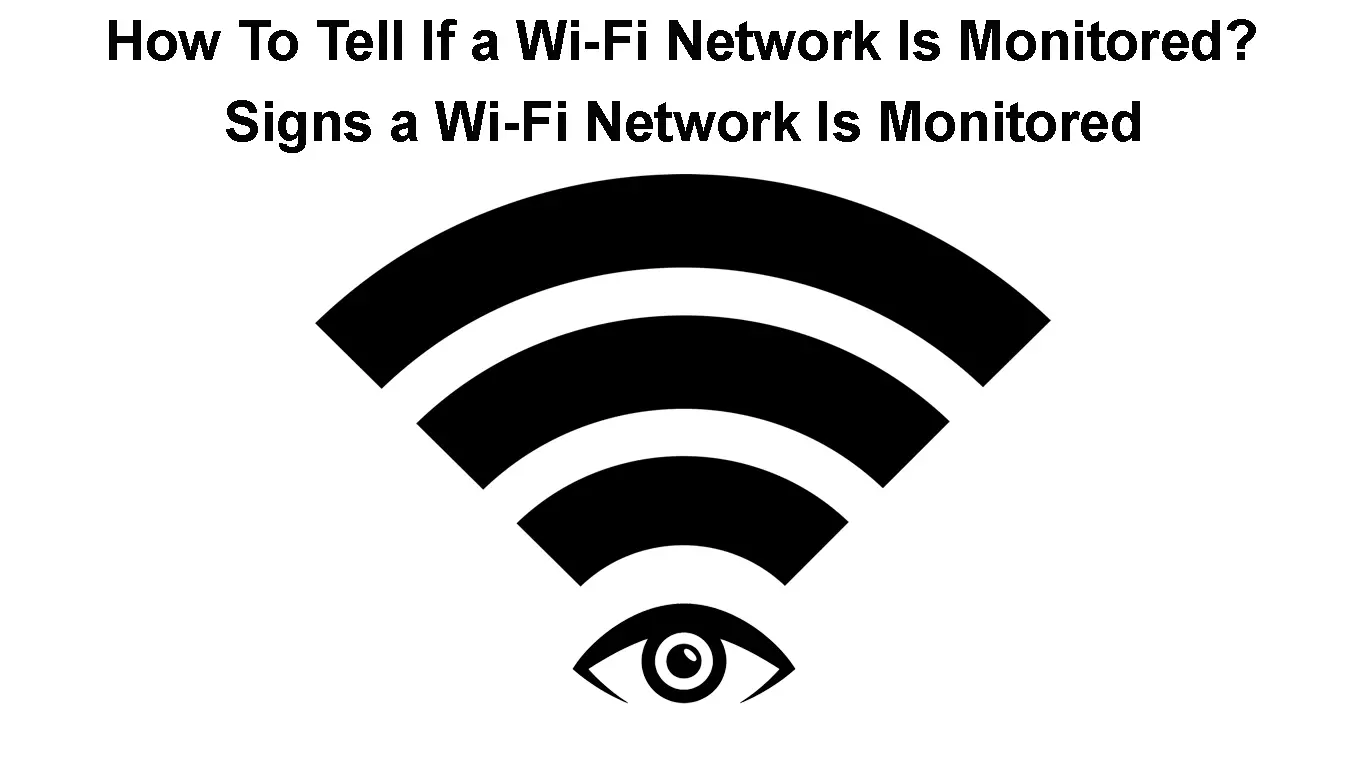We are so used to being connected to the internet all the time that a majority of us don’t even think about the consequences of connecting to an unsecured Wi-Fi network. Our web browser history can provide a huge amount of information about us.
Our hunger for online presence can be damaging if we don’t respect at least basic online security principles. We should know someone might monitor our connection when we connect to a Wi-Fi network that belongs to a third party.
Employee Wi-Fi activity is hardly a private matter, but it’s necessary because any illegal activity can damage the company’s reputation. Knowing how to tell if a Wi-Fi network is monitored can be quite an advantage in adapting our online behavior to various security principles.
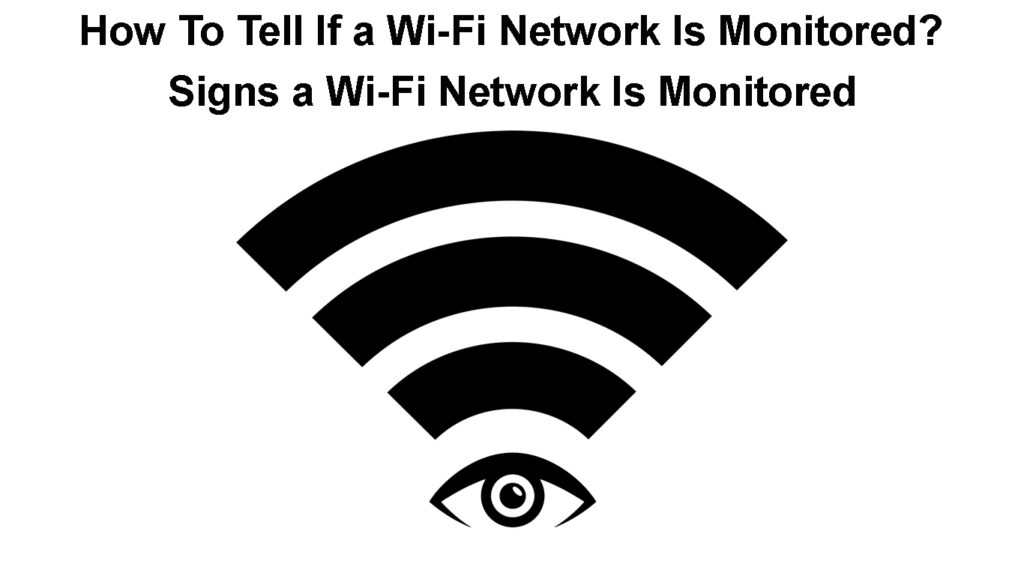
CONTENTS
What Is the Difference Between a Wi-Fi Provider and a Wi-Fi Owner?
We need to be aware of the differences between a Wi-Fi provider and a Wi-Fi owner. The Wi-Fi owner is the person who owns the router. If you bought your router, you are the Wi-Fi owner.
In your office, the company is the Wi-Fi owner. They control the Wi-Fi infrastructure and maintain and update it. They handle their function and the data sent or received through them. To avoid liability, they often monitor Wi-Fi traffic.
A Wi-Fi provider is an ISP (Internet Service Provider), a company that can provide internet access through hotspots.
T-Mobile, for example, is a WISP (Wireless Internet Service Provider) that provides Wi-Fi connection to laptop users in many Starbucks cafes.
Can Anyone See What’s on My Smart Device?
No one can see data stored on your smart device, but both the Wi-Fi provider and the Wi-Fi network owner can see some essential networking data. They can see the connected devices and IP addresses, but they might not see the specific URLs.
Even if they can’t see what’s on the website, if they enter the address in any web browser, they can inspect it. Also, this kind of monitoring can provide more information about you, your habits, and your private life.
They can see when you are using the internet, for how long, your favorite websites, and your shopping preferences. Your Wi-Fi provider can also see your location, type of device, and IP address.
Your ISP Can Monitor Your Online Activities
Check the wireless internet provider’s privacy policy and try to choose a provider that is more protective of their user’s data. However, by using specific data, your internet provider can tell you if you had some suspicious activities on your Wi-Fi network.
How Can I See if My Wi-Fi Network Is Monitored?
Enter the Control Panel and look for the firewall. Any program that monitors your activity must have permission. Installing an Antivirus can work.
Pick Exceptions, to check if there are some suspicious activities. If there are programs you didn’t install, delete them right away. The same goes for your smartphone. Check for unfamiliar apps and delete them if there are any.
Recommended reading:
- How to Split My Wi-Fi Connection? (5 Easy Methods)
- Why Is My Wi-Fi Always Looking For Networks? (Wi-Fi Connection Troubleshooting)
- Why Does My Home Wi-Fi Say Unsecured Network? (How to Secure My Home Wi-Fi)
If your smartphone battery lasts shorter than usual or your smartphone is getting hot, the spyware may be active. Also, high data consumption is a sign of the same problem.
Some apps can detect spyware for your smart devices, but the only way to be sure that your device is clean is to do a factory reset. This will delete all malware that might be installed on your device.
How Can I Protect My Wi-Fi Connection?
Of course, there are ways to avoid being monitored while using a Wi-Fi network, and they can protect your privacy to some extent. Here is what you can do:
- Incognito mode: This feature can hide your browsing history, but only for devices you’ve been using. The router will still save this data, and it can be found. The incognito mode is useful to hide browsing history from other individuals who use the same device.
Is Incognito Mode Secure
- Delete browsing history: This command deletes browsing history only for search engines, that data is still stored on the router. To delete router history, you’ll have to go to the router’s login page.
- Cookies: From your cookies, the third party can see what websites you’ve been visiting. You don’t need to accept all cookies, but some websites might not work without them. Clear the cookies when you are done with browsing.
What Are Website Cookies
- VPN: Using a VPN is a pro move if you don’t want to be monitored. Good VPNs usually cost some money but are well worth it. Free VPNs are often not secure enough. It completely masks your IP address, switching it with its IP address.
VPN Explained
- HTTPS: Installing an HTTPS extension to your browser can provide more privacy for you. Your Wi-Fi provider or network owner will still be able to see your browsing history, but they can’t see what you did on the website.
- Search engine: Some search engines are more privacy-focused than others. Choose search engines that don’t store or share your browsing history, like DuckDuckGo or Start Page, since they won’t follow your online activity.
Best Privacy-Focused Search Engines
Conclusion
Wi-Fi network monitoring could be your concern for two reasons. You may think that someone monitors your online activity when you are outside of your home, like in the office, or you are worried about spyware at your own home.
Either way, as you’ve read above, you should know how to tell if a Wi-Fi network is monitored. Being aware that someone can see your activity is the first step. The second step is protecting your privacy. You can use the tips listed in this article to protect your online privacy to some extent.

Hey, I’m Jeremy Clifford. I hold a bachelor’s degree in information systems, and I’m a certified network specialist. I worked for several internet providers in LA, San Francisco, Sacramento, and Seattle over the past 21 years.
I worked as a customer service operator, field technician, network engineer, and network specialist. During my career in networking, I’ve come across numerous modems, gateways, routers, and other networking hardware. I’ve installed network equipment, fixed it, designed and administrated networks, etc.
Networking is my passion, and I’m eager to share everything I know with you. On this website, you can read my modem and router reviews, as well as various how-to guides designed to help you solve your network problems. I want to liberate you from the fear that most users feel when they have to deal with modem and router settings.
My favorite free-time activities are gaming, movie-watching, and cooking. I also enjoy fishing, although I’m not good at it. What I’m good at is annoying David when we are fishing together. Apparently, you’re not supposed to talk or laugh while fishing – it scares the fishes.