If you’re reading this article, you’re probably wondering about the possibilities of airplane mode. The thing is that many users don’t understand what airplane mode is, and why it’s used. But, the main question is can you use Wi-Fi on airplane mode.
Airplane mode is present on almost all smart devices, and it’s only natural to wonder what it’s for. So, we’re going to discuss what airplane mode is, how to enable it, why it’s used, and if it’s possible to use Wi-Fi on it.
CONTENTS
What Is Airplane Mode?
Airplane mode is a mode of operation available on all smartphones. The feature deactivates the transmission of radio frequencies. This means that the Bluetooth feature and your wireless won’t work when it’s activated.
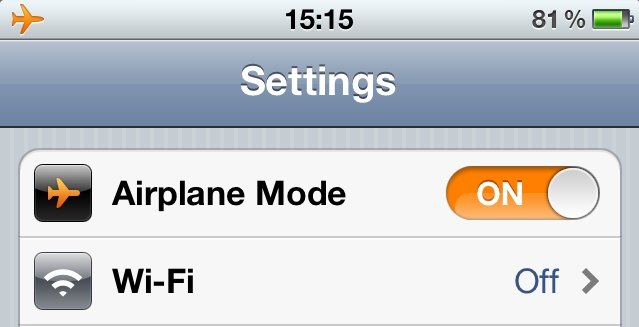
This includes other services as well, meaning that anything related to digital data transmission or analog voice services will be disabled. This doesn’t necessarily mean that you can’t use Wi-Fi while using airplane mode.
The Invention of Airplane Mode
There’s a very interesting reason why the airplane mode was invented. With the invention and commercial use of cellphones spreading across the globe, a strange thing kept happening on airplanes.
The headsets that the pilots were using started clicking every time someone would be on the phone. This happened because the frequency of the cellphone interrupted the frequency of the headsets.
Recommended reading:
- Wi-Fi Not Working on Phone But Working on Other Devices
- Why Is My Wi-Fi So Bad All of a Sudden?
- Internet Goes Out Every Night At Same Time: Can We Fix That?
As cellphones became more commonplace, flight companies started banning their use on planes. This is the reason the airplane mode was invented and is present on all smartphones or smart devices.
Why Use Airplane Mode?
There are several reasons why we might want to use airplane mode. Think about it, you’ve probably tried to fix your wireless connection or network internet access by toggling the airplane mode on and off. So, the basic reasons are:
- Traveling by plane: As mentioned above, some people still like to use their phones on an airplane. Enabling airplane mode allows us to do so without interrupting any pilot dialogue.
- Data saving: Another reason you might want to use airplane mode is so that you can save data. There are many apps that consume data in the background, airplane mode turns it off.
- Eliminating distractions: Sometimes, we just want to work without being interrupted and having to answer phone calls or messages. This is where airplane mode comes in handy.
- Saving battery: Cellular data, Bluetooth, and wireless consume battery life rapidly. Also, when you’re connected to the internet, background apps can use a bit of battery. So, if you want to extend battery life, you can turn it on.
How to Enable Airplane Mode?
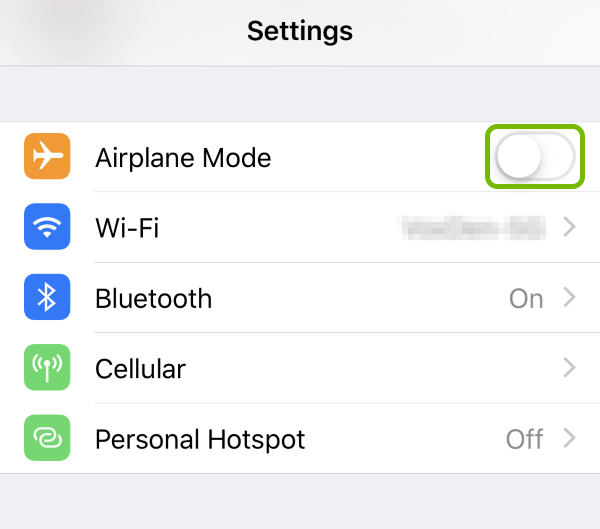
It’s quite easy to make use of this feature because it’s very easy to find it on any device and enable it. The most common operating systems are Windows 10, Android, and iPhone, so these are the steps to take:
- Airplane mode Windows 10: On your screen go to the bottom right corner where the wireless icon is located. Click on it, and under the list of wireless networks, you’ll see an airplane icon. Once you click it, the mode is enabled.
- Airplane mode Android: Unlock the phone or tablet, swipe down from the top of your screen, and next to the wireless button, you’ll see the airplane mode button. Tap it, and it’s enabled.
- Airplane mode iPhone: The process is the same as the one for Android phones. Just swipe down from the top right corner of the screen and tap on the airplane mode button. This will enable it.
Using Wi-Fi on Airplane Mode
Although activating airplane mode on any smart device initially turns off your wireless connection, it’s possible to reactivate it. The only thing you need to do is tap on the wireless button once you’ve turned on airplane mode.

This way, you won’t be able to receive any phone calls or send text messages through your operator, but you’ll be able to connect to the internet. Also, you can use different apps to place voice calls or send messages.
Another thing that can be beneficial is the fact that you’ll be saving your data because you’re only using the Wi-Fi. Most Android phones come with a built-in smart switch feature that switches to cellular data when the Wi-Fi connection is weak, the airplane mode can prevent it, but you can also turn off the feature in your settings.
Conclusion
So, can you use Wi-Fi on airplane mode? The answer is yes, there’s just one simple step you need to follow. There are good reasons to use this mode, and there are disadvantages to it. If you find yourself in one of the situations listed where you need it, feel free to do it.
Nevertheless, you’ll be able to use your wireless connection and still communicate with most of your contacts only through the internet. Feel free to ask any other questions you might have related to airplane mode, and we’ll be happy to answer.

Hey, I’m Jeremy Clifford. I hold a bachelor’s degree in information systems, and I’m a certified network specialist. I worked for several internet providers in LA, San Francisco, Sacramento, and Seattle over the past 21 years.
I worked as a customer service operator, field technician, network engineer, and network specialist. During my career in networking, I’ve come across numerous modems, gateways, routers, and other networking hardware. I’ve installed network equipment, fixed it, designed and administrated networks, etc.
Networking is my passion, and I’m eager to share everything I know with you. On this website, you can read my modem and router reviews, as well as various how-to guides designed to help you solve your network problems. I want to liberate you from the fear that most users feel when they have to deal with modem and router settings.
My favorite free-time activities are gaming, movie-watching, and cooking. I also enjoy fishing, although I’m not good at it. What I’m good at is annoying David when we are fishing together. Apparently, you’re not supposed to talk or laugh while fishing – it scares the fishes.
