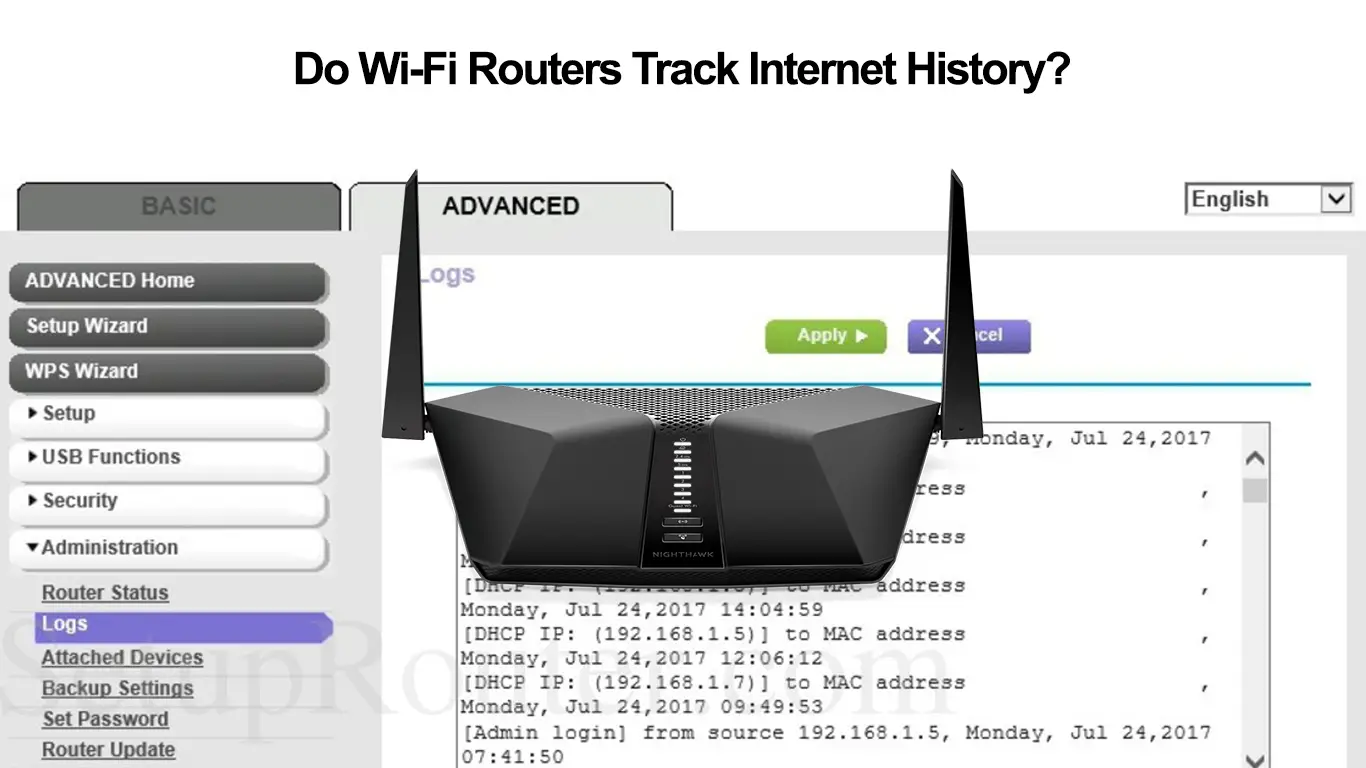The most straightforward answer would be – YES. However, it is a bit more complicated than that. It is like asking, “Can cars go 250 mph?” The simplest answer would be -YES. Some cars, indeed, can go 250 mph but not all of them and not in all situations. The same goes here.
Some routers with a large enough memory storage are set up to track and log all user activities pretty much out of the box, and some routers act simply as an access point to the internet and don’t keep logs.
At least not longer than the last 24h. And, lastly, there are many models in between that have the capabilities to track and log user activities but need to be set up and configured in order to do so.
To find out the capabilities of the specific router, you are interested in; you’ll need to google it. But, in case you are curious how it works, what is logged, who can access those logs, and how to keep your privacy, keep reading to the end.
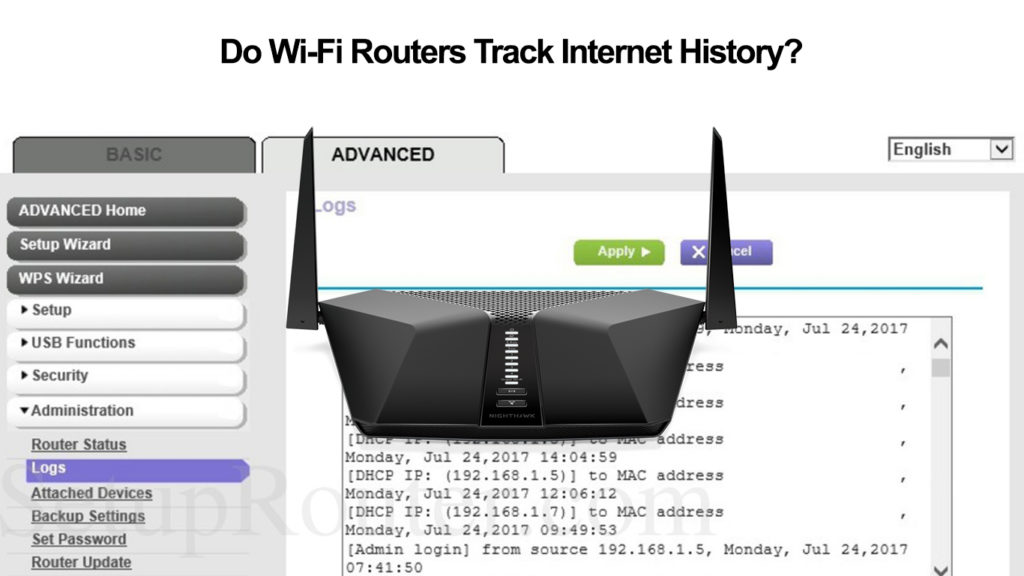
CONTENTS
How Do They Do It?
As we’ve mentioned earlier, Wi-Fi routers have some memory storage capacity to save the logs of online user activities. Every time you connect to the network, your device sends its unique ID – MAC address and gets an IP address from the router to use in that session.
Suppose the router has tracking features built-in, and they are enabled. In that case, that is pretty much all the information it needs to differentiate users and track their activities on the individual level.
Routers are a junction for all the traffic coming in and out of the network. Therefore, every request for an internet page, photo, or video goes through the router.
What Do They Track?
The specific answer also depends on the make and model and how you use the internet. Still, if you are an average user who doesn’t use specialized browsers or VPN software, a router can log pretty much anything and everything.
- The exact time you connected to the internet, how long you’ve been online and when you went offline.
- What websites you visited, which pages you’ve opened, and how long you stayed on each page.
- All the photos and videos you watched as well as other multimedia.
However, keep in mind that routers track devices, not users. So, if you are sharing a computer with someone else, the router won’t know who used the device.
Just what device was online at the time and what kind of data went to that device. Also, the router will not get as much information from the websites that have SSL certificates. Those are the websites with the https:// prefix. They will log you went there, but they won’t track the contents of the pages due to the encryption.
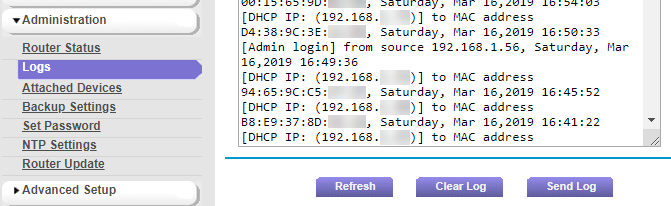
Who Can Access the Router’s Logs?
Anyone with administrator credentials can access the logs. If it is a home network, that person is usually the owner of the household. Some people don’t want to be bothered, so they employ tech-savvy guys as administrators to keep the network running.
In reality, you need a default IP address of the router and administrator credentials to access the router’s control panel. If the router has the features required to keep track of the user’s activities, and those features are enabled, everything will be accessible from there.
How Can You Prevent Routers from Recording Your Browsing History?
You can do some things to preserve your privacy, and no, using incognito mode in your browser is not one of them. Incognito mode in the browser will only prevent the browser from saving the logs on the device you’re using and nothing more. It won’t do anything to stop the router from keeping track.
Two of the most commonly used private browsing methods are VPN software and specialized browsers with built-in VPN features.
VPN stands for Virtual Private Network. You can google it up for all the specifics and benefits of using VPN when you are on the internet but what it does for you, in this case, is privacy.
Typically, when you go online, the data you send and receive from the internet is not encrypted, and the router can log every detail. But, using a VPN creates a secure channel between your computer and the device on the other end.
Recommended Reading:
- How to Get IP Address of Wireless Router?
- How to Fix “One or More Network Protocols Are Missing”?
- If You Use Someone’s Wi-Fi, Can They See Your Texts?
In this case, the router will only log that you are connected to the VPN server and nothing else. Everything will be encrypted and remain invisible for the router.
Another less common method of keeping your private things private is using the TOR browser. TOR browser encrypts all data and directs it through the TOR network, thus making it untraceable. However, keep in mind that TOR infrastructure is not as developed as the public internet, and you won’t be able to browse as fast as you could using other browsers or VPN software.
Summary
The straightest answer to whether the Wi-Fi router tracks internet history would be – somewhat unlikely but possible.
Depending on the make and model, wireless routers may include memory storage and the features required to track internet activities for individual users. If the features are supported and enabled, the router can log many details about your internet activities.
Those logs include the exact time when you connected and disconnected, what sites you visited, pages you opened, how long you stayed there, and, in some cases, the exact content of the page. Those pieces of information can be accessed through the router’s control panel by the person with administrative credentials.
To preserve your privacy, use VPN software or an internet browser with a built-in VPN feature. Virtual Private Network will create an encrypted connection between you and the VPN server.
In this case, the only thing logged in the router’s memory will be that you connected to the VPN server and nothing else. Alternatively, you can use the TOR browser and TOR network, but be prepared to lose some functionalities and speed because the TOR network is not as developed as the internet.

Hey, I’m Jeremy Clifford. I hold a bachelor’s degree in information systems, and I’m a certified network specialist. I worked for several internet providers in LA, San Francisco, Sacramento, and Seattle over the past 21 years.
I worked as a customer service operator, field technician, network engineer, and network specialist. During my career in networking, I’ve come across numerous modems, gateways, routers, and other networking hardware. I’ve installed network equipment, fixed it, designed and administrated networks, etc.
Networking is my passion, and I’m eager to share everything I know with you. On this website, you can read my modem and router reviews, as well as various how-to guides designed to help you solve your network problems. I want to liberate you from the fear that most users feel when they have to deal with modem and router settings.
My favorite free-time activities are gaming, movie-watching, and cooking. I also enjoy fishing, although I’m not good at it. What I’m good at is annoying David when we are fishing together. Apparently, you’re not supposed to talk or laugh while fishing – it scares the fishes.