We all know how frustrating it is to be interrupted when performing important online tasks, especially if your device still shows a strong Wi-Fi network signal, but you just don’t have access to the internet.
So, what is Wi-Fi without the internet? Why do you see a full Wi-Fi network bar on your device, but don’t have internet access? Is something wrong with your device? Let’s find out why it’s happening, and what you can do to fix it.
CONTENTS
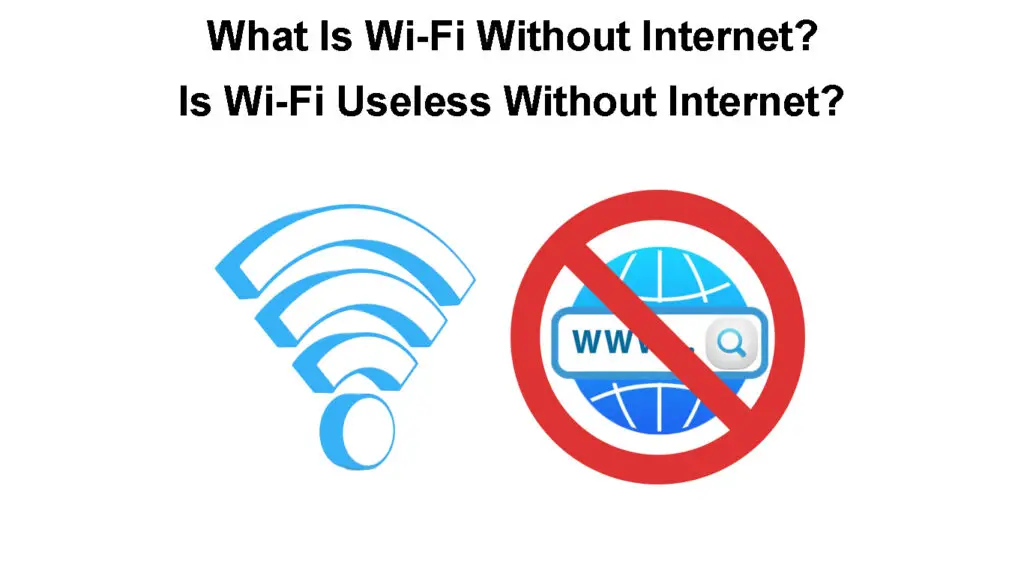 What Is Wi-Fi?
What Is Wi-Fi?
Wi-Fi is a technology that can connect smart devices to the internet without wires. Wi-Fi broadcasts high-speed internet signals via radio waves, and smart devices can receive this signal.
Wi-Fi networks also allow smart devices to communicate with each other, connecting them wirelessly. Wi-Fi usually broadcasts the signal at two frequencies, 2.4GHz and 5GHz.
Wi-Fi is the popular name for IEEE.802.11. It is a user-friendly technology, that allows us to stay connected even when we move. More and more devices are getting redesigned to become portable or smarter, and Wi-Fi technology makes this possible.
Wi-Fi Explained
Difference Between Wi-Fi and the Internet?
With using Wi-Fi every day to connect to the internet, people started using the terms Internet and Wi-Fi interchangeably. We’re just used to having internet access via Wi-Fi on portable smart devices. Wi-Fi is not the Internet.
The Internet is a global network of connected computers using the TCP/IP protocol to communicate. The network of all networks. Now, the device connecting your computer to the internet or LAN servers is called a modem, and it needs to be hard-wired.
To gain access to the Internet, you must buy services from ISPs (Internet Service Providers). They provide you access to a part of their network. They are called Internet service providers because the part of the network you’re connected to provides you with an internet connection.
Wi-Fi is a wireless connection that connects smart devices and creates access points for the internet using radio waves. The router is used to broadcast the Wi-Fi signal. And it has to be connected to a modem, to provide an internet connection.
Difference Between a Modem and a Router
Smart devices can be connected to a Wi-Fi network, but that does not guarantee access to the internet. For example, you can have a functioning router, but if you don’t have a modem and internet provider, you won’t have internet access.
How to Connect Wi-Fi to the Internet?
To connect the Wi-Fi network to the internet, you need to buy a router. Connect your router to the modem using an Ethernet cable. Then, connect your computer to the router using an Ethernet cable.
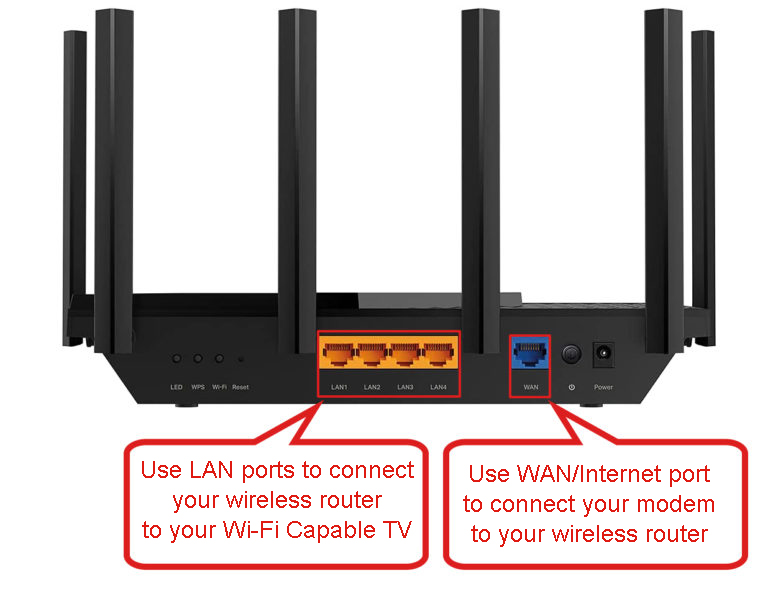
The connection between the router and computer is temporary and used to set up a router. When connected, turn on your modem, then the router and computer. Open any web browser, and enter the router’s IP address.
This will lead you to the router login page, so you can set up your router. Change your username and password, to keep your router protected. Finish the setup and unplug the router from your computer.
TP-Link Router Setup
Why Am I Connected to the Wi-Fi but There Is No Internet?
A Wi-Fi connection is a connection between your smart device and the router. Even without the internet, the router can still broadcast a Wi-Fi signal, so your device will remain connected. Here are some reasons why there’s no internet:
- Power outage: There might be a power outage on one of the internet nodes or some other issue related to your ISP. A good practice is to connect your laptop directly to the modem to check for internet access and establish that the router is fully functional.
- Network glitch: Turn on the automatic troubleshooter on Windows. It’s going to detect the exact issue and tell you what to do. It might even fix it for you, just right-click the network and select Troubleshoot problems.
- Faulty cable connection: Maybe your Ethernet cable isn’t properly plugged in. Also, check if your modem is properly connected to the router. Try to restart both the router and modem.
- One-device fault: If just one of your devices can’t access the internet, it could be its Wi-Fi adapter, wrong configuration, missing drivers, IP issues, or DNS issues. Update your device, and check your configuration.
- Extender issues: If you own Wi-Fi range extenders, try to remove them temporarily. The more complicated your Wi-Fi infrastructure is, the more issues might occur. Try to connect devices directly to the router, without extenders, to check connectivity.
Windows 10 PC Connected to Wi-Fi But No Internet Access – Troubleshooting Tips
Windows 11 PC Connected to Wi-Fi But No Internet Access – Troubleshooting Tips
Android Device Connected to Wi-Fi But No Internet Access – Troubleshooting Tips
iPhone Connected to Wi-Fi But No Internet Access – Troubleshooting Tips
Conclusion
Wi-Fi without the internet means that your router still broadcasts a Wi-Fi signal, but doesn’t receive any signal from the modem. Maybe your internet provider just has a temporary outage, or your Ethernet cable is not properly connected.
An active Wi-Fi network, even without the internet, can keep your smart devices connected (to each other). Some services between these devices, like file sharing, can still be used. What is Wi-Fi without the internet? It’s simply a wireless network with no internet access.

Hey, I’m Jeremy Clifford. I hold a bachelor’s degree in information systems, and I’m a certified network specialist. I worked for several internet providers in LA, San Francisco, Sacramento, and Seattle over the past 21 years.
I worked as a customer service operator, field technician, network engineer, and network specialist. During my career in networking, I’ve come across numerous modems, gateways, routers, and other networking hardware. I’ve installed network equipment, fixed it, designed and administrated networks, etc.
Networking is my passion, and I’m eager to share everything I know with you. On this website, you can read my modem and router reviews, as well as various how-to guides designed to help you solve your network problems. I want to liberate you from the fear that most users feel when they have to deal with modem and router settings.
My favorite free-time activities are gaming, movie-watching, and cooking. I also enjoy fishing, although I’m not good at it. What I’m good at is annoying David when we are fishing together. Apparently, you’re not supposed to talk or laugh while fishing – it scares the fishes.
